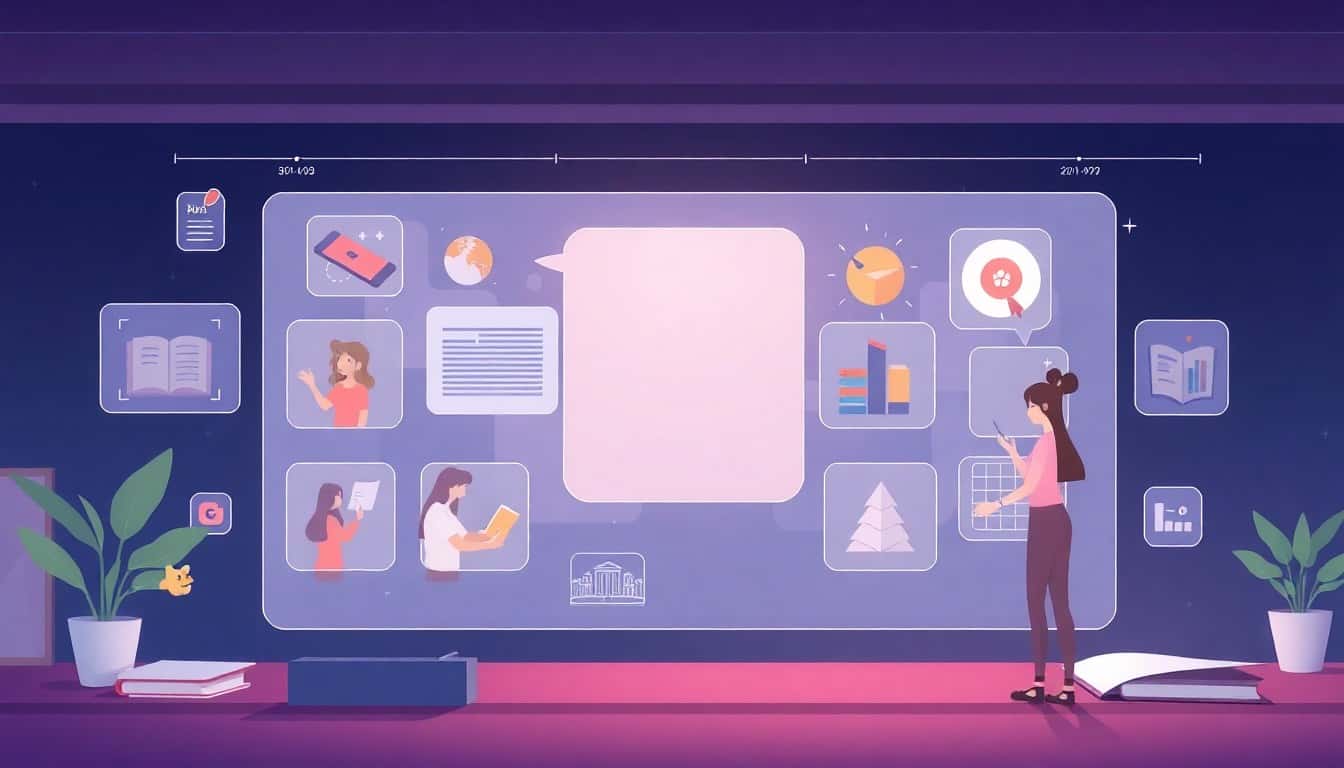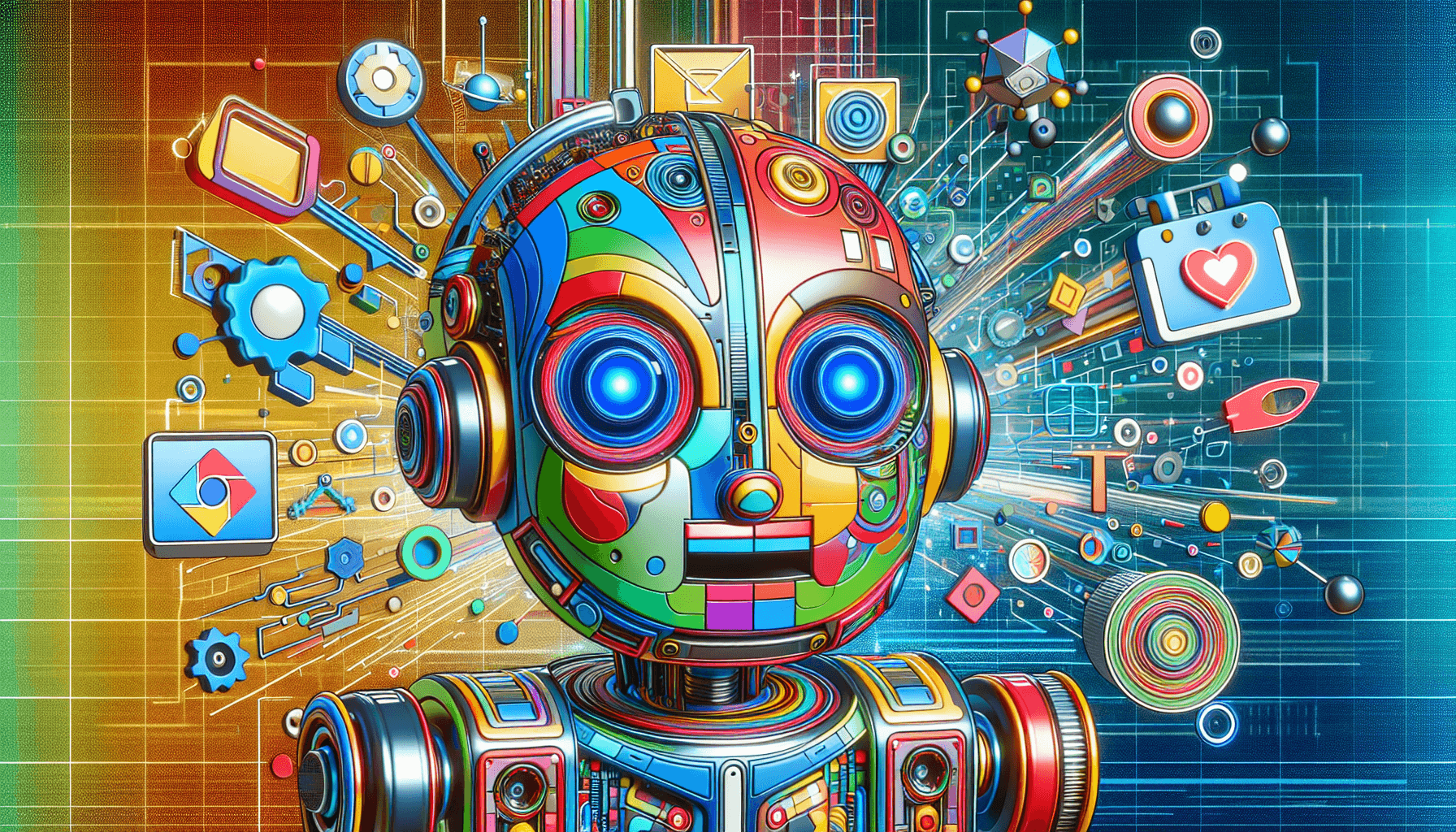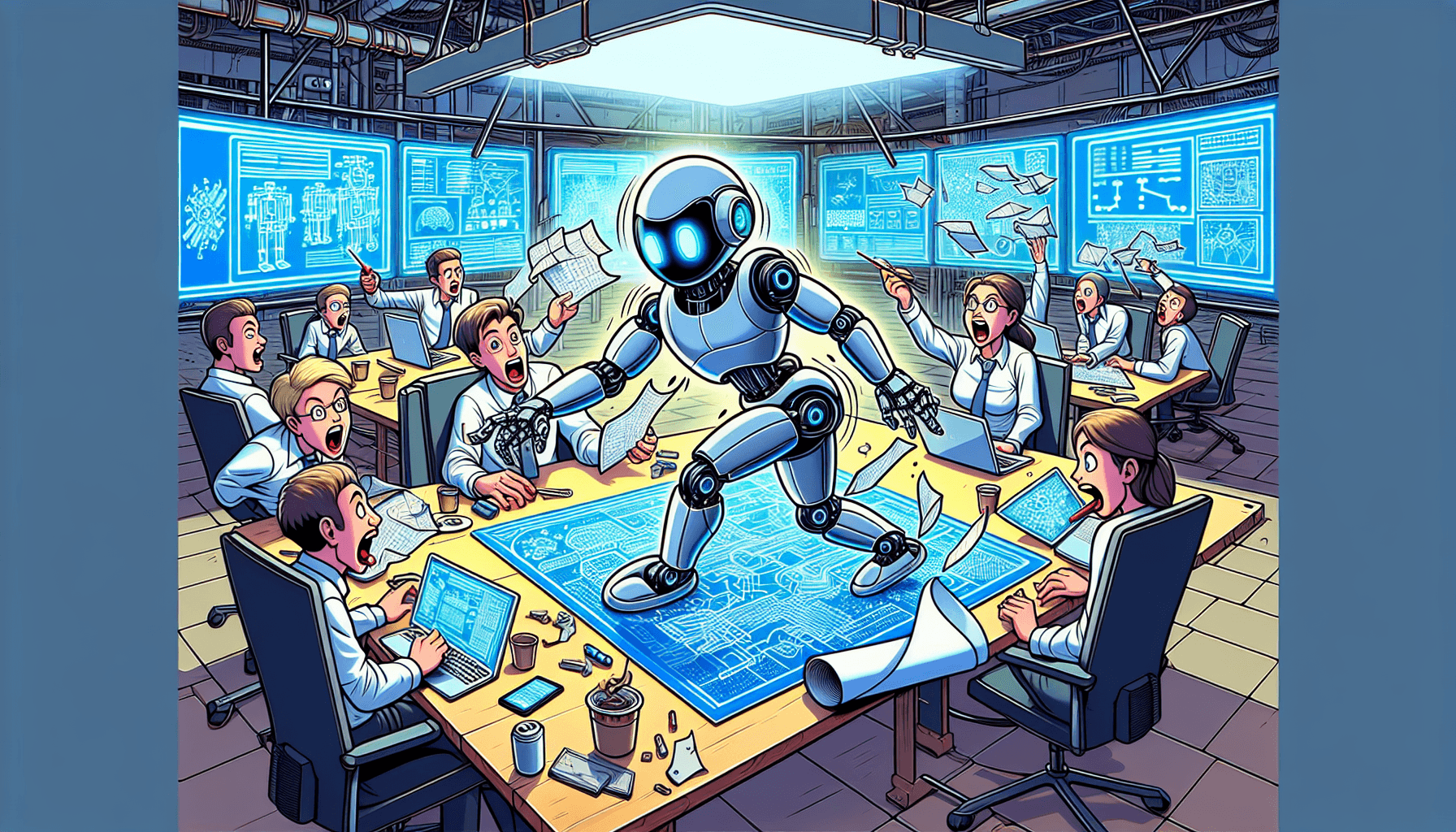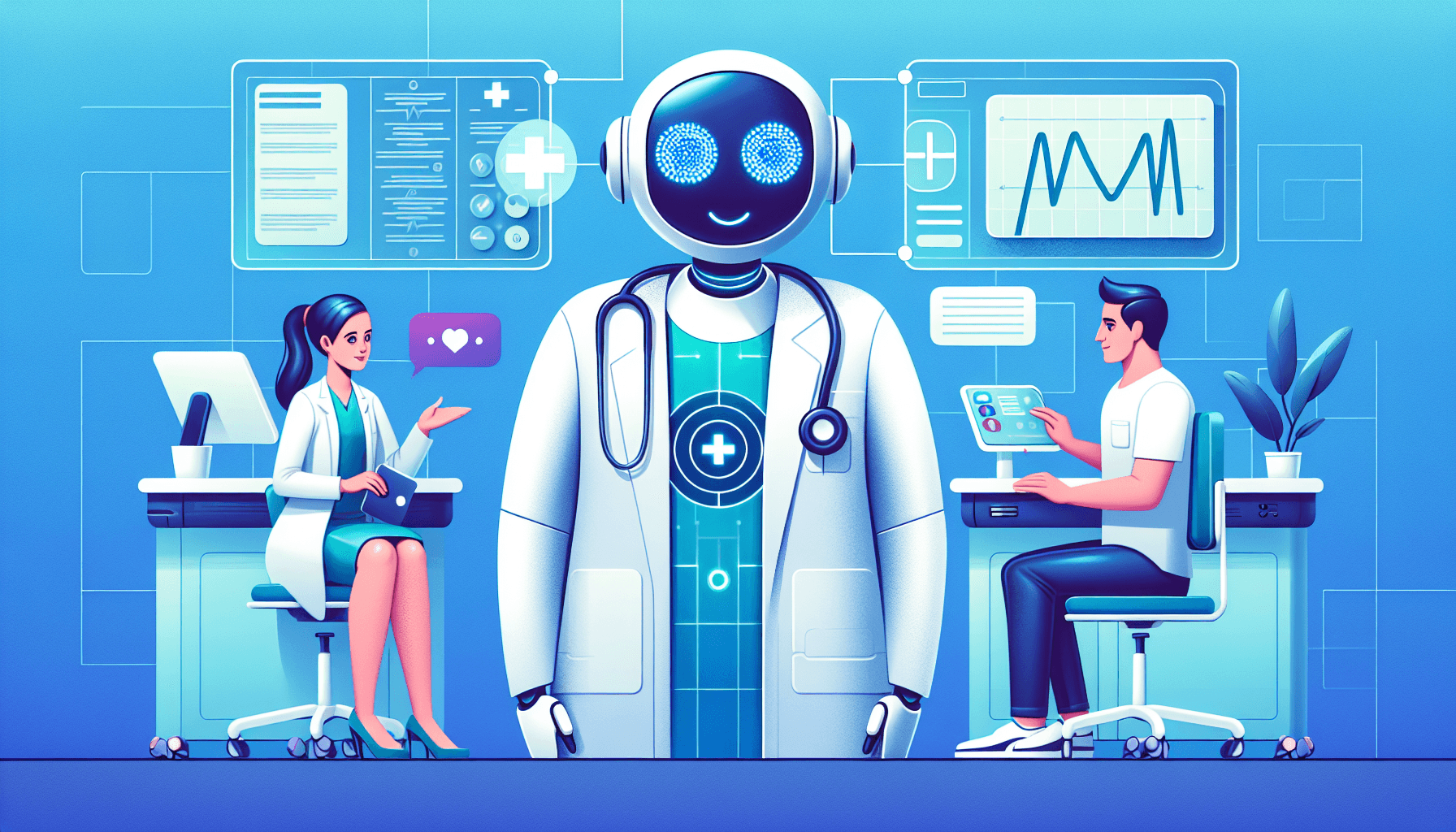Table of Contents
Every book needs images—whether it's chapter illustrations for ebooks, cover art, marketing graphics, or social media visuals. But stock photos are generic, hiring illustrators is expensive, and creating images yourself requires design skills. Automateed's AI Images Generator solves all these problems by creating unique, professional images in seconds from simple text descriptions.
Describe what you want in plain English, choose your artistic style, and watch AI create exactly the image you need. No design software, no stock photo subscriptions, no waiting for freelancers—just instant, custom illustrations for any purpose.
Key Takeaways
- Generate professional images in seconds from text descriptions
- Multiple artistic styles: realistic, cartoon, watercolor, sketch, digital art, oil painting, and more
- Perfect for book interiors, covers, marketing, and social media
- High-resolution output suitable for print and digital use
- Unlimited variations from single prompt until you get it perfect
- Full commercial use rights—use images anywhere without attribution
- No subscription to stock photo sites needed
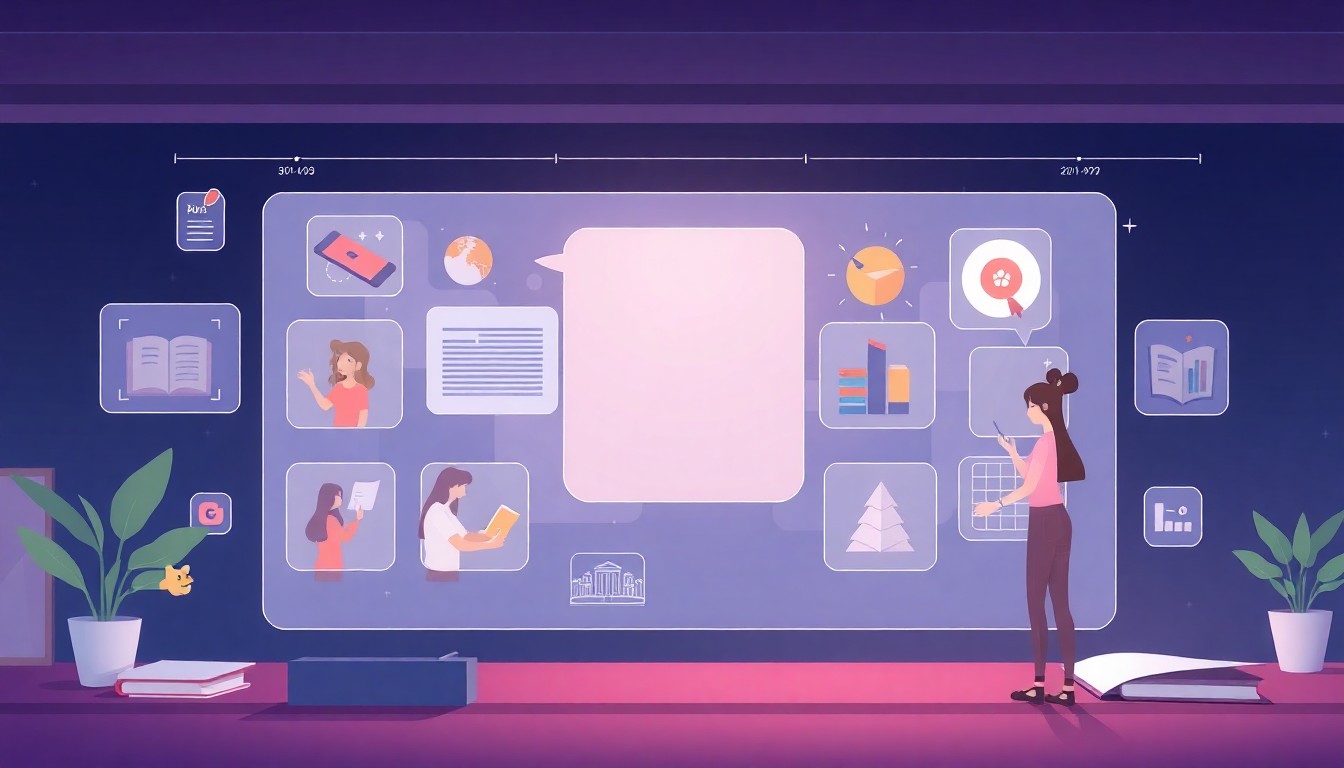
What is AI Images Generator?
AI Images Generator is a powerful tool that creates custom illustrations from text descriptions. Using advanced image generation models (Flux Schnell), it transforms your words into visual art in any style you can imagine.
Unlike stock photos where you're limited to what photographers have created, AI generates exactly what you describe. Need a "peaceful mountain landscape at sunset with a small cabin"? You'll get that specific scene. Want it in watercolor style instead of photorealistic? Change the style and regenerate instantly.
The tool is integrated throughout Automateed—it creates chapter images for ebooks, illustrations for storybooks, and cover art automatically. But you can also use it standalone to generate images for any purpose: marketing materials, social media posts, book formatting, presentations, or anywhere you need unique visuals.
How AI Images Generator Works
Creating images with AI is remarkably simple. Here's the step-by-step process:
Step 1: Describe Your Image
Enter a text description of what you want to see. Be as specific or as general as you like:
- General: "A forest scene"
- Specific: "A misty forest at dawn with tall pine trees and a narrow dirt path"
- Very Specific: "A mystical forest at dawn with purple mist, ancient oak trees with twisted branches, a moss-covered stone path, and rays of golden sunlight breaking through the canopy"
More specific prompts generally give you exactly what you envision, while general prompts let the AI surprise you with creative interpretations.
Step 2: Choose Your Artistic Style
Select from various artistic approaches:
- Photorealistic: Looks like a high-quality photograph
- Cartoon/Illustration: Friendly, approachable, perfect for children's content
- Watercolor: Soft, artistic, great for emotional or creative content
- Digital Art: Modern, vibrant, works well for tech/business topics
- Sketch/Line Art: Simple, elegant, good for instructional content
- Oil Painting: Classic, sophisticated, adds gravitas
- 3D Render: Polished, professional, modern aesthetic
The same prompt creates completely different images in different styles. Experiment to find what matches your book's tone and audience.
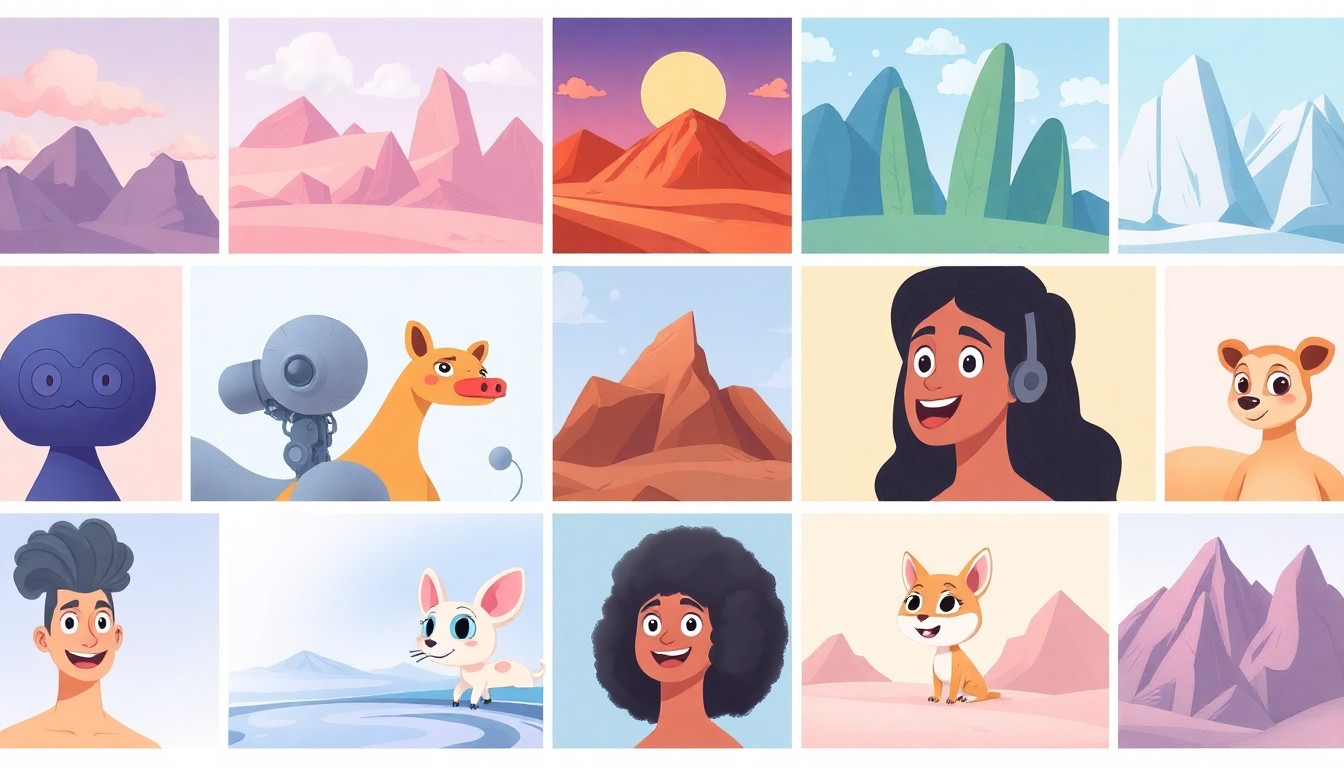
Step 3: Set Image Specifications
Configure technical details:
- Aspect Ratio: Square (1:1), landscape (16:9), portrait (9:16), custom
- Resolution: Web (1024px) or print quality (2048px+)
- Format: JPG, PNG, or WebP
Different uses require different specs. Book interiors work well with square or portrait, social media often needs landscape, covers require specific dimensions.
Step 4: Generate and Review
Click generate and AI creates your image in 5-10 seconds. Review the result. If it's not quite right, you can:
- Regenerate with the same prompt (get variation)
- Adjust your description and regenerate
- Try a different artistic style
- Modify specific elements
There's no limit—keep refining until you get exactly what you want.
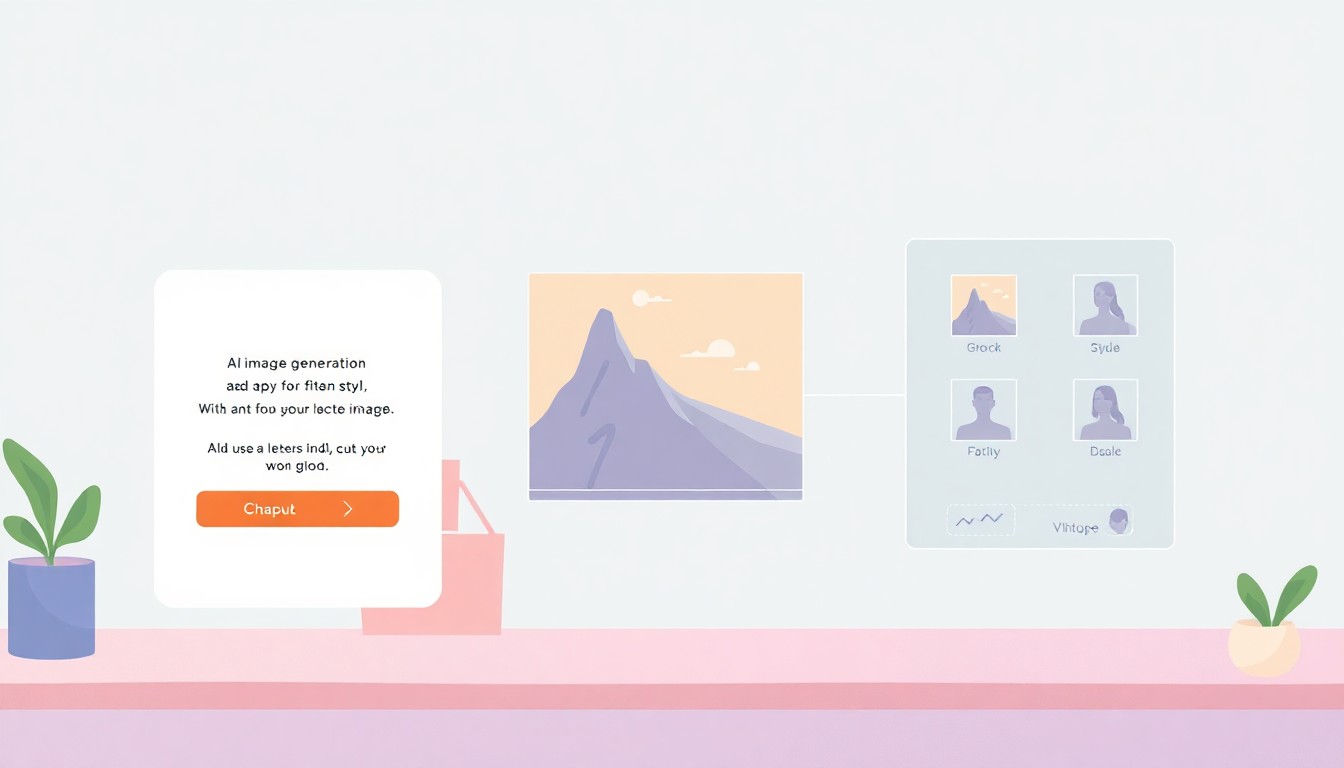
Step 5: Download and Use
Download your final image in high resolution. Use it immediately in your book, marketing materials, social media, or anywhere you need visuals. Full commercial use rights are included—no attribution required.

Creative Ways to Use AI-Generated Images
Book Chapter Illustrations
Add visual interest to your ebooks by including relevant images at the start of chapters or throughout content. Images break up text, reinforce concepts, and make books more engaging. Generate images that match each chapter's theme.
Book Cover Elements
Create background images, design elements, or complete cover art. While Automateed's Cover Creator handles complete covers, you can generate custom artwork specifically for your book's theme to make covers truly unique.
Social Media Content
Create quote graphics, announcement images, or promotional visuals for Instagram, Facebook, Twitter, and Pinterest. Generate fresh content regularly without relying on stock photos everyone else uses.
Marketing Materials
Design Facebook ad images, email header graphics, website banners, or promotional materials. Custom images outperform generic stock photos in capturing attention and conveying your book's unique value.
Blog Post Images
If you blog about writing, publishing, or your book topics, generate relevant featured images and in-content visuals. Unique images make your posts more shareable and visually appealing.
Presentation Slides
Creating presentations about your book or topic? Generate custom illustrations that perfectly match your message rather than searching through stock photo sites for hours.
Writing Effective Image Prompts
1. Be Descriptive
Include details about:
- Subject: What's in the image
- Setting: Where it takes place
- Lighting: Time of day, mood
- Colors: Dominant color palette
- Mood: Feeling or atmosphere
Example: "A cozy coffee shop interior with warm lighting, wooden tables, people reading books, steam rising from coffee cups, afternoon sunlight through large windows, warm brown and cream color palette, peaceful and inviting atmosphere."
2. Specify Style Keywords
Add style modifiers to guide the aesthetic:
- "digital art," "oil painting," "watercolor"
- "minimalist," "detailed," "intricate"
- "professional," "whimsical," "dramatic"
- "pastel colors," "vibrant," "monochromatic"
3. Use Reference Styles
Mention artistic movements or famous styles: "in the style of Studio Ghibli," "impressionist painting," "modern flat design," "vintage poster art." This gives the AI clear stylistic direction.
4. Avoid Negative Space
Instead of saying what you don't want, focus on what you do want. Rather than "not dark," say "bright and cheerful." Positive descriptions give AI clearer direction.
5. Iterate and Refine
Your first generation might be 80% there. Regenerate with small tweaks: "make the sky more purple," "add more trees in foreground," "make it less busy." Progressive refinement leads to perfect results.
6. Test Different Angles
Try describing the same scene from different perspectives or focus points. "A mountain landscape" versus "looking up at mountains from a valley" versus "aerial view of mountain range"—each creates unique compositions.
Choosing the Right Style for Your Purpose
For Non-Fiction Books
Business/Professional: Use digital art, clean illustrations, or professional photography style. Avoid overly artistic or whimsical styles—maintain credibility.
Self-Help/Personal Development: Inspirational photography, warm illustrations, or uplifting artistic styles work well. Create emotional connection.
Educational/Textbooks: Clean diagrams, clear illustrations, or realistic depictions. Focus on clarity and instructional value.
For Fiction Books
Romance: Soft watercolor, dreamy photography, or romantic illustration styles. Warm colors, emotional atmosphere.
Thriller/Mystery: Dark photography, dramatic lighting, noir-style illustrations. Create tension and intrigue.
Science Fiction/Fantasy: Digital art, concept art style, or surreal illustrations. Let imagination run wild.
For Children's Books
Picture Books (Ages 3-6): Bright cartoon style, simple shapes, vibrant colors.
Middle Grade (Ages 7-12): More detailed illustrations, adventure-style art, engaging characters.
For Marketing Materials
Social Media: Eye-catching, colorful, simple compositions that work at small sizes.
Ads: Clear focal points, minimal elements, text-friendly (leave space for copy).
Email Headers: Horizontal layouts, professional but engaging, brand-consistent colors.
Real-World Usage Examples
Cookbook with Custom Food Photography
A cookbook author needed images for 50 recipes but couldn't photograph every dish. She used AI to generate photorealistic food images matching each recipe description. The images look professional, consistent in style, and perfectly matched her recipe content—at fraction the cost of food photography.
Business Book with Concept Illustrations
A productivity author needed illustrations for concepts like "decision fatigue," "time blocking," and "energy management." These abstract concepts are hard to photograph. AI generated clean, professional diagrams and metaphorical illustrations that visualized each concept perfectly.
Social Media Content for Book Launch
An author launching a fantasy novel generated 30 images related to her book's world—magical forests, ancient castles, mystical creatures. She used these for countdown posts, quote graphics, and character reveals, creating cohesive visual branding for the launch without hiring an illustrator.
Children's Book Chapter Headers
A children's book about animals needed small illustrations for each chapter header. The author generated cute, consistent cartoon animals in the same art style. Each chapter got its own character while maintaining visual consistency throughout the book.
Marketing Graphics for Book Series
A romance author with a 5-book series needed cohesive marketing images. She generated themed graphics for each book using consistent style but different color palettes. The visual consistency strengthened her brand while each book remained distinct.
Tips for Creating Amazing AI Images
1. Start with Clear Vision
Know what you want before you start generating. Is it a scene, an object, a concept, or a mood? Having clarity in your mind helps you write better prompts and recognize good results.
2. Use Descriptive Language
Rich descriptions create rich images. Instead of "a tree," try "a majestic oak tree with sprawling branches, autumn leaves in gold and orange, against a clear blue sky." Details matter.
3. Experiment with Styles
Don't commit to one style immediately. Try your prompt in 3-4 different artistic styles to see which best serves your purpose. You might be surprised which style resonates most.
4. Generate Multiple Variations
Even with the same prompt and style, each generation creates unique variations. Generate 3-5 versions and pick the best one, or use different variations across your book/marketing for consistency with variety.
5. Consider Your End Use
Generating for print? Use higher resolution and consider how images will look in grayscale if printing in black and white. For web? Optimize for smaller file sizes and vibrant colors that pop on screens.
6. Maintain Consistency
If generating multiple images for one project, keep prompts similar in structure and always use the same style. This creates visual cohesion across your book or marketing campaign.
7. Leverage Automatic Integration
When creating books with Automateed, images are generated automatically for relevant chapters. But you can regenerate any image with custom prompts to perfectly match your vision.
AI Images vs. Other Options
vs. Stock Photos
Stock Photos: Limited to what exists, everyone uses same images, subscription costs ($10-30/month), licensing restrictions
AI Images: Create exactly what you need, completely unique, included in Automateed, full commercial rights
vs. Hiring Illustrators
Illustrators: $50-500 per image, 3-7 days turnaround, revisions cost extra, need to communicate vision clearly
AI Images: Instant generation, unlimited revisions, perfect first draft in seconds, iterate until perfect
vs. Creating Yourself
DIY: Learn Photoshop/Illustrator, invest hours per image, expensive software ($20-50/month)
AI Images: No skills needed, seconds per image, included in subscription
vs. Free Image Sites
Free Sites: Limited selection, generic images, questionable licensing, often low quality
AI Images: Unlimited custom images, professional quality, clear commercial rights
Getting Started with AI Images
Step 1: Access the Image Generator
In your Automateed dashboard, navigate to "AI Images" or use the generator built into ebook/storybook creation workflows.
Step 2: Try Simple Prompts First
Start with straightforward descriptions to understand how the AI interprets your words:
"A peaceful beach at sunset"
"A modern office workspace"
"A stack of colorful books"
See how the AI handles basic prompts, then add complexity.
Step 3: Experiment with Styles
Take one of your prompts and try it in different styles. Notice how dramatically the aesthetic changes. Find styles that match your brand and content type.
Step 4: Create for a Real Project
Generate images for an actual need—chapter illustrations for your current book, social media graphics for next week, or marketing images for your latest release. Real projects help you learn faster than abstract experimentation.
Step 5: Build a Library
Save images you generate into organized folders (by project, style, or theme). Building a library of custom images gives you ready-made visuals for future projects and marketing needs.
Frequently Asked Questions
Yes! All images generated with Automateed include full commercial use rights. Use them in books you sell, marketing materials, social media, client projects, or anywhere you need visuals. No attribution required, no licensing fees, no restrictions.
Generate images in various sizes and aspect ratios—square (1:1), landscape (16:9, 3:2), portrait (9:16, 2:3), and custom dimensions. Export in JPG, PNG, or WebP formats. Resolution goes up to 2048px or higher, suitable for both web and print applications.
Image generation uses tokens from your account. Free users get limited tokens to try the feature. Paid plans include different token amounts, with Pro and Lifetime licenses offering generous or unlimited image generation. Each image typically costs 1-2 tokens depending on resolution and complexity.
Yes, you can generate images featuring people in various settings, activities, and styles. However, for best results, we recommend using illustration or cartoon styles rather than hyper-realistic faces, as AI-generated realistic faces can sometimes look uncanny. Illustrated people work perfectly for most book and marketing needs.
Simply regenerate! You can create unlimited variations by regenerating with the same prompt, adjusting your description, or trying different styles. There's no penalty for regenerating—experiment freely until you get the perfect image.
Yes! Download images and edit them in any image editor (Photoshop, Canva, etc.). Many users generate a base image with AI, then add text overlays, adjust colors, or combine multiple AI images to create exactly what they need.
Each generation creates unique images. Even with identical prompts, the AI produces different variations every time. Your images are effectively unique—the chance of someone else generating an identical image is astronomically small.
AI-generated images have reached professional quality for most applications. While a skilled photographer or illustrator can achieve specific artistic visions AI can't quite match, for book interiors, marketing graphics, and social media content, AI images are indistinguishable from professional work—and much faster and more affordable.
Conclusion: Unlimited Visual Creativity at Your Fingertips
The barrier between imagining an image and having it has disappeared. With AI Images Generator, you're no longer limited by photography skills, illustration abilities, or stock photo availability. Describe what you see in your mind, and AI brings it to life.
For authors, this means books can be as visually rich as you envision without budget constraints. For marketers, it means fresh, custom content for every campaign. For creators, it means visual expression without creative limitations.
Stop settling for generic stock photos or paying premium prices for custom artwork. Generate exactly what you need, when you need it, in the style that matches your vision. Your images are limited only by your imagination—and now imagination is enough.