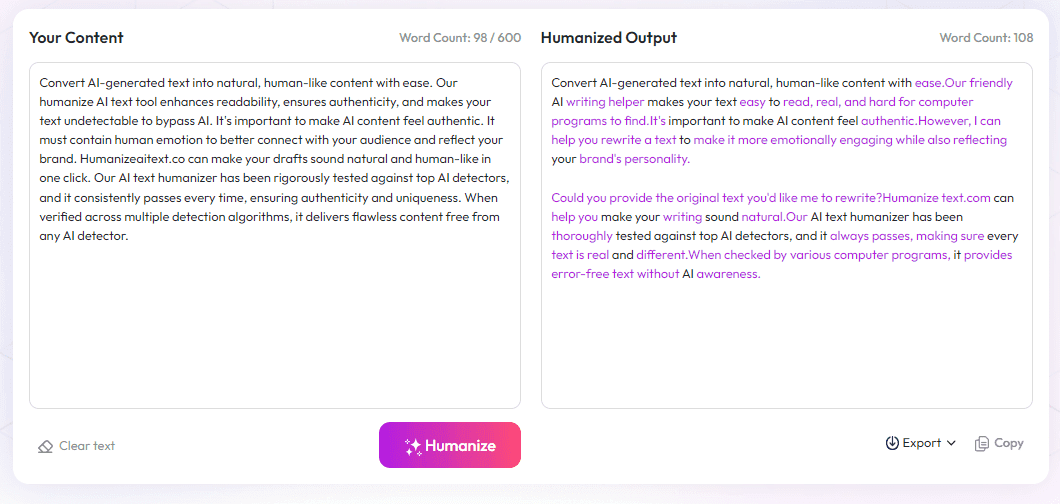Table of Contents
If you’ve ever struggled to keep your writing focused and productive, you’re not alone. Staring at a blank page can be frustrating, and finding the right tools can feel overwhelming. But don’t worry—there are apps designed to help you write faster and stay on track. Keep reading, and you’ll discover which apps work best and how to use them for the best results.
By the end, you’ll have a clear idea of the top apps for writing sprints and some simple tips to make your writing sessions more effective. Whether you're a beginner or a seasoned writer, these tools can give you that extra boost you need to hit your goals.
Here’s a quick preview: we’ll cover what features to look for, the best apps to try today, plus other tools and techniques to supercharge your writing process.
Key Takeaways
Key Takeaways
- Using apps with timers, goal tracking, and minimal design helps you stay focused and write more efficiently. Features like customizable intervals and word count tracking are especially helpful.
- Choose tools that fit your style—whether for solo sprints, group challenges, or progress tracking. This makes your writing sessions more productive and fun.
- Popular apps like Write/Sprint and Ohwrite are easy to use and support features like community sprints, real-time progress, and goal setting. They’re great for quick, focused writing sessions.
- Extra tools like timers, distraction blockers, background noise, and online communities can boost your productivity and keep you motivated during sprints.
- Set clear goals, review your progress regularly, and limit distractions to turn short writing sessions into steady progress toward your bigger writing targets.

When it comes to boosting your writing productivity, using the right app for writing sprints can make all the difference. Writing sprint apps are tools that help you focus by timing your writing sessions, setting goals, and tracking progress. Popular options include Write/Sprint, which is lightweight at just 746.5 KB and available on iOS and iPadOS, making it perfect for quick, distraction-free sessions.
Many of these apps are designed to support the Pomodoro Technique, where you write for around 25 minutes followed by a 5-minute break, or set custom timeframes like 10 to 30-minute sprints. The emphasis is on creating a focused environment that cuts out interruptions and helps you hit your word count goals efficiently. For example, apps like Write or Die and Ohwrite enable virtual group sprints and real-time word count tracking, boosting motivation through community engagement.
2. Key Features to Look for in Writing Sprint Apps
Choosing the right app depends on what features will keep you plugged in and productive. First, look for timers that support customizable durations and intervals, like those used in the Pomodoro Technique. Word count tracking is also essential — some apps auto-monitor your progress and let you set daily or session goals. Additionally, a clean, minimal interface helps minimize distractions, so your focus stays on writing rather than navigation.
Another handy feature is progress history or analytics, which show how much you’ve accomplished over time. Apps like Google Docs with add-ons or dedicated programs often offer export options for your sessions, so you can review your growth. Lastly, if you're into community challenges or virtual group sprints, look for apps that facilitate collaboration or integration with platforms that support collective writing efforts.
Choosing apps tailored for your specific needs turns your writing sprints from a chore into an enjoyable, goal-oriented activity. Whether it’s tracking your word count or syncing with fellow writers for accountability, the right tools can keep you motivated and make those sessions count.

3. Top Apps for Writing Sprints You Should Use Today
There are several apps tailored for quick, focused writing sessions, and many are free or inexpensive. Write/Sprint stands out because of its tiny size (just 746.5 KB) and its simplicity, making it perfect for focused sprints on iOS or iPadOS devices. Apps like Ohwrite offer features such as virtual group sprints and real-time word count tracking, which boost motivation by creating a sense of community. If you're looking for more comprehensive options, consider paid apps like Scrivener or Google Docs with add-ons, which support extensive customization and collaboration. For mobile writers, apps like Google Docs can be synced easily, allowing you to write on the go. The key is to pick an app that matches your style—whether solo sprints, group challenges, or tracking progress—to stay consistent with your writing goals.
4. Additional Tools and Methods to Support Your Writing Sprints
Beyond dedicated apps, there are tools that can help you get more out of your writing sessions. Using a timer or stopwatch, even the one built into your phone, can mimic the Pomodoro Technique, keeping you focused during each sprint. Creating a distraction-free environment—such as turning off notifications or using a distraction blocker—can help maintain concentration. You might also try using background noise apps or playlists designed for focus, which many writers find helpful. Incorporating physical tools like a dedicated notebook or planner to jot down ideas between sprints can keep your creative flow steady. Practice journaling or quick idea exercises before starting a session to warm up and get in the zone. Additionally, joining online writing communities or participating in virtual writing marathons can turn solo sprints into communal efforts, pushing you to write more consistently. For more structured approaches, consider setting weekly challenges with clear word count targets or using tracking spreadsheets to monitor your progress over time, which can be motivating and help identify patterns in your productivity.
5. How to Use Writing Apps Effectively for Better Results
To get the most out of your writing apps, start by setting clear, achievable goals for each session—whether that's a specific word count or a set amount of time. Use timers that support customizable intervals, like those based on Pomodoro or your preferred sprint length, to keep yourself on track and prevent burnout. Make it a habit to review your progress daily or weekly; apps that offer analytics or history features can show your growth clearly and help identify when you're most productive. Disable notifications and close other apps or tabs that might distract you during sprints—simplicity is key. If you're part of a writing group, sync your sessions with theirs or participate in community challenges to boost accountability. Don’t forget to tweak settings such as font size or background color if the app allows; small comfort improvements can make lengthy sessions more sustainable. Lastly, reflect on your results after each sprint—note what worked and what didn't—and adjust your approach accordingly. This kind of mindful, consistent effort helps turn quick sessions into steady progress toward larger writing projects.
FAQs
Popular options include Scrivener, WordCount, and FocusWriter. These apps help set timers, track progress, and minimize distractions, enabling you to write more consistently during your sprints.
Look for timers, progress tracking, distraction-free modes, and customization options. Easy export features and integration with other tools can also enhance your productivity during writing sprints.
Apps like Pomodoro Timer, Forest, and Write! offer simple timers and focus features to help you begin writing sprints immediately, making it easier to build a consistent writing routine.
Set clear goals, stick to timers, and minimize distractions. Reviewing your progress regularly and adjusting your approach can help you make the most of your writing sprints and improve productivity.