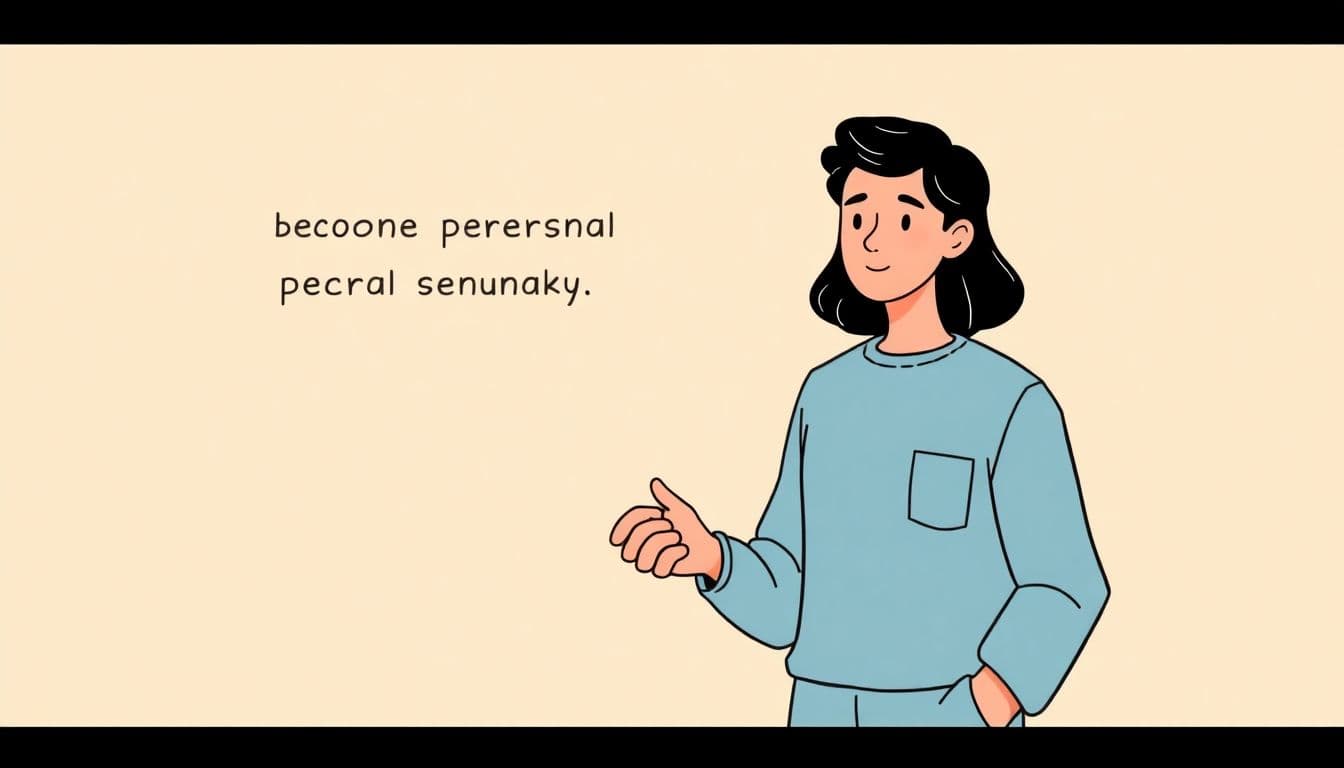Table of Contents
Finding the right dictation app can be a challenge for authors, especially with so many options out there. Picking the wrong one might mean frustrated editing sessions or lost ideas. But don't worry—you can discover the best tools to turn your voice into written words smoothly and efficiently.
Keep reading, and you'll learn how to choose the perfect dictation app for your needs, whether you’re writing on a desktop or mobile device. I’ll also share tips to get the most accurate and effortless results so you can focus on your story, not the tech.
In just a few minutes, you'll have a clear idea of what to look for and some great options to try out. Let’s get started!
Key Takeaways
Key Takeaways
- Choosing the right dictation app depends on your needs. For top accuracy, Dragon NaturallySpeaking is best. For affordability, try free tools like Google Docs Voice Typing or Speechnotes. Mobile options like Dragon Anywhere suit on-the-go writing. Consider your device and writing style when selecting.
- Improve transcription by training your app to recognize your voice, speaking clearly, using quality microphones, and minimizing background noise. Regular updates and correct pronunciation help boost accuracy over time.
- Expect some errors, especially with homophones or accents. Enunciate clearly, retrain if needed, and review your text carefully. Patience and practice will make your dictation smoother and more reliable.
- Integrate dictation into your workflow by recording ideas verbally, using voice commands for formatting, and linking with your favorite writing tools. This speeds up drafting and keeps writing flowing.
- Always review and edit your transcribed content. Use voice commands to add punctuation, and consider grammar checkers to clear up mistakes. Taking time to polish your work ensures your final manuscript is professional.
- Transition from dictation to final draft by organizing your content, applying consistent formatting, and checking for errors. Use editing tools and read aloud to catch issues before publishing or submitting.
- Check privacy policies before trusting dictation apps with sensitive material. Opt for tools that encrypt data and process locally if needed. Secure backups protect your work and privacy.

Looking for the best dictation apps for authors in 2025? You're not alone. Many writers are turning to speech-to-text tools to boost productivity and overcome writing blocks. The key is finding an app that blends accuracy, ease of use, and compatibility with your workflow.
Heard about Dragon NaturallySpeaking? It's often hailed as the gold standard among dictation tools, especially for authors who need top-tier accuracy. The Dragon Professional Individual version is a powerhouse, claiming some of the highest accuracy rates in the industry — often rated "A+" for writers. It costs around $500 for a Windows license, but if precision is non-negotiable, many believe it's worth the investment.
Looking for a more budget-friendly option? Google Docs Voice Typing is a fantastic free choice that works directly in your browser. It may not have all the bells and whistles of professional programs, but its real-time transcription can be surprisingly accurate for casual writing or drafts.
Otter.ai has gained popularity among authors due to its reasonable pricing and reliability. With a free tier available, the paid plans at around $8.33/month offer features like speaker identification, making it easier to organize interviews or research notes. Otter's accuracy is rated "A-" for most users, making it a strong contender for everyday dictation.
Need something mobile? Dragon Anywhere offers continuous dictation on the go for about $150 per year. It performs well even in noisy environments and syncs effortlessly with other writing apps. For quick, on-the-move drafts, it’s a practical choice.
Another free option is Apple Dictation, which is built into Mac devices. While its accuracy isn't as high as dedicated programs, for light use or quick notes, it gets the job done. Windows users can turn to Windows Speech Recognition, which is also free and reasonably accurate for casual use.
For those who want a cross-platform, free solution, Speechnotes offers web-based speech-to-text with straightforward features. It supports basic punctuation commands and offers decent transcription quality without any cost.
In summary, the best dictation app depends on your specific needs. Highly accurate options like Dragon are perfect for authors who want near-perfect transcription, especially for long projects. On the other hand, free tools such as Google Docs Voice Typing or Speechnotes suit casual writers or those just starting out. Meanwhile, mobile solutions like Dragon Anywhere provide flexibility for writers who are always on the move.

How to Effectively Improve Dictation Accuracy and Voice Recognition
Getting the most out of your dictation app means tuning it up for peak performance.
Start by training the app to recognize your voice consistently—most programs have a training feature.
Speak clearly and at a steady pace; avoid mumbling or rushing through sentences.
Use a high-quality microphone—bad audio quality can throw off even the smartest voice recognition.
Minimize background noise—find a quiet spot or use noise-canceling microphones.
Consistently update your software—developers often release improvements that boost accuracy.
Use punctuation commands effectively, and learn how to correct misheard words swiftly to improve future recognition.
Over time, these habits help your app learn your voice better, resulting in more accurate transcriptions.
Common Challenges and How to Overcome Them When Using Dictation Apps
Let's face it—no tool is perfect, and speech recognition can sometimes be frustrating.
One common issue is misinterpretation of words, especially homophones—try enunciating clearly to avoid mix-ups.
Background noise can cause errors—use a good microphone and shut out distracting sounds.
Accents or speech patterns may throw some apps off—consider choosing tools optimized for your language or dialect.
Long pauses or interruptions can disrupt flow—use voice commands to continue or insert punctuation seamlessly.
If you encounter frequent errors, revisit calibration or retraining options within your app.
Regularly editing your transcribed text helps catch mistakes early and trains the app to understand you better.
Patience goes a long way—practice makes perfect, and over time, these struggles lessen significantly.
Integrating Dictation Apps into Your Writing Workflow for Maximum Productivity
The key to making dictation work for you is integrating it naturally into your writing process.
Start your workflow by recording rough ideas or brainstorming verbally before converting them to text.
Use dictation for first drafts to get your ideas down faster, then switch to editing mode.
Link your dictation app with your favorite writing tools, like (https://automateed.com/scrivener-vs-ulysses/) or (https://automateed.com/how-to-write-a-book-on-google-docs/), for smooth editing.
Create custom voice commands for formatting—this saves time during editing.
Set up shortcuts to insert frequently used phrases or citations, making your writing process more efficient.
Schedule dedicated dictation sessions during the day to harness natural thinking and avoid interruptions.
Remember, the goal is to let speech complement your writing style without disrupting your flow.
Best Practices for Transcribing and Editing Your Dictated Content
Dictation isn’t just about speaking—it's about turning spoken words into polished writing.
Always review your transcriptions carefully, as even the best apps make mistakes.
Use built-in editing features or copy-paste into your preferred editor to make quick corrections.
Break long transcribed sections into manageable chunks for easier editing.
Add punctuation and formatting as you go—many apps support voice commands like "new paragraph" or "comma."
Develop a habit of reading your work aloud to catch awkward phrasing or missed words.
For large projects, consider using grammar and style checkers like (https://automateed.com/alternative-for-grammarly-top-free-and-paid-writing-tools/) to polish your text.
Over time, this practice helps you spot patterns in errors, improving both your speaking style and app accuracy.
How to Transition from Dictation to Final Manuscript Preparation
Once your content is transcribed and cleaned up, the next step is preparing it for publication or submission.
Consolidate all your chapters or sections into a single document for better organization.
Format your manuscript according to publisher or platform specifications—consider tools like (https://automateed.com/best-word-processor-for-writers/)
or dedicated layout software.
Replace any voice-inserted placeholders with finalized text, such as chapter titles or section headers.
Check your manuscript for consistency—font size, margins, spacing—and adjust as needed.
Read through your work again, ideally aloud, to catch any residual issues.
Keep a version history to track edits and avoid accidental data loss.
This process transforms your initial dictation into a professional-ready manuscript.
Legal and Privacy Considerations When Using Dictation Apps
Before relying heavily on speech-to-text tools, it's smart to understand their privacy policies.
Most apps process your voice data either locally or on cloud servers—know where your data is stored.
Check if the app encrypts your recordings to protect sensitive content.
Read the privacy policies to see how your data might be used or shared—some free tools might gather data for other purposes.
If you're working on sensitive or unpublished work, consider apps that prioritize privacy, like (https://automateed.com/how-to-write-a-foreword/), which processes data locally on your device.
Always back up your transcripts and recordings securely to avoid accidental loss or leakage.
Managing your data wisely ensures your privacy and intellectual property remain protected.
FAQs
Look for apps with high accuracy, easy editing features, and compatibility with your writing tools. Consider your device, budget, and whether the app can handle your preferred voice commands for smoother drafting.
Focus on accurate voice recognition, customization options like domain-specific vocabulary, easy integration with writing platforms, and features that assist with editing or voice commands to boost productivity.
Free apps can work for quick drafts and basic transcription, but they may lack advanced features or accuracy. Authors with larger projects might prefer paid options for better performance and customization.