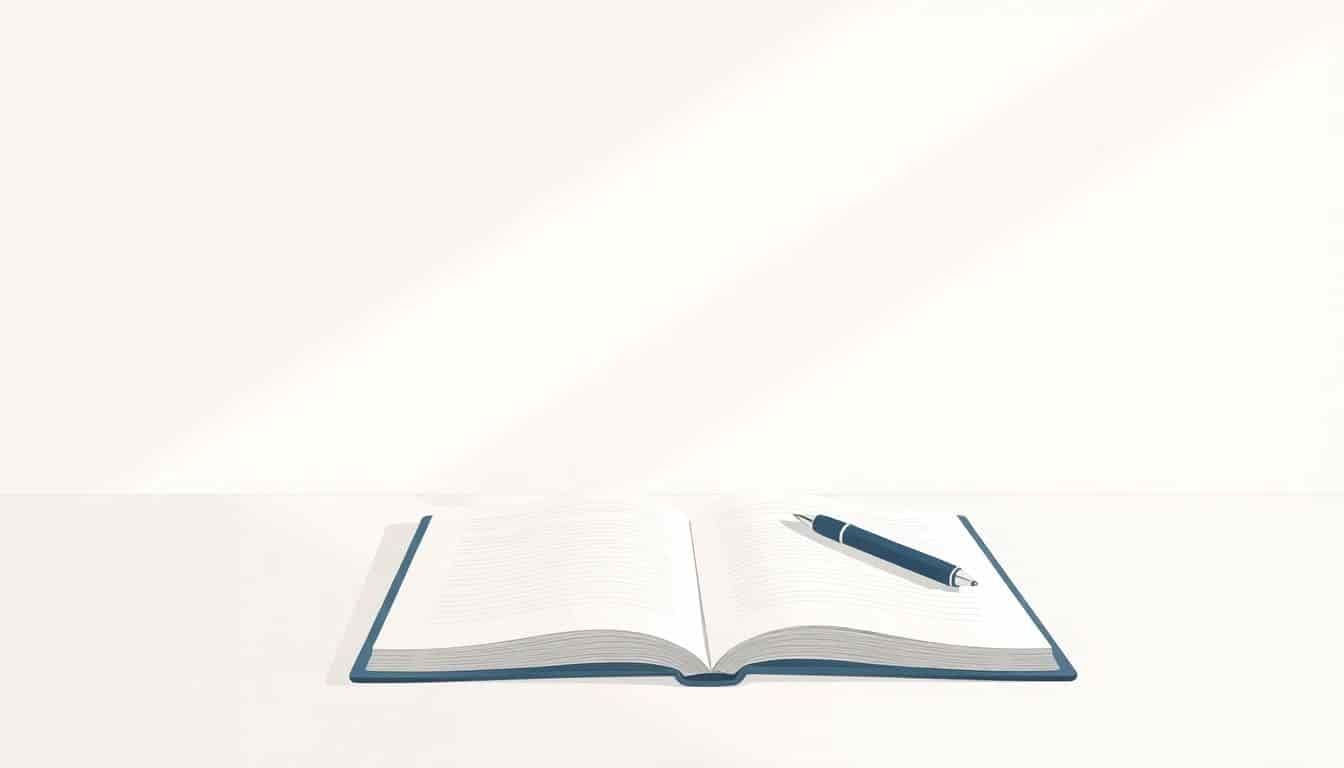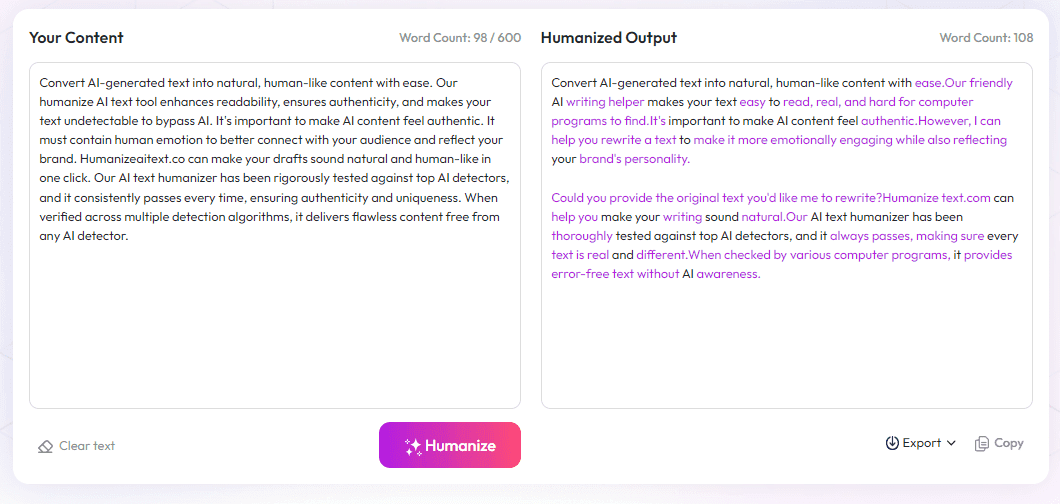Table of Contents
If you're tired of sitting in front of a blank page, wondering how to keep your writing on track, you're not alone. Finding the right tools can feel overwhelming, and it's easy to get distracted or lose focus. But don't worry—there are apps that can make your writing journey smoother and more enjoyable.
Keep reading, and you'll discover the best productivity apps tailored for authors, from distraction-free writers to planners that help you stay organized and motivated. I’ll also share tips on choosing the right tools to match your writing style, making your creative process more productive and reachable.
Get ready to find simple, effective apps to help you write more, stress less, and hit your goals with confidence.
Key Takeaways
Key Takeaways
- Using the right apps helps authors stay focused, organized, and motivated. Tools like Scrivener, Notion, and Trello support writing, planning, and tracking progress efficiently.
- Distraction-free apps such as FocusWriter and Dark Room create quiet spaces for writing without interruptions. Blocking tools like Freedom also prevent distractions during focused sessions.
- For managing multiple parts of a project, apps like Notion and Trello let writers create boards, checklists, and database views to keep everything clear and on track.
- Organizing research notes with Evernote or OneNote helps authors keep ideas and sources handy. Notion can serve as a central hub for research and story details.
- Tracking time and tasks with RescueTime or TimeCamp shows where your effort goes and can boost productivity. Using timers like Pomodoro helps maintain focus during writing time.
- Writing apps with goal settings and prompts, such as Pomodone, keep authors moving forward, especially during writer's block.
- Adding tools like Grammarly or ProWritingAid helps catch mistakes early, making editing easier and saving time later.
- Compare features of apps like Scrivener and Ulysses before choosing. Try free versions to see which tools suit your writing style and setup best.
- Select tools based on your work habits—whether you prefer short bursts, long sessions, visual planning, or working across devices—to stay productive and keep writing fun.
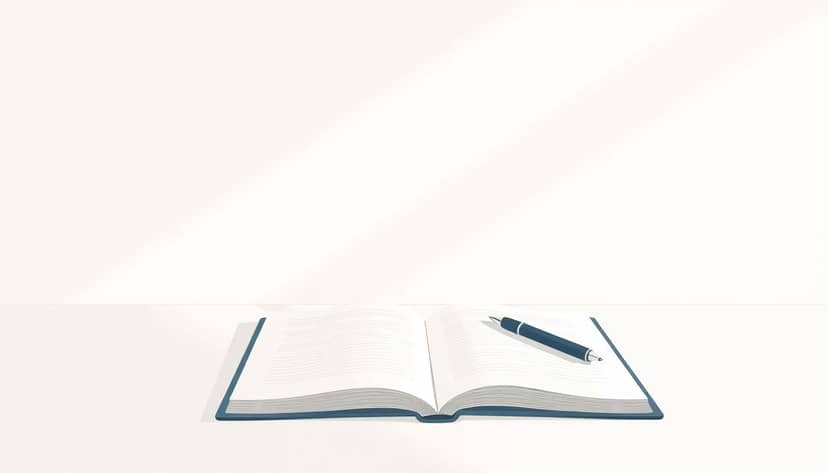
Choose the Best Writing and Planning Apps for Authors
Finding the right tools can make or break your writing journey. The top apps for authors combine ease of use with powerful features tailored to your needs. For example, word processors designed for writers help streamline your creative process and eliminate distractions.
Among the leading options is Scrivener, renowned for its robust organizational features and corkboard view that keeps your plotlines and notes in one place. Meanwhile, Notion acts as an all-in-one workspace, perfect for managing notes, research, and writing outlines simultaneously, especially with its AI-powered writing assistance introduced in 2025.
Use Distraction-Free Writing Apps to Stay Focused
Sometimes, the biggest challenge is avoiding interruptions. Distraction-free apps like FocusWriter or Dark Room create minimalistic environments that help you concentrate solely on your words. These apps hide menus and notifications, so your only concern is your story.
Additionally, tools like distraction-blocking apps such as Freedom or Cold Turkey can help eliminate browser distractions during dedicated writing sessions. Using these, authors find it easier to meet daily word goals and stay in the zone.
Opt for Comprehensive Tools to Organize Your Writing Projects
Keeping track of multiple chapters, character arcs, and plot points calls for an app that can handle complex projects. Notion and Trello are popular because they let you create boards, checklists, and databases to visualize your progress. For instance, a writer working on a novel can use Notion to embed character profiles, chapter summaries, and timelines all in one place.
Structured project management not only keeps things tidy but also prevents stories from veering off course, making sure every subplot is accounted for before reaching the climax.
Keep Notes and Research Organized with the Right Apps
Research can come from anywhere—web pages, books, interviews—and it’s easy to lose great ideas if notes aren’t captured properly. Apps like Evernote or OneNote excel at clipping web content, jotting down quick ideas, and tagging notes for easy retrieval.
For authors who prefer a dedicated research hub, Notion’s database feature allows you to categorize information, add links, and relate notes, creating a digital scrapbook for your story’s background details.
Track Your Writing Time and Manage Tasks Effectively
Writers often underestimate the importance of tracking their productivity. Tools like RescueTime can automatically log how long you spend writing versus browsing social media, offering insights on your habits.
Similarly, apps like TimeCamp integrate time tracking with task management, helping you see which parts of your day are most productive and where to improve. Setting timers or Pomodoro sessions within these apps can boost focus during those critical writing blocks.
Set Goals and Find Writing Prompts to Keep Moving Forward
Sometimes, a gentle nudge is all you need. Apps like Pomodone or writing-specific platforms provide daily goals, word count targets, or prompts to keep your creativity flowing. For example, using a prompt generator or themed writing challenges can spark ideas when writer’s block hits hard.
Regularly updating your goals and challenging yourself with new prompts helps make steady progress, turning writing from a chore into a habit that you actually enjoy.
Enhance Productivity with Extra Tools and Extensions
Extensions like Grammarly or ProWritingAid integrate with your writing apps to catch grammar slips and style issues in real-time. This saves editing time later and keeps your prose polished from the start.
Additionally, browser extensions can provide quick access to quote libraries, thesauruses, or even tips for overcoming writer’s block, all within your workflow. Leveraging these small add-ons can make a big difference over time.

Compare Top Apps to Find What Fits Your Needs
The best way to choose the right productivity tools is to compare their features side by side.
Look at apps like Scrivener and Ulysses to see which provides better writing environments for your style.
Check if they support the file formats you prefer and whether they integrate smoothly with other tools you already use.
For example, some writers prefer apps that sync seamlessly with cloud storage services, while others want offline access.
Use free trials whenever possible to test how each app feels during your typical writing sessions and see which really clicks.
Remember, the goal is to find a setup that encourages regular use without adding friction.
So take time to analyze the user interfaces, available features, and customer support to ensure your choice aligns with your workflow.
Tips for Picking the Right Productivity Apps for Your Writing Style
When it comes to selecting writing tools, think about your habits and how you prefer to work.
Are you someone who likes to write in bursts with timed sessions, or do you prefer longer, uninterrupted stretches?
If you're a fan of short sprints, apps that support Pomodoro timers, like RescueTime or Toggl Track, might work best.
Love visual organization? Then apps like Notion or Trello can help you see your story development at a glance.
Are you someone who jumps between research and writing constantly? Look for tools that combine research notes with your manuscript, like OneNote or Obsidian.
Lastly, consider your device ecosystem—if you write on multiple devices, ensure your chosen apps sync well across all of them, whether on desktop or mobile.
Test different combinations and observe which ones actually boost your productivity rather than complicate your process.
FAQs
Distraction-free writing apps help authors focus on their work without interruptions. They create a clean environment that boosts productivity and allows for better concentration, making it easier to complete writing projects efficiently.
Using comprehensive planning tools helps organize chapters, deadlines, and notes. These apps keep your project structured, localize important information, and simplify tracking progress all in one place.
Think about your writing style, the app’s features, ease of use, and how well it integrates with other tools. Picking an app that fits your workflow helps maintain consistency and productivity.
Using dedicated time-tracking apps allows you to monitor how much time you spend writing. These tools help identify productivity patterns and find ways to improve your writing schedule.