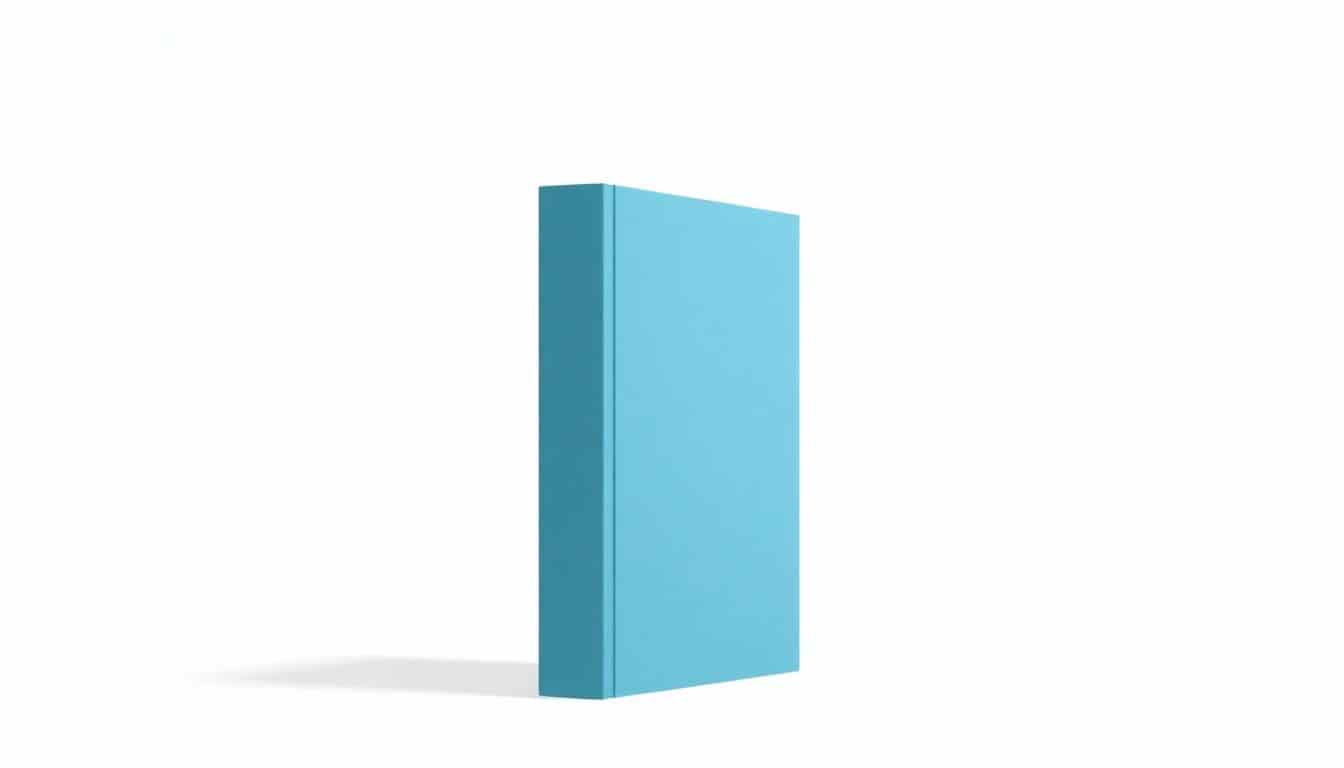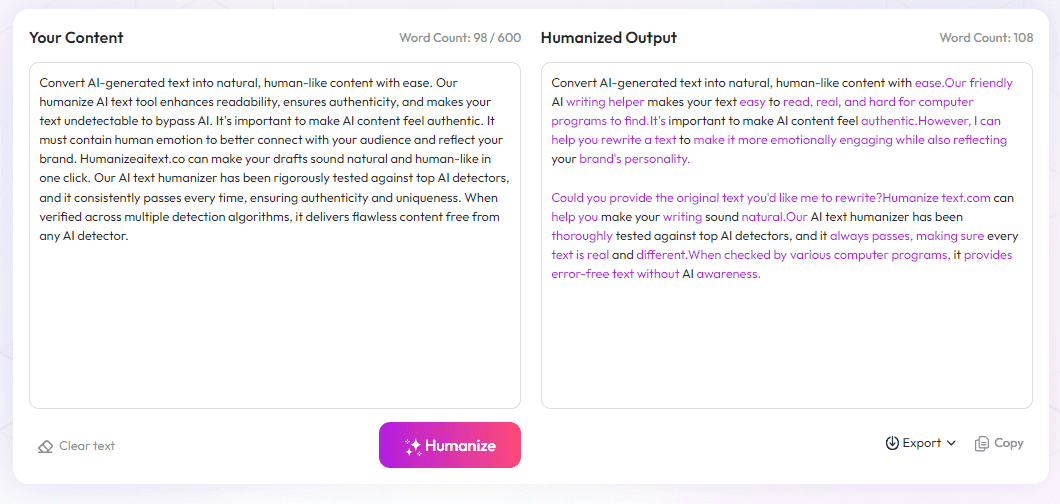Table of Contents
Ever tried figuring out just how wide a book’s spine should be? It can feel tricky, especially when you want your book to look nice and professional. Getting it right matters so your pages don’t get squished or keep falling out once it’s printed.
Stick with me, and I’ll show you how to calculate the spine width accurately—no more guessing! Keep reading, and you'll have all the tools you need to get your book spine just right, impressing everyone with your perfectly assembled book.
In the next part, I’ll break down simple steps to measure your pages and cover, so you can confidently work out your spine width without fuss.
Key Takeaways
Key Takeaways
- Use a book spine width calculator to determine the correct thickness based on page count, paper type, and size. Input your details to get an accurate measurement in mm or inches.
- Page count is the main factor affecting spine width—more pages mean a wider spine. Thin spines under 5mm can be hard to print clearly.
- Paper weight impacts thickness; thicker paper adds to spine width and special features like foil stamping need extra room, typically around 4mm.
- Add a safety margin of about 3mm for printing bleed to prevent artwork or text from getting cut off during trimming.
- For hardcovers, include an extra 6.35mm (0.25 inches) to your spine measurement for cover boards. Adjust design layout accordingly.
- Always double-check measurements before printing to avoid mistakes, especially if your book has special features or unusual dimensions.
- Design narrow spines simply with bold fonts or logos. For wider spines, include extra info but avoid cluttering the space.
- When working with special features or hardcover formats, carefully measure to ensure enough room for all elements and proper assembly.
- Book size influences spine width—larger books often have thicker spines, so measure based on actual dimensions and page count.
- Use online tools like spine calculators to save time and improve accuracy, especially for complex projects or self-publishing.
- Incorporate your measured spine width into your cover design by adjusting panels and adding bleed margins to ensure a professional look.
- Always verify your calculations and consult your printer if unsure, to ensure your book looks great and fits perfectly on the shelf.

A book spine width calculator is a handy tool that helps you determine the thickness of your book's spine based on factors like page count, paper type, and book size. This measurement is key for designing a cover that fits perfectly when printed. To use it, simply input your book’s details—such as number of pages, paper thickness, and dimensions—and the calculator will give you the exact spine width needed, usually in millimeters or inches.
The spine width depends primarily on the number of pages you have. For example, a standard paperback with 300 pages printed on 60lb paper typically has a spine width of around 0.75 inches (19 mm). Keep in mind, the thicker the book, the wider the spine. Conversely, very thin spines narrower than 0.20 inches (5 mm) are often too thin to print readable text on the spine, which can create issues for branding or easy identification on shelves.
Paper type plays a role in spine width calculations. Thicker papers, like 70lb stock, will add to the overall thickness, so choosing a specific paper weight affects your measurements. For books with special features, such as foil blocking, you'll need a minimum spine width of about 4 mm to support the foil application properly.
Another thing to remember is the added safety margin for printing. Most online tools recommend adding about 3 mm (roughly 0.12 inches) of bleed to your final spine measurement. This extra margin ensures that when the cover is cut, no important text or artwork is lost, even if there’s slight misalignment during printing.
When designing hardcover books, it’s common to add an extra 0.25 inches (6.35 mm) to the spine width to account for the cover boards. For example, if your calculated spine thickness is around 0.75 inches, a hardcover version might need about 1 inch in total to accommodate the covers properly.
Using a reliable spine width calculator simplifies this process. You input your book’s specific details—page count, paper weight, and dimensions—and it calculates the exact spine thickness, including any additional margins or features you need. This step is especially crucial for self-publishing authors and designers aiming for professional results without costly mistakes in printing.

How to Calculate Book Spine Width Accurately
Calculating your book's spine width correctly is crucial to ensure your cover fits perfectly. Start by counting the total number of pages in your manuscript. Then, determine the paper weight—most publishers use 50lb to 70lb stock—and find its approximate thickness per sheet. Multiply the number of sheets by their thickness to get the raw spine width. Don't forget to add extra margin for safety, usually around 3 mm, to account for printing tolerances and bleed. For hardcover books, add an additional 6.35 mm (0.25 inches) to the spine width to accommodate the cover boards. Using an online calculator or formula can make this process quicker and more accurate, especially when dealing with complex variables like special features or unique dimensions.
Common Mistakes to Avoid When Measuring Spine Width
One of the biggest slip-ups is ignoring the paper weight, which directly affects thickness calculations. Don't forget that thin spines narrower than 5 mm are hard to print readable text on, and you might need to reconsider your design or page count. Overlooking the safety margin for printing bleed can lead to parts of your artwork or text being chopped off during trimming. Also, avoid assuming a standard spine width without recalculating for any variations in paper or additional features like foil stamping. Double-check your measurements before sending them to the printer—it's better to spend a few extra minutes now than fix costly mistakes later.
Design Tips for Narrow or Thick Spines
If your spine is very narrow (less than 5 mm), keep your design simple—perhaps just the title or a logo—since there's not enough space for detailed text. Use bold, clear fonts to maximize readability. For wider spines, you can add more info, like the author's name or a tagline, but avoid overcrowding. When working with extra thick spines, make sure your cover design accounts for this bulk; fancier fonts might get lost if scaled improperly. The overall goal is to maintain clean, legible text without making the spine look cluttered or unprofessional.
Special Considerations for Hardcovers and Books with Features
Hardcover books usually need additional space—about a quarter inch or 6.35 mm—to accommodate the cover boards. Measure your spine width carefully and factor in this extra length to ensure everything lines up smoothly. For books with special features—like foil stamping, embossing, or metallic finishes—you generally need at least 4 mm of spine width. This extra room allows the materials to be applied cleanly without interfering with the binding process. If your project involves multiple features, consult your printer for their specific requirements, as they can vary between manufacturers.
Understanding How Book Dimensions Affect Spine Calculations
The size of your book—whether it's a standard trade paper, pocket-sized, or vertical tall format—impacts the spine width because it influences the total page count and paper thickness. Larger books often have more pages overall, resulting in a thicker spine, while smaller books might have thinner spines even with many pages. Remember, the number of pages isn't the only factor; the type of paper used and the printing method also play roles in how wide your spine will appear. Always double-check measurements based on your book's actual dimensions, especially if you're designing a non-standard format.
Tools and Resources for Precise Spine Measurements
Using online spine width calculators can save time and improve accuracy. Many of these tools, like the Ironmark calculator, ask for your book’s page count, paper weight, and dimensions to generate an exact measurement. For DIY methods, you can also create your own spreadsheet using the formulas for paper thickness. Keep a record of your measurements and compare them with professional print guidelines. Some design programs like Adobe InDesign also include features to help you set up accurate cover templates based on these measurements.
How to Incorporate Spine Width into Your Book Cover Design
Once you've calculated your spine width, you need to adjust your cover layout accordingly. Use your design software to set the spine as a separate panel, ensuring that the text and artwork are precisely aligned. Remember to add the recommended bleed margin—usually 3 mm—so the design doesn't get cut off during trimming. Position your title and author name where they'll be easily seen on a narrow or wide spine, and avoid placing critical graphics too close to the edges. Preview your design in a mock-up to catch any misalignments before printing.
Final Tips for Shooting for the Perfect Spine Measurement
Always double-check your calculations, especially if you're combining features like foil or die cuts. Measure your pages carefully and confirm the paper thickness before finalizing your design. When in doubt, consult your printer—many offer guidelines or free samples to help you get it just right. Remember, a well-measured spine leads to a professional-looking book and can even make your book stand out on the shelf. Taking the time to get this right pays off in the end, delivering a polished product that readers will appreciate.
FAQs
To measure spine width, stack your books if applicable, or measure the thickness with a ruler or caliper from edge to edge along the spine. Take care to avoid compression, and record the measurement precisely for accurate results.
A ruler or a measuring tape is ideal for simple measurements. For more precision, a digital caliper can provide detailed and accurate spine width readings, especially for thin or tightly bound books.
Accurate spine measurements ensure proper fit for covers and bindings, improve the quality of printing, and help in designing books that fit standard shelves and packaging without issues.
Consider the binding type and total pages, as they influence spine width. Measure multiple copies when possible to find an average, or refer to publishing standards for specific book formats for more accurate calculations.