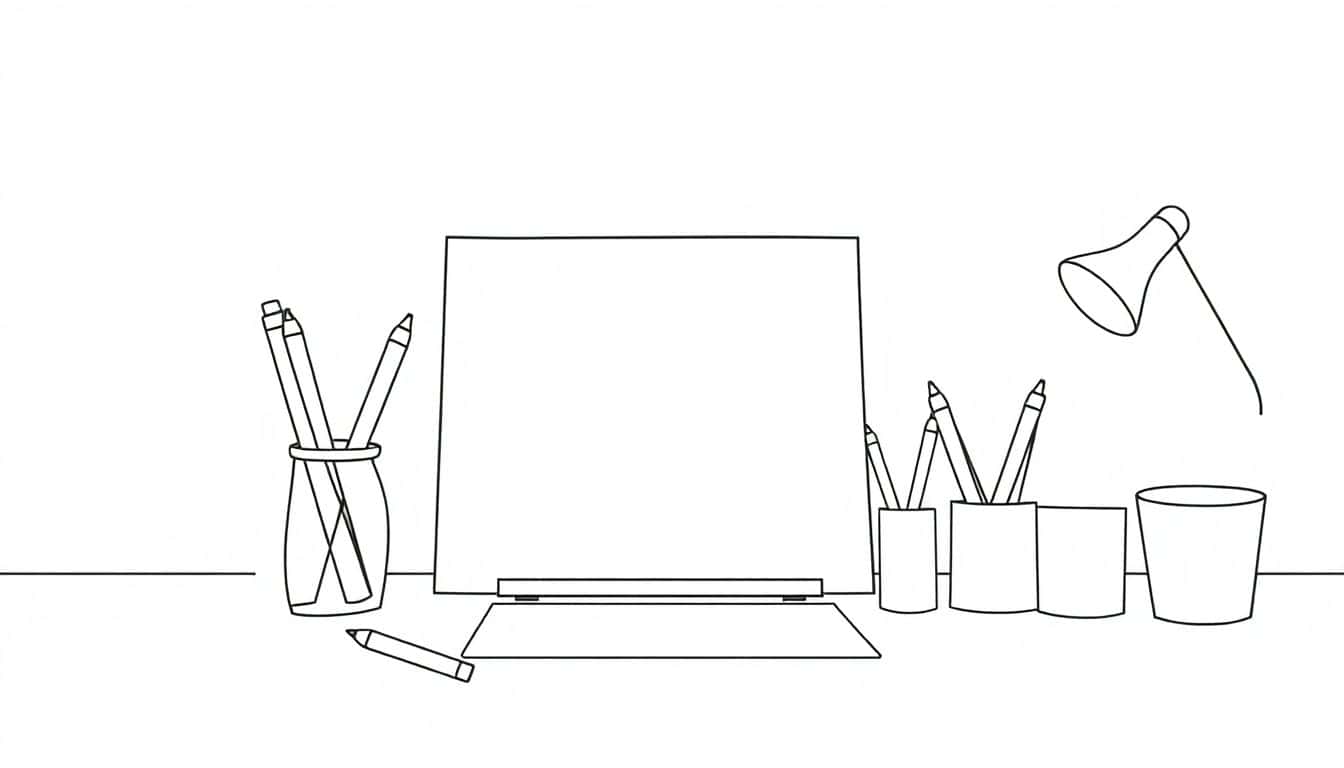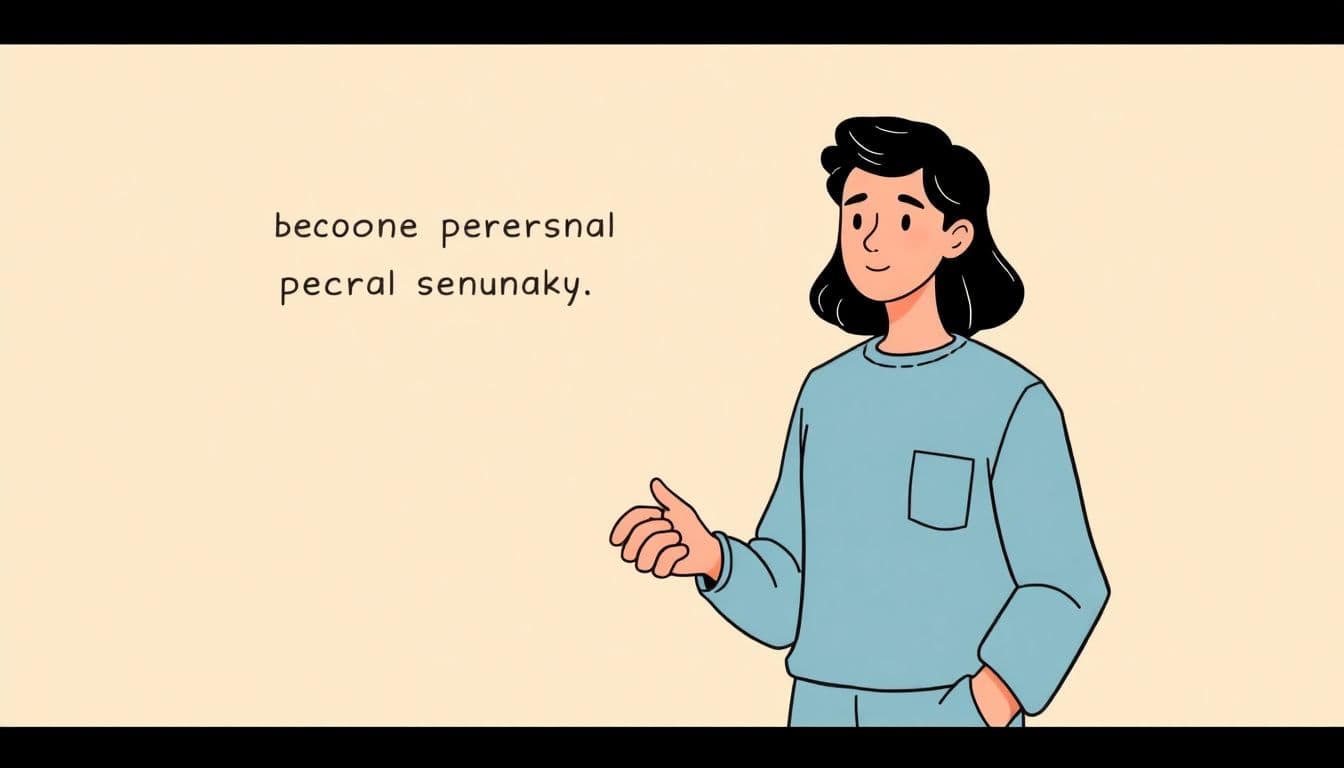Table of Contents
Starting a coloring book project can feel overwhelming, especially if you’re not sure how to create engaging and interactive pages. But don’t worry—there are quick and easy ways to bring your ideas to life. Keep reading, and I’ll share simple tools and steps to help you make a fun, interactive coloring book without the stress.
If you follow these tips, you’ll discover how to generate beautiful pages, add special features, and even share your creation digitally. Whether you’re a beginner or looking for faster methods, you’ll find practical advice to get your coloring book ready to print or distribute online in no time.
In just a few steps, you’ll learn how to choose the right tools, create your pages, and add interactive elements—all designed to make your coloring book stand out. Let’s get started!
Key Takeaways
Key Takeaways
- Use AI tools for quick, easy page generation if you’re short on time or need many pages fast. For more control, combine AI outlines with manual editing in programs like Illustrator or GIMP.
- Select your method based on budget, skill, and how personalized you want your coloring book to be. AI is faster, manual gives more customization.
- Incorporate new tech like augmented reality (AR) or AI features to make your coloring book more engaging and modern.
- Focus on trending themes such as mindfulness, nature, or therapeutic designs. Price digital books around $5-$15 and printed versions from $10-$30, depending on features.
- Make sure your artwork is original or properly licensed. Register copyrights and understand platform rules to protect your work and avoid issues.
- Keep your audience interested over time by adding new content, creating a community, and encouraging sharing of colored pages on social media.

Select the Right Method for Creating Your Coloring Book
Choosing the best way to make your interactive coloring book depends on how much time you have, your budget, and how custom you want it to be. If you’re in a rush or want to generate lots of pages quickly, AI tools are your best friends. Conversely, if you prefer more control and personalized touches, manual or hybrid design methods will suit you better. Let’s look at both options so you can pick what fits your style.
Use AI Tools for Fast Generation of Pages
If speed is your priority, AI-powered generators can produce outlines, patterns, and even complete pages in minutes. For example, platforms like Colorify AI or DZINE.AI allow you to input prompts or upload images, and they’ll turn them into line art ready for coloring. These tools are especially handy for brainstorming themes like mandalas, animals, or nature scenes. Just feed the AI a simple prompt like “flower garden line art,” and watch the pages appear. This method saves hours compared to drawing everything by hand or starting from scratch.
Use Manual or Hybrid Design Tools for Customization
For more control over the look and feel, manual design software like Adobe Illustrator, Photoshop, or free alternatives like GIMP give you precision. You can trace over photos for personalized pages or craft unique illustrations from scratch. Hybrid approaches, combining AI-generated outlines with manual embellishments, let you add your own flair—think custom text, special effects, or thematic borders. This way, your coloring book stands out with a personal touch that AI alone might not fully deliver. It’s like having the best of both worlds—speed plus creative control.

Incorporate the Latest Technology Trends in Your Coloring Book
Staying on top of the latest tech can give your interactive coloring books a real edge.
Integrate augmented reality (AR) features to bring characters or scenes to life when viewed through a smartphone or tablet.
For example, you could add AR markers on pages that, when scanned, show animated effects or short videos related to the coloring theme.
Artificial intelligence can help personalize the user experience by suggesting color schemes or providing feedback as users color.
Consider using voice commands or interactive prompts to guide coloring activities, especially for digital versions.
Embracing new tech ensures your coloring book remains relevant and engaging for tech-savvy audiences.
Market Trends and How to Capitalize on Them
The adult coloring book market is growing fast, with projections reaching around $2 billion by 2033.
An increase of about 8.5% annually from 2026 to 2033 shows there’s a strong demand, especially for digital and interactive formats.
The main drivers include stress relief, mindfulness, and creative expression, which continue to attract large audience segments.
Autonomous platforms like [Publish on Amazon](https://automateed.com/publish-a-coloring-book//) make it easier to get your creations out there without heavy upfront costs.
Analyze popular themes—mandalas, nature, or therapeutic patterns—and consider how you can offer something unique within those niches.
Keep an eye on trends in wellness and mental health; designing content that promotes relaxation can really boost sales.
The Best Ways to Price and Market Your Interactive Coloring Book
Pricing should reflect the complexity of your book, the size of your target audience, and the platform you choose to sell on.
Many creators opt for a price range of $5 to $15 for digital editions, while printed versions might go for $10 to $30 depending on quality and features.
Consider bundling, like offering themed packs or premium versions with extra interactivity, to increase perceived value.
Marketing strategies include leveraging social media platforms, collaborating with influencers, and running special promotions during holidays or awareness months.
Utilize SEO-friendly descriptions when listing your book online, emphasizing keywords like “mindfulness coloring activity” or “interactive adult coloring book.”
Offering free sample pages or quick tutorials can encourage more downloads and shares, helping your book reach a broader audience.
Legal Considerations for Creating and Selling Coloring Books
Make sure to use only licensed images or create original artwork to avoid copyright issues.
If you’re using AI-generated images, double-check the licensing terms to ensure you hold the rights for commercial use.
Registering your copyright can protect your unique designs from unauthorized copying.
Be aware of platform policies—some sites have rules against certain types of content or require waivers for user-generated interactivity.
Including a clear disclaimer about the interactive features and digital rights helps set correct expectations with consumers.
It’s also wise to look into tax obligations and business licenses if you plan to sell your books regularly.
Tips for Keeping Your Audience Engaged Long-Term
Offer new content regularly—think seasonal sets or themed collections—to keep users coming back.
Create a community around your books through social media groups or mailing lists, inviting feedback and suggestions.
Encourage users to share their colored pages on platforms like Instagram with dedicated hashtags.
You can develop companion apps or online portals where users can access additional activity pages or tutorials.
Ask for reviews and testimonials; positive feedback can attract new buyers and boost credibility.
Remember, staying connected with your audience helps you understand what they enjoy and how to improve your next edition.
FAQs
Popular AI tools like ColorBliss, DZINE.AI, and Colorify AI can quickly generate line art and pages, making the process faster and easier. Choose based on your desired style and workflow preferences.
Use digital page-turning software like FlipHTML5 or PubHTML5 to add navigation, zoom, notes, and sharing features, making your coloring book more engaging for users online or on devices.
Design tools like PicMonkey and BeFunky allow you to add graphics, text, and effects to your pages, helping you personalize and improve your coloring book’s appearance.
Create printable books with clear lines for physical coloring, and digital versions with features like zoom and notes for enhanced online use, depending on your audience and purpose.