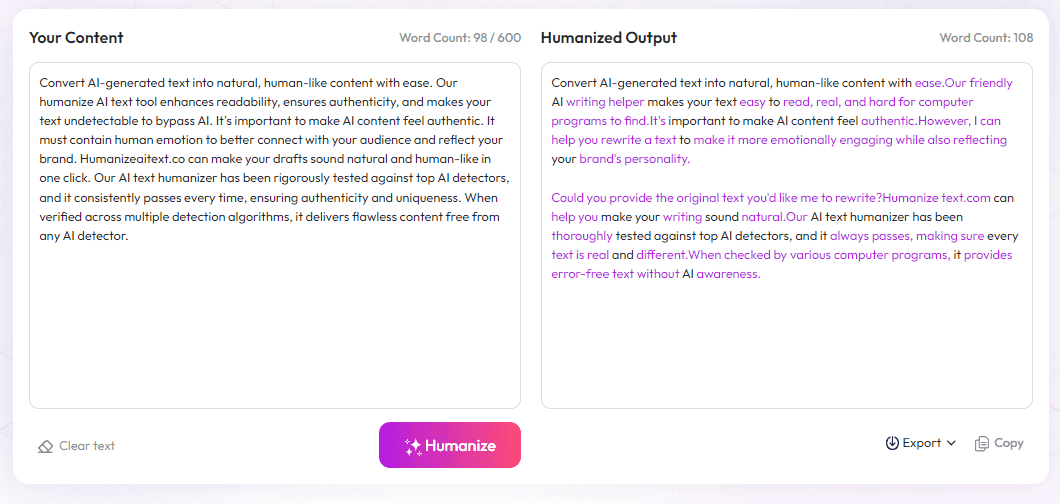Table of Contents
Getting ready for a brand photoshoot can feel overwhelming, especially if you're not sure where to start. If you want your photos to truly reflect your style and connect with your audience, a solid plan helps a lot. Keep reading, and I’ll share a simple checklist that guides you through every step — from defining your look to final details — so your shoot goes smoothly and gives you pictures you'll love.
Key Takeaways
Key Takeaways
- Have a clear idea of your brand’s look and message before shooting. Use consistent colors, styles, and themes to ensure recognition and connection with your audience.
- Make a detailed shot list to organize your photos by priority, location, and scene. Share it with your photographer so everyone is on the same page.
- Select 2–3 outfits that match your brand style and keep it simple. Comfort and authenticity come through better when you feel confident in what you wear.
- Gather 2–3 relevant props to tell your story without cluttering your shots. Keep everything clean and in good shape for a professional look.
- Choose your location wisely—inside or outside—that fits your vibe. Set up backgrounds and lighting beforehand to make sure your photos look great.
- Prepare your grooming—skincare, hair, and nails—to look polished. Pack touch-up items like powder or a brush to fix small issues during the shoot.
- Confirm all shoot details—date, time, location—and communicate your needs clearly with your photographer. Plan how you'll use the photos afterward for maximum impact.
- Use natural or soft lighting to boost your photos’ quality. Frame your shots thoughtfully, following simple rules like the rule of thirds, for an appealing look.
- After the shoot, edit your photos to enhance brightness, color, and consistency. Stick to a style for all images to build a unified brand look.
- Strategically share your photos across platforms—social media, website, emails—to keep your brand fresh and trustworthy. Behind-the-scenes shots build trust and connection.
- Monitor how your photos perform and gather feedback to improve future shoots. This helps create visuals that truly connect with your audience and drive results.

Creator Brand Photoshoot Checklist
If you're a creator aiming to boost your brand with eye-catching visuals, a well-planned photoshoot is a must. Visual content drives 73% of marketers' strategy and helps consumers make buying decisions, with 67% saying product images influence their choices (HubSpot, 2024; MDG Advertising, 2024). To get the best results, follow this simple, actionable checklist to prepare for a successful creator brand photoshoot.
1. Define Your Brand’s Visual Identity and Goals
Before any camera clicks, get clear on who you are as a brand. Decide whether your vibe is professional, playful, elegant, or a mix—this guides your photo style and attitude. Know your target audience—what appeals to them and how you want them to perceive you. Your photos should communicate a key message, whether it's trust, creativity, or authenticity. Stick to your brand colors, fonts, and visual themes to keep things consistent; brands with consistent visuals see up to 80% higher recognition (Lucidpress, 2024). Also, decide what types of images you need—headshots, lifestyle shots, product images, or behind-the-scenes glimpses—so the shoot has a clear focus.
2. Make a Detailed Shot List
List out the specific shots you want—portraits, action or workspace photos, close-ups of products, or casual lifestyle pictures. Prioritize your must-haves—these are the shots that will make or break your brand story. Organize your list by location or scene to streamline the process and reduce last-minute surprises. Sharing this shot list with your photographer ahead of time ensures everyone’s on the same page, saving time and stress during the shoot.
3. Select Outfits That Match Your Brand
Choose 2–3 outfits that resonate with your style and brand colors. Keep it simple—stick to solid colors and avoid busy patterns that distract from your face or product. Layering outfits can add variety and visual interest without needing a completely new wardrobe. Feel comfortable and confident in what you wear—authenticity shows through in photos, and that trust boosts your credibility.
4. Gather Props to Support Your Story
Props are the small details that make your photos stand out. Pick 2–3 relevant items—tools, products, or branded accessories—that tell part of your story. Don't go overboard—clutter can dilute your message. Make sure all props are clean and in good shape. Subtle branded items, like mugs or notebooks, can reinforce your identity without overpowering the scene.
5. Choose Your Shooting Location
Pick a setting that aligns with your vibe—whether that’s a cozy home studio, a busy office, or an outdoor natural scene. Rearrange or stage the environment as needed to highlight your brand personality. Having 1–2 backgrounds or backdrops gives you visual variety, make sure to prepare the space beforehand so it's camera-ready. Think about lighting—natural sunlight works wonders but artificial light can also be controlled for kind, flattering shots.
6. Prepare Your Beauty and Grooming
For polished photos, keep makeup natural yet fresh—consider hiring a makeup artist if possible. Style your hair and nails to match your brand’s aesthetic; a little effort makes a big difference. Pack essentials like powder, mirror, or a small brush for quick touch-ups during the shoot—nothing kills momentum like a shiny forehead or messy hair at the worst moment!
7. Confirm Logistics and Final Details
Double-check the shoot details—date, time, location, and any necessary permissions. Organize outfits, props, and camera gear ahead of time—being prepared means less stress on the day. Clearly communicate your shot list and expectations with your photographer to ensure you get the images you need. Once the shoot wraps, plan how you'll use these photos—think social media posts, website sections, or branding materials—to stay consistent and maximize your investment.

8. Optimize Lighting and Framing for Impact
Good lighting can make or break your photos, so aim for soft, natural light whenever possible—early mornings or late afternoons often provide the most flattering glow. If shooting indoors, consider investing in a ring light or softbox to eliminate harsh shadows and even out your complexion. Pay attention to framing—use the rule of thirds to position yourself or your products appealingly within the shot. Simple adjustments, like tilting your camera slightly or adjusting the angle, can drastically improve image quality without expensive equipment. Test different setups beforehand to identify what showcases your brand best, and don’t forget to keep backgrounds clutter-free to keep the focus on what matters.
9. Plan Your Post-Production Workflow
Once the shoot wraps, editing helps refine your images and ensure consistency across all visuals. Use user-friendly editing tools such as Adobe Lightroom or Canva to enhance brightness, contrast, and color accuracy. Avoid over-editing—aim for a natural look that aligns with your brand vibe. Develop a quick editing routine to save time, like batch color corrections for multiple photos. Consistent filters or presets can help your photos look cohesive, which is crucial since brands that stick to a uniform visual style see up to 80% higher recognition (Lucidpress, 2024). Save your files in the appropriate formats—JPEG for web, PNG for transparent backgrounds—to ensure optimal quality for social media and websites.
10. Use Your Photos Strategically Across Platforms
Planning where and how to use your photos is just as important as taking them. For social media, crop images vertically for stories or square for posts to maximize engagement, and consider creating templates to maintain a consistent aesthetic. On your website, feature high-quality images in key sections such as your homepage, product pages, and about section—67% of consumers say that product images influence purchasing decisions (MDG Advertising, 2024). Repurpose your photos for email campaigns and newsletters to keep branding uniform and memorable. Remember, sharing behind-the-scenes shots or authentic lifestyle images helps build trust—people connect with real stories, and that boosts credibility, especially when 85% of brands notice increased customer trust after professional photoshoots (HubSpot, 2024).
11. Track Results and Use Feedback for Improvement
After your photos are live, monitor how they perform—look at engagement metrics, click-through rates, and audience feedback to see what resonates most. Use platform insights from Instagram, Facebook, or your website analytics to gauge which images generate the most interest. If something isn’t working, don’t be afraid to tweak your approach next time or revisit your shot list for future shoots. Gathering direct feedback from your audience, through surveys or comments, can reveal valuable insights about your visual appeal. Remember, a good photoshoot isn’t just about the visuals—it’s about creating content that connects and drives results. Continuous improvement ensures each shoot gets better, and your visuals stay fresh and relevant.
FAQs
Start by identifying your brand personality, choosing colors and fonts that reflect your style. Decide on key messages you want to communicate and select photo types like headshots or product shots that match your brand identity.
Create a list of essential shots such as portraits, action shots, workspace, and product details. Organize priorities and share the list with your photographer to ensure all needed images are captured efficiently.
Select 2-3 outfits that match your brand colors and style. Keep patterns simple, opt for solid colors, and choose clothing that makes you feel confident and authentic in front of the camera.
Bring 2-3 relevant props that highlight your work or lifestyle, such as tools, products, or branded items. Keep props simple, clean, and avoid cluttering the scene for a cohesive look.