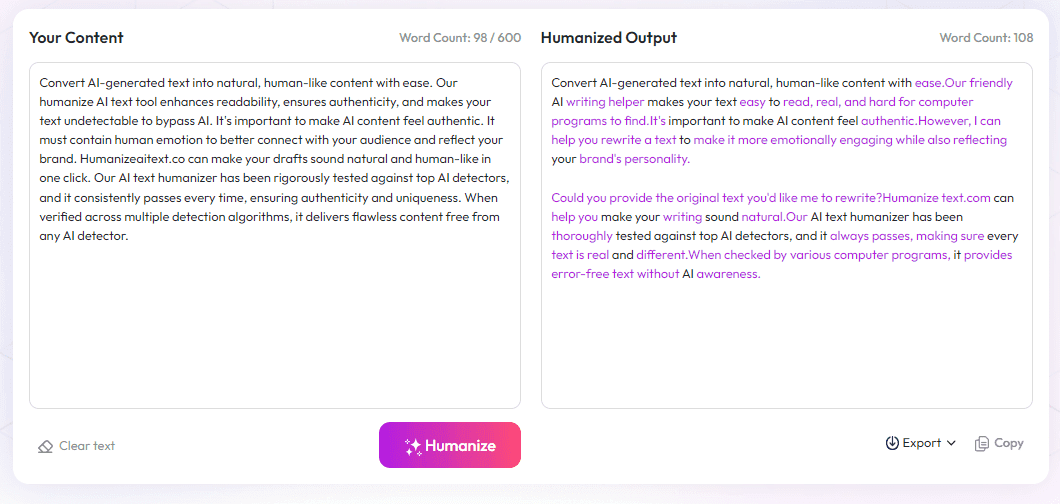Table of Contents
Sometimes choosing the right dictation tool feels overwhelming, with so many options out there. If you’re tired of manual typing and want a quick way to turn speech into text, you’re in the right spot. Keep reading, and I’ll help you figure out whether Dragon or Otter is the better fit for your needs—no tech jargon, just straightforward advice. By the end, you'll have a clearer idea of which tool can make your life easier.
Key Takeaways
Key Takeaways
- Choose Dragon if you need high accuracy for solo dictation, especially in quiet environments. Opt for Otter if you work with multiple speakers and need real-time collaboration.
- Dragon focuses on precise voice recognition and customization for professionals, while Otter emphasizes team features like sharing, comments, and speaker tagging.
- Dragon offers up to 99% accuracy in ideal conditions; Otter's accuracy varies from 85% to 95% with multiple speakers, working well in noisy settings.
- Dragon tends to be more expensive with options for one-time or subscription plans, whereas Otter offers a free version and affordable premium plans suitable for casual use.
- Otter is easier to start with and user-friendly, perfect for quick setup; Dragon requires some initial tuning but offers more customization for detailed needs.
- For teamwork, Otter's sharing features make collaboration simple; Dragon mainly supports personal use with manual sharing options.
- Use Dragon if accuracy and vocabulary customization are top priorities; choose Otter for meetings, note-taking, and multi-user scenarios.
- Decide based on your environment, workflow, budget, and whether you need individual accuracy or team collaboration to pick the best tool for you.

1. Which Dictation Tool Best Fits Your Needs: Dragon or Otter?
If you're trying to decide between Dragon and Otter, the first thing to ask yourself is what you'll be using the software for.
Dragon is known for its exceptional accuracy—up to 99% recognition in quiet environments—making it perfect for professionals who need precision, like lawyers or doctors.
Otter, on the other hand, shines in capturing multiple speakers during meetings or group discussions, with accuracy rates ranging from 85% to 95% for multi-speaker recognition.
So, if you mostly dictate by yourself and need high accuracy, Dragon may be the better fit.
But if you often join meetings with several people and require real-time collaboration, Otter could be more useful.
Think about your environment, workflow, and whether you value collaboration more than individual accuracy when choosing your perfect dictation companion.
2. Main Differences in Features Between Dragon and Otter
When comparing Dragon and Otter side by side, a key difference is their focus.
Dragon offers advanced voice recognition tailored for single users, supporting customization like custom commands and vocabularies—great if you want to train the software to understand your specific terminology.
Otter prioritizes collaboration, offering features like shared transcriptions, comments, and real-time editing, making team projects much smoother.
Another point is their environment adaptability—Dragon performs best in quiet, controlled settings, while Otter still does well with background noise, especially in multi-speaker situations.
For those interested, a neat trick in Otter is its speaker tagging, which helps distinguish who said what during a meeting—no more guessing!
Overall, if you want a tool that adapts to your professional vocabulary, Dragon may be better; but if you need to collaborate with others, Otter offers built-in sharing tools.
3. How Accurate Are Dragon and Otter in Transcribing Speech?
Accuracy is often the main concern when choosing dictation software, and here's the scoop.
Dragon handles single-speaker transcription with up to 99% accuracy, especially in settings with minimal background noise, making it highly reliable.
Otter's average recognition rate is around 83%, but in multi-speaker scenarios, its accuracy boosts to 85–95% thanks to speaker identification.
Keep in mind that background noise, accents, and speech clarity can influence these rates.
If you're working in a quiet environment and need precision, Dragon's accuracy will likely impress.
For dynamic meeting environments with multiple speakers, Otter's accuracy is sufficient and often more practical due to its real-time features.
Pro tip: In noisy settings, using a good-quality microphone can improve recognition accuracy for both tools.

4. Comparing Pricing and Plans for Dragon and Otter
Pricing can really sway your decision, especially if you're on a budget.
Dragon offers different plans, with a one-time purchase option for some versions like Dragon Home, starting around $150, and subscription plans like Dragon Legal and Professional that can cost up to several hundred dollars annually.
Otter.ai provides a free plan that includes 600 minutes of transcription per month, making it great for casual users.
Their premium plan costs about $8.33 per month (billed annually), which unlocks features like more transcription minutes, extra export options, and advanced search.
If you're looking for a basic tool and don't mind limitations, Otter's free tier might do the trick.
However, if you need high accuracy, customization, and professional support, the investment in Dragon might be worth it.
Remember to check for any discounts or bundles, especially if you're planning to upgrade or buy multiple licenses.
5. Ease of Use and User Experience with Each Tool
Both Dragon and Otter strive to keep things user-friendly—but their approaches differ.
Dragon’s interface feels a bit more technical; it can take a little time to learn how to customize commands and vocabularies effectively.
Once set up, it feels seamless but may require some initial tweaking to get the most accurate results.
Otter, on the other hand, is pretty straightforward—just create an account, and you're ready to start transcribing.
Its real-time interface and note-sharing features make collaboration quick and intuitive, especially for team members.
For first-timers or those who prefer minimal setup, Otter tends to be more appealing.
If you enjoy fine-tuning your tools and want more control, Dragon's detailed customization options are appealing, though they may come with a learning curve.
6. Collaboration and Sharing Options in Dragon and Otter
When working with a team, sharing capabilities are key, and here, Otter generally wins.
Otter's built-in sharing features allow you to create shared folders, comment directly on transcriptions, and even assign speaker labels in real-time.
This makes it ideal for meetings, interviews, or collaborative projects where multiple people's input is necessary.
Dragon is mainly designed for personal use and doesn't have native collaboration tools built-in.
To share a Dragon transcript, you'd need to export it and send it via email or cloud service—which adds steps.
If seamless teamwork is your priority, Otter offers a more straightforward workflow.
7. Ideal Use Cases for Dragon and Otter
Knowing when to use each tool helps you get the most bang for your buck.
Dragon excels in professional environments where high accuracy is crucial—like legal, medical, or technical dictation.
It’s perfect if you're often dictating lengthy documents solo and want to customize your vocabularies.
Otter shines in meetings, interviews, and collaborative settings, especially when multiple speakers are involved.
It’s handy for students taking notes during lectures or teams recording brainstorming sessions.
If you need to transcribe in noisy environments or on the go, Otter's multi-speaker identification and mobile app make it convenient.
8. Final Thoughts: Choosing the Right Dictation Tool for You
Both Dragon and Otter have their strengths, so your decision largely depends on your needs.
If accuracy, customization, and professional quality are top priorities, Dragon might be the way to go.
But if collaboration, usability, and flexibility matter more, Otter is a solid choice.
Think about your typical work environment, whether you'll need multi-speaker recognition, and your budget.
Test out free versions or trial periods if available—they can give you a real feel for the software's fit.
Whichever you pick, make sure it streamlines your workflow, not complicates it.
FAQs
Choosing between Dragon and Otter depends on your specific needs. Dragon offers advanced accuracy and customization for professional use, while Otter is user-friendly and ideal for quick note-taking and collaboration.
Dragon provides high customization, multiple user profiles, and integration with other software. Otter emphasizes real-time transcription, collaborative notes, and cloud storage, making it suitable for team environments.
Both tools offer high accuracy, especially with clear speech. Dragon tends to be more precise with technical language, while Otter performs well in casual or conversational contexts.