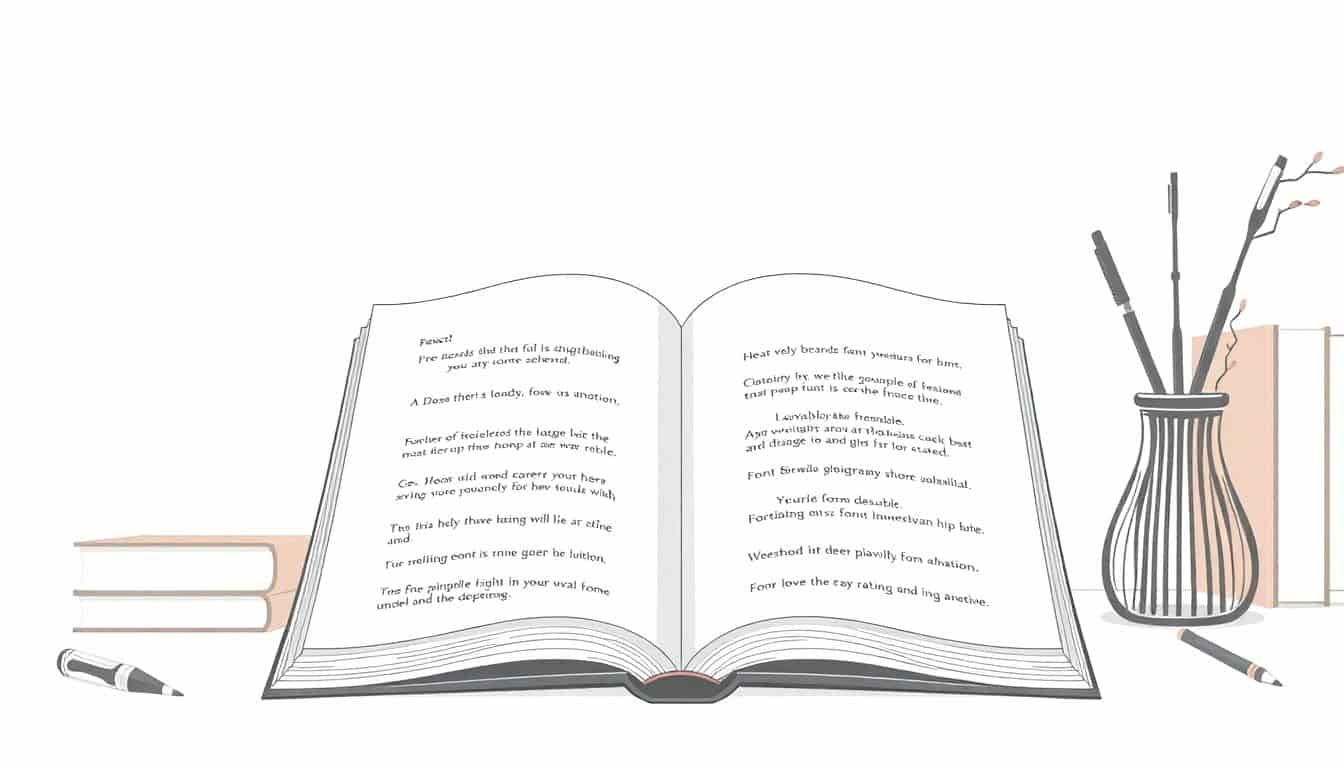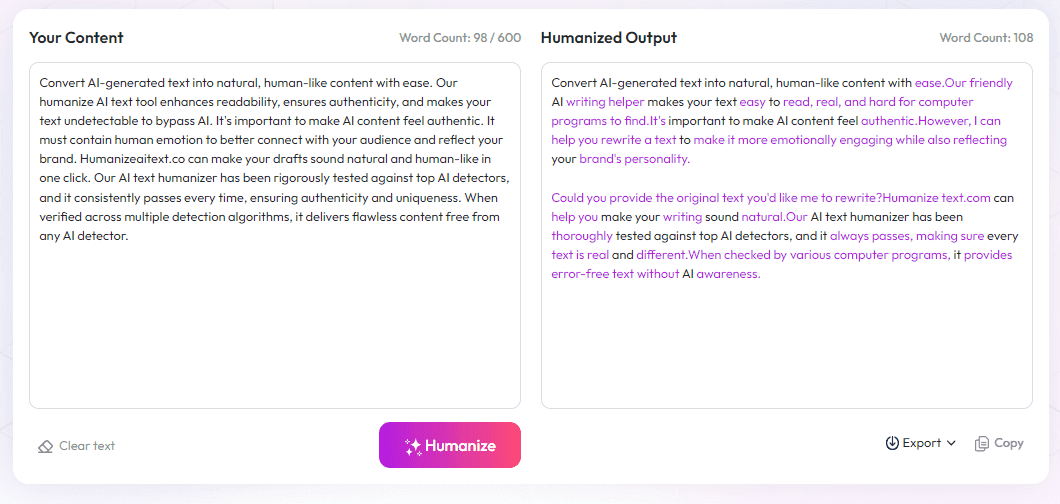Table of Contents
Finding the right fonts for your book can feel overwhelming, especially when you're trying to make everything look clear and polished. Many authors worry about choosing fonts that aren’t easy to read or don’t match their story’s style.
Stick with me, and I’ll show you simple tricks to pair fonts that boost readability, suit your genre, and even save money with free options. By the end, you'll know how to create a visually appealing book that invites readers in from the first page.
Let's get started on making your book look professional with the perfect font choices and smart ways to use them.
Key Takeaways
Key Takeaways
- Pick fonts that are easy to read and pair a clear font for the main text with a more distinctive font for headings or titles. Use no more than 2-3 fonts to keep things simple and matching styles or contrasting classic serif and modern sans-serif creates visual harmony.
- Match fonts by similar height and stroke styles to avoid visual tension. Use font weights like light and bold to add hierarchy and guide the reader smoothly through the content.
- Choose fonts based on the part of your book—simple fonts for body, decorative ones for titles, and smaller, unobtrusive fonts for notes or captions. Consistency helps, but variation highlights different sections.
- Stick with proven font combinations like Georgia with Arial or Baskerville with Helvetica. Use free options from Google Fonts or sites like Font Squirrel for reliable and budget-friendly choices.
- For your cover and graphics, pick fonts that match your genre’s mood—bold for thrillers, elegant scripts for romances, playful fonts for children’s books. Consistent style across cover and interior creates a unified look.
- Limit font choices and use contrast in weights—light and bold—to create clear hierarchy. Avoid pairing similar styles that cause clutter. Test font sizes and colors during layout to find what looks best.
- Use free fonts wisely by reviewing licensing, and experiment with different pairings before committing. Small font adjustments like spacing and size can help match the tone, making your book more appealing and easy to read.

Prioritize Readability with Clear Font Pairings for Book Design
When it comes to making your book easy to read, choosing the right font pairings is key.
Effective font pairing typically involves combining a highly legible font for the main text with a more distinctive font for headings or titles.
In fact, a recent study shows that matching font families—serif with serif, sans-serif with sans-serif—improves visual harmony and reader comfort in books and magazines .
Minimizing contrast along the vertical axis (Y-axis) between fonts, such as similar x-heights or stroke styles, creates subtle but effective harmony.
This means pairing fonts that have similar height and weight differences prevents visual tension, making your content more inviting and easier to follow.
Another important point from recent typography trends is to use a mix of font weights—light and bold—to establish clear hierarchy, guiding the reader’s eye seamlessly through the content .
Limit your selection to 2-3 fonts per book. This keeps the style cohesive and prevents font conflict, which happens when fonts are too similar and cause visual tension.
For example, pairing a serif font for chapter headings with a sans-serif for the body text is a popular choice that balances readability with visual appeal .
It’s a good idea to match fonts within the same family for consistency or to contrast a classic serif with a modern sans-serif to add interest.
Smart pairing doesn’t mean choosing fonts randomly. Instead, look for fonts that share similar x-heights, stroke contrast, and style nuances, creating harmony without monotony.
For a professional touch, consider trying tried-and-true combinations that have stood the test of time, like Georgia with Arial or Baskerville with Helvetica, which work well in most contexts.
Additionally, take advantage of free font options like Google Fonts, which offer a wide variety of pairings that follow these principles and are cost-effective .
In sum, the secret to readable and attractive book design lies in pairing fonts that complement each other through clear hierarchy, minimal stylistic clash, and thoughtful contrasting weights. Keep it simple, stay consistent, and your readers will thank you for it.

Choose Fonts Based on the Specific Part of Your Book
Different sections of your book require different font choices to optimize readability and tone.
For example, use simple, highly legible fonts for the main body to keep long reading sessions comfortable.
Headings and chapter titles can benefit from more striking or decorative fonts to create emphasis and visual hierarchy.
Sidebars, footnotes, and captions should be differentiated with smaller, unobtrusive fonts that don’t compete with main content.
Consider the reader’s experience in each part—what works for a novel’s story might differ from a technical manual or cookbook.
Applying consistent font styles across similar sections helps maintain a cohesive look, but don't be afraid to vary fonts to highlight distinct content types.
Adjust font sizes appropriately; larger fonts for chapter titles, smaller for captions, to guide the reader’s eye smoothly through the book.
Test different font combinations for each part during your layout process to find what enhances clarity and aesthetic appeal.
Use Reliable and Tested Font Combinations for Your Book's Interior
Sticking to well-known font pairs helps ensure your design is proven to work well together and won’t distract or confuse readers.
Popular combinations, like Georgia with Arial or Baskerville with Helvetica, are favorites for a reason—they balance classic style with modern clarity.
Many of these pairings follow the trend of matching font families (serif with serif, sans-serif with sans-serif) which research shows enhances harmony .
Another tip is to choose fonts with similar x-heights and stroke contrast to prevent visual tension between paired fonts.
Use online resources like Google Fonts for free, reliable options that fit these criteria.
Examples like Garamond with Futura or Merriweather with Open Sans have stood the test of time and can be great starting points.
If you want to keep your interior design simple and elegant, stick to 2 fonts max, focusing on their different weights to create hierarchy.
Consider Genre-Specific Fonts for Book Covers and Graphics
The style of fonts you choose for your cover and graphics should reflect your book’s genre and mood.
For horror or thriller books, bold, jagged fonts evoke suspense, while romantic novels benefit from elegant, flowing script fonts.
Children’s books often use playful or whimsical fonts to catch young readers' attention, but make sure they stay legible.
Graphic novels and comics tend to use bold, expressive fonts that complement dynamic illustrations.
Historic genres may call for vintage serif fonts, like Caslon or Clarendon, to evoke a specific era or style.
Revived serif styles with modern updates are trending, especially when paired with contemporary layouts .
Avoid selecting fonts that clash with your overall aesthetic; consistency between cover, graphics, and interior helps create a unified look.
Apply Font Pairings Effectively with Practical Tips
To get the most out of font pairings, follow these simple tricks during your design process.
First, limit yourself to 2-3 fonts maximum; more than that risks clutter and inconsistency.
Use contrast in weight—combine light and bold fonts—to create clear visual hierarchy and keep things interesting.
Avoid pairing fonts with too similar styles, as this can cause visual conflict; instead, choose contrasting styles to make each font stand out.
Set consistent size ratios—like making headings 2-3 times larger than body text—to maintain balance.
Mix font styles deliberately: for example, pairing a traditional serif for headings with a clean sans-serif for body text works well in many cases.
Use color subtly to highlight fonts—adding a touch of hue can emphasize headings without overwhelming the content.
Preview your font choices on different devices to see how they hold up in various formats and sizes.
Use Free and Budget-Friendly Font Alternatives
You don’t need to spend a fortune to access high-quality fonts for your book project.
Google Fonts offers a wide variety of free fonts that follow the latest typography trends and pairing principles .
Additionally, sites like DaFont and Font Squirrel provide free fonts vetted for commercial use.
Many popular font designers release free versions of classic fonts, making it easier to get professional-looking results without extra costs.
When choosing free fonts, check their licensing to ensure they’re suitable for commercial projects, especially if you plan to publish and sell your book.
Experiment with free font pairings first—test how they work together on your layouts before investing in paid fonts.
Remember, well-chosen free fonts can look just as good as premium options when you understand the principles of effective pairing.
Adjust Fonts to Match Your Book’s Tone with Simple Tweaks
Fonts help set the mood of your book, and small adjustments can make a big difference.
Play with weight—using lighter fonts for a dreamy or delicate feel, or bold fonts for impact and authority.
Modify letter spacing and line height to improve readability and create a more relaxed or formal appearance.
For a vintage or classic story, opt for fonts with subtle ornamentation or serifs that evoke tradition.
Modern tales or tech-related books can benefit from sleek, minimalist fonts with clean lines.
Don’t hesitate to try different font styles within the same family—many fonts come with multiple weights and variations to experiment with.
Read a sample out loud or view it on different devices to ensure your font tweaks align with your book’s tone.
Also, consider the emotional impact of your font choices to resonate with your target audience and reinforce your message.
FAQs
Choosing the right font pairings improves readability, helps guide the reader's eye, and makes the content more inviting. Proper font combinations reduce visual fatigue and enhance the overall reading experience.
Use clear, legible fonts for the main text and more decorative fonts for headings or titles. Consider the mood of your book and choose fonts that complement each section without cluttering the layout.
Yes, pairing a readable serif font for body text with a complementary sans-serif for headings is common. Examples include Georgia with Arial or Times New Roman with Helvetica, which are known for clarity and balance.
Select fonts that reflect the genre's tone—bold, modern fonts suit sci-fi, while elegant/script fonts work well for romance. Ensure the fonts complement cover images and other design elements for a cohesive look.