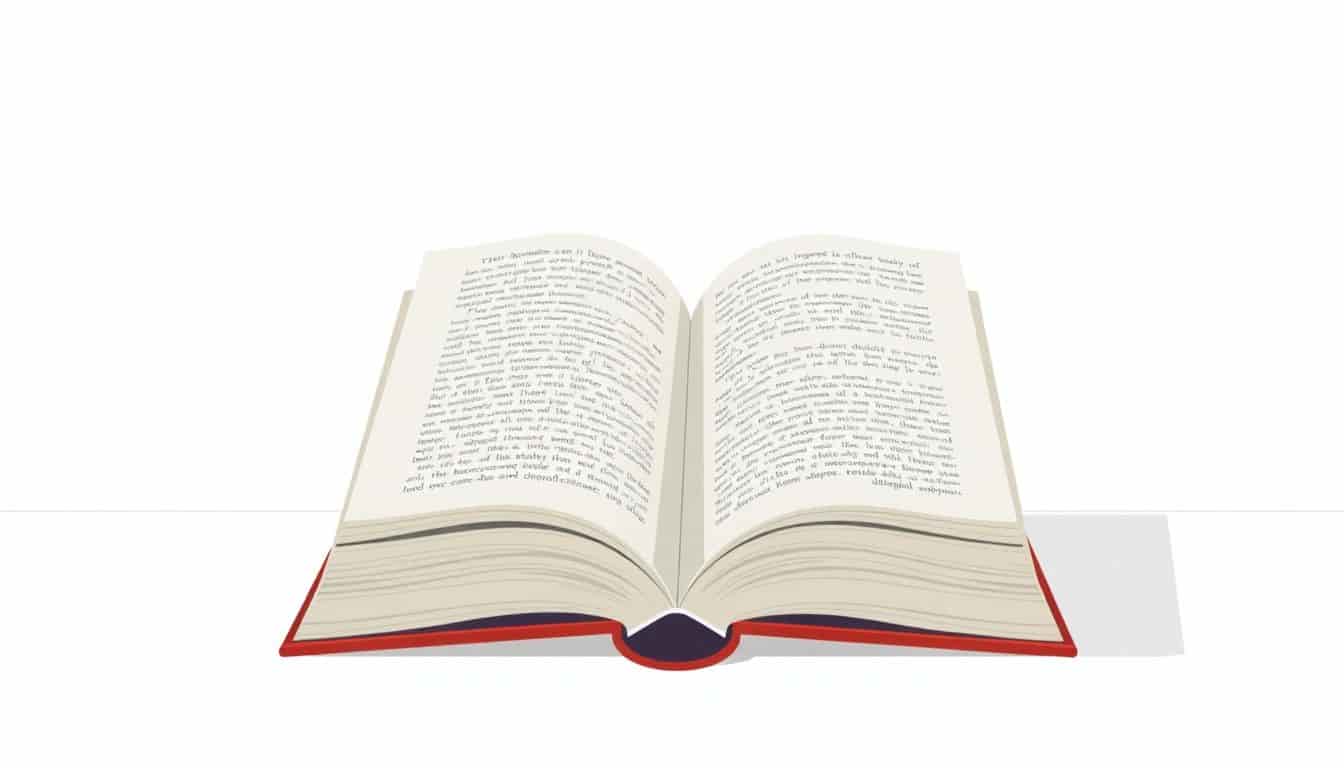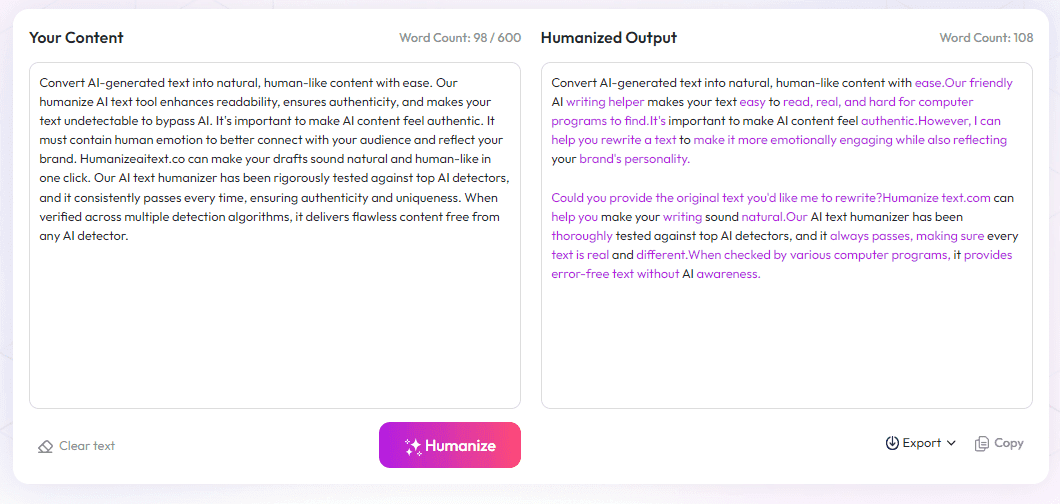Table of Contents
If you're an author, figuring out how to show off your book ideas without breaking the bank can be tricky. Many tools out there are paid or complicated, leaving you stuck. But don't worry—we're here to help. Keep reading, and you'll find some top free mockup tools that make showcasing your work simple and fun. Yes, free and easy—your new best friends!
In the next few lines, I’ll introduce you to some handy tools that let you create beautiful book mockups without spending a dime. These tools are perfect whether you're just starting out or looking to spice up your online portfolio. Stick around—you might just find your go-to for all your author visuals!
Here's a quick peek at what’s coming: a list of standout free mockup tools for authors in 2025. Let's jump in and see how you can make your book ideas shine with minimal effort and maximum style!
Key Takeaways
Key Takeaways
- There are many free, easy-to-use mockup tools for authors to create book covers and promotional images in 2025. These tools have intuitive interfaces, AI features, and large template libraries, making branding simple without spending money.
- Popular options include McMockups for photorealistic mockups, Pixelied for quick edits, and Smartmockups for high-res images. These platforms help authors visualize books in real-world settings and design promo materials quickly.
- Using these tools involves picking suitable templates, uploading artwork, adjusting images, and downloading high-quality files. They support social media promotion, print, and online sharing, helping authors attract readers more effectively.
- When choosing a mockup tool, consider the types of images you need, template variety, editing ease, and resolution quality. Trying a few free platforms helps find the best fit for your project and workflow.
- Effective use of free mockups includes customizing images, maintaining consistent branding, and experimenting with backgrounds and angles. They can also be used for inside pages, banners, GIFs, and promotional materials beyond book covers.
- Always check that your images are high resolution, well-lit, and properly sized before sharing or printing. Taking time to edit makes your visuals look professional and appealing to potential readers.
- Regularly updating your visuals and using multiple platforms can keep your author brand fresh. Practice and experimentation will help you develop a strong visual style that boosts your book marketing efforts.

Looking to create eye-catching book covers, promotional images, or author branding without spending a dime? The good news is that there are several free mockup tools perfect for authors in 2025. These platforms offer user-friendly interfaces, AI-powered features, and vast template libraries, making it easier than ever to showcase your work professionally without a budget squeeze.
Among the top options is McMockups. This site offers a carefully curated collection of photorealistic mockups, from book covers to posters, all usable for free. Its intuitive design lets you swap your own artwork into templates effortlessly, helping you visualize your book in real-world settings with little fuss.
Another popular choice is Pixelied. It allows you to create mockups online in just minutes, with editable templates tailored for authors—be it for social media promo banners or ebook covers. The free tier provides plenty of options, so you can experiment without worrying about recurring costs.
If you prefer AI-driven tools, Fockups offers automatic optimization and customization of product mockups, making it easy to generate professional-looking images quickly. These tools often come with drag-and-drop features, perfect for authors new to graphic design but eager to make a visual splash.
For those seeking a massive library of mockup options, CSS Author hosts over 15,000 templates across diverse categories, including digital devices and print. This resource is completely free and helps authors visualize their covers, marketing materials, and branding elements. Plus, frequent updates ensure fresh options are always available.
Browser-based platforms like Smartmockups provide high-resolution mockups that are perfect for sharing online or printing. The free plan offers a decent selection, and their interface makes designing your book's visual presentation feel like a walk in the park.
For authors aiming to batch-produce images, Supportivekoala is worth checking out. It offers a free plan that automatically generates up to 50 images per month using customizable templates. This is perfect if you're building a library of promo images for social media or email marketing campaigns.
Another option is Stoplight, which supports API mocking and collaborative design workflows without any cost—ideal if you’re working with a team or want to integrate mockups into a broader publishing process. Additionally, Export SDK’s free PDF generator allows producing up to 250 pages monthly with drag-and-drop editing, making it suited for creating sample pages or promotional PDFs.
Lastly, Mockup Hunt is continually updated with new free mockups, making it a favorite among authors. It pulls from trusted sources and offers a huge variety of templates, always ready to help showcase your latest manuscript or author brand. All these options combine AI features, ease of use, and extensive libraries—making them invaluable tools as you prepare your book for the world. Want to see how to turn your story into a visual masterpiece? Check out how to create medium-content books on Amazon KDP for inspiration.

How to Choose the Best Free Mockup Website for Your Needs
Finding the right mockup tool is all about matching features with your specific projects.
Start by listing what types of mockups you need most—whether book covers, social media banners, or promotional posters.
Look for platforms with extensive template libraries so you have plenty of options at your fingertips.
Check if the site offers AI features or drag-and-drop editors—they save time and make editing easier.
Test out a few free versions to see which interface feels most intuitive and suits your workflow.
Remember, some sites like best website builders for authors can even integrate with your online presence.
Make sure the site offers high-resolution previews if you plan to print or share your images online.
Browse reviews on sites like G2 or Capterra to see what other users say about usability and customer support.
Choose a platform that regularly updates its library—new templates keep your options fresh.
Lastly, check if there's a community or tutorials available to help you get started faster.
Tips for Creating Professional Book Covers with Free Mockup Tools
Start by selecting a template that fits your book's genre and tone.
Upload your cover artwork directly into the mockup platform; most tools support PNG or JPEG formats.
Use AI features if available to optimize the image for clarity and color balance.
Experiment with different backgrounds and settings—posing as a bookstore display or digital device can make your cover pop.
Adjust the positioning and size of your artwork to ensure it looks balanced and eye-catching.
Preview your mockup at different angles or lighting conditions to see what works best.
For print-ready images, double-check the resolution and dimensions—many sites offer specific templates for print sizes.
Leverage tips from graphic design tutorials to improve your overall aesthetic.
When satisfied, download high-res images for use on Amazon KDP, social media, or your website.
How to Use Free Mockups for Social Media Promotion
Select mockup templates that match the platform you're targeting—Instagram posts, Facebook banners, or Twitter headers.
Create a cohesive visual theme by using similar colors, fonts, and styles across your images.
Use templates that show your book in real-life settings—like a coffee table or a smartphone screen—to grab attention.
Leverage AI tools to generate multiple versions quickly, saving you time during busy promotional periods.
Keep the text minimal but impactful—highlight your book’s title, a catchy tagline, or a release date.
Ensure each mockup is optimized for the platform's recommended dimensions to avoid cropping issues.
Don’t forget to add your author logo or branding elements for consistency.
Schedule your posts with a social media planner, and include the mockups to make your feeds more engaging.
Track engagement to see what visuals resonate most and adjust your future designs accordingly.
Creative Ways to Use Mockups Beyond Book Covers
Think beyond just covers; mockups work great for author branding—like business cards, banners, and website headers.
Use mockups to showcase your book series or different editions, giving potential readers a visual overview.
Create promotional GIFs or videos by adding multiple mockups into animated sequences—perfect for social media stories.
Design sample pages or inside spreads to give readers a sneak peek, especially for ebooks or audiobooks.
Use mockups to test different price tags or sale banners to see what attracts more clicks.
Incorporate mockups into email newsletters to highlight new releases or special offers.
For blog posts or articles about your writing process, showcase your workspace or favorite tools via mockups.
Leverage mockups to craft printable posters or bookmarks that fans can download or share.
Planning a book launch? Use mockups to develop consistent promotion visuals across all channels.
Best Practices for Editing and Customizing Free Mockups
Always start with a high-quality main image—blurry or pixelated artwork doesn’t look professional.
Use the platform’s editing tools to resize, rotate, and crop your mockup images for the best fit.
Adjust brightness, contrast, and saturation to make your cover stand out and look vibrant.
Add subtle shadows or reflections if the tool offers these options for a more realistic appearance.
Keep fonts clear and legible—test different styles and sizes if the tool supports it.
Limit the use of too many colors or cluttered visuals; simplicity helps your message stand out.
Preview your mockup across different devices or printed formats to ensure it looks good everywhere.
Save your work in multiple versions, including a high-resolution copy for print and web-friendly versions for online use.
Utilize any AI-powered suggestions the platform offers for color schemes or layout improvements.
Conclusion and Final Tips for Using Free Mockup Tools Effectively
Using free mockup tools can significantly elevate your author brand without breaking the bank.
Take advantage of the AI features and extensive template libraries to speed up your workflow.
Don’t be afraid to experiment—try different backgrounds, angles, and styles until you find what feels right.
Always double-check your images for resolution and clarity before publishing or sharing.
Stick to consistent branding by using similar colors, fonts, and layouts across your visuals.
Remember, practicing with these tools can help you develop your own visual style over time.
Once you get comfortable, try combining multiple mockup platforms to get the perfect look.
Keep an eye on new updates and template collections—new options are added regularly to keep your visuals fresh.
In the end, your effort in creating professional-looking images can make a real difference in attracting readers and building your author brand.
FAQs
Some popular free mockup tools for authors in 2025 include Canva, Figma, and Smartmockups. These platforms offer easy-to-use features for creating book covers, promotional images, and presentation layouts without cost.
Most free mockup tools are designed with user-friendly interfaces suitable for beginners. Templates and drag-and-drop features make it simple to create professional-looking book visuals quickly.
Yes, free mockup tools usually allow customization options such as changing colors, fonts, and images. This helps tailor visuals to match your author brand effectively without extra costs.
Free mockup tools may have restrictions like limited templates, watermarks, or fewer customization options. For more advanced features, upgrading to paid versions might be necessary.