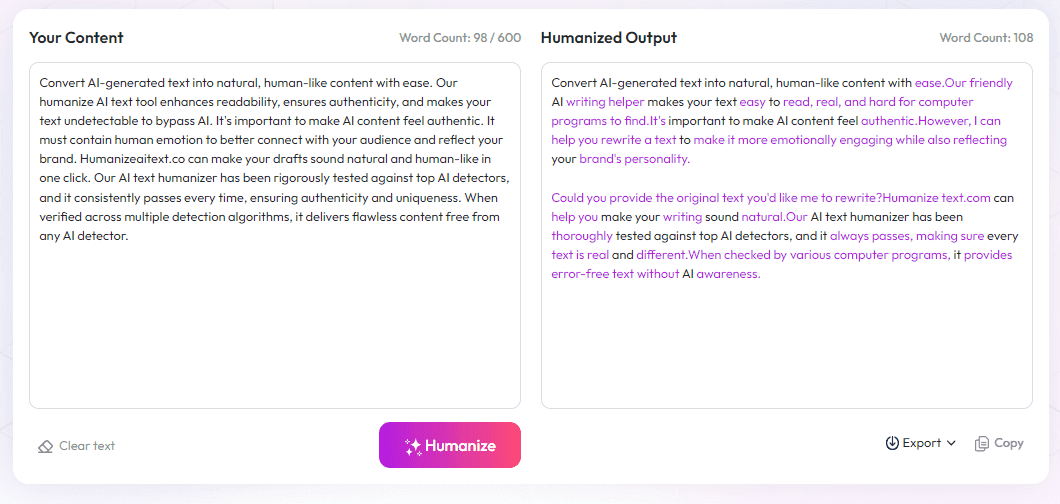Table of Contents
I get it—finding the right way to ask readers for feedback can be tricky. You might worry about creating a form that’s too dull or confusing, and missing out on helpful responses. But if you keep reading, I’ll show you how to find and use simple, effective feedback templates that fit your goals.
By the end, you'll know where to find reliable templates, how to tweak them for your audience, and ways to get more responses. So, let’s explore how to make reader feedback forms easy, useful, and a breeze to use!
Key Takeaways
Key Takeaways
- Using ready-made feedback templates makes it easy to gather honest opinions from your readers without creating questions from scratch.
- Platforms like Google Forms and Typeform offer free, customizable templates that can be shared easily via website or email.
- Keep feedback forms short, simple, and mobile-friendly to encourage more responses. Including star ratings and comment sections helps collect detailed insights.
- Define clear goals for your feedback, choose relevant templates, and personalize questions to get useful data for improving your content.
- Analyze responses regularly to spot patterns, respond promptly to comments, and use feedback to build trust and loyalty with your audience.
- Be transparent about how feedback is used, protect respondent anonymity, and stay up-to-date with new tools and methods to keep improving your feedback process.

Reader feedback form templates are ready-made questionnaires or digital forms designed specifically to gather honest opinions, suggestions, and satisfaction levels from your readers. These templates serve as a quick, organized way to collect insights that can shape your content, website, or product improvements.
Why are they so important? Because 85% of consumers trust online reviews as much as personal recommendations, making feedback from your audience crucial for building credibility and attracting new readers . With reviews influencing 68% of opinions after just 1-6 reads and 86% avoiding businesses with poor feedback , having an easy way to gather readers' thoughts can be a game changer.
Using a feedback form template streamlines the process—no need to create questions from scratch every time. Whether you’re seeking general opinions, specific content feedback, or suggestions for new topics, templates make it simple to craft targeted surveys.
Looking for quick access? Many top platforms offer free and customizable reader feedback form templates. Google Forms, for example, provides an array of professionally designed templates that you can modify to match your goals, such as assessing content quality or understanding audience preferences. These templates can be easily embedded into your website or shared via email, making response gathering effortless.
Effective feedback forms focus on a few key features: clear questions, a mix of multiple-choice and open-ended responses, mobile responsiveness, and options for anonymity if desired. Including star rating scales helps quantify satisfaction, while comment sections invite detailed suggestions, especially when 96% of shoppers read negative reviews carefully .
To craft the perfect feedback form, start by defining what you want to learn—are you measuring content engagement, usability, or overall satisfaction? Once goals are set, choosing templates that prioritize these areas saves time and ensures relevant data collection. For example, a simple form might include questions like "On a scale of 1-5, how satisfied are you with the content?" or "What topics would you like us to cover more?"
How to Find and Use These Templates Effectively
First, identify the specific feedback goals you have—do you want insights on readability, content depth, or website experience? Clarifying these goals helps narrow down the most suitable templates.
Next, visit reputable platforms like Google Forms, Typeform, or SurveyMonkey, which host a variety of free and paid reader feedback form templates. Look for templates that are customizable, mobile-friendly, and include built-in analytics—these features make tracking responses easier.
It's smart to read user reviews and examples of feedback forms shared by others to see what questions work best. For instance, a survey asking "Would you recommend our content to a friend?" paired with comments about improving clarity can provide actionable insights.
Once you've selected a template, tailor it to your audience by adding personalized questions, branding your logo, and adjusting the tone to match your style. Including a mix of star ratings, multiple-choice, and open comments encourages honest, detailed feedback.
Remember, collecting feedback is just the first step. To maximize response rates, keep forms short and focused—people are more likely to answer if it takes less than 3 minutes. Offering incentives, like a chance to win a gift card, can boost responses, as 53% of reviewers appreciate quick replies to their feedback .

9. Track and Analyze Feedback Responses to Improve Your Content
Once you’ve collected responses, it’s crucial to analyze the data to uncover valuable insights.
Look for common themes in open-ended comments, and pay attention to patterns in star ratings and multiple-choice answers.
Using tools like Google Sheets or platform analytics helps you visualize trends and identify areas needing improvement.
Responding to negative feedback publicly, especially if it’s constructive, shows your audience that you care and are committed to bettering your content.
Regularly analyzing feedback can guide your editorial decisions, helping you create more engaging and relevant material.
10. Respond Promptly and Professionally to Reader Feedback
Quickly responding to reader comments, especially negatives, can turn a potential issue into building trust.
Aim to reply within 24 hours, as 64% of consumers expect responses in this timeframe ((https://automateed.com/why-is-grammarly-so-expensive-an-in-depth-analysis)).
Keep responses polite, helpful, and clear—show your audience you value their input.
In cases of negative reviews, acknowledge the concern, offer solutions if possible, and invite the reviewer to continue the conversation privately if needed.
Remember, responding isn’t just about fixing problems—it’s a chance to reinforce your credibility and strengthen relationships with your readers.
11. Use Feedback to Build Trust and Loyalty
When your audience sees that their opinions matter and lead to real improvements, trust naturally grows.
Share updates or changes based on feedback openly—this transparency can boost loyalty.
Encourage ongoing communication by asking for input regularly and showing appreciation for reader suggestions.
Consider creating a feedback loop where readers are informed about how their feedback helped shape your content or website.
This approach doesn’t just improve your content; it builds a community of engaged and loyal readers.
12. Keep Your Feedback Processes Ethical and Transparent
Honesty about how you handle feedback makes your audience more comfortable sharing their true impressions.
Be clear about how responses are used and whether feedback will influence future content or products.
Avoid manipulating or cherry-picking responses; instead, show genuine commitment to listening and improving.
Offer anonymity options to protect sensitive feedback, especially when dealing with negative comments.
Maintaining transparency builds a trustworthy reputation and encourages more honest input from your readers.
13. Stay Updated with Evolving Feedback Trends and Technologies
Feedback methods and expectations change over time, so staying updated ensures you’re always collecting relevant data.
Explore new tools like AI-powered sentiment analysis or quick-response surveys to keep engagement high.
Follow industry benchmarks and research to adapt your feedback strategies effectively.
Attend webinars or read case studies on successful feedback collection to get fresh ideas.
By keeping your approach current, you’ll continuously improve your feedback system and better serve your audience.
FAQs
Using templates saves time, ensures consistency, and helps gather relevant reader insights efficiently. They provide a structured way to collect feedback, making it easier to analyze and improve your content based on audience input.
Select a template that aligns with your feedback goals, audience needs, and preferred question types. Consider ease of customization and whether it captures the specific insights you need from your readers.
Top platforms like Google Forms, Typeform, and SurveyMonkey offer a variety of free and paid templates that are easy to customize. These sites provide verified, user-friendly options to collect reader feedback effectively.
Effective forms include clear questions, versatile question types, mobile compatibility, and options for open-ended responses. These features encourage honest feedback and make data analysis easier.