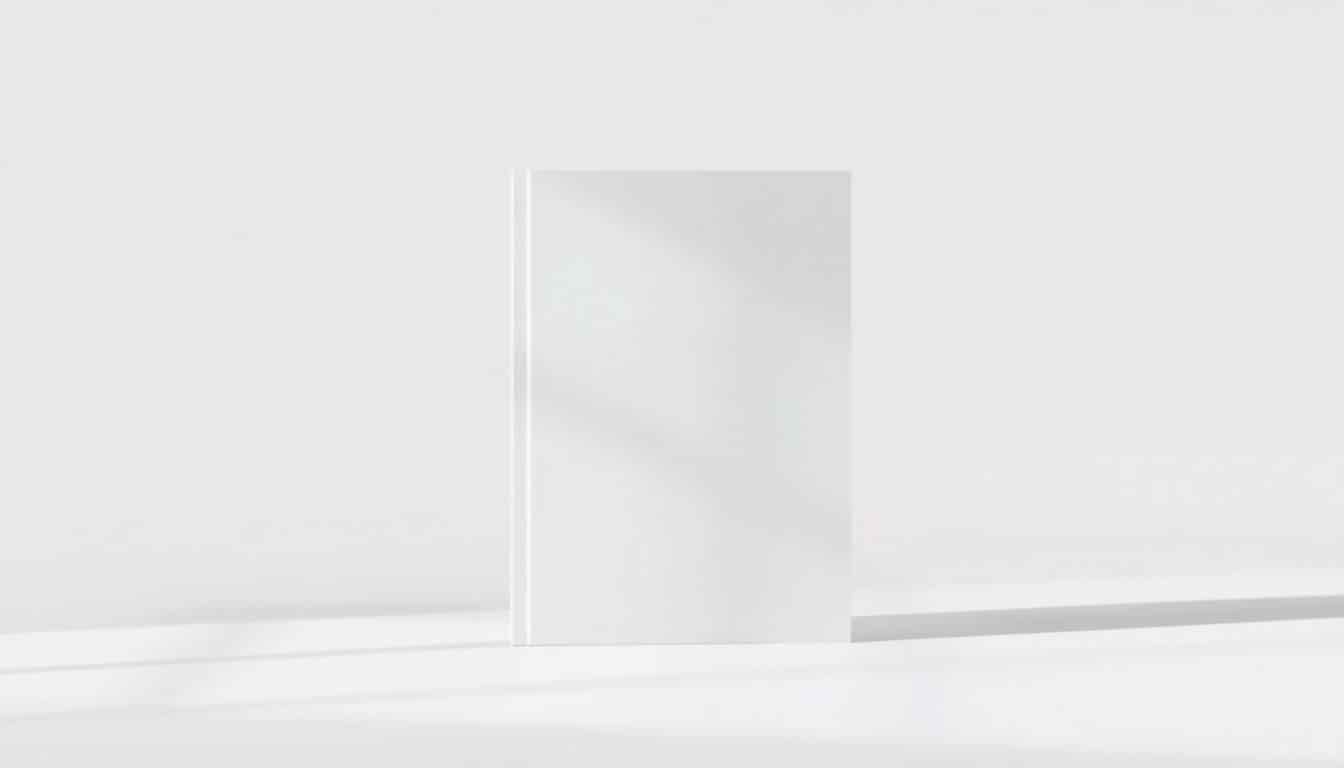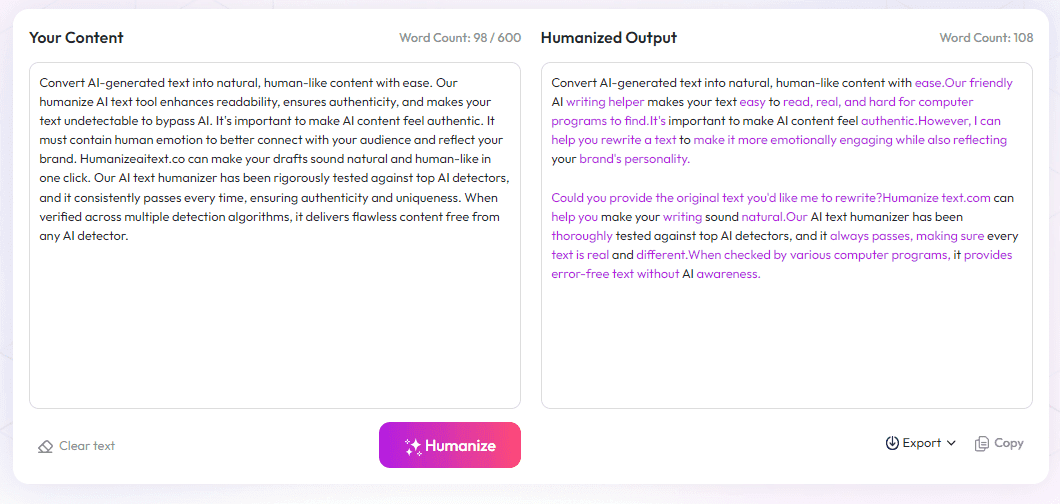Table of Contents
If you're trying to create book covers that look real and grab attention, you’re not alone. Many face the challenge of making their mockups appear authentic without fancy design skills. Stick around, and I’ll show you where to find the best resources for realistic book cover mockups in 2025, plus simple tips on how to use them to get your covers looking just right. Soon, you'll be ready to impress with designs that feel real enough to grab a reader’s eye.
Key Takeaways
Key Takeaways
- Realistic book cover mockups are life-like images showing how your book will look in real-world settings, helping you promote professionally without advanced design skills.
- Popular sources for mockups in 2025 include Canva, Kittl, Book Brush, and Adobe Photoshop, offering easy-to-use templates and high-quality options.
- Use mockups on websites, social media, and marketing materials to make your book appear more appealing and believable, especially by focusing on high resolution and good lighting.
- Choose mockups that match your book’s genre and style; background, angle, and resolution are key to making images feel authentic and attractive.
- Find more mockups on platforms like Issuu, Creative Market, or hire freelancers for custom designs to get unique visuals that fit your book’s branding.

1. What Are Realistic Book Cover Mockups?
Realistic book cover mockups are lifelike digital images that showcase how a book will appear in real-world settings. Instead of just seeing a flat image of your cover, these mockups give you a visual of your design on actual objects like shelves, tables, or being held in a reader’s hand. They help authors, publishers, and designers get a true feel for how the finished product will look, making it easier to promote, market, or present their books professionally.
Nearly 40% of Americans read printed books exclusively, which highlights the importance for authors and publishers to create captivating physical book visuals. Using realistic mockups can make your book stand out whether you're sharing it on social media, preparing marketing materials, or pitching to publishers.
Creating high-quality mockups involves using high-resolution images, ideally at least 300 DPI, in RGB color mode. This ensures your images look sharp and vibrant across various screens and print materials. Fortunately, many free online tools like Canva and Kittl offer user-friendly platforms to generate these realistic images without needing advanced design skills.
Most mockup generators operate via drag-and-drop interfaces, meaning you simply upload your cover, place it into the template, and download the finished image. These tools often provide outputs at sizes (like 3000 x 3000 pixels) suitable for online promotion or even professional printing. Whether you're a seasoned designer or a first-time author, creating a believable mockup is easier than ever.
2. Top Sources for Realistic Book Cover Mockups in 2025
As we look toward 2025, there are several leading sources for high-quality, realistic book cover mockups. Platforms like Canva and Kittl stand out for their free mockup generators that don’t water down your images with watermarks. These sites offer a variety of templates that are easy to customize, even for those without graphic design experience.
Specialized platforms like Book Brush are also popular, providing instant mockups tailored for social media ads, websites, and print presentation. Their intuitive interfaces and large template libraries make it simple to generate highly realistic images of your book in a matter of minutes.
If you prefer to work with more customizable templates, Adobe’s Photoshop offers smart object-enabled templates for a highly polished, photo-realistic finish. Many designers choose this route for maximum control and a truly professional look.
3. How to Use Book Cover Mockups Effectively
Once you've created your mockup, the key is in how you use it. Place your realistic book cover images on your website, social media posts, or marketing campaigns to boost credibility and appeal. These visuals help potential readers imagine holding your book, encouraging them to make a purchase.
To get the most out of your mockups, keep the background neutral and focus on showcasing the cover clearly. Use high-resolution images to avoid pixelation, especially if you plan to print promotional materials or run ads.
Remember that nearly 40% of readers prefer printed books, so showcasing your design on physical-looking mockups can really connect with your target audience. Don’t forget to tweak the lighting and shadows to match the setting and make the image pop even more.
Lastly, incorporate mockups into your promotional toolkit wherever possible—whether on your website, in email campaigns, or on social platforms. Well-made, realistic mockups help convey professionalism and can turn browsers into eager readers.

4. Tips for Choosing the Right Book Cover Mockup
Selecting the best mockup for your book isn’t just about finding a pretty image. Think about your target audience and the genre of your book. If you're writing a cozy mystery, a mockup showing the book on a coffee table in a relaxed setting might work best.
Pay attention to the background and environment of the mockup. Neutral or minimal backgrounds ensure your cover remains the focus. For non-fiction or professional titles, opting for sleek, business-like settings can boost credibility.
Consider the angle of the mockup too. Straight-on views are great for social media posts where clarity matters, while angled shots can create a sense of depth and realism. Choose based on how you want your audience to perceive your book.
Check the resolution and quality of the mockup file. Use high-resolution images (at least 300 DPI) to ensure they look good both online and in print, especially if you plan to scale or crop them.
Remember that sometimes a generic-looking mockup can feel less authentic. If possible, select mockups that match the style or aesthetic of your book — like vintage, modern, or minimalist themes — to keep everything cohesive.
5. Where to Find More Realistic Book Cover Mockups
If you're looking for a wider variety of mockup options, there are plenty of websites where designers and authors alike find great downloads. Besides the popular platforms, several niche sites offer unique and specific mockups that can suit your project.
One solid resource is Issuu alternatives, which include platforms like FlippingBook and others that provide interactive or realistic digital mockups for showcasing your book online.
For those interested in free, customizable templates, check out websites like Canva and Kittl. These sites offer extensive libraries of mockup templates that are easy to edit without any graphic design experience.
Another option is to explore marketplaces such as GraphicRiver or Creative Market, where professional designers sell high-quality mockup files (often in PSD format). These often give you more control over the environment and style.
Lastly, some authors choose to create custom mockups by hiring freelance designers on platforms like Fiverr or Upwork. This route can yield very tailored visuals that match your book’s branding perfectly. If you're curious about the whole process, looking into tutorials on how to make your own mockups can be a good start.
FAQs
Realistic book cover mockups are visual representations that display a book cover as it would appear in real life, helping designers and authors preview how the cover looks on actual book formats.
Popular sources include online marketplaces like GraphicRiver, free mockup sites such as MockupWorld, and premium platforms offering high-quality, customizable mockups suitable for authors and designers.
Upload your cover design into the mockup template, adjust positioning as needed, and preview how the cover looks on different formats or perspectives to ensure it appeals to your target audience.
Additional realistic mockups can be found on design resources sites like Canva, Creative Market, and free repositories like Pixeden or GraphicBurger that regularly update their collections.