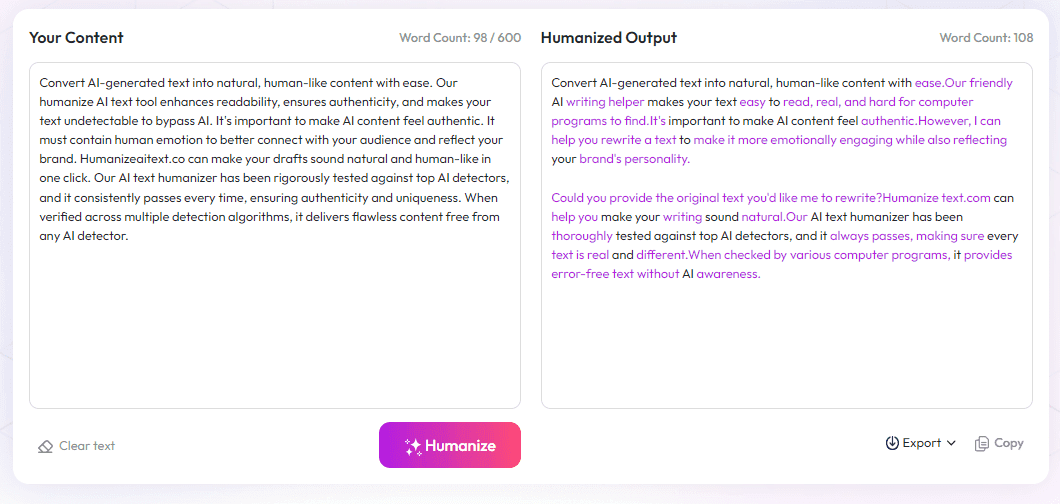Table of Contents
Many writers find typing their thoughts can be slow and tiring. Speech-to-text tools offer a simple way to get ideas out loud instead of on a keyboard, making writing faster and more natural. If you're curious about how these tools can boost your writing process, keep reading—there are some great options and tips coming up! We'll cover what features matter most, how to pick the right tool, and how they can fit into your routine, all in a friendly, straightforward way.
Key Takeaways
Key Takeaways
- Speech-to-text tools speed up writing by letting you speak instead of type, which helps capture ideas quickly and reduces fatigue.
- High accuracy (over 95%) means less time fixing mistakes, making these tools reliable for busy writers.
- Look for features like real-time transcription, automatic punctuation, speaker ID, and multi-language support to fit your writing style.
- Choose tools that work well across your devices and integrate with platforms like Google Docs or Scrivener for easy use.
- AI features such as contextual understanding and auto-punctuation improve accuracy and simplify editing.
- Opt for tools that sync seamlessly between phones, tablets, and computers, ensuring you can write anywhere.
- Focus on comfort and accessibility, using quality microphones and settings that suit your voice and needs.
- Compare free and paid options based on your workload, with paid plans offering more features for long-term use.
- Pick a tool that aligns with your workflow—whether for quick notes or detailed drafts—and supports fast exporting and editing.
- To get the best results, speak clearly, use commands for punctuation, and review transcripts for errors.

Speech to text tools are software or devices that convert spoken words into written text automatically. For writers, these tools can be game-changers, making it easier to capture ideas on the fly and reduce the time spent on manual typing or editing. With accuracy rates often exceeding 95%, they are increasingly reliable and efficient.
Using speech-to-text technology helps writers stay in the flow, especially when inspiration strikes unexpectedly or when tackling lengthy projects. It’s perfect for those who find typing tedious, suffer from physical strains, or want to quickly get their thoughts down without losing momentum.
Popular options like Google Docs Voice Typing and Otter.ai offer powerful features such as real-time transcription and speaker identification. Meanwhile, SpeechTexter, a free web-based tool supporting over 70 languages, proves that effective speech recognition doesn’t always need a hefty price tag.
The global market for speech recognition and text-to-speech solutions is booming, with the speech recognition market expected to hit over USD 19 billion by 2025. This growth is driven by advances in AI, which has pushed accuracy levels past 95%, making these tools more dependable for everyday writing tasks.
Step 1: Identify the Main Benefits of Speech-to-Text Tools for Writers
The primary advantage is speed. Instead of manually typing out every word, writers can speak and have their ideas transcribed instantly, which speeds up the drafting process considerably. This is especially useful for capturing fleeting thoughts or brainstorming sessions.
Accuracy plays a huge role. Today’s leading tools, like Notta, boast transcription accuracy of around 98.86%, minimizing time spent correcting mistakes. For writers with heavy workloads or tight deadlines, this can translate into more productivity and less frustration.
Another perk is accessibility. Speech-to-text tools support diverse user needs, including those with physical disabilities or learning differences, by providing an alternative way to write. Plus, they assist non-native speakers in expressing themselves more comfortably and naturally.
Step 2: Determine the Core Features Needed for Writing and Editing
When choosing a speech-to-text tool, focus on features that streamline your writing process. Real-time transcription is essential—it allows you to see your words appear instantly as you speak. Automatic punctuation helps keep sentences clear without constant editing.
Look for speaker identification if you’re working with multiple voices, such as in interviews or group discussions, to keep track of who said what. Support for multiple languages can be a plus for multilingual writers or those targeting diverse audiences.
Integrations with popular writing platforms like Google Docs or Scrivener can save time and make dictation seamless. Also, check if the tool offers cloud storage or export options to organize your work easily.

Step 3: Choose the Best Speech-to-Text Tools Based on Features and Compatibility
Picking the right tool isn’t just about accuracy; you need to consider whether it works smoothly with your devices and software.
Evaluate if the tool integrates with platforms you already use, like Google Docs or Scrivener, to avoid hassle later.
Look for compatibility across multiple devices—some tools work great on both desktop and mobile, which is a big plus for jotting down ideas on the go.
Read reviews or try free versions first to see if the interface is user-friendly and if features like automatic punctuation or speaker identification meet your needs.
Popular options such as (https://otter.ai) and (https://cloud.google.com/speech-to-text) provide versatile integrations, making them reliable choices for many writers.
Step 4: Understand How AI Features Enhance the Writing Process
AI-driven features like contextual understanding or auto-punctuation can make a big difference in how smooth your dictation feels.
For instance, AI can help recognize complex terminology or names, reducing misinterpretations, especially if you write in niche fields.
Many tools now offer AI-based speaker separation, which is perfect for interviews or group discussions—helping keep track of who said what without manually tagging each segment.
In addition, some platforms can even suggest corrections or provide transcription quality scores, giving you instant feedback on accuracy.
If you want to make the most of AI, consider (https://cloud.google.com/speech-to-text), which uses advanced AI models to boost accuracy in noisy environments or with diverse accents.
Step 5: Find Out Which Tools Work Across Different Devices and Platforms
Writers are often on the move, so choosing tools that sync effortlessly across devices is key.
Look for cloud-based solutions that allow you to start a transcription on your phone and finish it on your laptop without losing any data.
Some apps offer dedicated mobile versions, like Otter.ai and Dragon Anywhere, which are great when you’re away from your desk.
Compatibility with popular operating systems—Windows, Mac, Android, iOS—will save you time and frustration.
Additionally, check if the tool supports exporting your transcripts to formats like Word, PDF, or plain text for easier editing and sharing.
Step 6: Consider Ergonomics and Accessibility for Comfortable Use
Using speech-to-text tools should feel comfortable, especially during long writing sessions.
Ensure that the microphone setup is easy to use and that the app responds well to different voice levels and accents.
If you experience voice fatigue, look for features like adjustable speech speed or the ability to pause and resume transcription easily.
Accessibility features like high contrast modes, screen reader support, or adjustable font sizes can make a big difference if you have visual or physical limitations.
Testing out how natural it feels to work with a tool—perhaps in a quiet environment—can save you headaches later.
Step 7: Review Pricing Options and Value for Different Types of Writers
Costs for speech-to-text tools range from free to premium subscriptions, so compare what fits your budget and needs.
For casual writers or hobbyists, free plans like Otter.ai’s 300 monthly minutes or SpeechTexter’s free service might be enough.
Serious authors or professionals might find value in paid plans that offer unlimited transcription, higher accuracy, or extra features like advanced editing options.
Keep an eye out for trial periods so you can test the software before committing financially.
Sometimes, investing in a premium tool can save you hours of editing time and boost your overall productivity.
Step 8: Select the Right Tool for Your Workflow and Needs
Matching your workflow with a tool that fits your style can make writing more natural and less frustrating.
If you prefer hands-free dictation, opt for a tool with good voice recognition on mobile apps.
For heavy editing and revising, choose software that allows quick exports to Word or PDF, and supports easy corrections.
Some writers use a combination of tools—perhaps SpeechTexter for quick notes and Otter.ai for longer sessions—to stay flexible.
Think about where you do most of your writing—online or offline—and select a platform that aligns with those habits.
Step 9: Use Speech-to-Text Tools Effectively with Practical Tips
To get the best results, speak clearly and at a steady pace—rapid mumbling can cause errors.
Practice using commands like "new paragraph" or "comma" to help the software punctuate better and save editing time.
If your software supports it, set it to recognize your voice at different volumes or tones to minimize misinterpretations.
Always review your transcriptions for mistakes—AI isn’t perfect, especially with complex or noisy speech.
Consider recording in quiet environments and using a good quality microphone for clearer input.
Buttons or hotkeys for pausing and resuming can help you control the flow without interrupting your thoughts.
Additional Tips
Keep your software updated—the developers often release bug fixes and accuracy improvements that can really help.
Use labelling or tagging features to organize transcripts, especially if you’re managing multiple projects.
Don’t forget to backup your files regularly—cloud integrations usually make this simple.
Practice makes perfect: the more you use speech-to-text tools, the better you'll understand their quirks and how to get optimal results.
Finally, stay patient; even the best software might require some tweaks or training on your voice for top performance.
FAQs
Speech-to-text tools help writers save time, reduce typing effort, and improve productivity. They enable quick idea capture and support hands-free operation, making writing more efficient and less physically demanding.
Consider the core features you need, such as accuracy, compatibility with your devices, and editing options. Test different tools to see which best fits your workflow and offers the easiest experience for your specific requirements.
AI features can enhance accuracy, provide real-time editing suggestions, and automate routine tasks. They help create clearer, more polished content faster by understanding context and offering relevant improvements.
Many speech-to-text tools work across multiple devices like computers, tablets, and smartphones. Check the software’s compatibility with your operating system to ensure seamless use on your preferred platform.