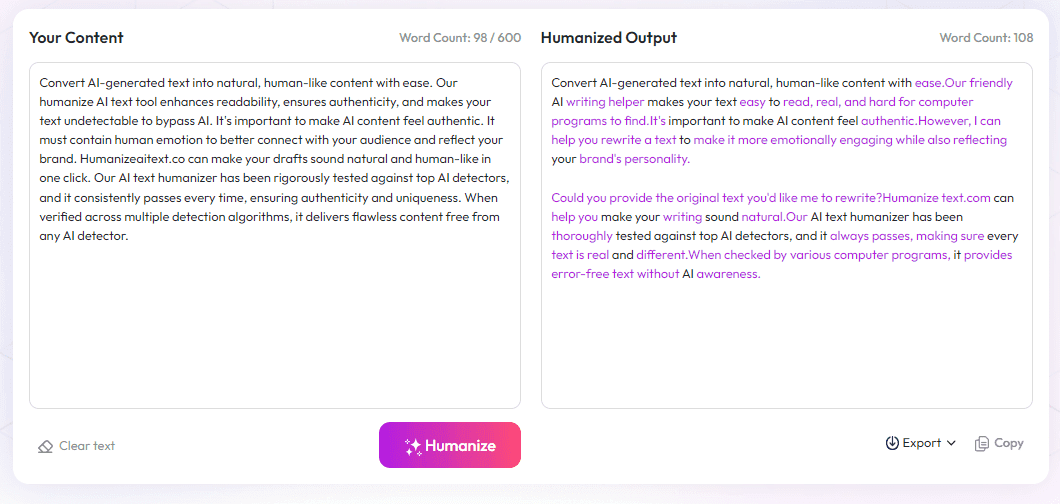Table of Contents
If you’re a writer, chances are tracking your work hours feels about as fun as watching paint dry. It’s easy to lose track or feel overwhelmed, especially when juggling multiple projects. But here’s the good news: the right time tracking tools can make the whole process simple and even a bit enjoyable.
Keep reading, and you’ll discover how to pick the best solution for your writing style, what features matter most, and which software can help you stay on top of your goals. By the end, you’ll be ready to choose a time tracker that actually works for you—and maybe even save a little time in the process!
Ready? Let’s get into how to make your writing time count with the right tracking tools.
Key Takeaways
Key Takeaways
- Pick a time tracker that matches your writing style: simple for casual writers, more detailed for professional projects.
- Use tools with easy interfaces and minimal setup to stay consistent with tracking habits.
- Consider free options like Clockify or Toggl, especially if you work on multiple projects or watch your budget.
- Look for features that break down tasks, provide reports, and possibly integrate with your favorite apps.
- Manual or automatic tracking depends on personal preference—try both to see what fits best.
- Prioritize regular use and review your data to understand your habits and improve productivity.
- Choose a tool that helps you stay accountable without adding extra stress to your writing routine.
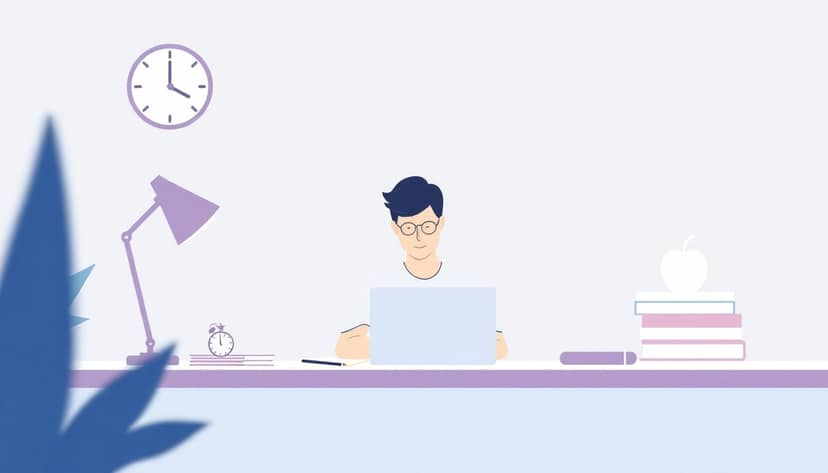
How to Choose the Best Time Tracking Solution for Writers
Finding the right time tracking tool as a writer is key to making your writing sessions more productive and manageable. Since writers often dedicate around 188 hours yearly to crafting their books or articles, tracking how that time is spent helps you identify patterns and eliminate distractions.
Start by considering your specific writing style and routine. Do you work in blocks of focused hours, or do you write sporadically? Knowing this helps you select a tool that fits seamlessly into your workflow, whether it’s simple or feature-rich.
Look for solutions that are easy to use — no complicated setups or learning curves. The more straightforward the tool, the more likely you are to stay consistent with tracking your time.
Additionally, think about your budget. The global market for writers’ time trackers is worth about USD 3.8 billion, with many affordable options available, including free or freemium plans. Free tools like Clockify or Toggl can be surprisingly powerful and effective for hobbyist and professional writers alike.
Finally, assess whether the tool integrates with other apps you use. For example, if you often work on Google Docs or Scrivener, check if your preferred tracker synchronizes with these platforms to save you time and hassle.
Key Features to Look for in Time Tracking Tools for Writers
When choosing a tool, prioritize features that help capture your writing habits and boost productivity. For writers, key functionalities include:
- Ease of Use: A simple interface encourages consistent use without wasting time learning complicated features.
- Project and Task Tracking: The ability to break down your writing projects (like chapters or articles) helps you see where your time goes.
- Time Reports & Analytics: Visual summaries or reports show your active versus idle time, revealing productivity leaks.
- Manual & Automatic Tracking: Sometimes, manual start/stop works best, but automatic tracking ensures no session is missed.
- Invoicing & Billing Integration: For freelancers, tools that connect hours to invoices can streamline client billing.
For example, if you're writing a book, tracking hours spent on editing versus research can help you manage deadlines and set realistic goals.
Top Time Tracking Software for Writers
Some of the most popular tools among writers include Toggl Track, Clockify, and RescueTime. These apps combine simplicity with robust features, making them favorites for both hobbyists and professionals.
Toggl Track stands out for its intuitive design and one-click timers, perfect for writers who want quick start options. Clockify offers a free plan with unlimited tracking, ideal for writers balancing multiple projects. RescueTime provides insights into how your writing time is spent, highlighting distractions such as social media or email.
In choosing software, consider whether you prefer desktop, mobile, or browser-based apps, and pick one that fits your lifestyle and writing habits.
Comparison of Leading Writers' Time Trackers
| Feature | Toggl Track | Clockify | RescueTime |
|---|---|---|---|
| Ease of Use | High – Fast setup, simple interface | High – Free plan with unlimited tracking | Moderate – Requires some adjustment for insights |
| Reporting & Analytics | Detailed reports, customizable | Basic to advanced reports in paid plans | Automatic time tracking, distraction monitoring |
| Integrations | Many apps including Google Docs, Trello | Wide app integrations, API access | Limited integrations, focus on activity tracking |
| Pricing | Free plan, paid tiers from $10/month | Free with optional paid upgrades | Free version, premium plans around $9/month |
This comparison shows that for most writers, Toggl provides quick setup and detailed reporting, while Clockify offers great value on the free plan.

Other Notable Time Tracking Options for Writers
If the major tools like Toggl, Clockify, and RescueTime don’t fit your style, there are plenty of other options worth exploring. Some of these cater to niche needs, such as tracking specific project types or offering more creative workflows.
For example, **Hubstaff** provides GPS and screenshot features, which can be great if you work in multiple locations or want to verify your work sessions.
**Focus Booster** uses the Pomodoro Technique, helping writers break their work into manageable chunks, perfect for those who struggle with maintaining focus.
**Everhour** integrates smoothly with project management apps like Asana and Trello, letting you track time without switching platforms.
Don’t forget smaller or specialized tools, such as **Timenote** for detailed journaling of your writing sessions or **ATracker** for a visual overview of daily productivity.
Test a few to see which one suits your writing style and workflow best — sometimes a simple trial can reveal more than a lengthy comparison. Just pick a tool, give it a week, and see if it helps you stay accountable and aware of how your time really goes.
How to Pick the Right Tool Based on Your Writing Needs
Choosing the right time tracker depends on your specific writing goals and habits. Ask yourself these questions first:
- Do you prefer manual timers or automatic tracking?
- Is detailed reporting important, or just a simple overview?
- Are integrations with other apps necessary for your workflow?
- Do you work on multiple devices? Mobile tracking may be crucial.
- Is budget a concern? Free or inexpensive tools may suffice for casual writers.
For instance, if you write sporadically and want quick insights, a simple app like **Toggl** might be enough. But if you juggle multiple projects, you may need a tool with project and task-specific tracking, like **Harpoon** or **Everhour**.
Think about where your productivity leaks happen. If social media or email is distracting you, consider a tool like RescueTime to pinpoint these interruptions.
Also, look for tools that match your comfort level with technology. If you’re tech-averse, opt for apps with straightforward interfaces rather than ones with complex features. Sometimes, the simplest setup is the most sustainable.
Remember, the key is to pick a tool that encourages consistent use — no matter how advanced it is. It should fit into your routine, not add a new layer of stress.
Tips for Using Time Tracking Software Effectively as a Writer
Getting your money’s worth from a time tracker means using it wisely. Here are some tips to make that happen:
- Set clear goals: Know what you want to measure—total writing time, research hours, editing, etc. This helps you use the tool purposefully.
- Track regularly: Make it a habit to start and stop tracking at the beginning and end of each session. Consistency beats sporadic tracking.
- Review reports often: Weekly or biweekly, check your time reports to spot patterns and identify where you can tighten your schedule.
- Categorize your tasks: Use tags or projects to distinguish between different types of work, like brainstorming, drafting, or editing.
- Use manual adjustments wisely: Don’t forget to update your sessions if you forget to start or stop the timer. Keeping data accurate is key to making informed adjustments.
- Limit distractions: During tracking, keep notifications off or use focus mode features to stay on task.
- Set thresholds or alarms: If you aim to write for a specific period, set reminders to help you stay on schedule.
Also, don’t rely solely on the numbers — reflect on your productivity quality. A high number of hours isn’t worth much if the output isn’t good. Use the data as a guide, not a goal in itself.
By integrating these practices, you can make your time tracking a real tool for growth, helping you write smarter and avoid burnout. Remember, the goal is to understand your habits, highlight improvements, and make steady progress toward your writing goals.
FAQs
Consider your workflow, the features you need, and compatibility with your devices. Look for user-friendly interfaces, accurate tracking, and options for reporting. Testing multiple options can help identify which tool fits your writing style best.
Key features include activity categorization, detailed reports, timers, offline tracking, and integrations with writing apps. These help improve productivity and give insights into how writing time is spent.
Popular options include Toggl Track, Clockify, and RescueTime. They offer features suited for writers, like easy time logging, reporting, and integrations, making it easier to analyze your writing habits.
Set clear goals, start timers when writing, and review reports regularly. This helps identify productivity patterns and adjust your schedule for better efficiency and focus in your writing process.