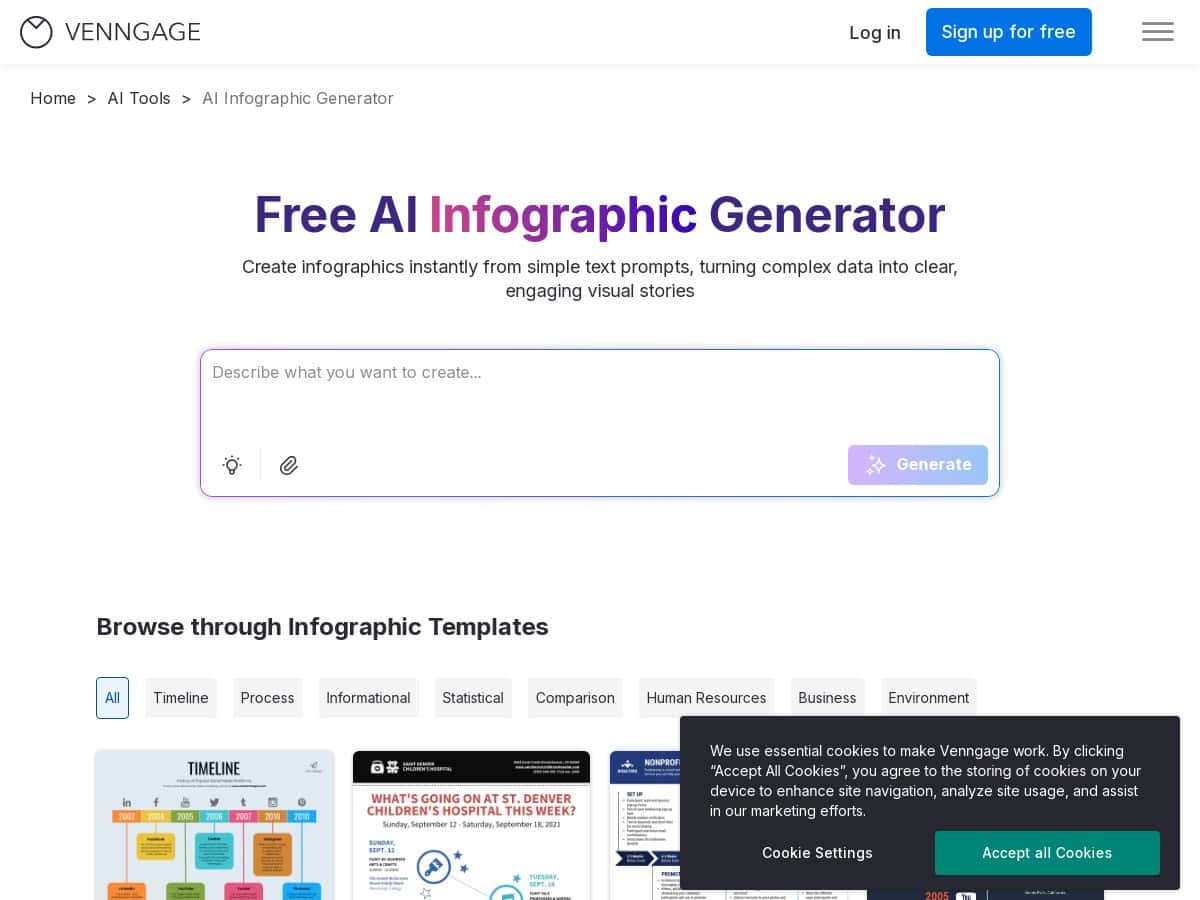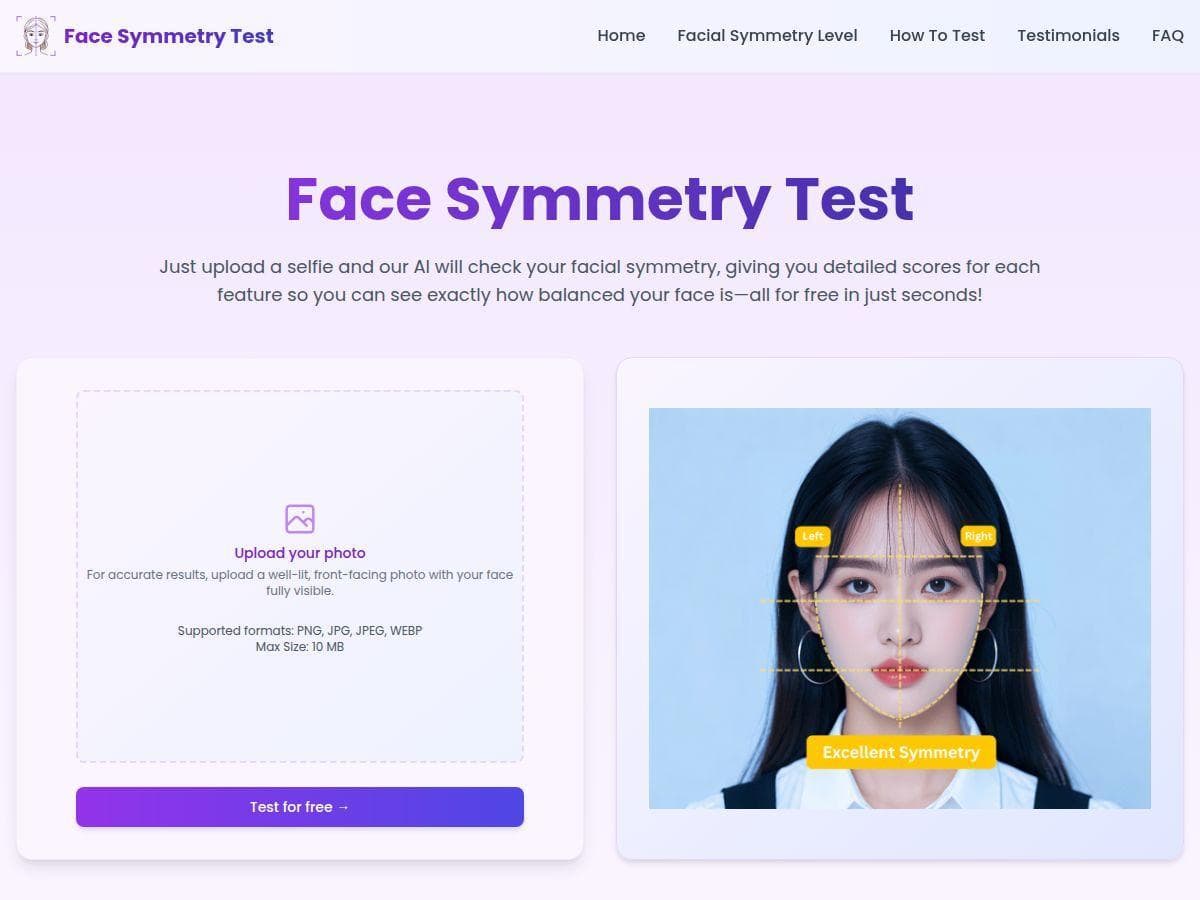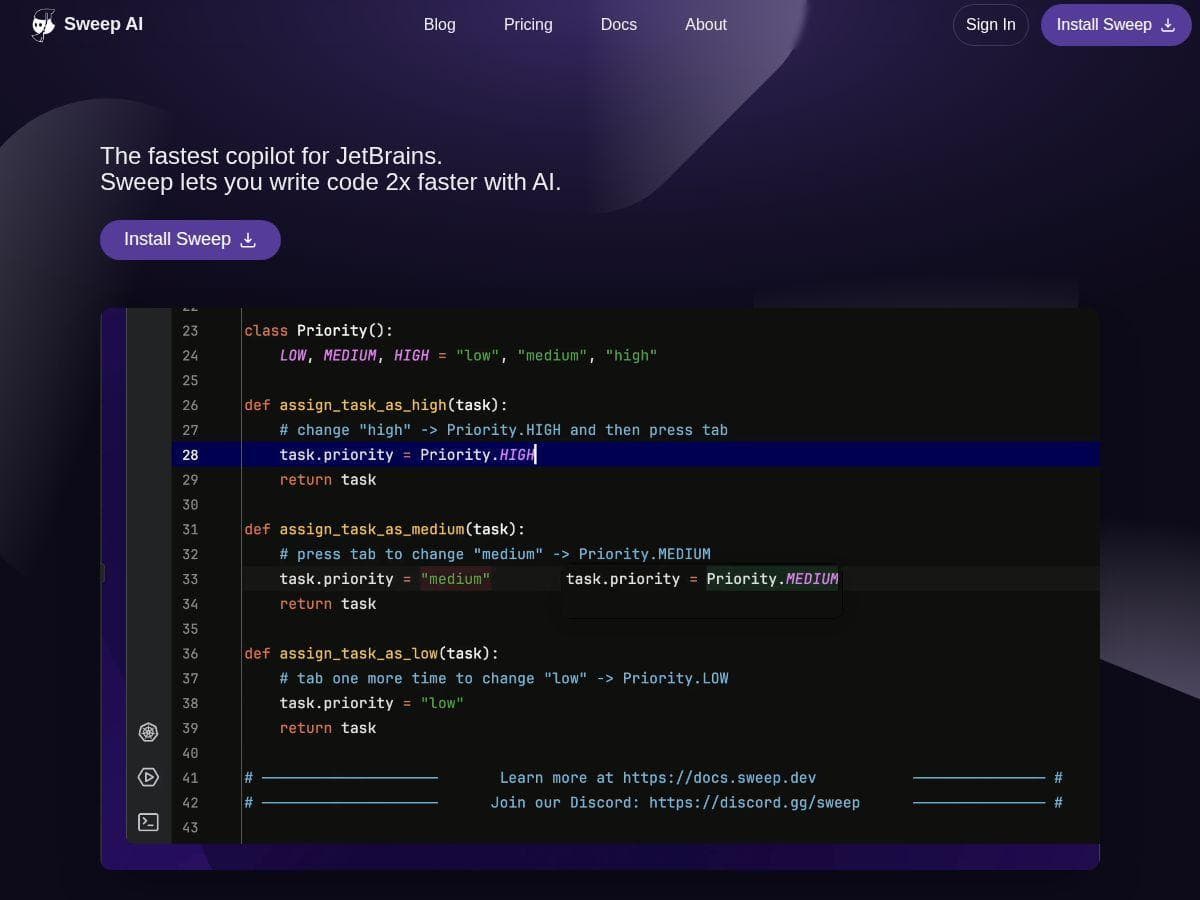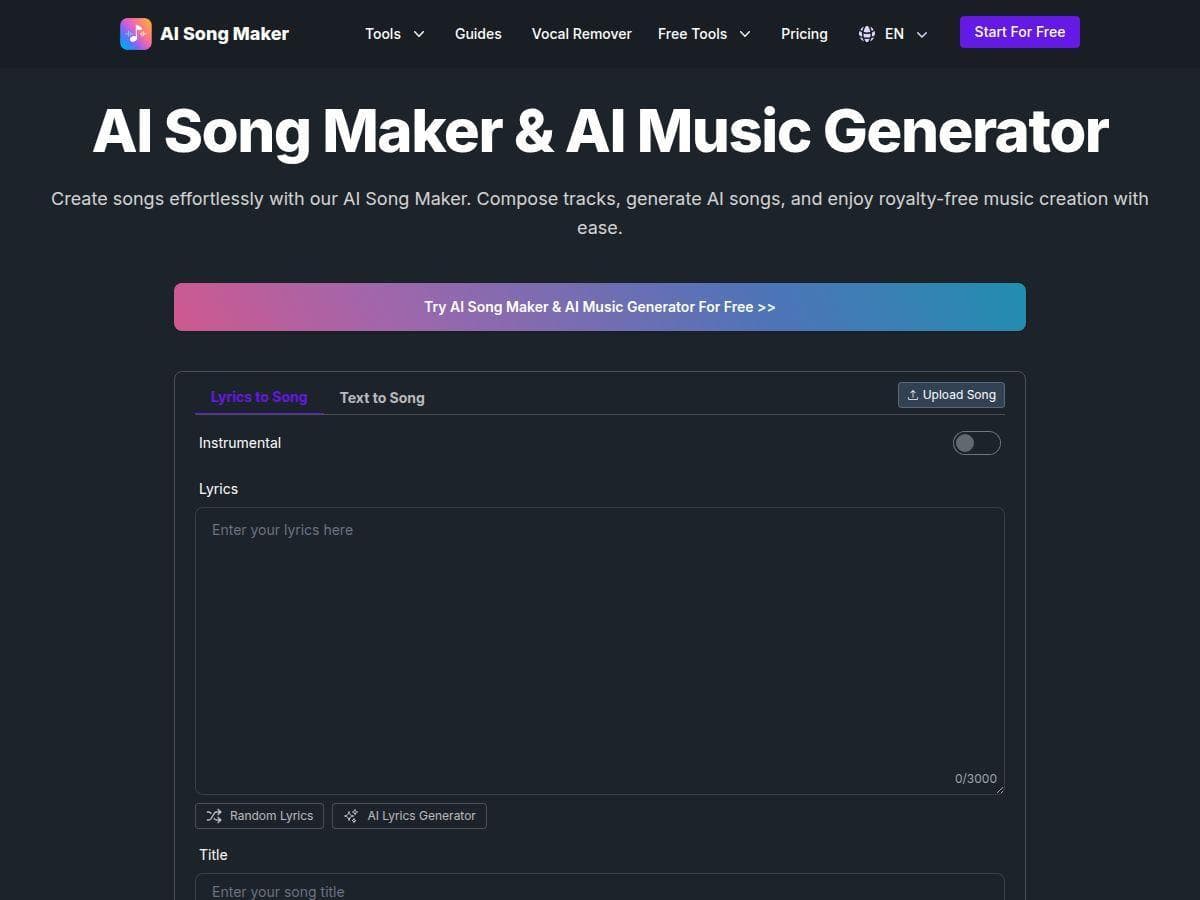Table of Contents
Creating eye-catching infographics can be a hassle, especially when you’re pressed for time. That’s where the AI Infographic Generator by Venngage promises to make your life easier. It claims to turn simple text prompts into stunning visuals in seconds. I was curious to see if it truly lives up to the hype, so I tested it out myself. In this review, I’ll share my honest thoughts on how well it works and whether it’s worth your attention.

AI Infographic Generator Review
Using the AI Infographic Generator was surprisingly straightforward. I just typed in a few simple prompts, and within moments, I had a professional-looking infographic ready to customize. The process was smooth, and I appreciated how quick it was to transform my ideas into visual content. The editor is user-friendly, even for someone with limited design experience. I could easily tweak layouts, colors, and graphics to match my brand. It felt like having a mini-design team right at my fingertips, saving me hours of work. Overall, I found it to be a handy tool for creating engaging visuals fast.
Key Features
- Instant creation from simple text prompts, saving significant time
- Start with AI-generated templates that are easy to customize
- Wide variety of infographic styles including timelines, processes, and comparisons
- Brand Kit functionality to automatically apply your colors, fonts, and styles
- Intuitive editing tools for refining layouts, texts, and graphics
- Access to a library of icons, images, and illustrations for enhanced customization
- Supports collaboration with team editing and shared folders
Pros and Cons
Pros
- Very easy to use, even for beginners
- Generates infographics quickly, ideal for busy schedules
- Highly customizable templates and designs
- Offers a wide choice of styles to suit different needs
- Copyright-free outputs for both personal and commercial projects
Cons
- Free version limits users to five infographics, which might be restrictive
- Advanced customization options are somewhat limited in the free plan
- Some users may want more control over finer design elements
Pricing Plans
The free tier allows you to generate up to 5 infographics without charge. For more features, Venngage offers premium plans starting at $19/month for individuals, with business and enterprise options available for teams and organizations. These paid plans provide unlimited access, advanced branding tools, and additional assets for a more polished look. Details are available at Venngage’s Pricing Page.
Wrap up
In conclusion, the AI Infographic Generator by Venngage is a user-friendly and efficient tool for creating professional visuals quickly. It’s perfect for individuals, educators, marketers, or anyone needing engaging graphics without a steep learning curve. While the free plan offers a decent starting point, investing in a paid plan unlocks more power and flexibility. Overall, if speed and simplicity matter to you, this tool is definitely worth trying out.