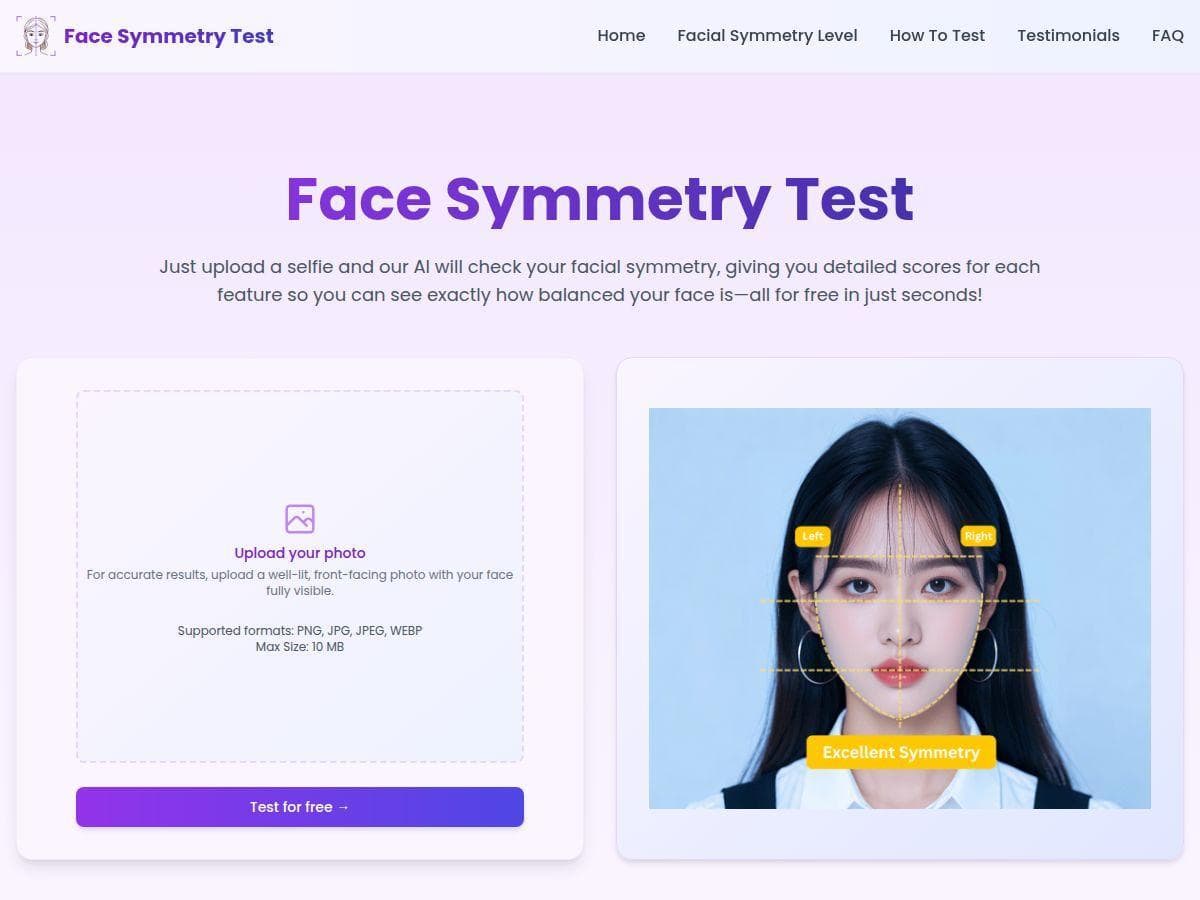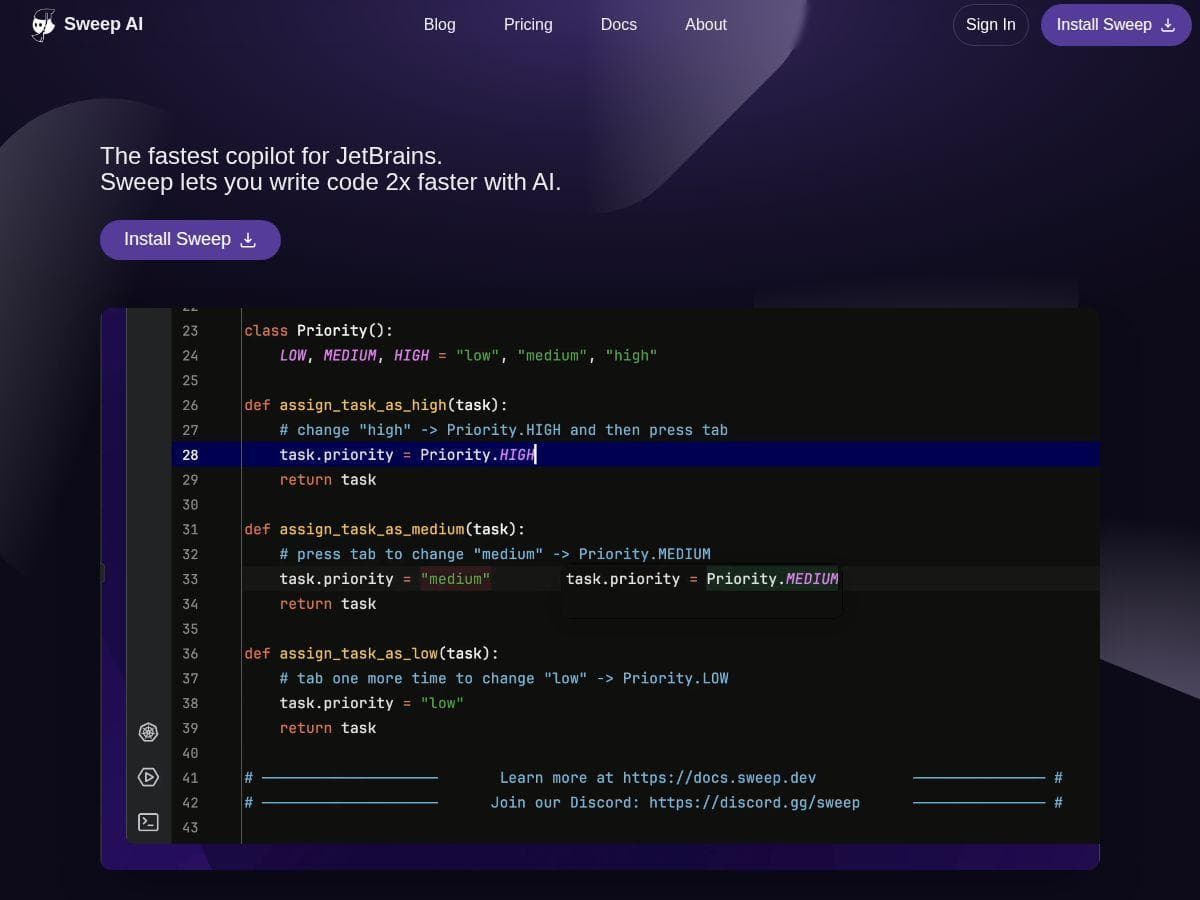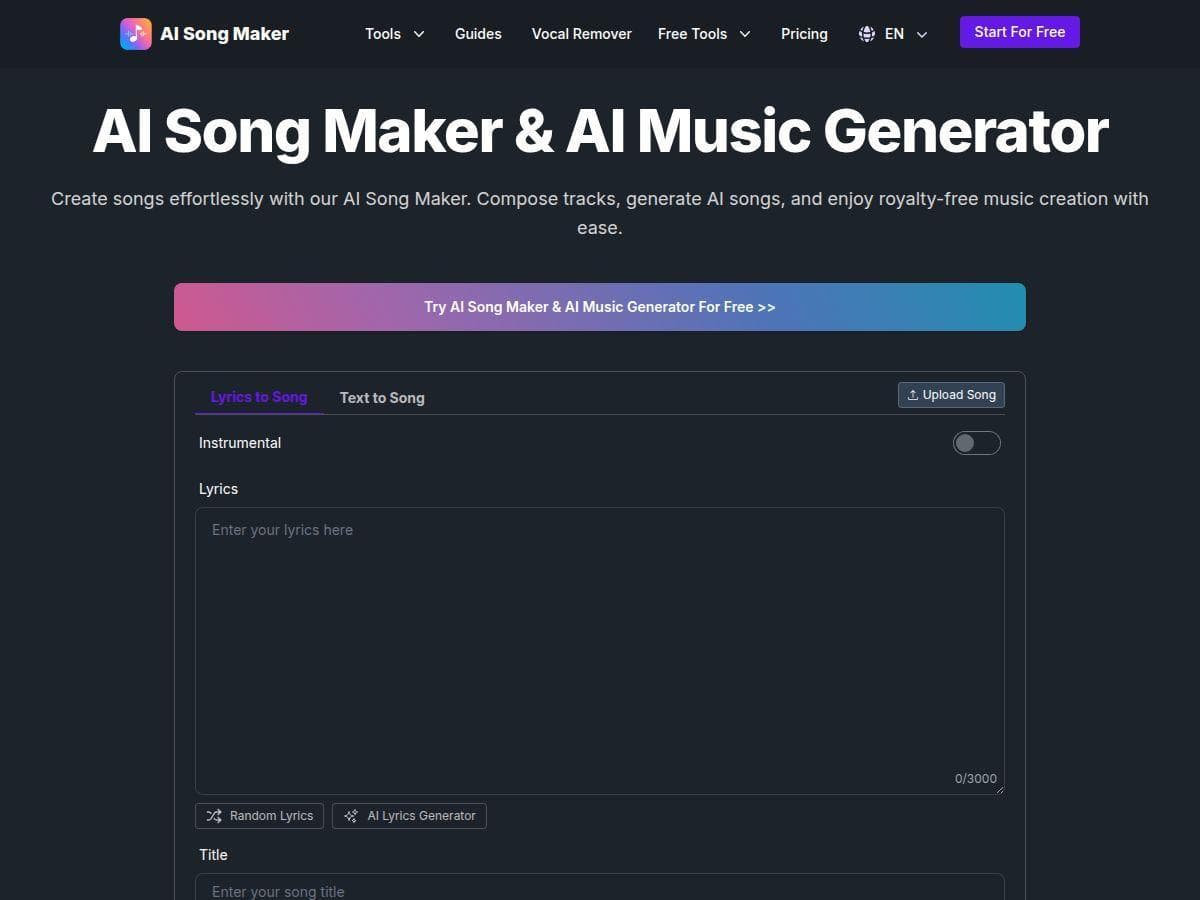Table of Contents
Are you looking for a simple way to make your videos understandable around the world? AutoDubber promises to do just that with its AI-powered translation and dubbing service. I’ve tested it myself and can tell you if it really lives up to the hype. Stick around for an honest review, key features, pros and cons, and what plans are best suited for different users. If expanding your global reach is your goal, this review will help you decide if AutoDubber is the right tool.

AutoDubber Review
After diving into AutoDubber, I was pleasantly surprised by how user-friendly and fast the platform is. Uploading videos was effortless, whether from YouTube, Google Drive, or my local files. The translation quality was impressive, hitting about 97% accuracy, making my videos sound natural in multiple languages. The voice cloning feature really stood out, allowing me to create realistic voiceovers that matched the original tone. Lip syncing was smooth, with minimal mismatches, which helped keep the videos looking professional. Editing options like subtitle tweaks were straightforward, and I appreciated the unlimited re-editing feature, making revisions easy and free. All this made the process efficient and enjoyable, especially for someone needing quick global content updates.
Key Features
- AI Video Translation & Dubbing into 150+ Languages
- Premium Voice Cloning for Natural Sounding Voices
- Lip Syncing for Seamless Audio-Video Matching
- Unlimited Edits and Updates
- Support for Multiple Video and Audio Formats
- Subtitles Generation and Content Moderation Tools
- Multi-Speaker Studio Setup for Complex Projects
- No Watermarks and No Length Limits on Free Plans
Pros and Cons
Pros
- Very easy to use with a friendly interface
- Affordable pricing compared to competitors
- High translation accuracy up to 97%
- Unlimited free re-edits for flexibility
- Supports 150+ languages and accents
- Fast processing suitable for large projects
- Good customer support with professional tools
Cons
- Some features limited on free plans
- Complex content might reduce translation accuracy
- Premium features come with additional costs
- Advanced options may need some learning curve
Pricing Plans
AutoDubber offers three main plans. The Starter plan is free and great for small projects with 5 minutes of video translation and basic editing. The Pro plan costs $19/month, including 180 translation minutes, advanced voice cloning, and better lip sync features, ideal for consistent content creators. For larger needs, the Scale plan at $180/month provides 2000 minutes of translation and all premium features, perfect for businesses handling big video projects. Extra minutes are available at small additional costs, making AutoDubber scalable based on your needs.
Wrap up
Overall, AutoDubber stands out as a cost-effective, easy-to-use AI video translation and dubbing tool. Whether you’re a YouTuber, marketer, or business owner, its powerful features and flexibility can help you reach a wider audience without breaking the bank. While some premium features come at a cost, the overall value and quality make it worth considering. If you want quick, natural voiceovers in many languages, AutoDubber might just be your new go-to for global content expansion.