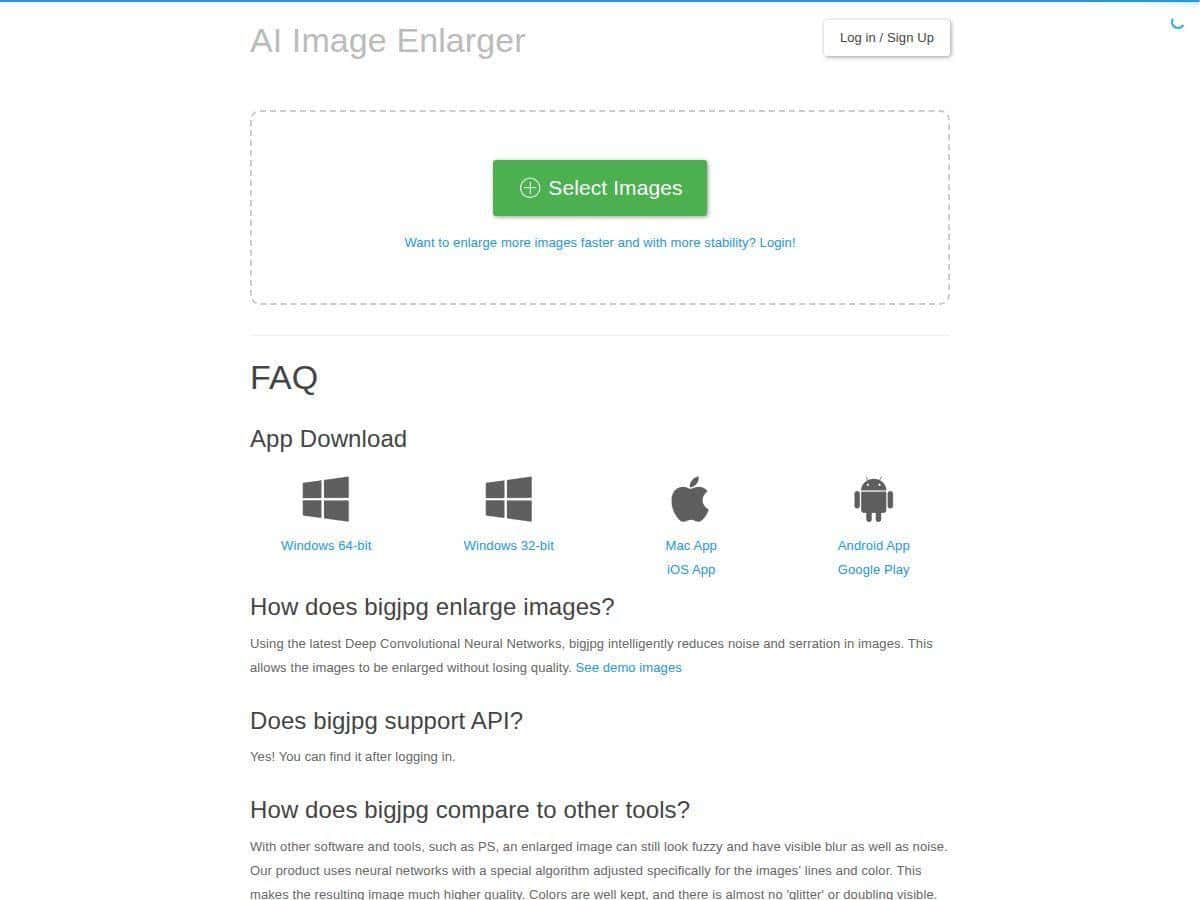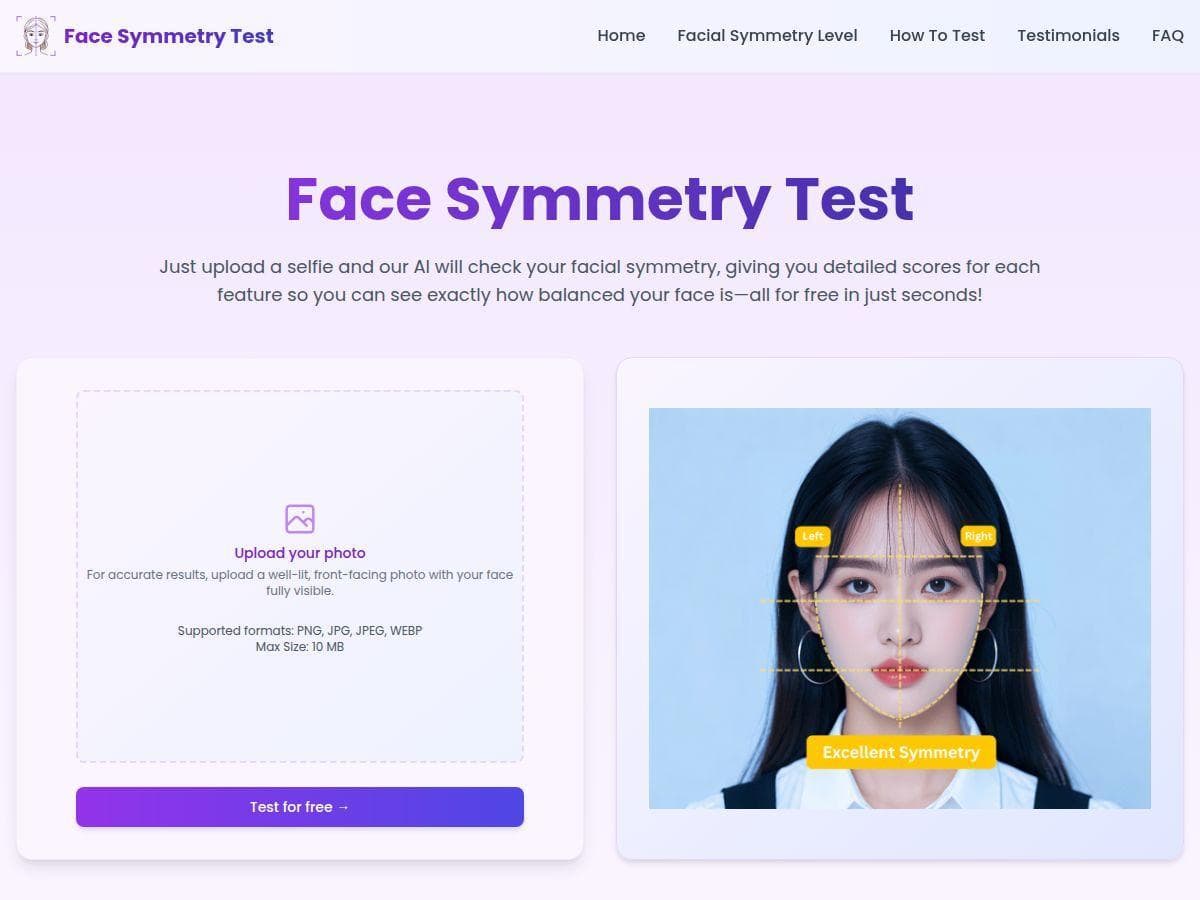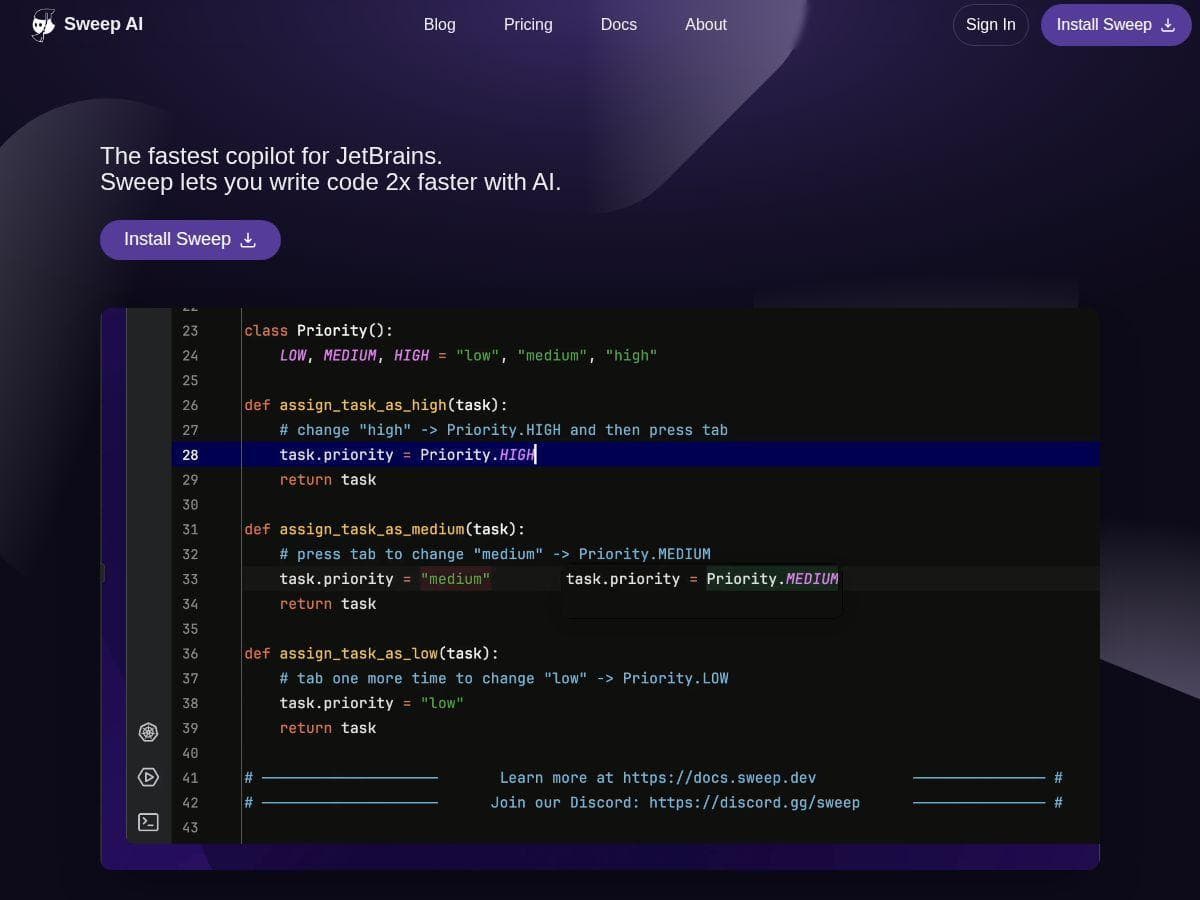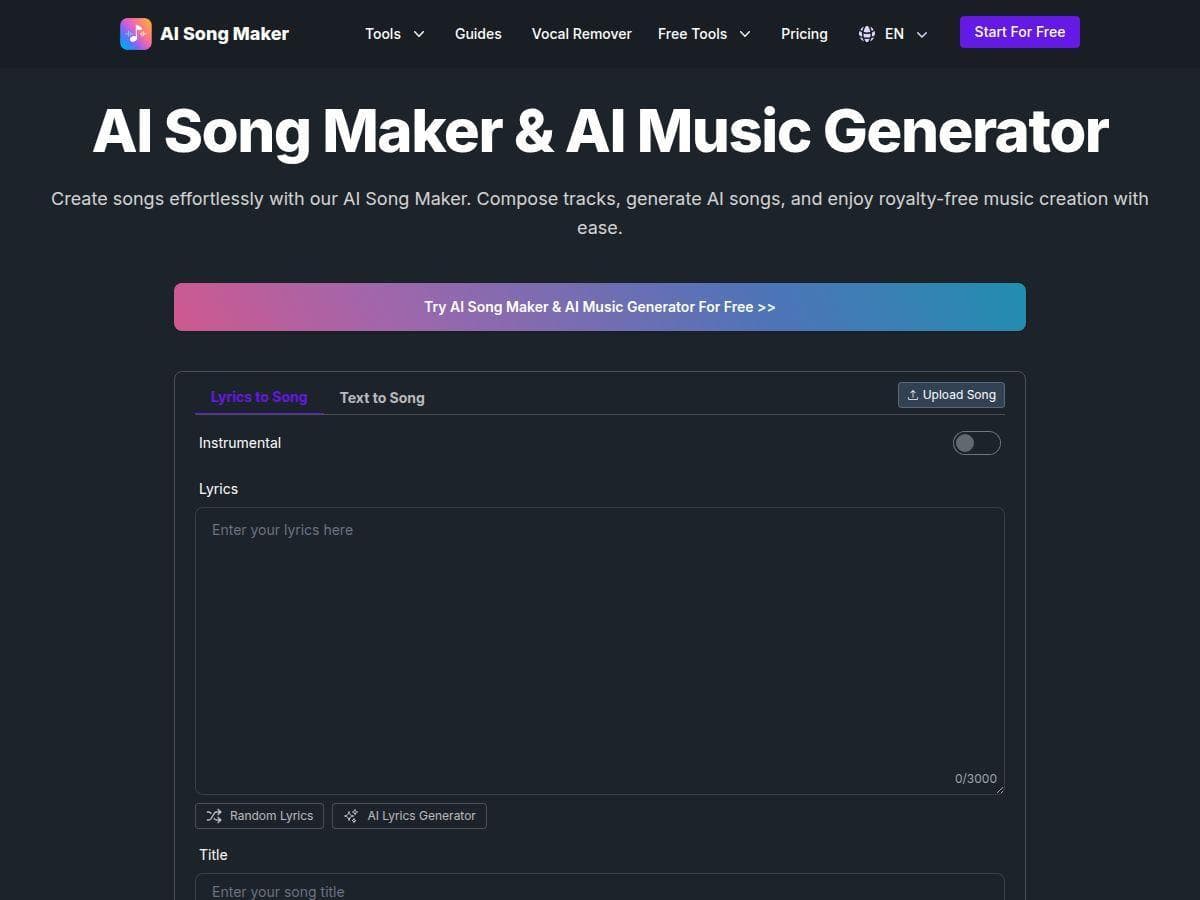Table of Contents
Looking to enlarge your images without losing quality? Many tools promise great results, but Bigjpg stands out for its focus on AI-powered super-resolution. I promised myself to test it thoroughly, and now I’m here to share my experience. Want crisp, detailed enlargements? Keep reading for a friendly, honest review that’ll help you decide if Bigjpg is right for you.
.jpg">
bigjpg Review
I’ve tried a lot of image upscaling tools, but Bigjpg caught my attention because it specializes in anime, illustrations, and photos. Uploading images is simple—just drag and drop, then choose between Photo or Illustration modes. The process is surprisingly quick, even for larger images, and the results speak for themselves—sharp details, vibrant colors, and minimal noise. I used it on some low-res artwork, and the difference was impressive. The software also handled batch processing smoothly on the paid plans, saving me a lot of time. Overall, it’s user-friendly and effective, especially if you're into digital art or anime images.
Key Features
- Supports up to 16x upscaling ratios depending on subscription
- Specialized modes for anime/illustration and regular photos
- Adjustable noise reduction levels for cleaner results
- Batch processing for multiple images at once (paid plans)
- Offline enlarging without keeping the browser open
- API access for automation
- Supports multiple platforms: web, Windows, Mac, iOS, Android
Pros and Cons
Pros
- High-quality enlargements with sharp details
- Excellent for anime and illustrations, maintaining colors and edges
- Fast processing times, especially on paid plans
- Easy to use with a straightforward interface
- Cross-platform compatibility
Cons
- Free plan has limited features and slower speeds
- Maximum upload size is restricted for free users
- Focuses only on upscaling—no editing like color correction or retouching
- Slow download speeds in some regions for free users
Pricing Plans
Bigjpg offers a free plan with up to 20 images per month, 5MB max upload, and 4x upscaling. Paid plans start at $6 for two months, increasing in features and image quotas—up to $22 for the annual premium plan, which includes 2000 images monthly and up to 16x enlargement. All paid plans deliver faster processing and higher upload limits, making them suitable for frequent or professional use.
Wrap up
In conclusion, Bigjpg is a fantastic choice for anyone needing high-quality image enlargements, especially for anime art and digital illustrations. Its focus on AI-powered super-resolution makes it fast and reliable. While free users might find the limitations a bit frustrating, the paid plans offer great value for regular users. If you want crisp, detailed enlargements without hassle, Bigjpg is definitely worth trying out.