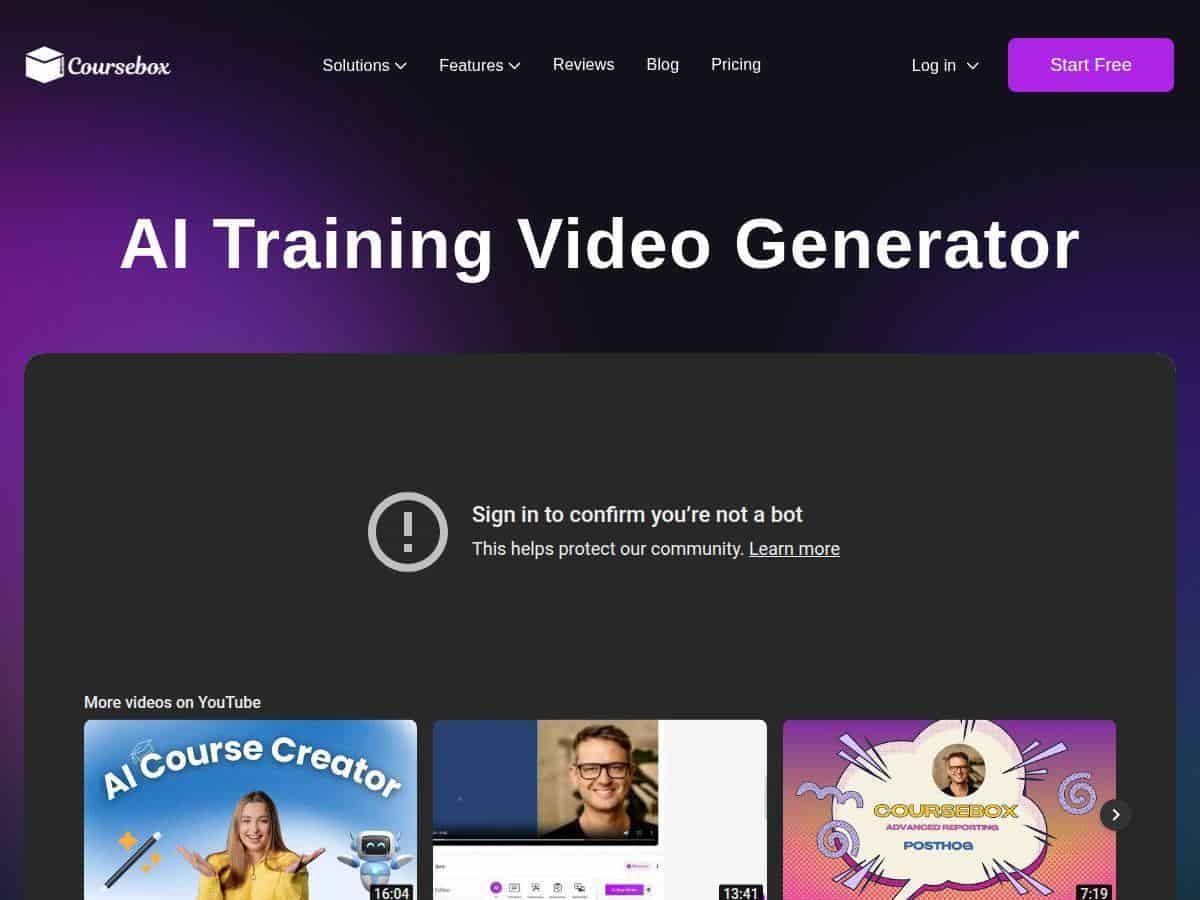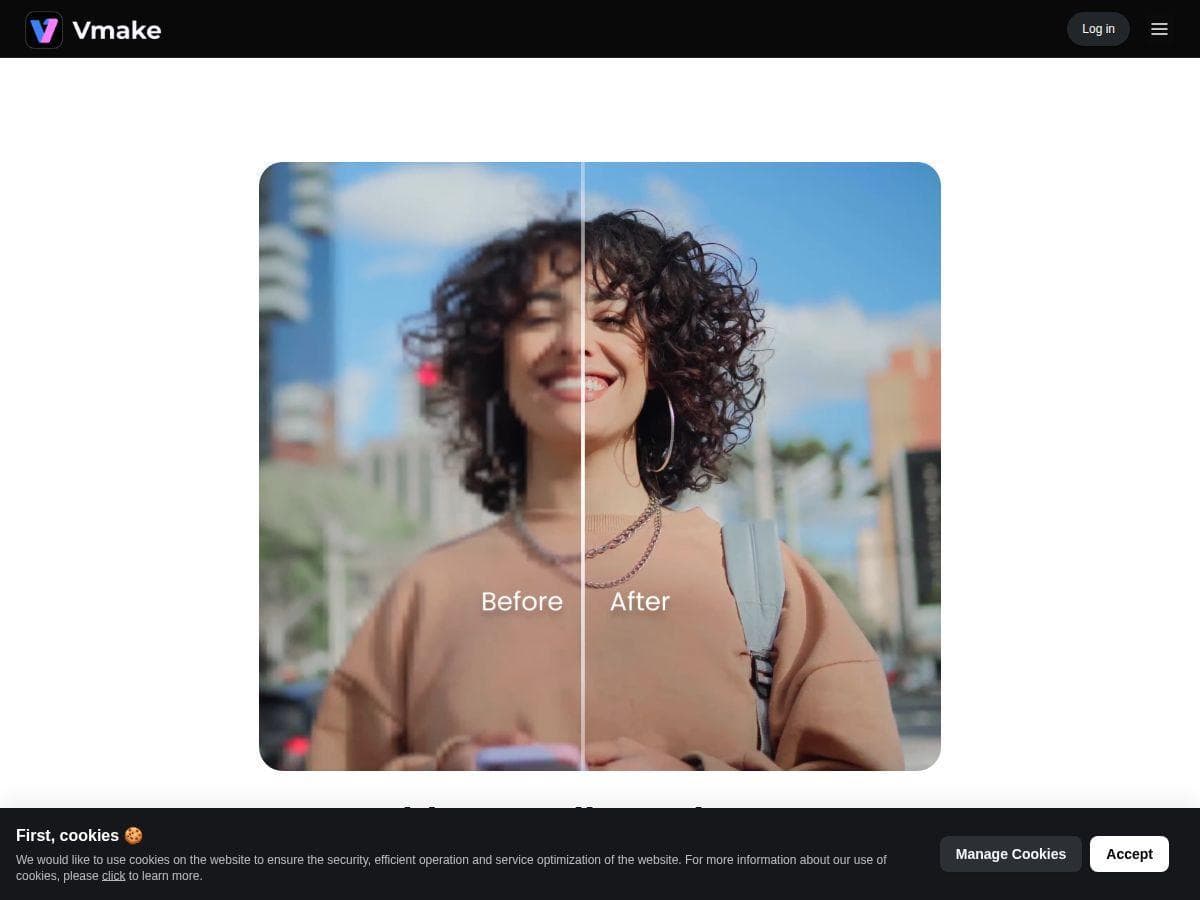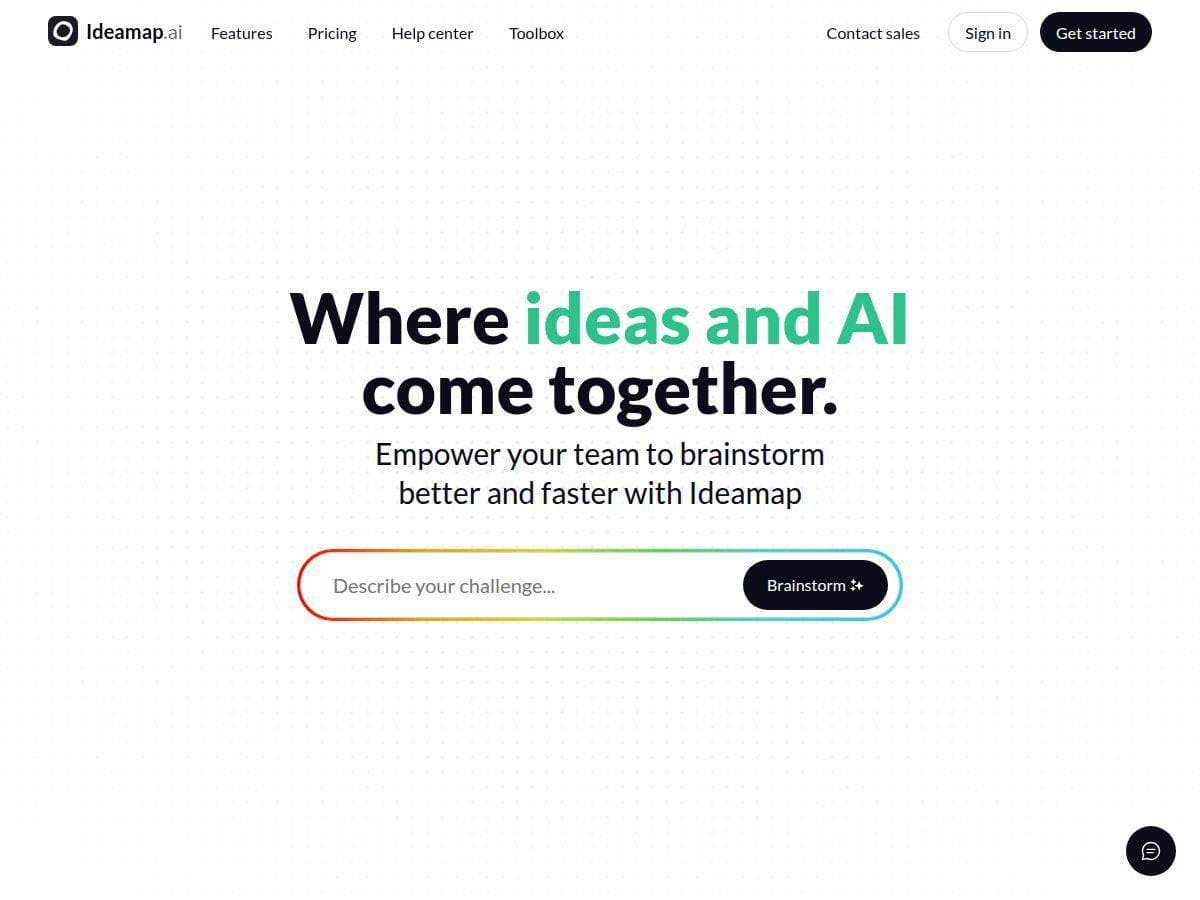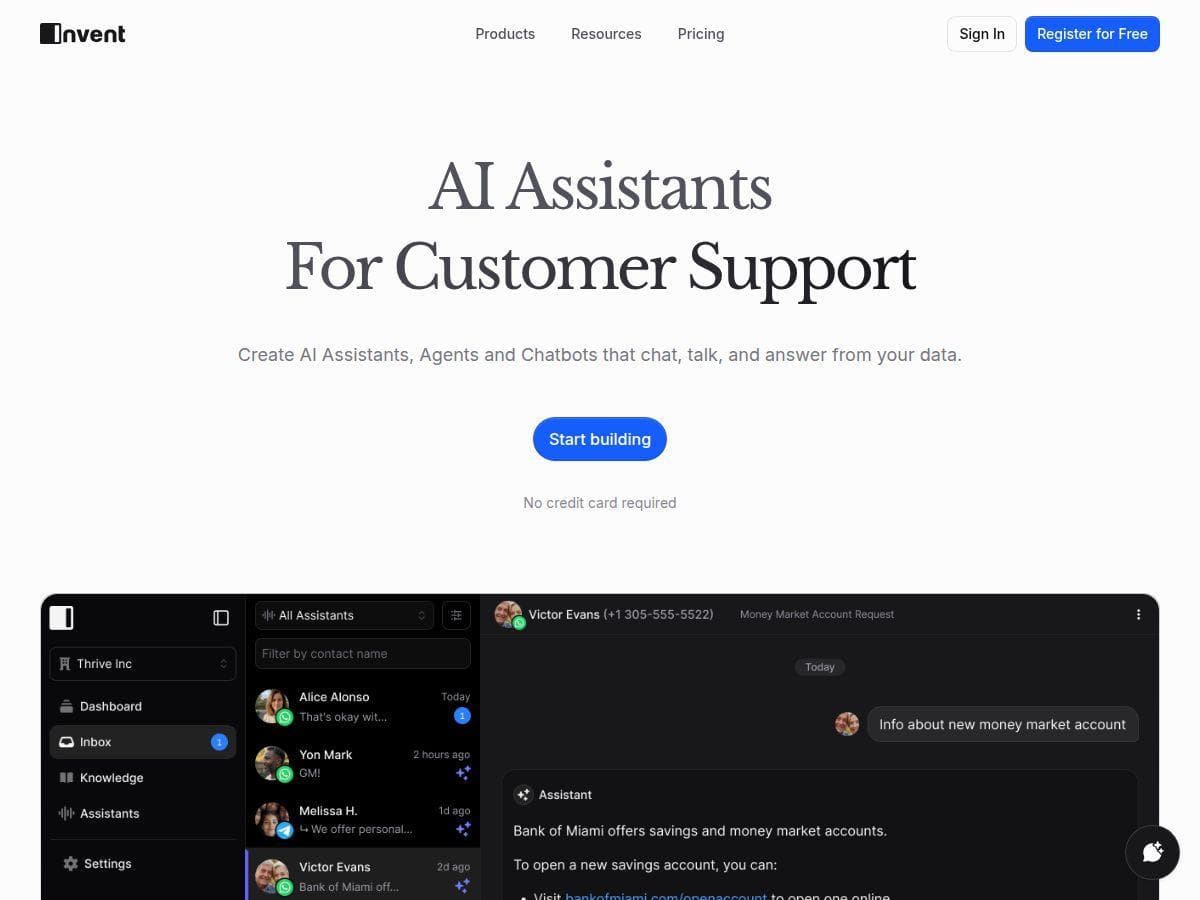Table of Contents
Looking to create engaging training videos without the hassle of filming or complex editing? Coursebox AI promises to make this easier and faster. It’s designed for educators, trainers, and businesses who want professional-looking videos using artificial intelligence. In this review, I’ll explore whether it really lives up to its promises. Get ready for a friendly, honest look at what you can do with this innovative tool.

Coursebox AI Review
As someone who’s experimented with various video creation tools, I was curious to see if Coursebox AI could truly streamline the process. I tested its features by turning a simple script into a professional training video. The process was surprisingly straightforward—upload your content, select an avatar, and let the platform do its magic. The results? Realistic avatars that spoke clearly and naturally, with options to customize backgrounds and voice styles. It’s a game-changer for quick content production. While it’s not perfect for highly artistic videos, it’s fantastic for standard training needs, saving both time and money.
Key Features
- AI-Generated Videos: Converts scripts into realistic avatar videos
- Multi-Language Support: Over 100 languages and 300+ accents
- Extensive Avatar Library: 500+ diverse avatars
- Customization Options: Edit scripts, change backgrounds, add branding
- No Filming Needed: Fully AI-driven video creation
- LMS & Integration: Easy embedding in online platforms
- Interactive Elements: Quizzes, chatbots, and more
- Course Management: Helps create and organize courses easily
- Flexible Publishing: Public, private, or paid courses
Pros and Cons
Pros
- Saves time and reduces costs by eliminating filming
- Produces high-quality, engaging videos quickly
- Supports many languages for global reach
- Easy to use, even for non-tech users
- Offers a wide variety of customization options
Cons
- Dependent on strong internet connection
- Limited creative control compared to filming or custom animation
- Some features may have a learning curve
- Full capabilities require paid plans
Pricing Plans
Coursebox offers a tiered pricing model. The free plan allows 2 videos per month with basic features, perfect for testing. The Creator plan costs $29.99/month, including 50 courses, avatar videos, and AI text. The Advanced plan is $99.99/month with more features suited for larger teams. For enterprise needs, custom-priced white-label solutions are available. Most plans include a free trial, so you can explore before committing.
Wrap up
Overall, Coursebox AI is a powerful tool for anyone looking to produce professional training videos efficiently. It simplifies the process and offers enough customization for most uses, making it ideal for educators, HR teams, and small to large businesses. While it may have some limitations in creative control, its speed, quality, and affordability make it a top choice for modern e-learning. If you want quick, engaging videos without hassle, this is a tool worth trying.