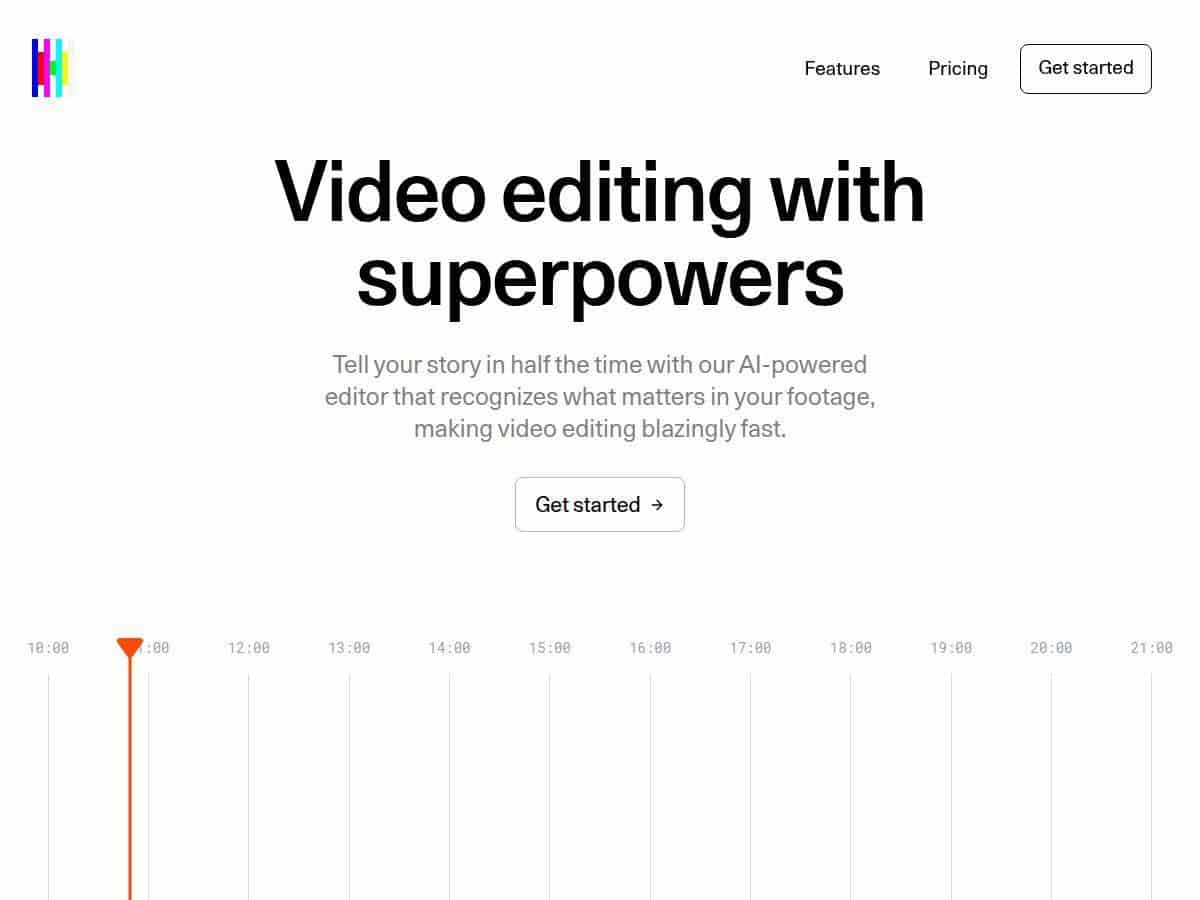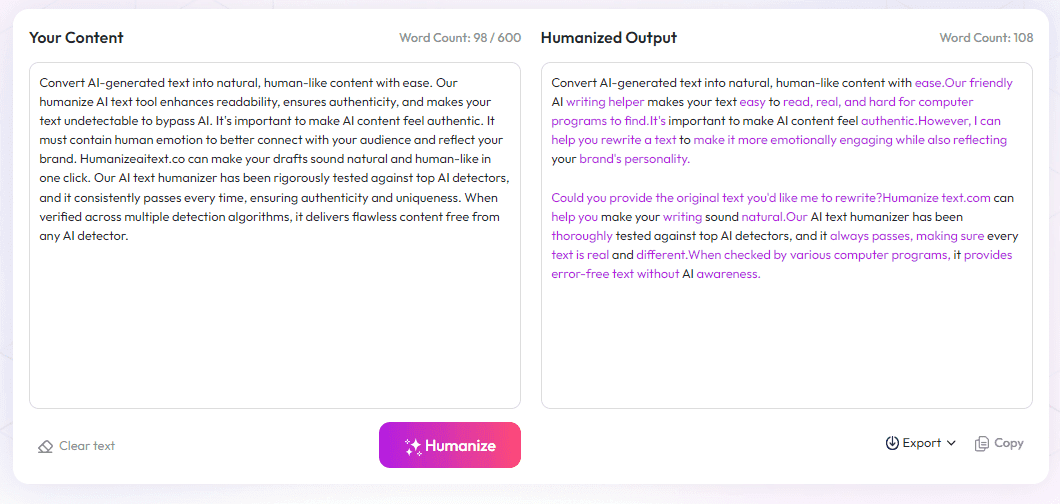Table of Contents
Looking for a simple yet powerful video editing tool? Crossfade promises to make your editing faster and smoother with AI-powered features. I decided to test it out to see if it truly lives up to the hype. In this review, I’ll share my honest experience and help you decide if it’s the right choice for your video projects. Expect a friendly, straightforward look at what Crossfade offers and how it can benefit you.

Crossfade Review
As someone who enjoys creating videos, I was curious about how Crossfade could simplify my workflow. The interface is very user-friendly, making it easy for both beginners and seasoned editors to jump right in. I found the automation tools, like transcription and content highlights, particularly useful—they really saved me time. While some features are still in development, such as clip extraction and element segmentation, the core functions work seamlessly. Overall, I was impressed with how quickly I could produce professional-looking edits without hours of manual work. It’s a promising platform that combines AI intelligence with ease of use.
Key Features
- One-click Transcription with multiple language support
- Quick Content Highlights for easy navigation
- Simple Clip Extraction (coming soon)
- Background Removal to isolate subjects
- Image Generation directly in the timeline
- Element Segmentation (coming soon)
- Word-Level Editing for precise captions
Pros and Cons
Pros
- Automates tedious editing tasks, speeding up the process
- Supports exporting to different sizes ideal for TikTok, Instagram, and YouTube
- Integrates external videos and images easily via links
- Easy to use for users of all skill levels
Cons
- Some features are still in development, like clip extraction
- Heavy reliance on AI may require manual adjustments for perfect results
- Limited details about pricing and full feature set
Pricing Plans
Crossfade offers a freemium model, so you can start using it for free with limited features. For more advanced tools, you may need to explore their paid options, but exact plans and prices are not publicly specified. Check their official website or contact support for the latest updates.
Wrap up
In conclusion, Crossfade is an exciting AI-powered video editor that makes creating videos faster and more straightforward. While some features are still coming soon, its core functions already help streamline editing tasks significantly. If you’re looking for an intuitive platform that leverages AI to save time, Crossfade is worth trying out. Keep an eye on its updates for even more capabilities in the future!