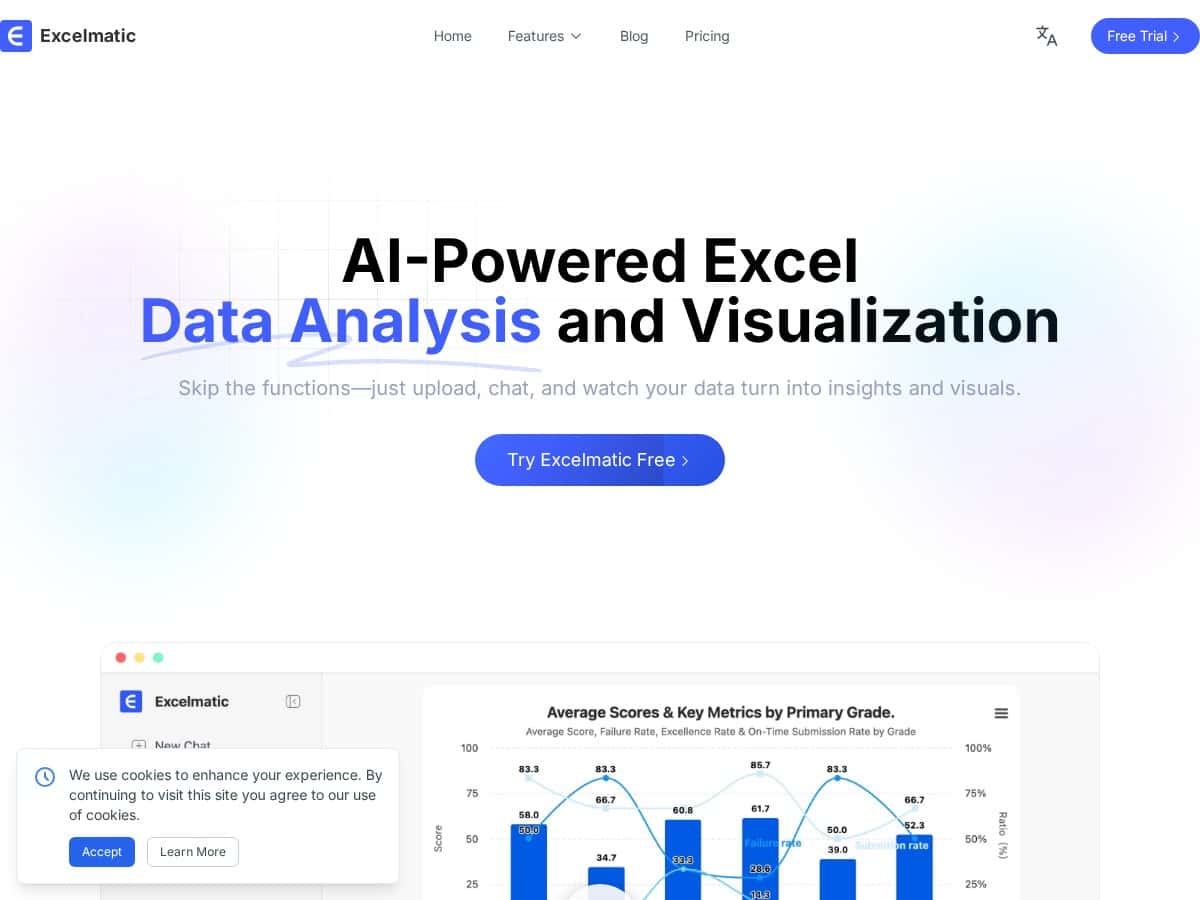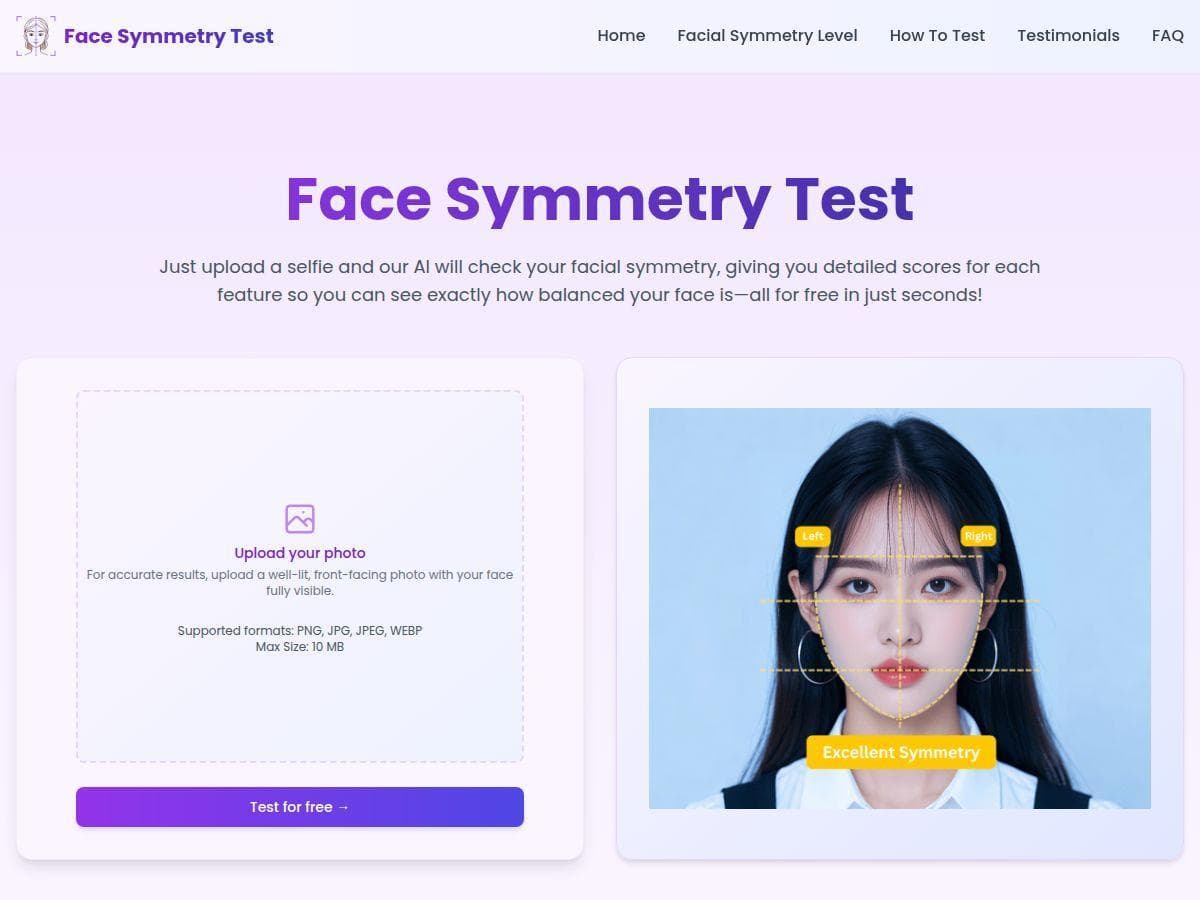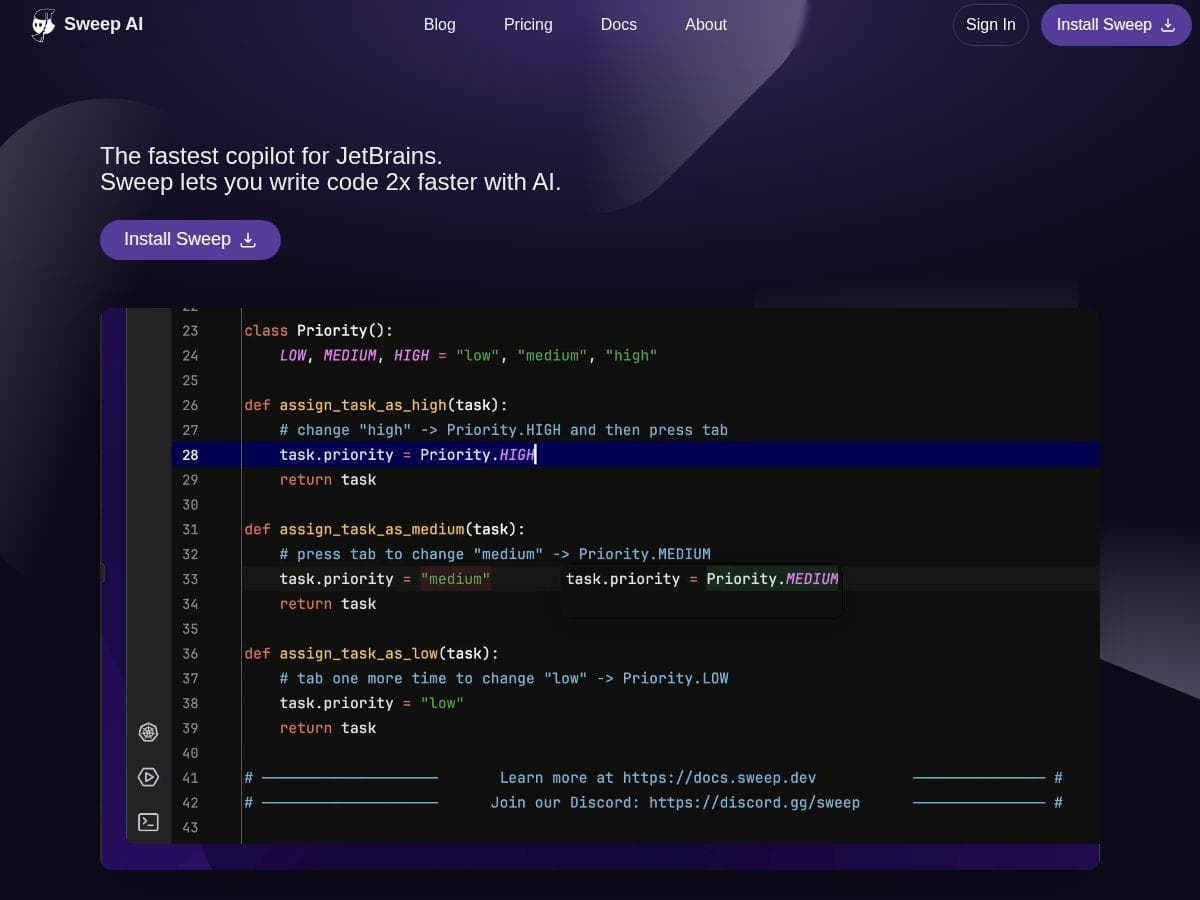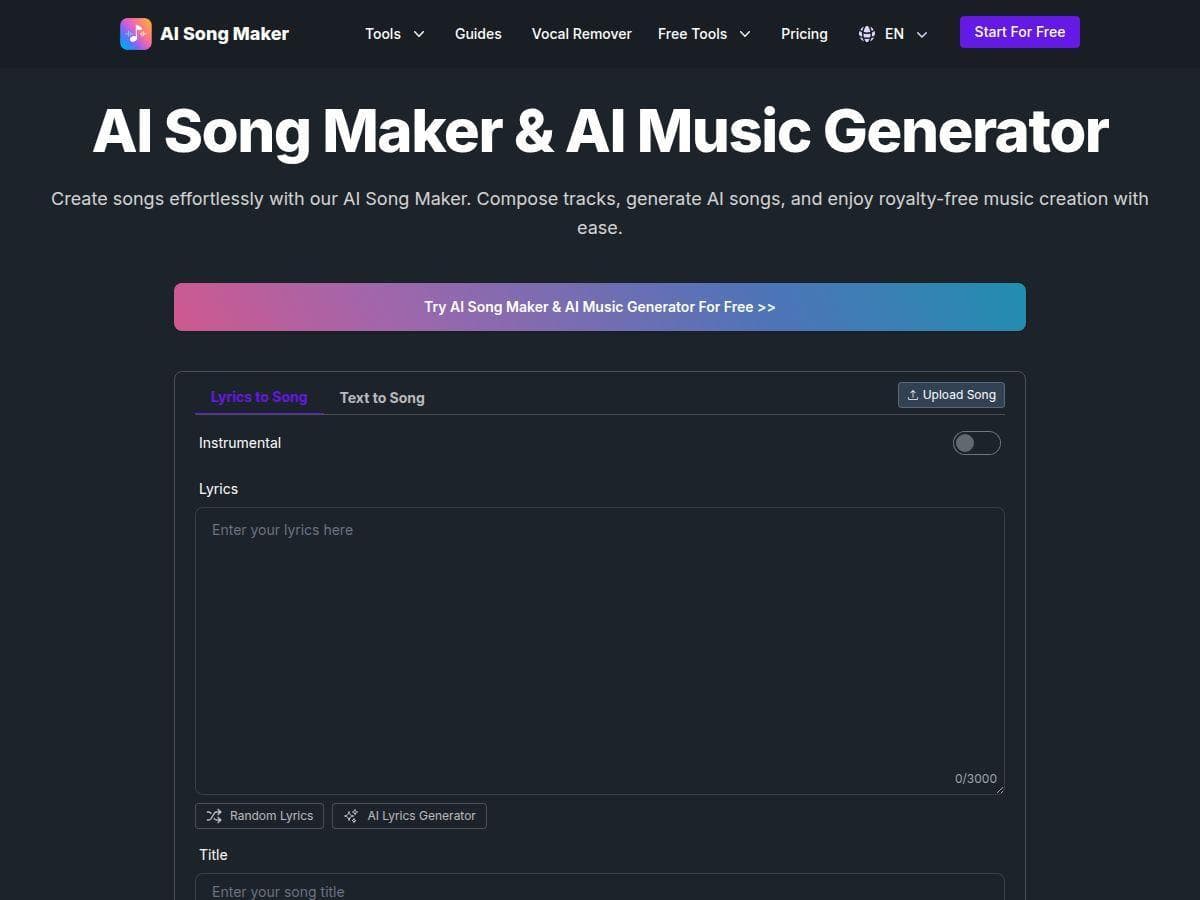Table of Contents
In today’s fast-paced world, managing data efficiently is key. Excelmatic promises to make your Excel tasks easier using AI technology. Whether you’re a beginner or an experienced user, this tool aims to save time and boost productivity. In this review, I’ll share my experience testing Excelmatic so you can decide if it’s the right fit for your Excel needs.

Excelmatic Review
I’ve been exploring Excelmatic for a few weeks, and it’s quite impressive. The interface is user-friendly, and I loved how I could simply type my questions or commands in natural language. Whether I needed to clean data, create charts, or analyze numbers, it handled most tasks smoothly. The AI suggestions made complex formulas easier to generate, and the chart options were detailed yet simple to customize. It really speeds up repetitive chores like data cleaning and visualizations, making Excel much less daunting for someone like me who isn’t an expert. However, for heavy-duty tasks, some features require the paid plans, so keep that in mind.
Key Features
- AI Spreadsheet Assistant for smart Excel operations using natural language
- AI Data Analysis for detailed statistical insights
- AI Data Visualization for instant chart creation
- AI Business Intelligence for actionable insights
- AI Image to Excel for converting photos of tables into editable spreadsheets
- Automated data cleaning with customizable rules
- Formula error detection and suggestions
- Support for batch processing and dynamic updates
Pros and Cons
Pros
- Very easy to use, even for beginners
- Saves a lot of time on repetitive tasks
- Quickly generates insights and visuals
- Supports large-scale data processing
- Great for business analysis and reports
Cons
- Free version has limited features and usage caps
- Advanced features require a subscription
- Some functionalities may need internet connection
- Less suited for very complex Excel models
Pricing Plans
Excelmatic offers three pricing plans. The free plan includes 10 chat messages monthly, limited image conversions, and basic features. The Essential plan at $9.90/month unlocks more messages, images, and basic analysis tools. For full access, the Professional plan at $29.90/month provides unlimited usage, advanced analytics, full customization, and priority support. These options cater to different user needs, from casual to professional.
Wrap up
Overall, Excelmatic is a handy AI tool that makes Excel simpler and faster. If you often work with data and want to reduce manual effort, it’s worth trying, especially with the free plan. For more extensive use, upgrading provides powerful features that can truly enhance your workflow. It’s a promising addition to any data-driven workspace, offering a smart way to handle your spreadsheets with ease.