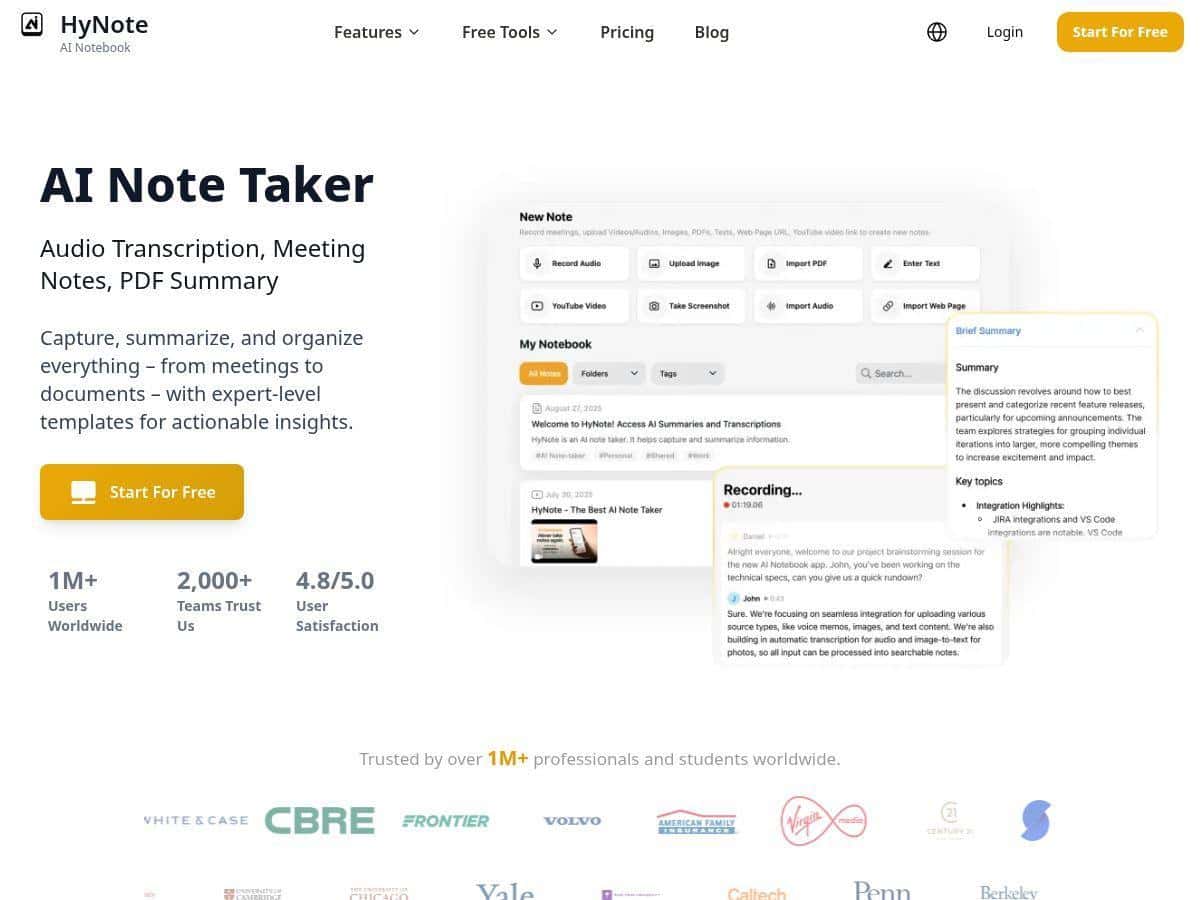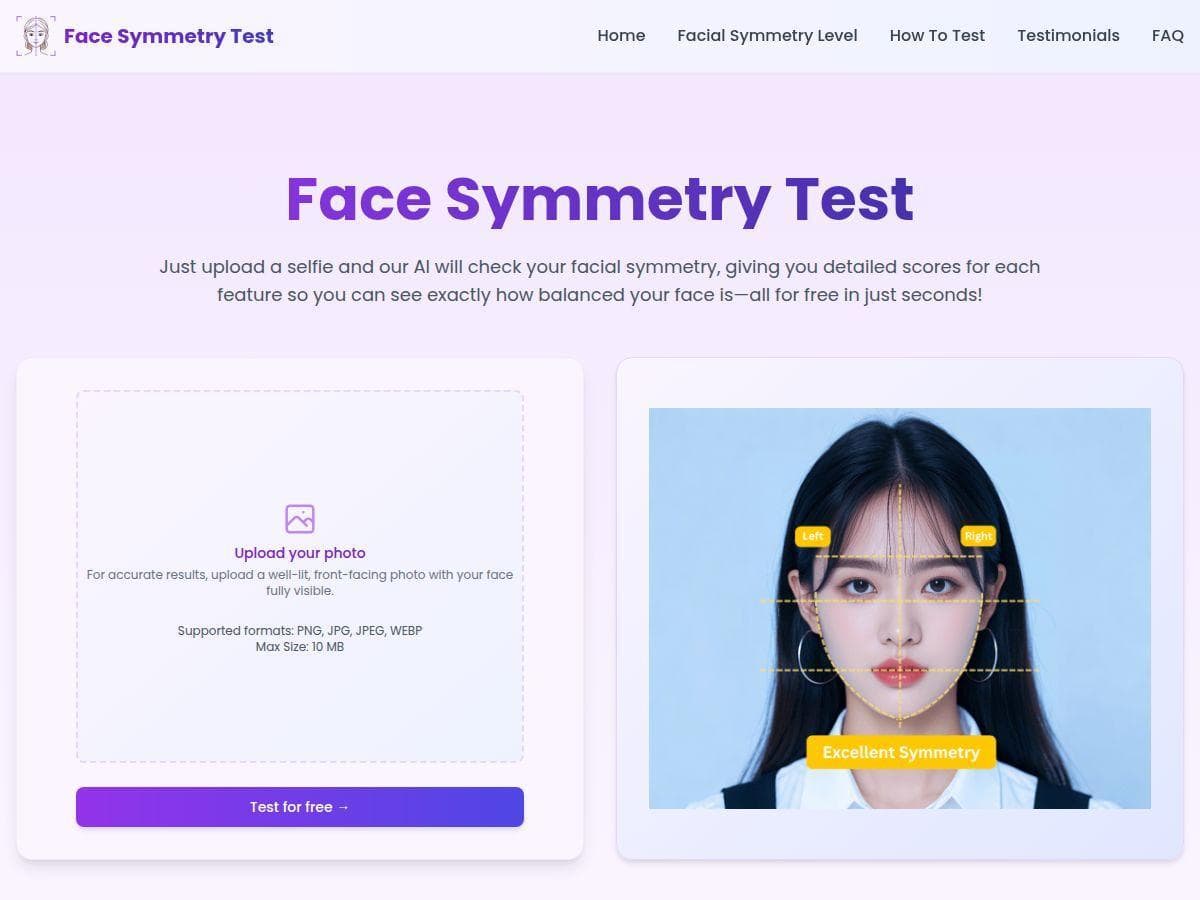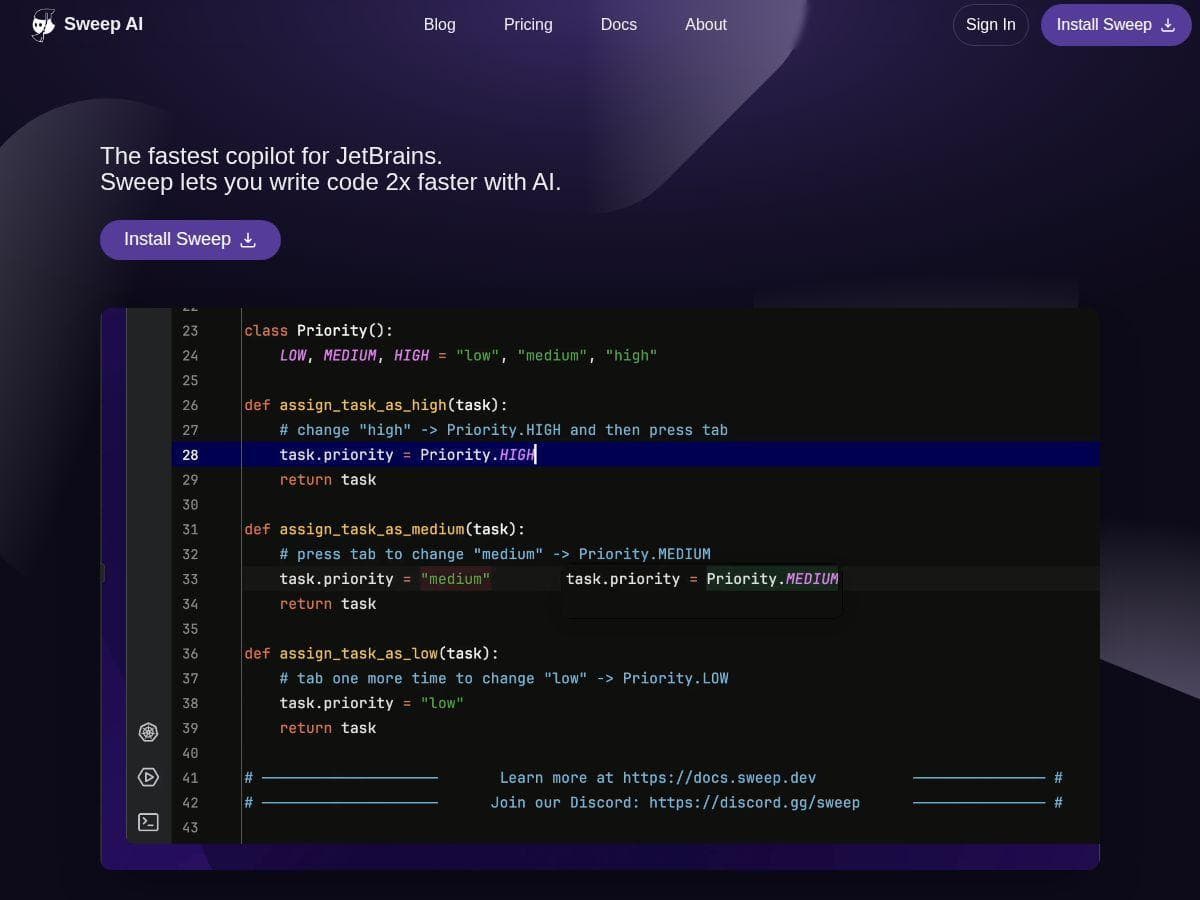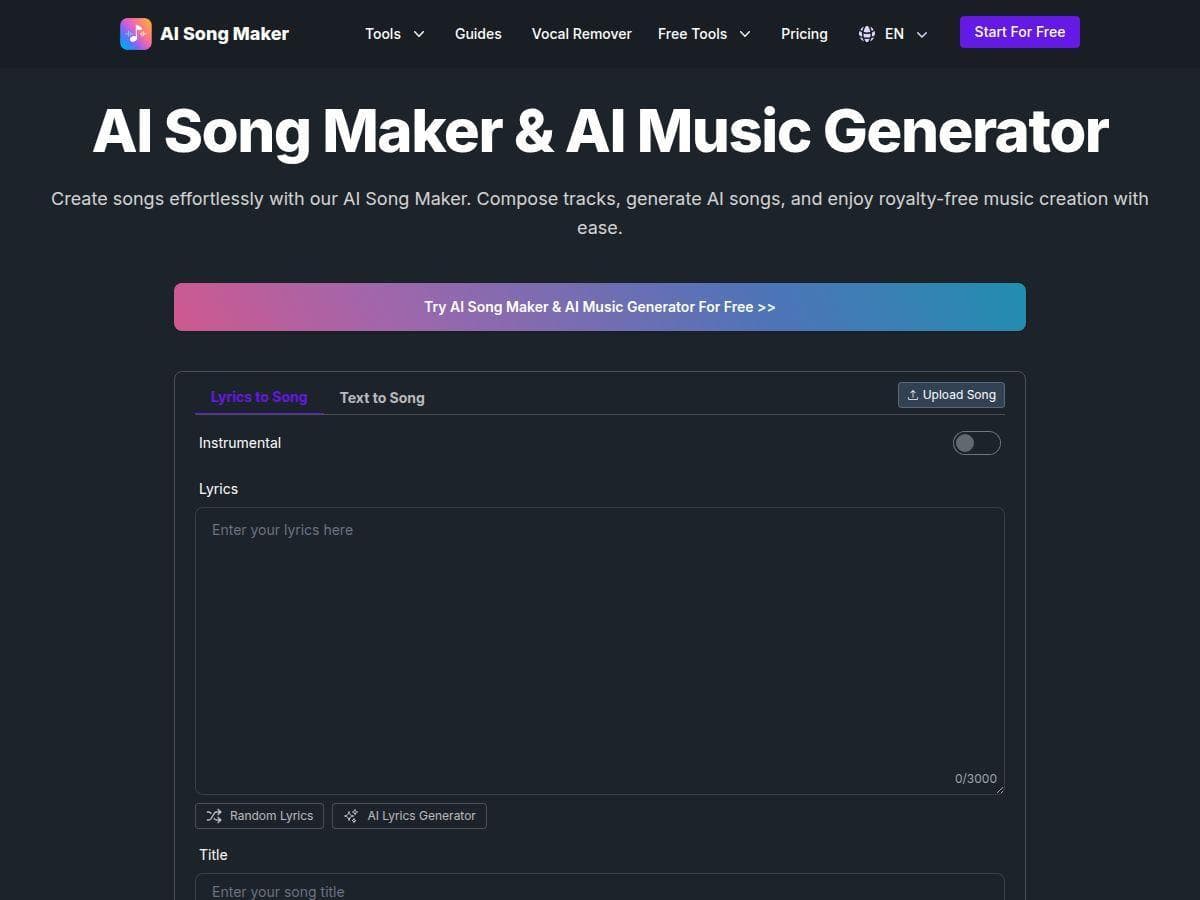Table of Contents
Looking for an efficient way to streamline your note-taking? HyNote promises to make capturing, organizing, and reviewing notes much easier. It harnesses AI technology to turn audio and documents into clear, concise summaries. Curious if it truly lives up to the hype? Keep reading for an honest look at this innovative app.

HyNote Review
I’ve been trying out HyNote for a few weeks now, and it’s quickly become my go-to tool for managing notes. The setup was straightforward, and the interface feels clean and intuitive. Whether I’m recording meetings, lectures, or just saving snippets from websites, HyNote handles it perfectly. What I love most is its ability to transcribe audio with up to 99% accuracy, making it super easy to review what was said without sifting through hours of recordings. Plus, with cross-device syncing, I can add or review notes from my phone, tablet, or computer without any hassle. It feels like having a personal assistant who’s always ready to organize my thoughts.
Key Features
- AI Transcription of audio recordings with high accuracy
- Automatic generation of meeting summaries with action items
- Seamless integrations with tools like Google and Notion
- Smart summarization for PDFs, articles, and videos
- Cross-device sync for easy access on web and mobile
- Encrypted storage ensuring data privacy and security
- Sharing options and exporting in formats like PDF and Word
- Support for multiple input types including text, images, and audio
- Flashcards and quiz creation from notes for effective learning
Pros and Cons
Pros
- High accuracy in transcribing meetings and lectures
- Supports a wide variety of document formats
- Secure, encrypted storage for sensitive info
- User-friendly design that’s easy to navigate
- Multi-platform support for seamless workflow
Cons
- Some features might take time to learn for beginners
- Requires internet connection for most functionalities
- Premium features may need a subscription fee
- Offline use can be limited for certain options
Pricing Plans
HyNote offers a freemium model that allows users to get started at no cost. While basic features are free, advanced capabilities like extensive integrations and additional storage may require a paid plan. For exact pricing details, it’s best to visit their official website.
Wrap up
In conclusion, HyNote is a powerful and versatile AI note-taking tool that can dramatically improve your productivity. Whether you’re a student, professional, or anyone in between, this app helps capture and organize your ideas effortlessly. While it has a slight learning curve and some premium features behind a paywall, its accuracy and feature set make it worth trying out. Give HyNote a shot to see if it becomes your new digital assistant.