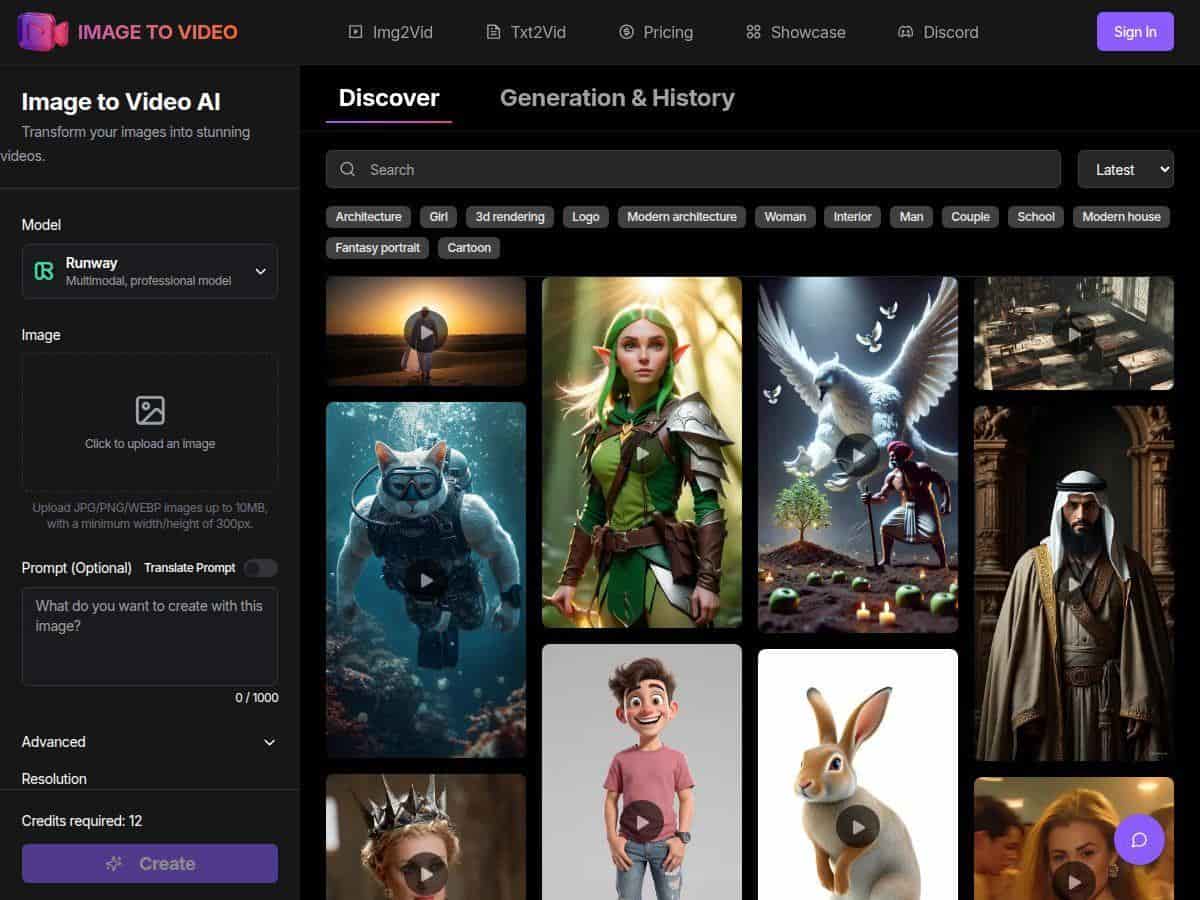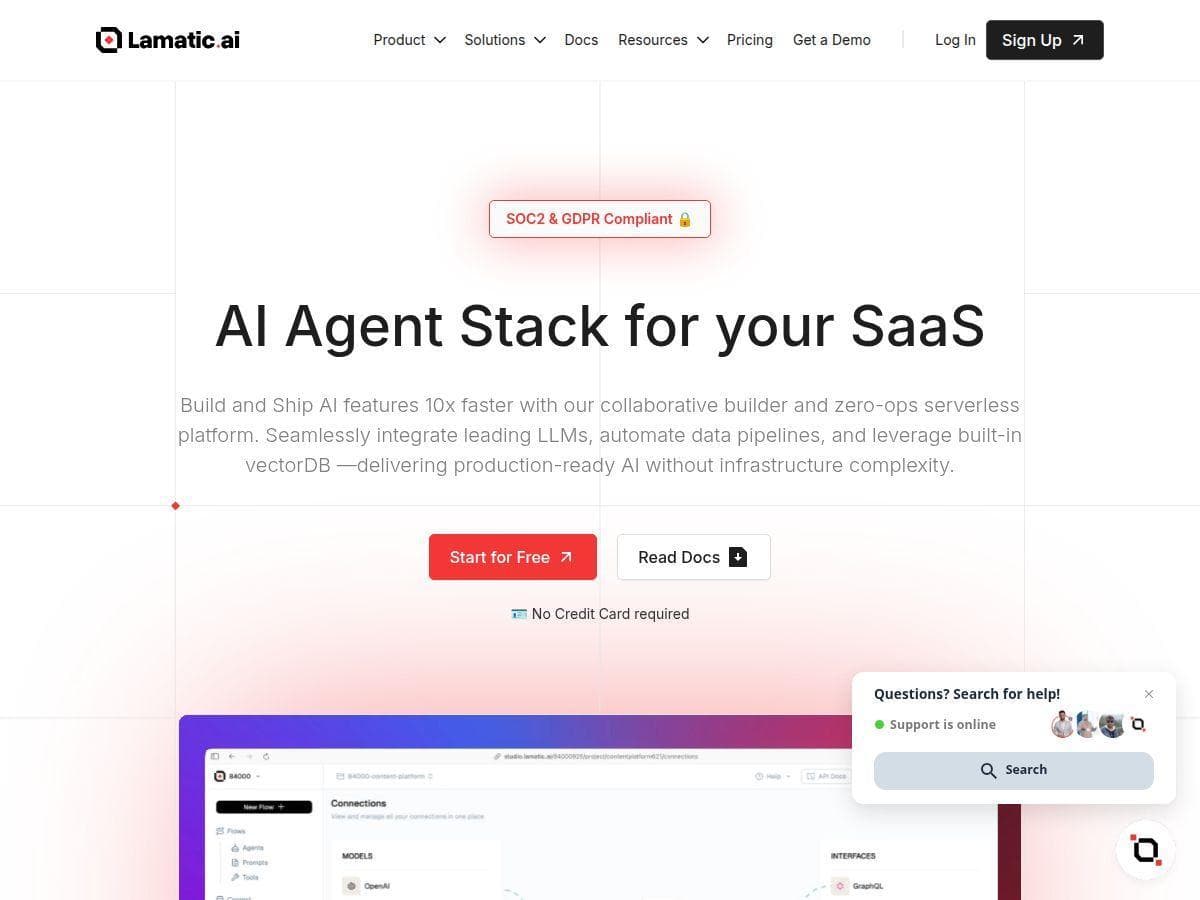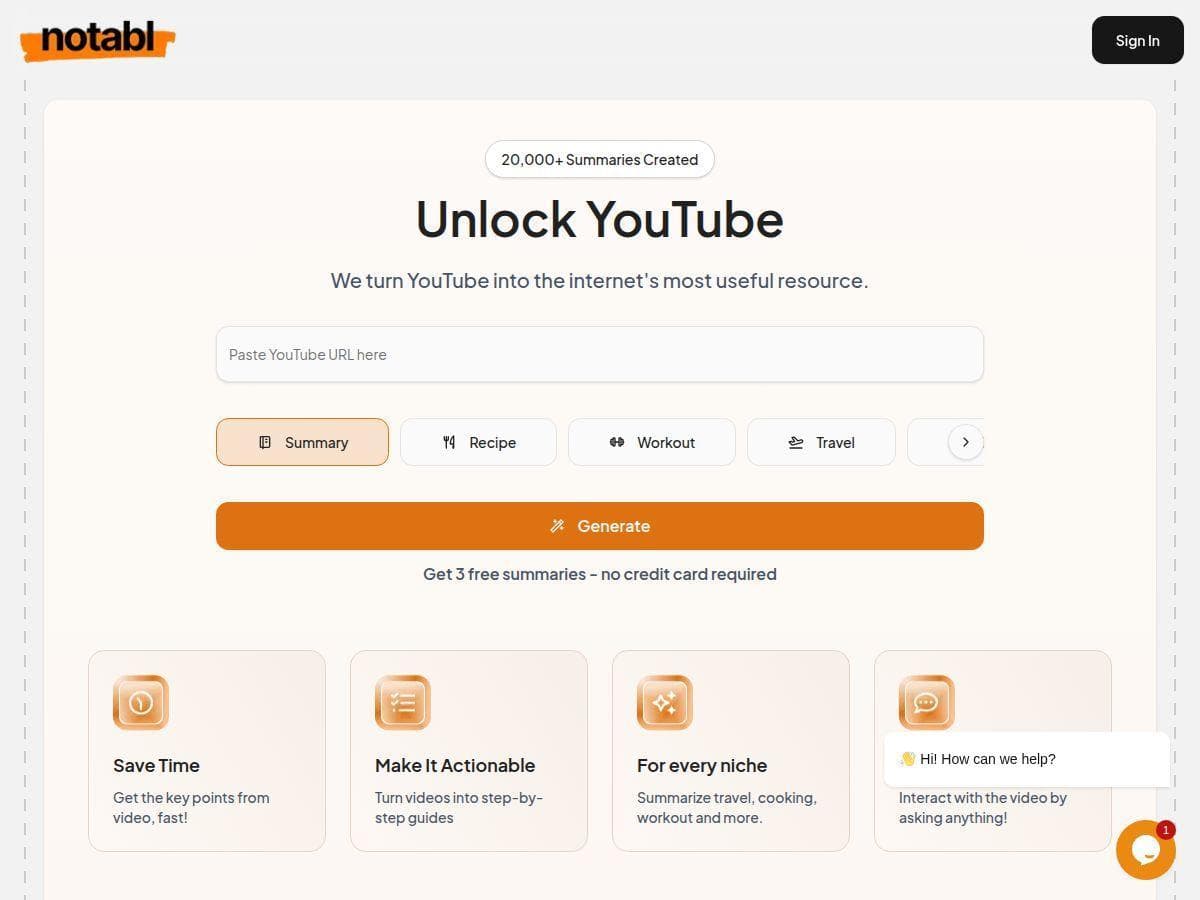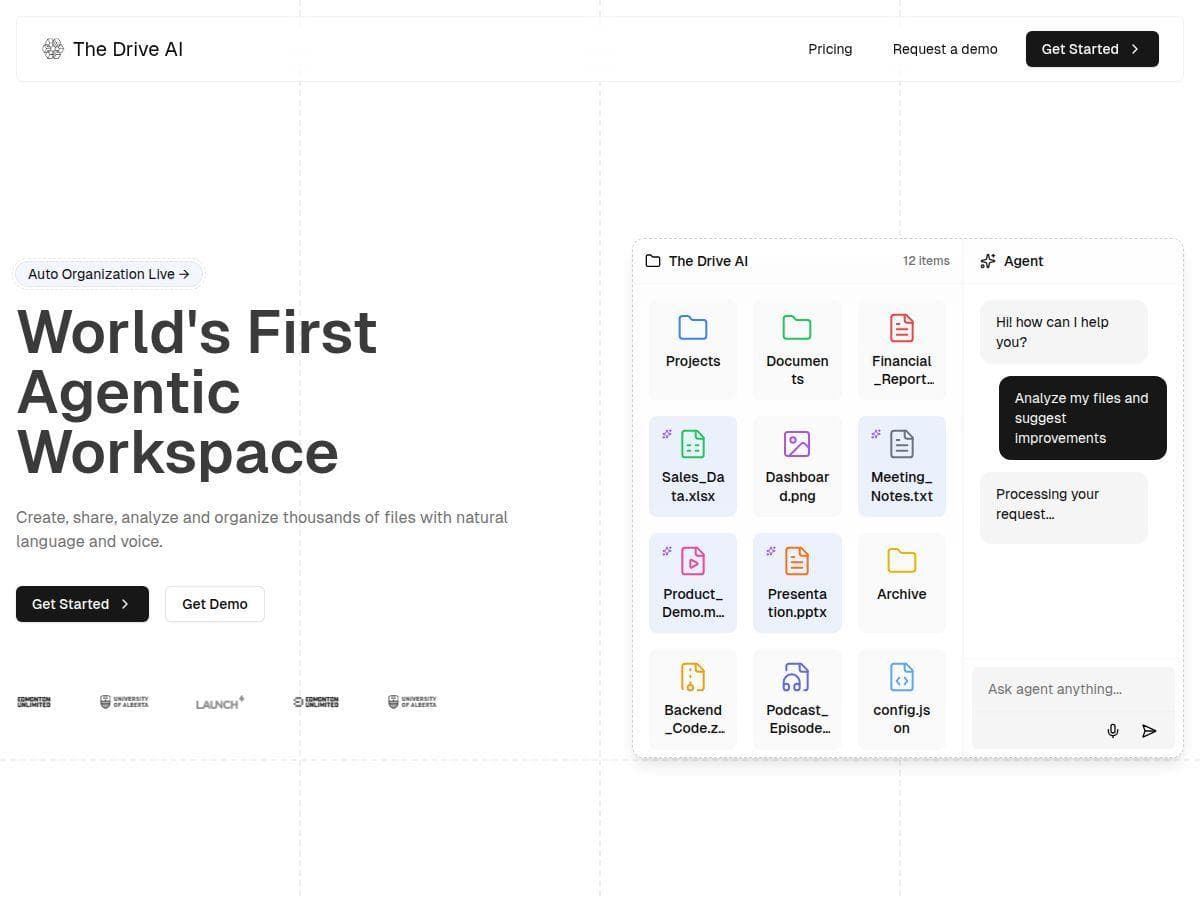Table of Contents
Are you looking for an easy way to bring your images to life? Image to Video AI promises to turn your static pictures into engaging videos with just a few clicks. I was curious and decided to test out this innovative platform myself. After exploring its features and capabilities, I’m excited to share what I found. Stick around for an honest, friendly review of how this tool can boost your content creation game.
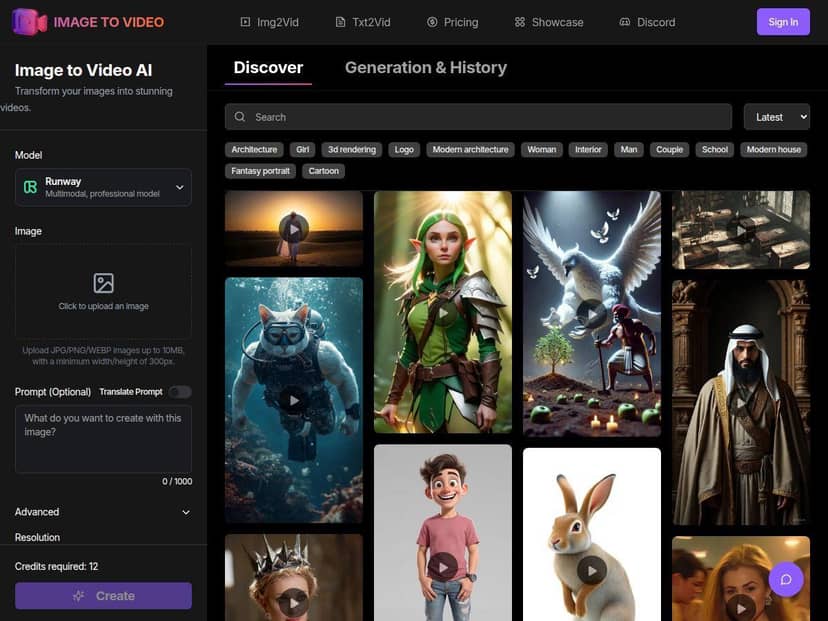
Image to Video AI Review
From the moment I uploaded my photos, I was impressed by how simple and user-friendly the interface is. Within minutes, the AI started transforming my images into smooth, professional-looking videos. The process was quick—I received my videos in about 2-3 minutes, which is fast enough for quick content needs. The platform allowed me to customize the video length, style, and animation speed, giving me plenty of control over the results. I tested different styles and saw great diversity in effects, making each video unique. Overall, I found this tool reliable for producing high-quality visuals without any technical hassle.
Key Features
- AI-powered transformation that creates smooth, natural-looking videos
- High-resolution output support up to 4K
- Quick processing time, typically within 2-3 minutes
- Customizable options for video length, style, and animation speed
- Multiple animation styles and effects
- Batch processing for multiple images at once
- User-friendly interface requiring no technical skills
Pros and Cons
Pros
- Very easy to use, great for beginners
- Supports high-quality export resolutions
- Multiple styles and customization options
- Fast turnaround time
- Offers free trials to test features
Cons
- Limited file size and format options for images
- Some advanced features require a paid plan
- Processing speed may vary based on the subscription tier
Pricing Plans
Pricing details are not explicitly listed on the site, but most plans range from $10 to $50 per month. Free trials and freemium options are available for testing. For specific plans and options, it's best to visit the official website, as prices can change frequently.
Wrap up
In conclusion, Image to Video AI is a solid choice for anyone looking to quickly turn images into engaging videos without needing tech skills. Its blend of high-quality output, ease of use, and customization makes it suitable for creators, marketers, and social media enthusiasts. While there are some limitations on formats and advanced features, the overall experience is promising. Give it a try and see how it can enhance your visual content effortlessly.