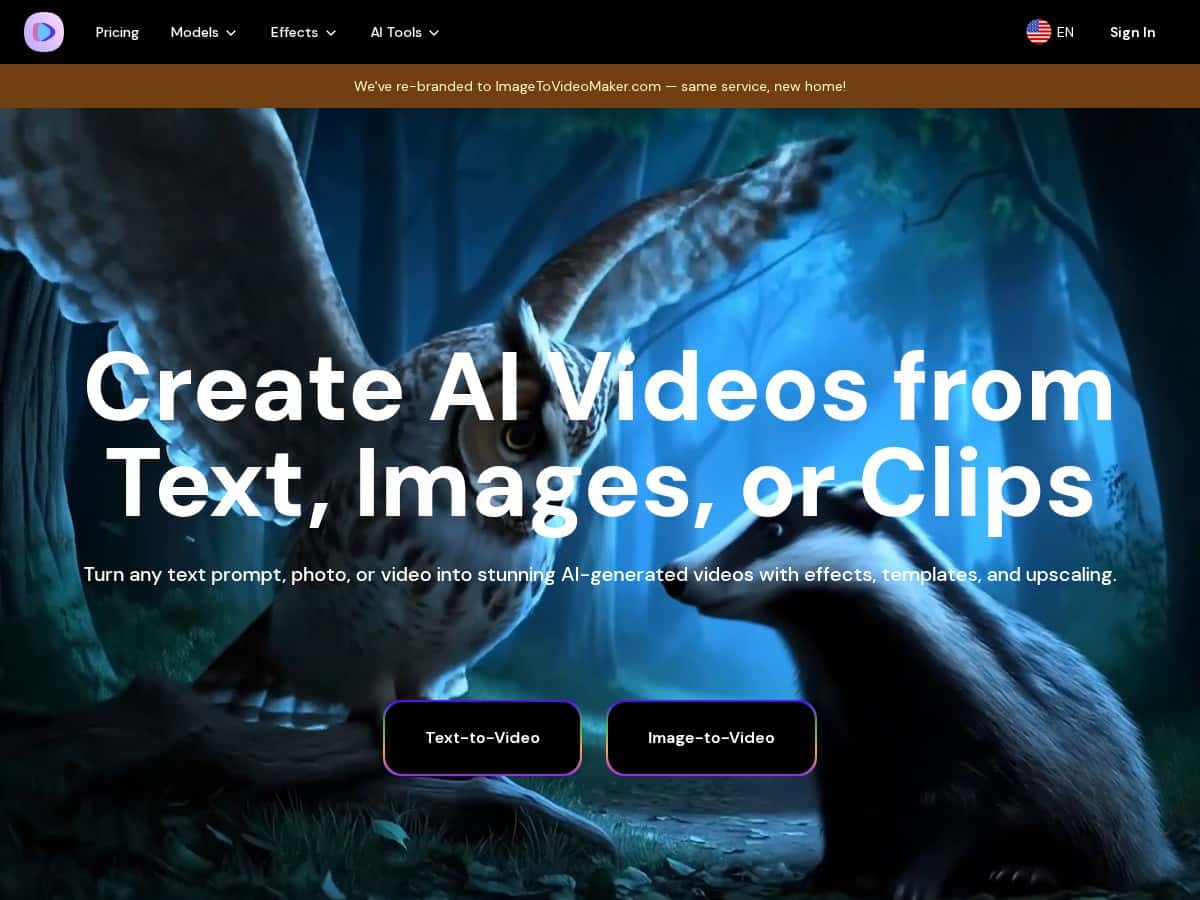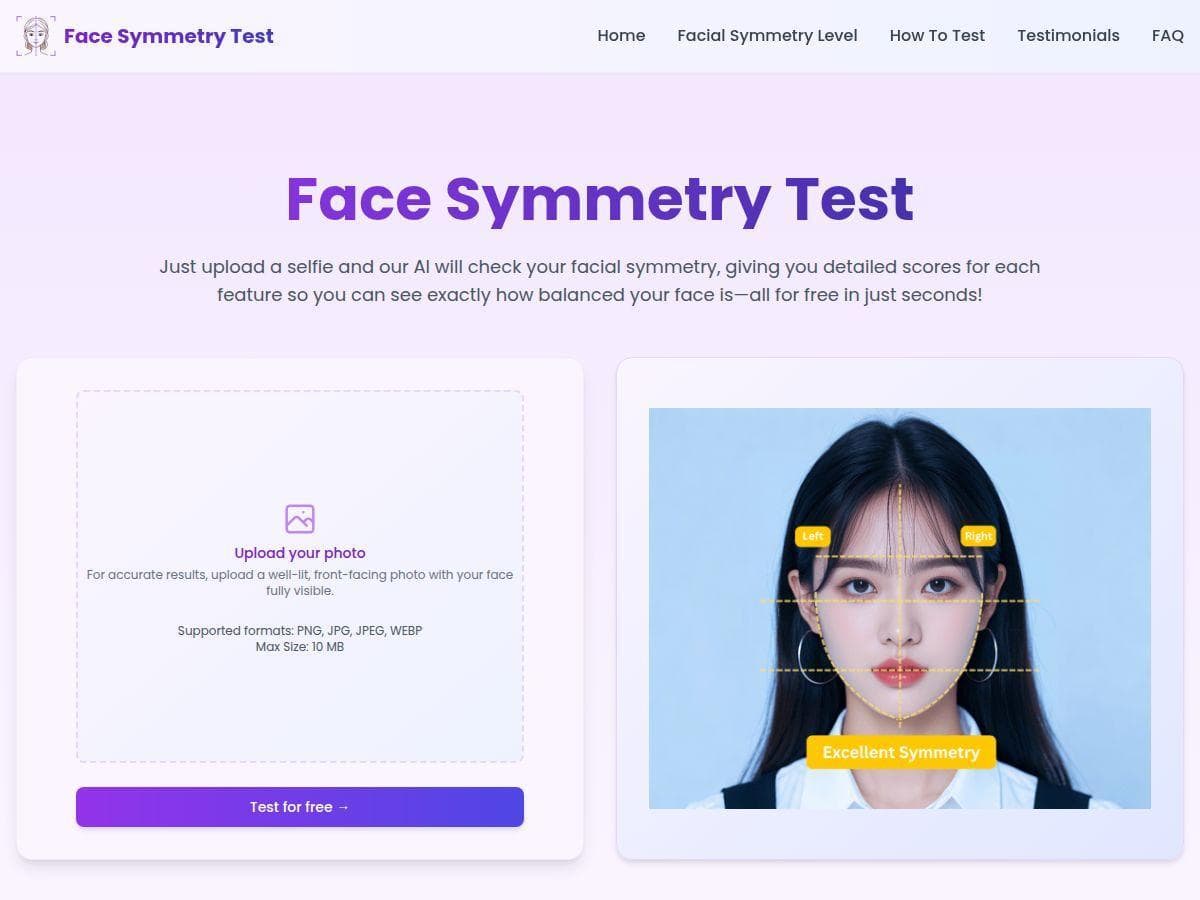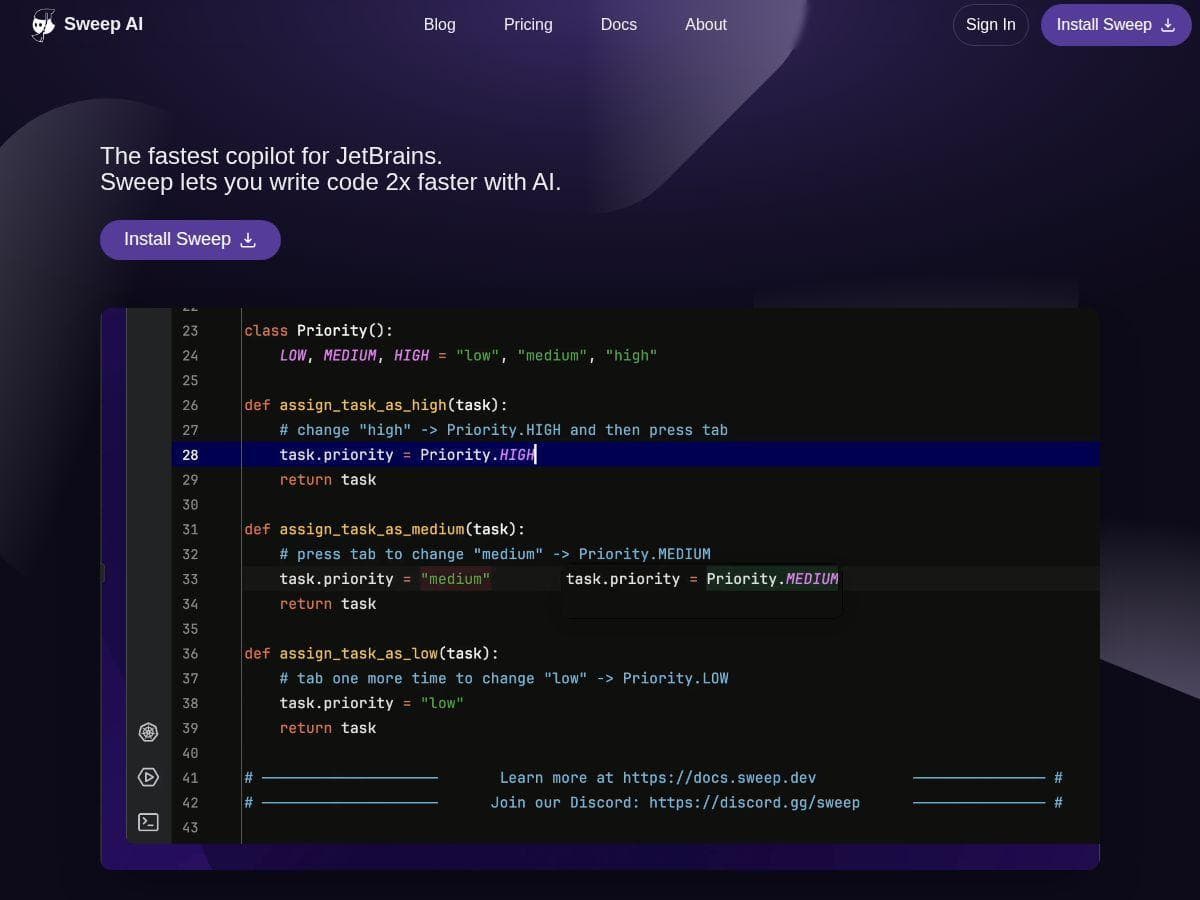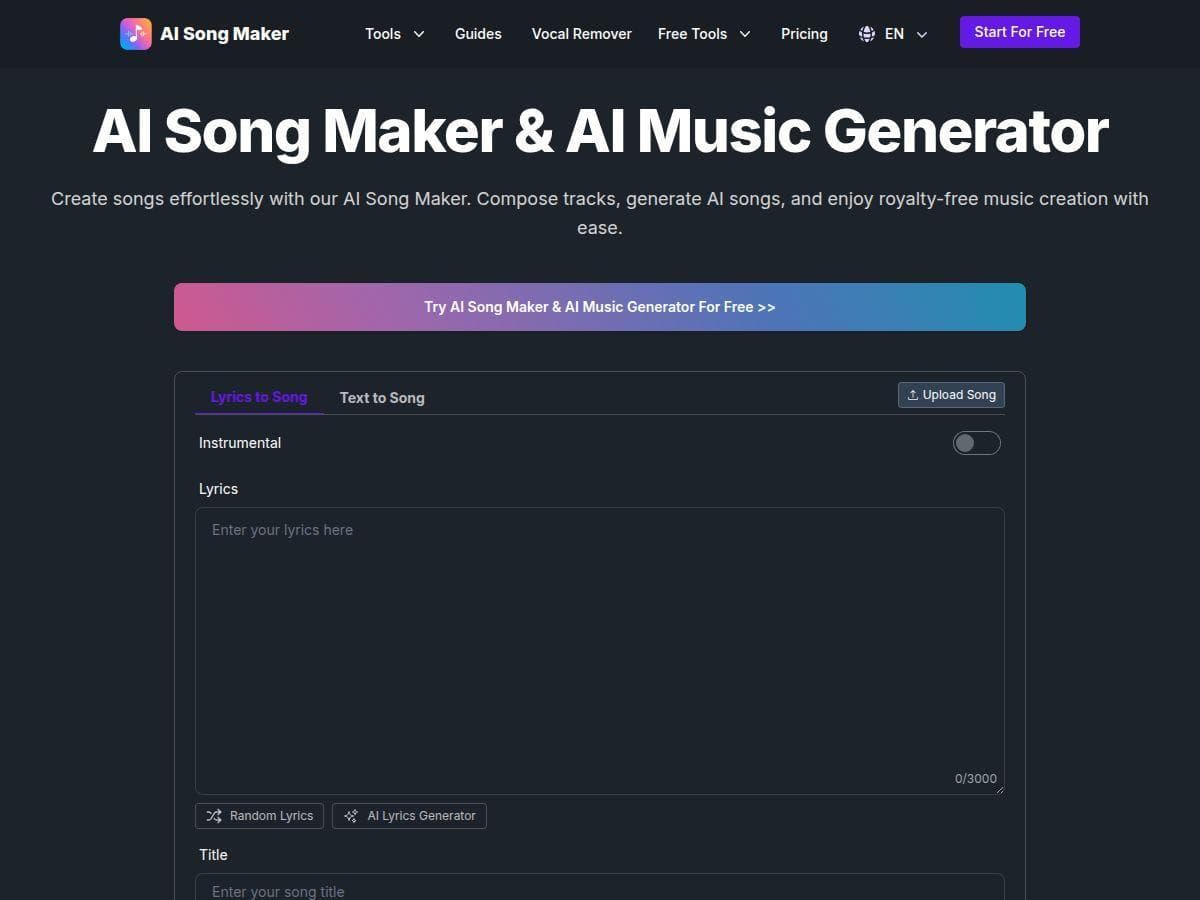Table of Contents
Looking to turn your images and text into engaging videos? The Image-to-Video Maker promises quick, high-quality content with AI tools that anyone can use. I decided to test this platform to see if it lives up to the hype. From simple animations to professional-looking videos, I’ve got the details you need. Let’s explore what this AI-powered video creator offers and how it might be your next favorite tool.

Image-to-Video Maker Review
After trying out Image-to-Video Maker, I was impressed by how user-friendly it is. Even with no prior editing experience, I could quickly generate videos directly from text prompts or photos. The platform feels modern and intuitive, making the process smooth from start to finish.
One standout feature is the ability to animate still images into dynamic videos. I uploaded a couple of photos, applied AI-driven motion effects, and within minutes, I had eye-catching clips perfect for social media. Creating talking avatars from photos was surprisingly fun and realistic, ideal for personalized messages or virtual presentations.
The platform also offers an AI video script generator, which helps craft compelling narratives fast. For quality, the videos support up to 4K resolution, and the upscaler ensures the output looks crisp and professional. I tested various effects; they added cinematic touches that elevated the overall look. Despite some limitations in audio sync for complex dialogues, overall, I found it efficient and remarkably capable for creative projects.
Key Features
- Text-to-Video: Generate videos from written descriptions easily
- Image-to-Video: Animate photos into engaging clips
- AI Avatar & Talking Photo Generator: Create talking characters from images
- Video Upscaler: Enhance videos up to 4K resolution
- Prompt Generator: Quickly craft or improve video scripts
- AI Video Effects: Apply filters and cinematic effects
- Multiple AI Models: Access diverse styles for customization
Pros and Cons
Pros
- Very user-friendly interface, even for beginners
- High-quality videos with 4K support
- Fast creation process, videos ready in minutes
- Wide range of AI models and styles
- Great for both personal and marketing projects
Cons
- Some advanced features require paid subscription
- Occasional issues with audio sync, especially in complex dialogues
- High-tier AI models can have usage limits or additional costs
Pricing Plans
Pricing options include monthly and annual plans, with a 10% discount for yearly subscriptions. Details on specific prices vary and are available on the official pricing page. They often offer different tiers based on video length, AI model access, and export limits, with some pay-per-use packs for high-volume users.
Wrap up
Overall, the Image-to-Video Maker shines as an easy-to-use platform perfect for quick, high-quality video content creation. Whether you’re a beginner or looking for a versatile tool for marketing, it offers impressive features that deliver value. While some advanced options come with costs, the platform’s simplicity and powerful outputs make it a solid choice for anyone interested in AI-driven video production.