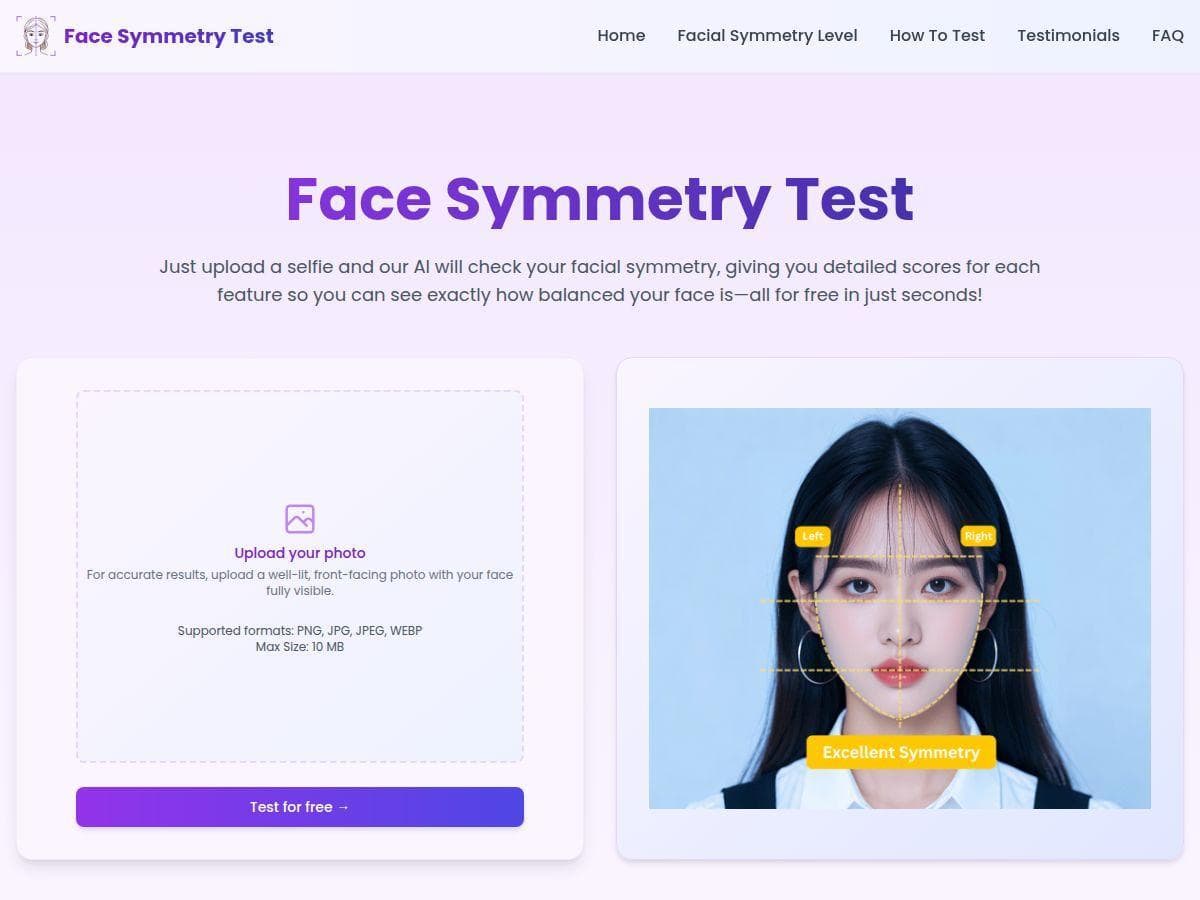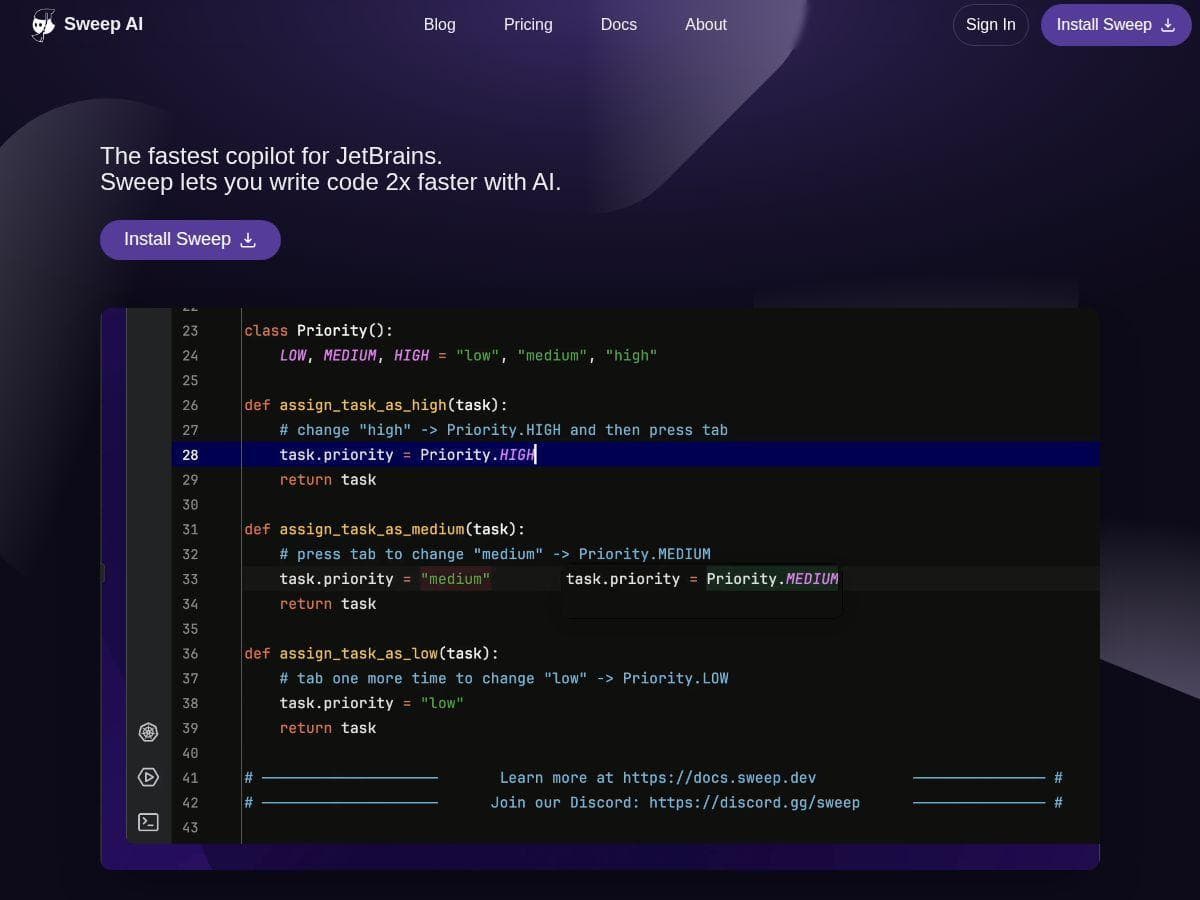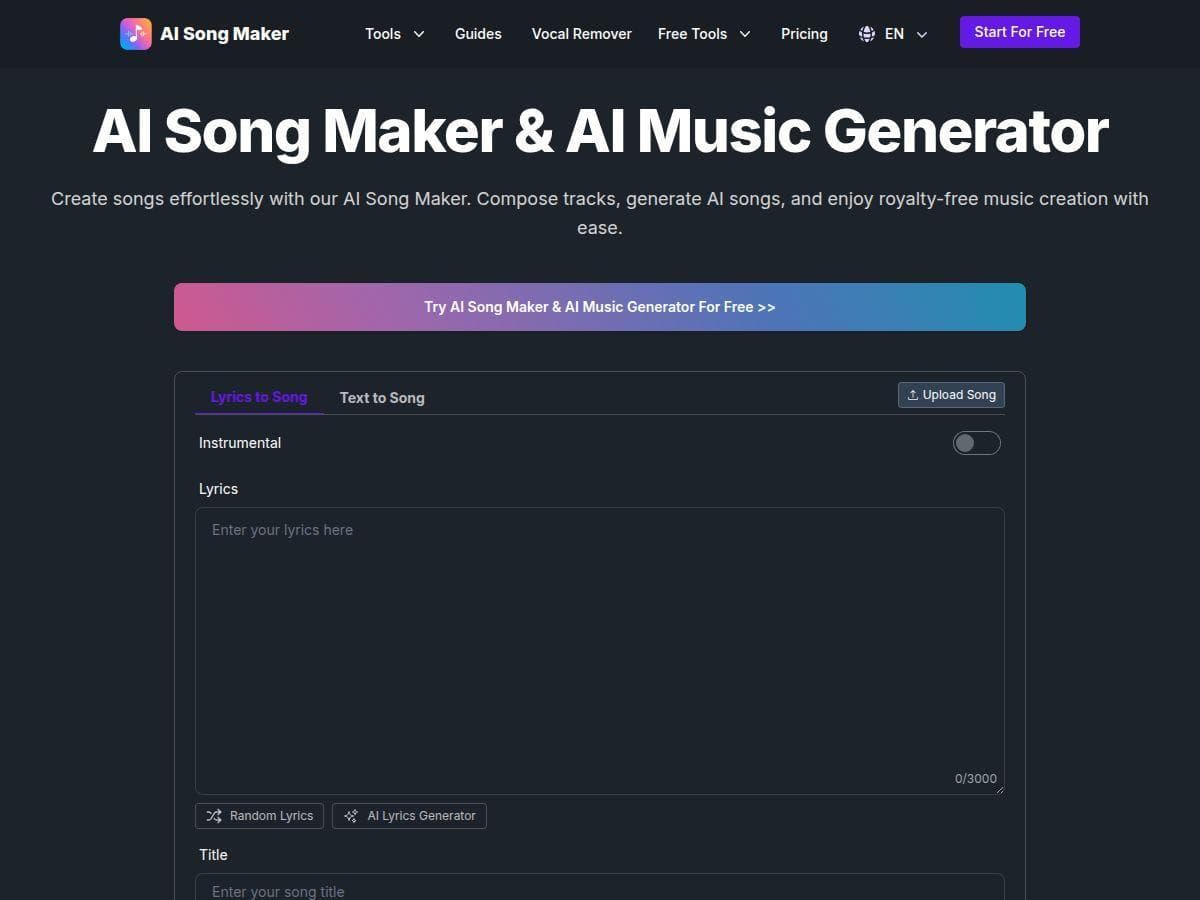Table of Contents
In today’s fast-paced digital world, capturing ideas quickly is essential. Lazy.so promises a simple way to save links, articles, tweets, and more with just a keyboard shortcut. If you’re overwhelmed switching between apps for note-taking, this tool offers a refreshing solution. Curious if it truly makes your workflow smoother? Let’s dive into an honest review of Lazy.so to see how it stacks up.

Lazy.so Review
I’ve been testing Lazy.so for a few weeks now, and I have to say, it’s a game-changer for anyone who needs quick capture. The moment I press ⌘L, I can save content from almost any app without disrupting what I’m working on. It feels seamless — no fuss, no extra steps. I especially enjoy how fast it is to jot down ideas or grab links for later. The AI integration, though still evolving, shows promise with features like summarizing content and categorizing notes. It’s become my go-to tool when I need to keep my ideas organized on the fly.
Key Features
- Universal Clipper for capturing from any app
- Keyboard shortcut ⌘L for instant saving
- AI integration to summarize and categorize content
- Cross-platform compatibility including mobile support
- Simple, minimal interface focused on speed
- Metadata preservation for source traceability
Pros and Cons
Pros
- Reduces the need to switch between multiple apps
- Very quick and intuitive to use
- Supports diverse content types like links, tweets, videos
- AI features add value with summaries and organization
- Clean, user-friendly interface
Cons
- May require adjustment for users used to traditional note systems
- Limited API support for deeper integrations
- AI functionalities are still developing
- No free trial or tiered pricing options currently
Pricing Plans
Lazy.so offers two main plans: $15 per month or $150 yearly, providing full access to all features, including AI tools. While there’s no free trial, the plans are straightforward, and users can check their official website for the latest offers and updates.
Wrap up
Overall, Lazy.so is a smart choice for anyone needing rapid, effortless content capture. It simplifies the process, helps you stay organized, and integrates AI to boost productivity. While it might not replace comprehensive note-taking systems, it’s a valuable addition for quick idea management. If you’re looking for a fast, reliable tool to save ideas on the go, Lazy.so is worth trying out.