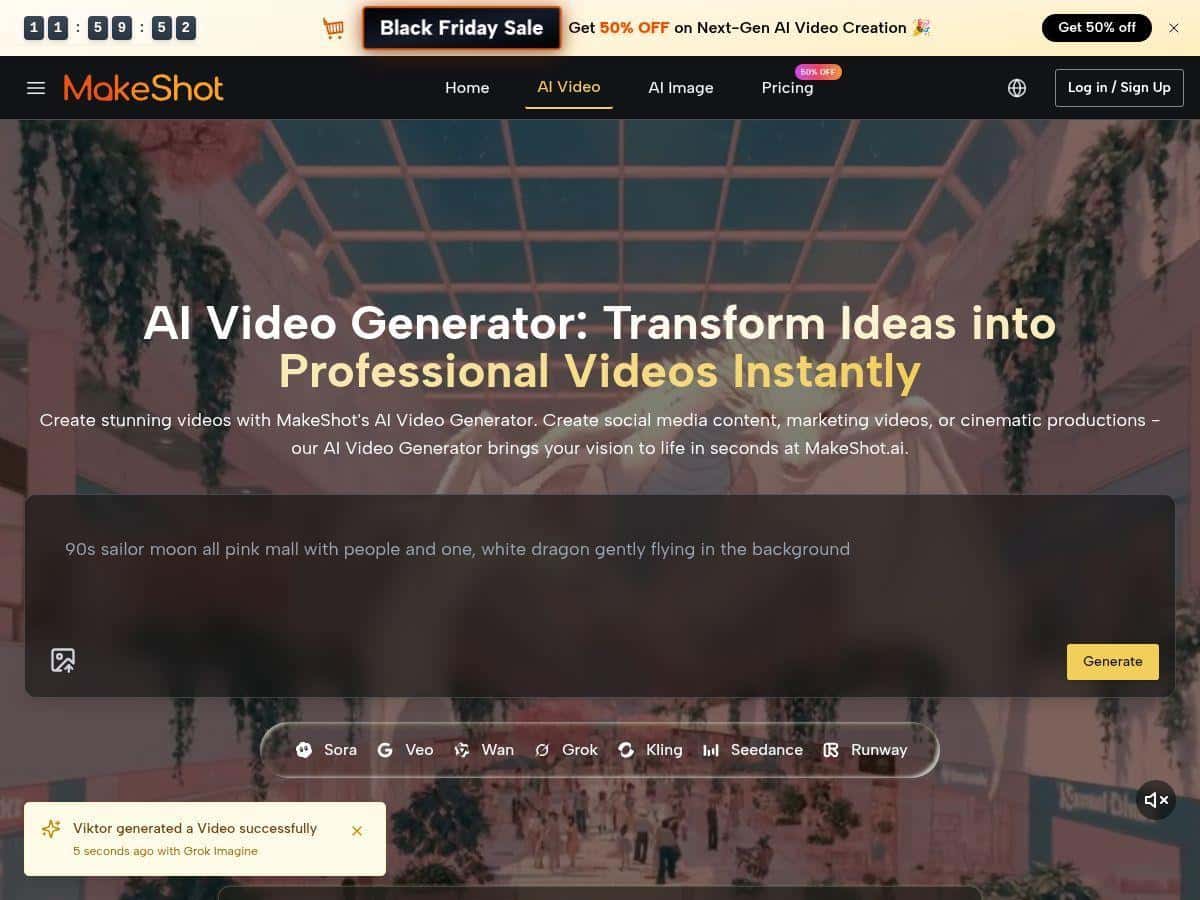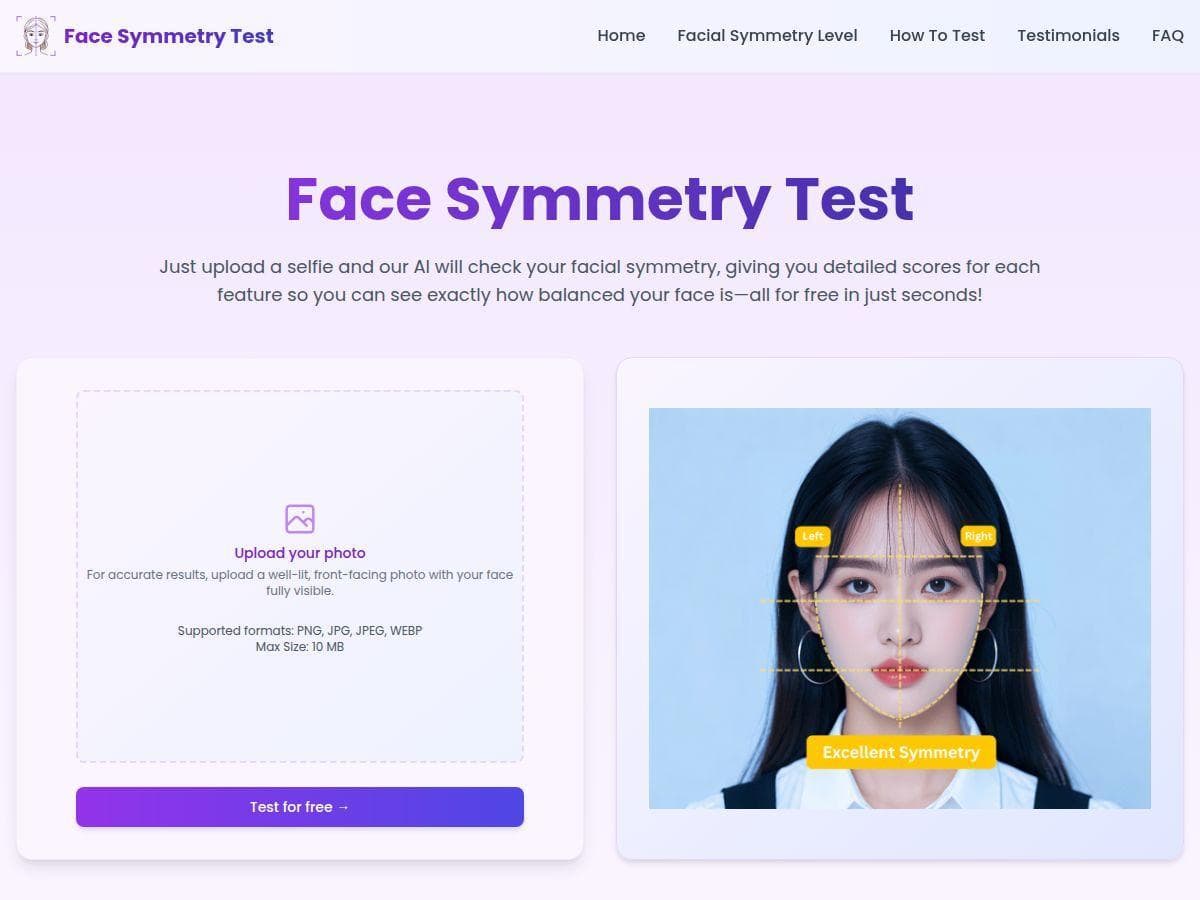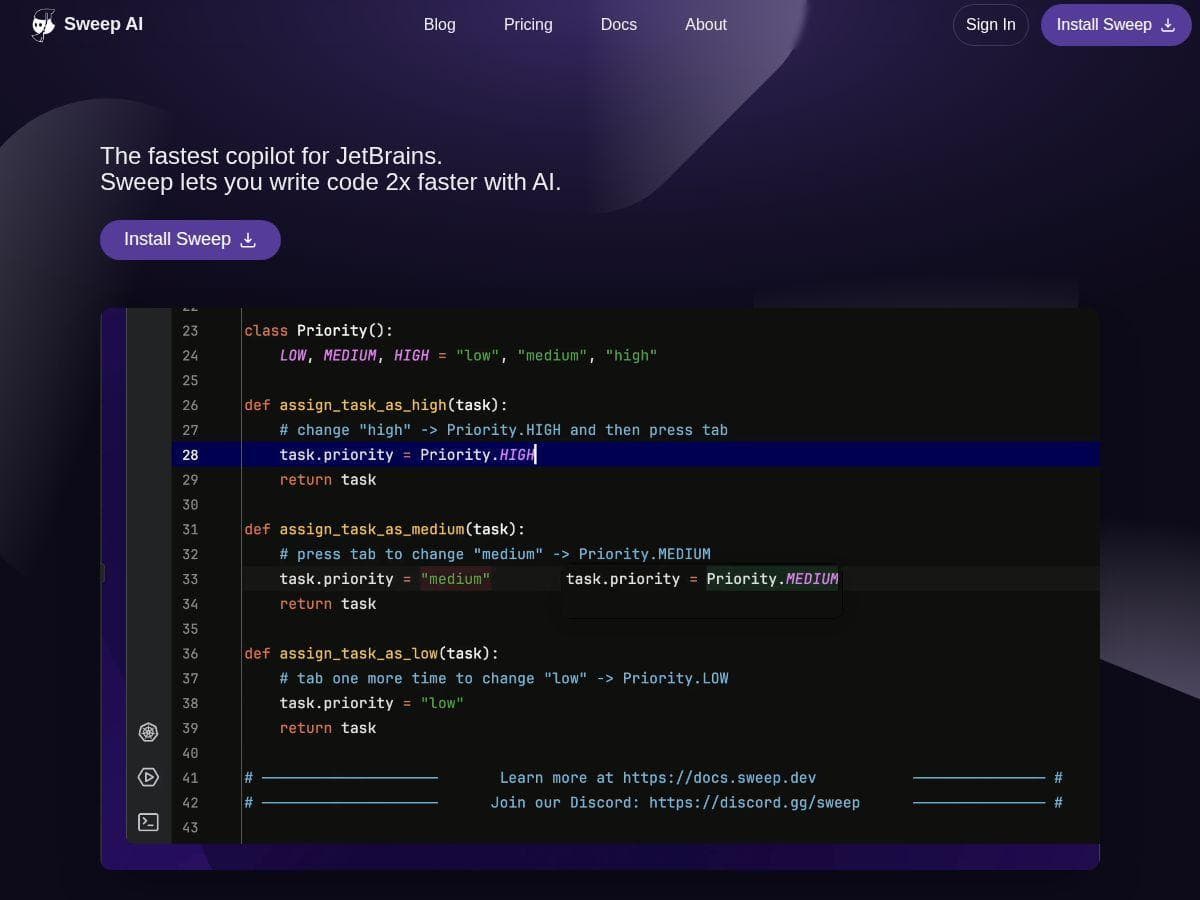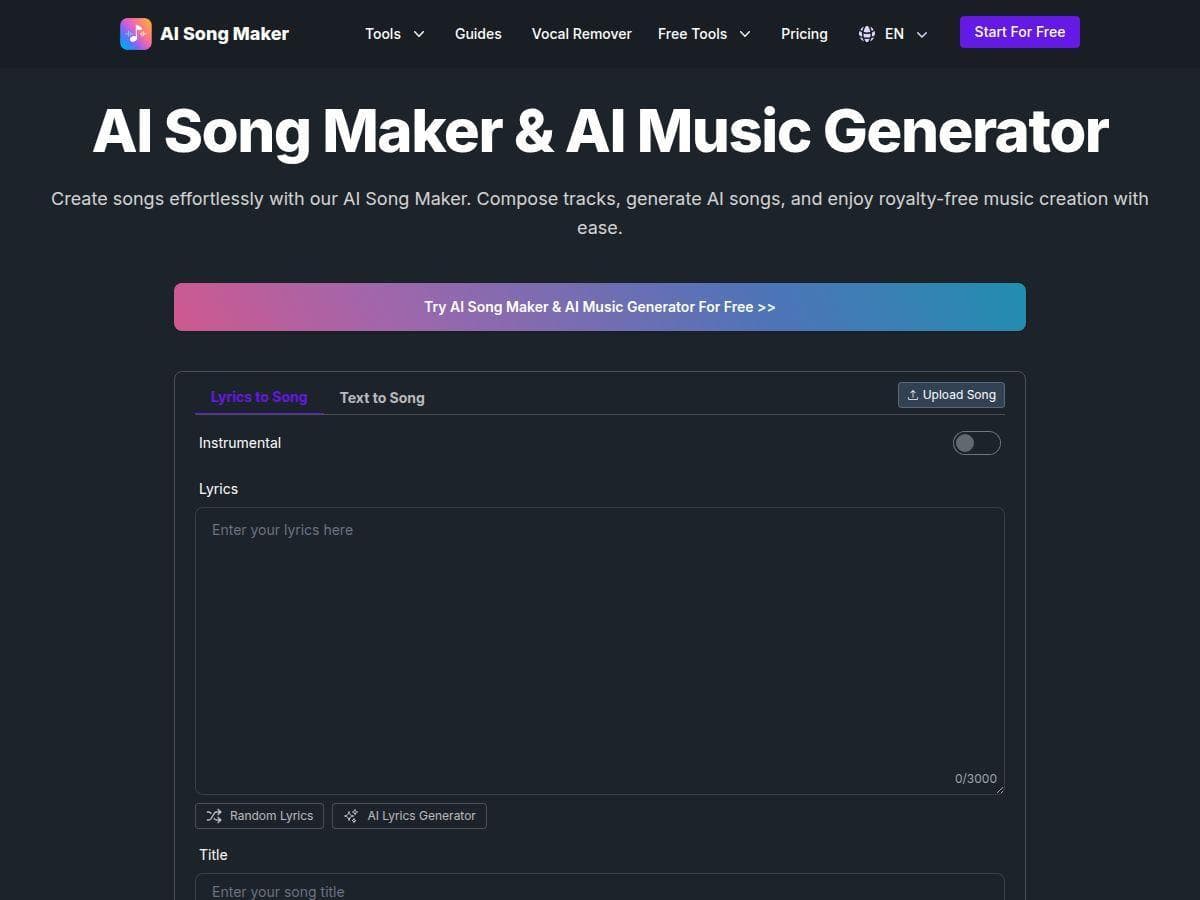Table of Contents
Looking for a quick way to create professional videos without complex editing skills? MakeShot promises to turn your text or images into cinematic-quality videos fast. I decided to put it to the test to see if it really lives up to the hype. In this review, I'll share my firsthand experience, highlight its key features, and help you decide if it’s the right tool for your content needs.

MakeShot Review
After trying MakeShot, I found it surprisingly easy to create videos from simple prompts and images. The platform's interface is clean and intuitive, making navigation smooth even for beginners. I uploaded a few images and wrote some prompts; within minutes, I had crisp, visually appealing clips that looked professional. While it’s not as customizable as some high-end editors, it definitely saves time. The cinematic styles and special effects added a nice touch, making my videos stand out. The process felt quick, and the results were impressive considering how simple the steps were. However, I noticed the videos are shorter and might lack some of the detailed editing options found in more advanced tools. Overall, it’s a handy platform for quick social media content or marketing clips.
Key Features
- AI-powered video creation from text prompts or images
- Ability to generate cinematic-style shots
- User-friendly and easy to navigate interface
- Supports high-quality video outputs
- Commercial rights included for all videos
- Quick production speeds for fast results
Pros and Cons
Pros
- Super easy and fast to use, great for beginners
- Creates visually appealing, professional-looking videos
- Supports high-quality HD and 4K outputs
- Cinematic effects add a professional touch
- Full commercial rights for all videos
Cons
- Limited customization options for complex editing
- Details about AI models and features are not fully transparent
- Video length and complexity might be restricted
- Pricing details are not clearly listed publicly
Pricing Plans
MakeShot offers various pricing plans, but official details are limited. It appears to have subscription options focused on credits or unlimited use, with a possible discount system. However, I recommend checking their website for the latest, most accurate plans and pricing before signing up.
Wrap up
In conclusion, MakeShot is a promising tool for anyone wanting quick, eye-catching videos without the hassle of complex software. It’s especially useful for social media posts, marketing snippets, or simple cinematic clips. Though it may lack advanced editing features, its ease of use and decent output quality make it worth exploring. For those on a budget or needing fast results, MakeShot could be a solid choice to add to your content creation toolkit.