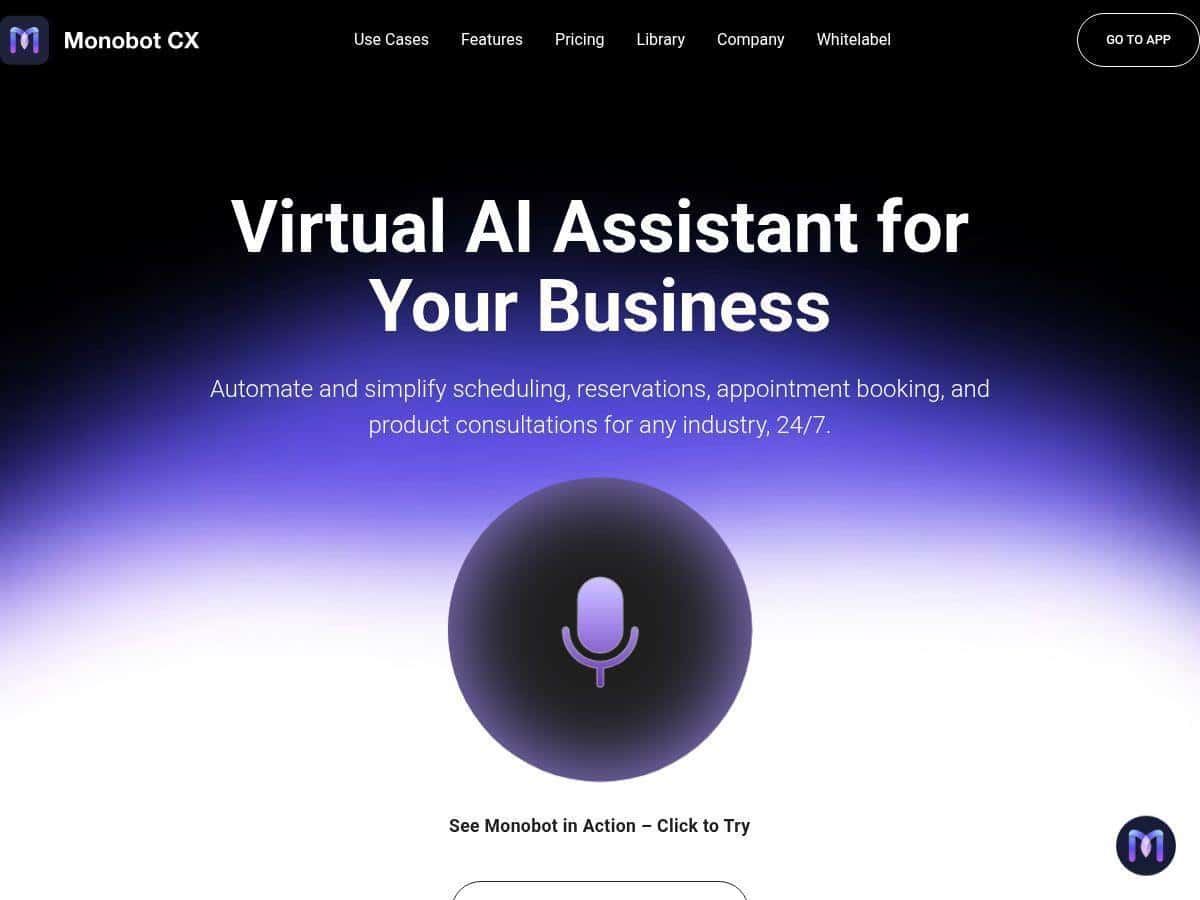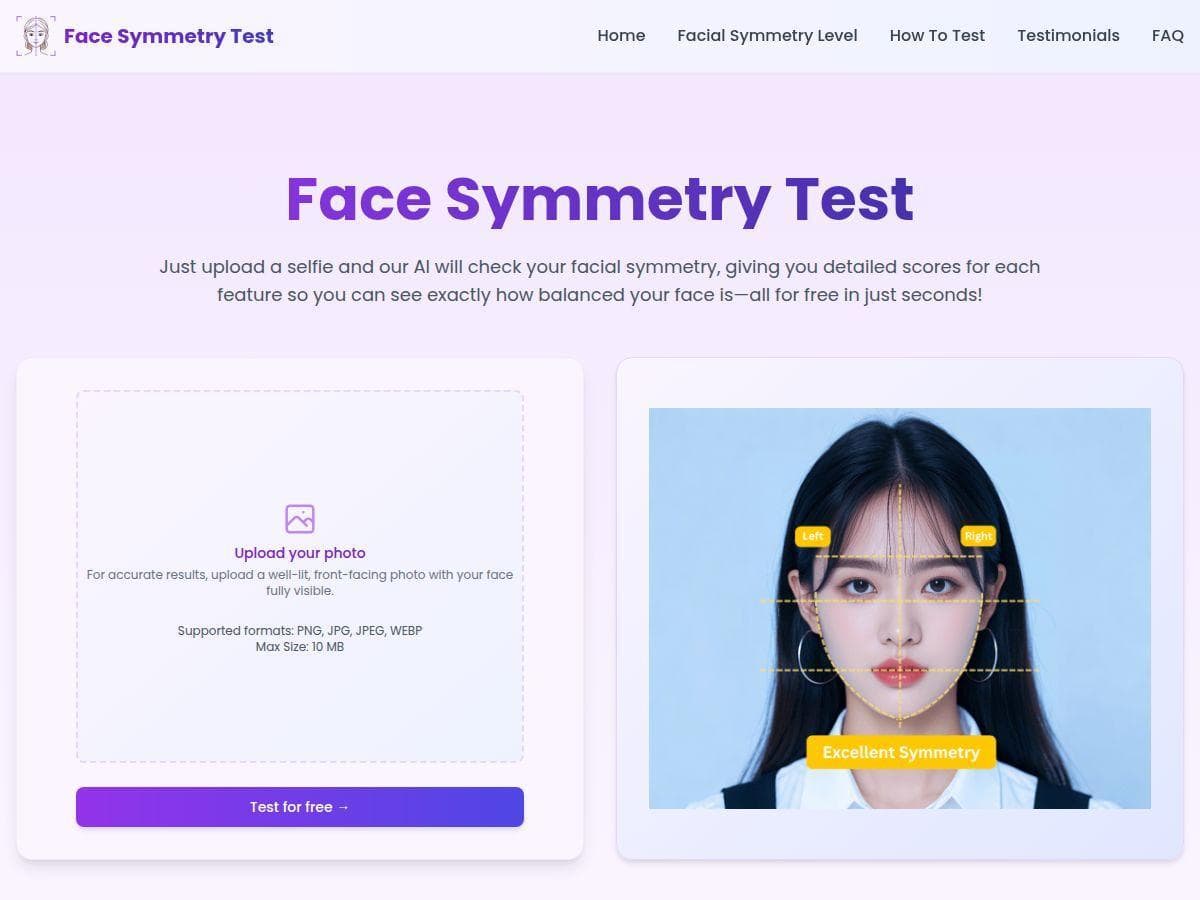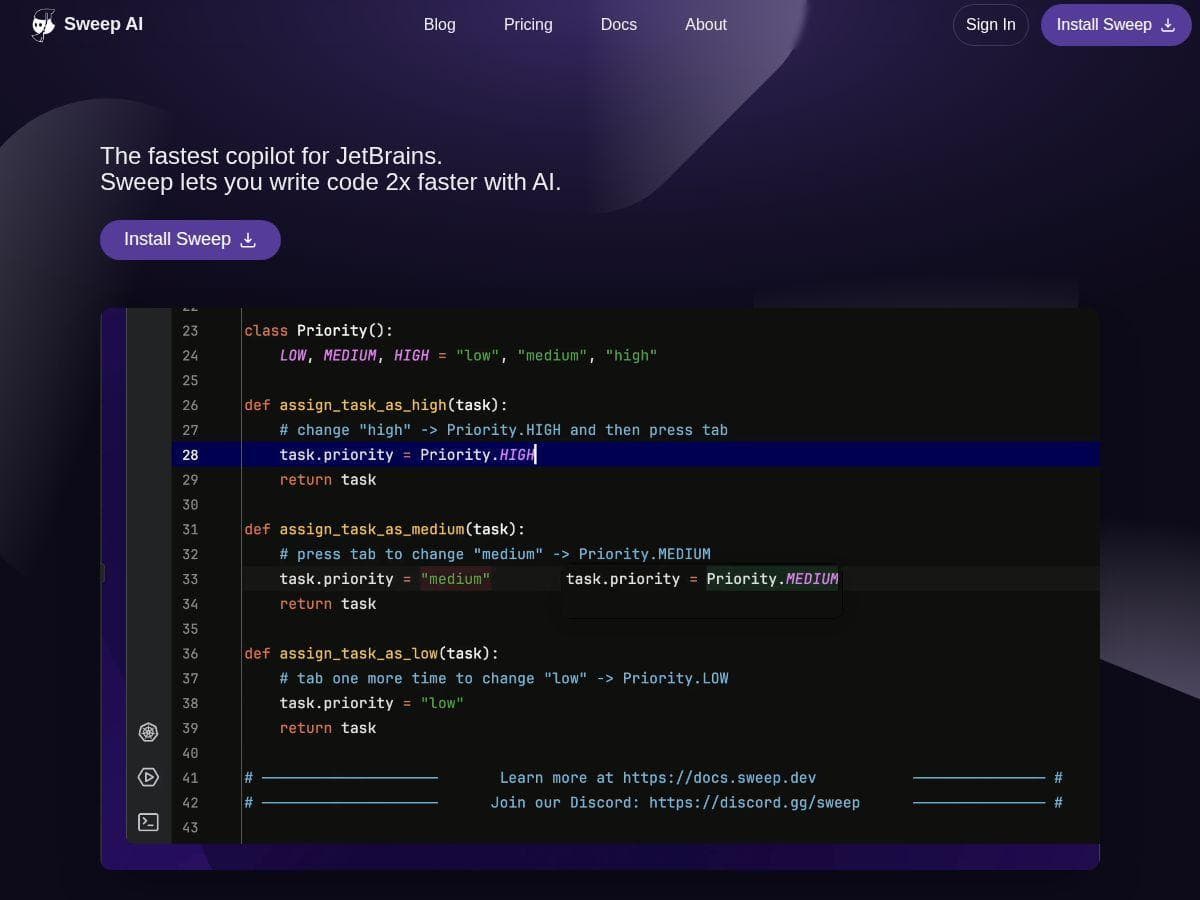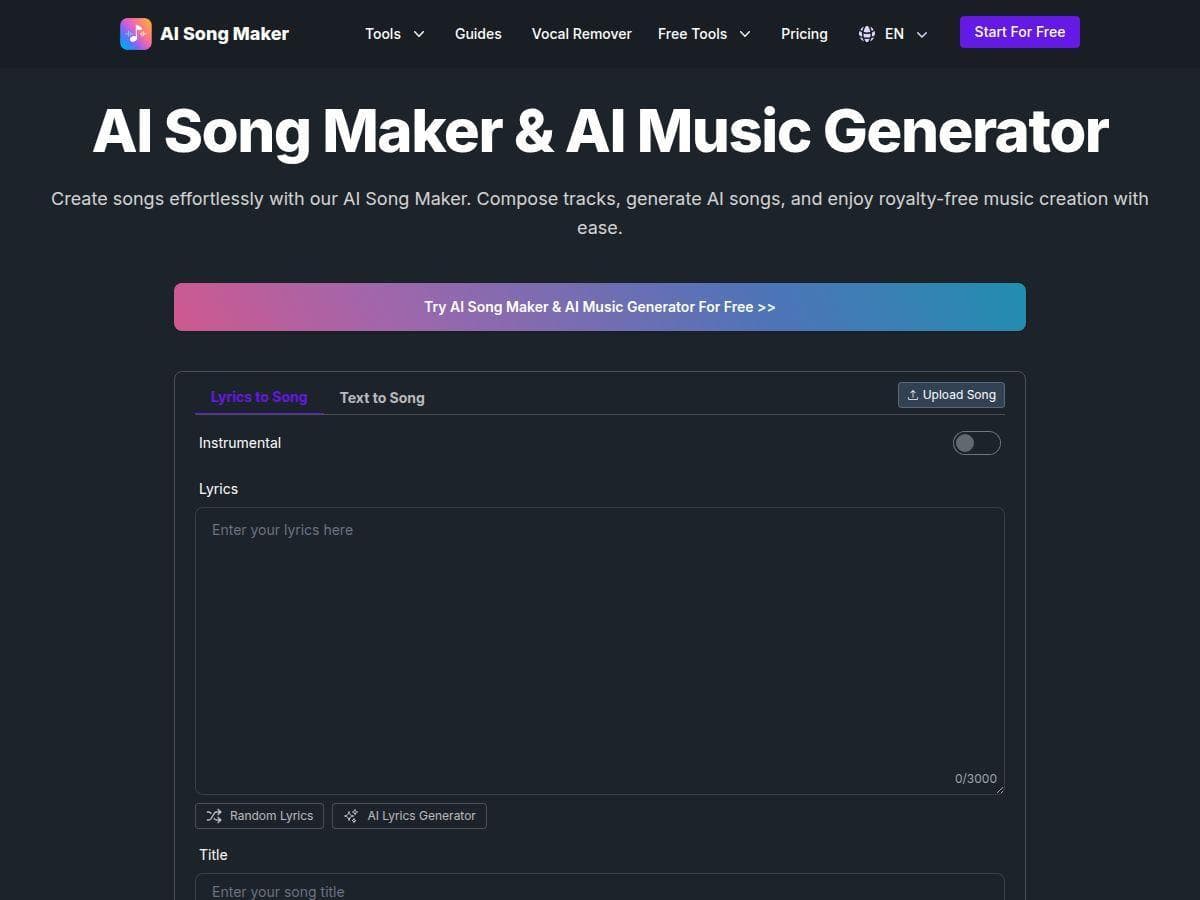Table of Contents
Looking for a simple way to automate customer conversations? In this Monobot CX review, I'll share my honest thoughts after testing it myself. If you want a user-friendly AI tool that handles chats, calls, and more, keep reading. I promise to cover everything you need to know about this platform. You'll learn how it works, its features, advantages, and pricing so you can decide if it's right for your business.
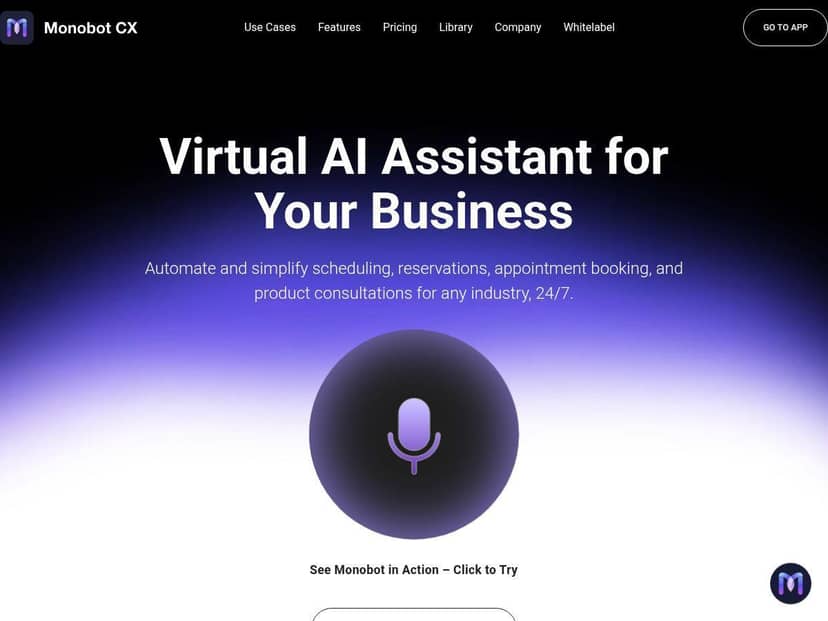
Monobot CX Review
After using Monobot CX for a few weeks, I found it surprisingly easy to set up and use, even without a technical background. The platform's drag-and-drop builder made creating custom virtual agents straightforward. It responded well to customer queries and seamlessly handled multiple channels, including chat and voice. The real-time analytics gave me valuable insights into how customers interacted with the bots, helping me optimize their responses. Overall, Monobot CX feels reliable and flexible, perfect for small to medium businesses wanting to improve customer service without hiring extra staff or hiring developers.
Key Features
- No-code AI Agent Builder for custom chat and voice agents
- Supports omnichannel communication including web chat, voice, SMS, and messaging apps
- Real-time dashboards for monitoring interactions and performance
- Dynamic knowledge base to help agents answer accurately
- Workflow automation for appointments, orders, and inquiries
- Sentiment analysis to gauge customer emotions
- Call transfer and human handoff options
- Easy integration with CRM systems, Google Calendar, and messaging platforms
- Multi-language support for over 20 languages
Pros and Cons
Pros
- Very user-friendly, no tech skills needed
- Highly customizable to fit your business needs
- Robust analytics for performance tracking
- Supports multiple channels for customer engagement
- Good value for small and medium enterprises
Cons
- Some features may take time to master for complete newbies
- Performance depends on stable internet connection
- Full features require a paid plan after the trial
Pricing Plans
Monobot CX offers a free trial so you can test the platform risk-free. After that, there are various subscription plans, billed monthly or yearly, designed to suit different business sizes and needs. For detailed pricing options and to find the best plan for your business, visit their official website. Custom enterprise plans are also available for larger organizations with specific requirements.
Wrap up
Overall, Monobot CX stands out as a versatile and easy-to-use AI chat and voice platform. Its no-code approach makes deployment simple, while its powerful features support growth and improved customer experience. Whether you're a small business or a growing company, it's worth exploring how Monobot CX can streamline your customer interactions and boost efficiency.