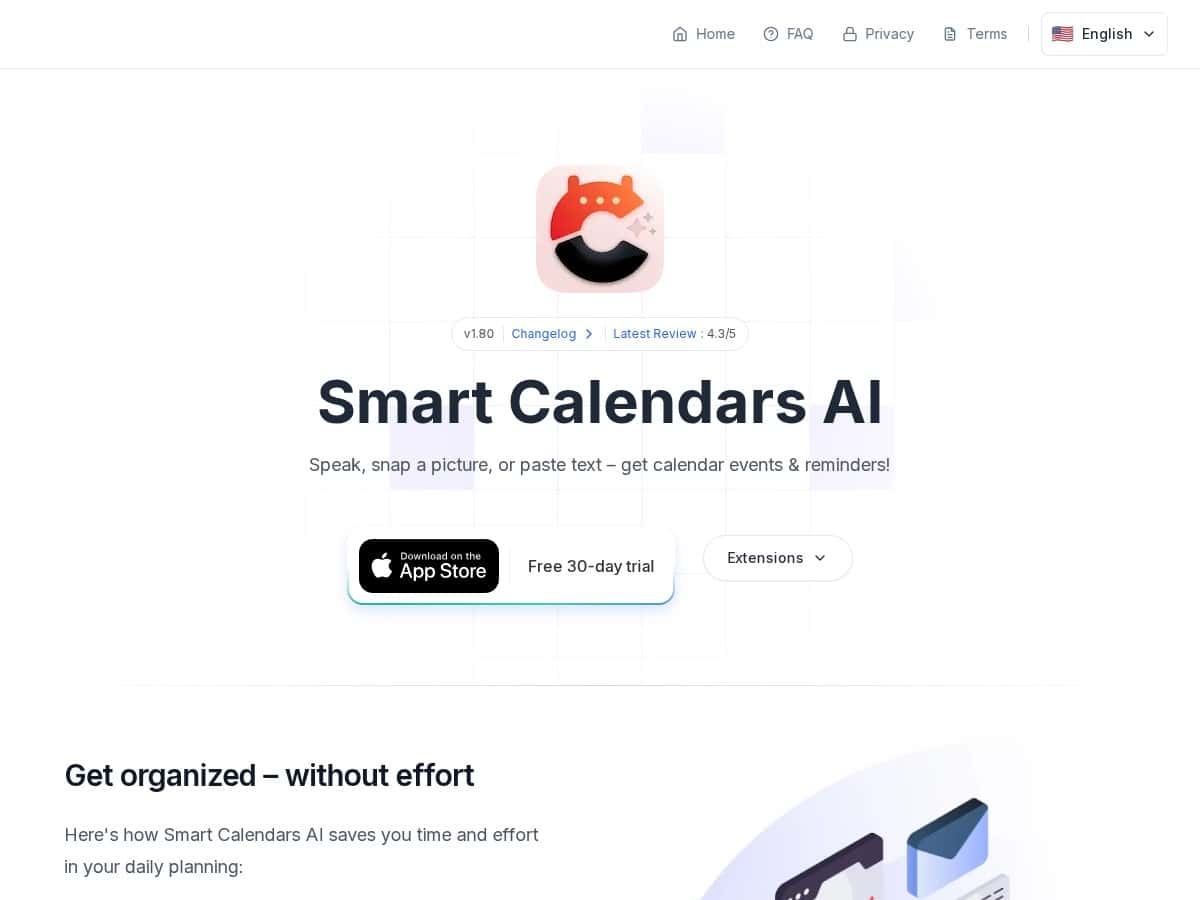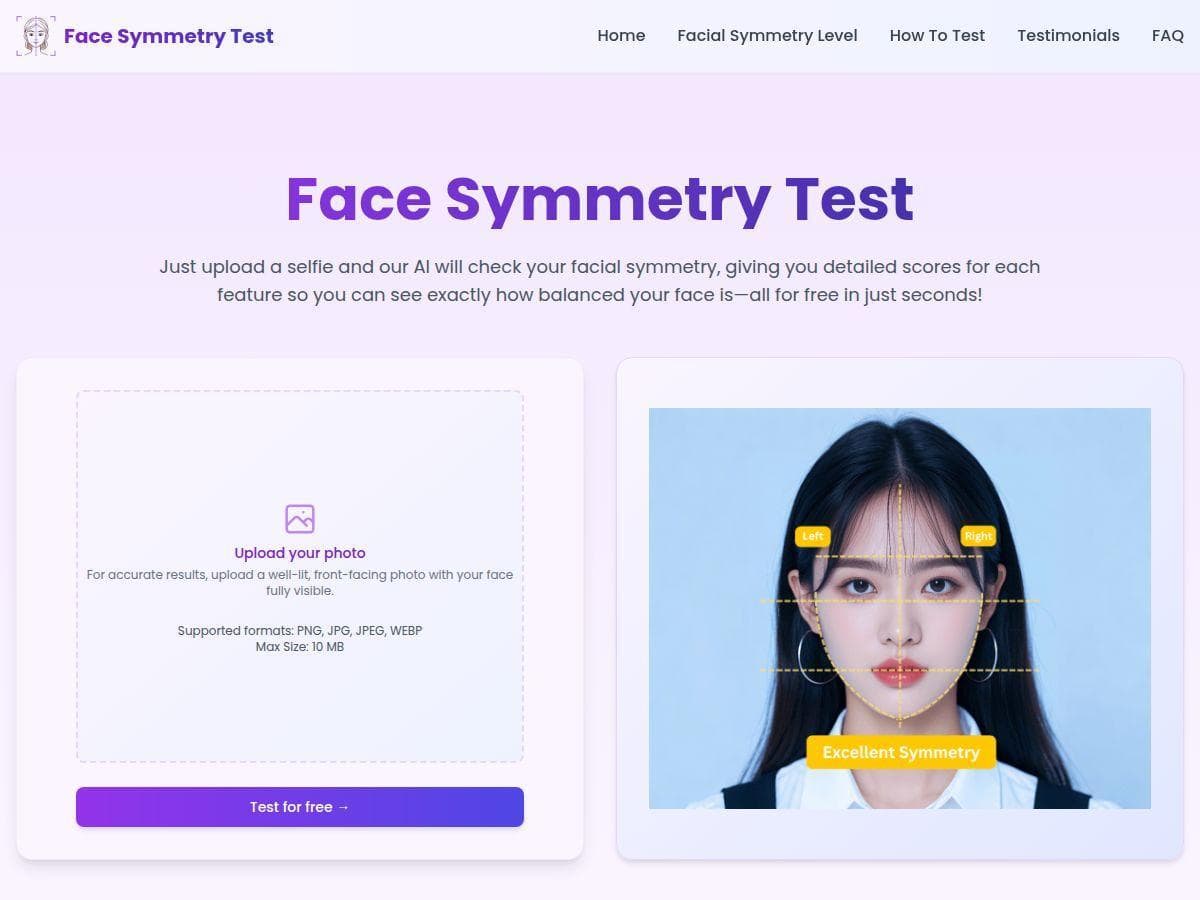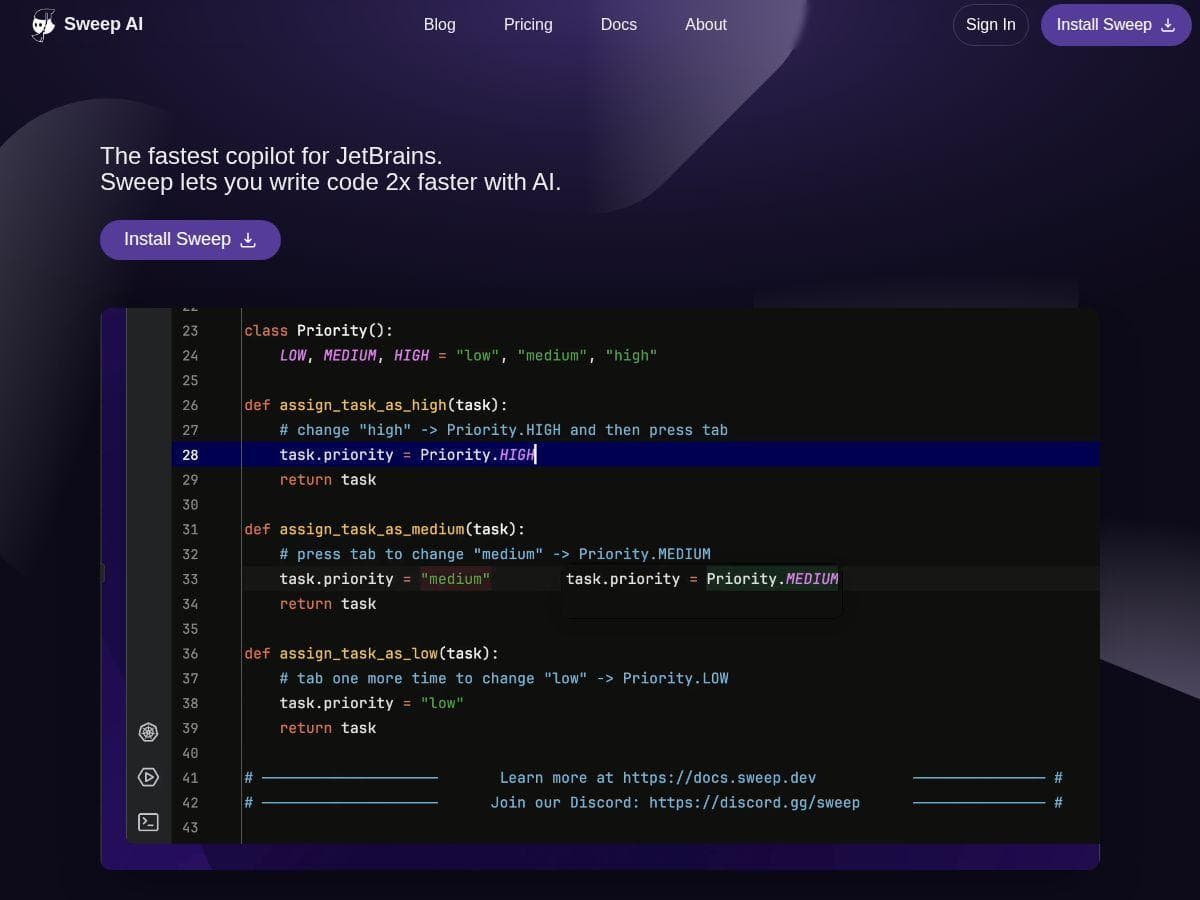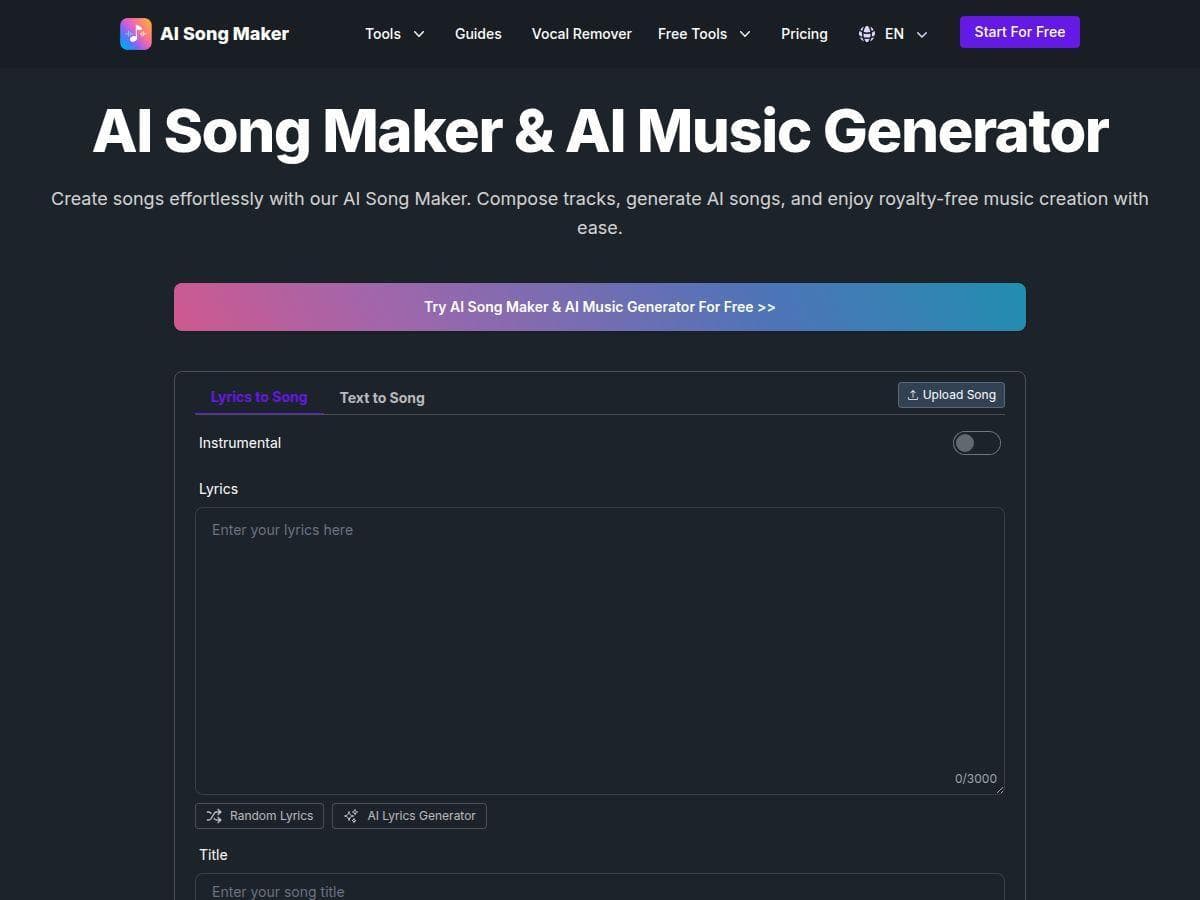Table of Contents
Are you tired of juggling multiple calendars and reminders? Smart Calendars AI promises to make personal scheduling effortless. I decided to give this innovative app a try to see if it truly simplifies planning. Let’s explore how it stacks up against traditional calendar apps and if it’s worth your attention.

Smart Calendars AI Review
After testing Smart Calendars AI for a few weeks, I found it remarkably user-friendly and packed with smart features that stand out. Unlike basic calendar apps, it lets you create events using photos, voice, or text, making scheduling quick and hands-free. The interface is modern and clean, which helps keep things organized without feeling overwhelming. The app performs smoothly on my iPhone and integrates seamlessly with Google Calendar and Outlook, allowing for effortless syncing. Its emphasis on privacy—processing data locally—is also a big plus for me, as I value data security. While some features are still in development, the app already offers a powerful way to manage daily tasks more efficiently.
Key Features
- Create events from photos of tickets, flyers, or invitations
- Extract text automatically from emails and websites for fast scheduling
- Use voice dictation to add events hands-free
- Share events via URLs, QR codes, or sync with popular calendars
- Manage reminders, tasks, and events in one place
- Beautiful, customizable interface with weather and widget options
- Prioritizes user privacy with local data processing
- Upcoming browser extensions for Chrome and Firefox
Pros and Cons
Pros
- Very intuitive and easy to use with multiple event creation options
- Strong integration with Google Calendar, Outlook, and Apple Calendar
- Focus on privacy with minimal cloud reliance
- Modern, attractive interface with helpful widgets
- Supports photo, voice, and text inputs for scheduling
Cons
- Browser extensions are still in development
- Some features may still be marked as beta or upcoming
- Pricing details after trial are not fully disclosed
Pricing Plans
Smart Calendars AI offers a 30-day free trial, allowing users to explore all features before subscribing. Specific subscription costs are typically shared after the trial period, giving you a chance to decide if it fits your needs.
Wrap up
In summary, Smart Calendars AI is an impressive tool for anyone looking to simplify daily planning. Its AI-powered features, privacy focus, and sleek design make it a strong contender among calendar apps. Whether you’re a busy professional or just someone who wants smarter scheduling, this app definitely deserves a try. With its generous free trial, there’s little to lose—so give it a shot and see how it can transform your planning routines.