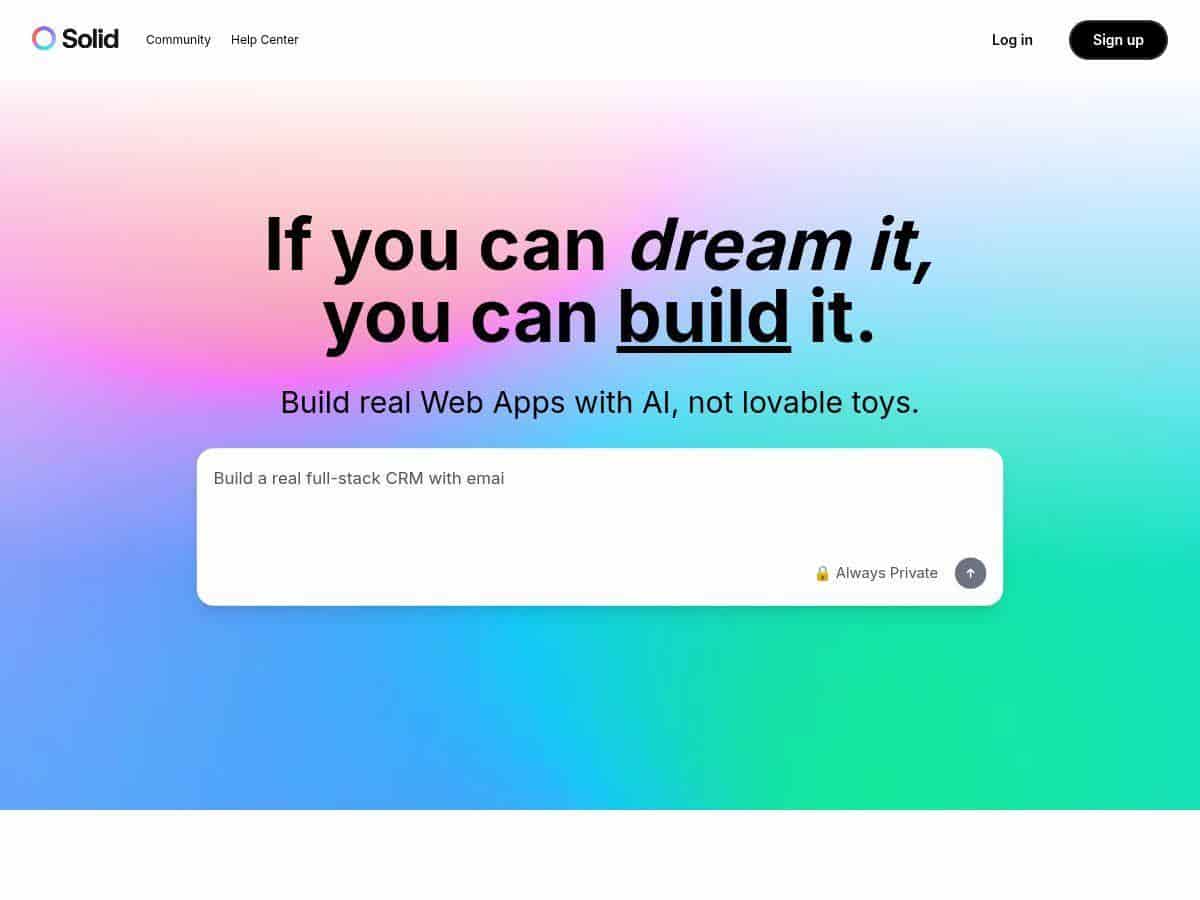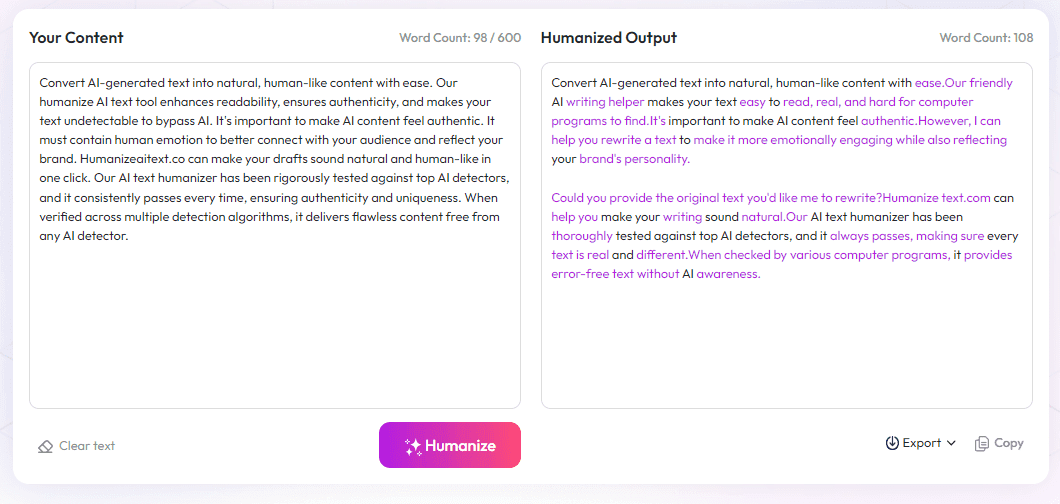Table of Contents
Are you looking to create a web app without diving deep into coding? Solid promises to make this possible with its AI-powered platform. It guarantees a fast, easy way to build real, working applications suitable for both beginners and experienced developers. In this review, I'll share my hands-on experience with Solid, exploring what works well and where it could improve. Ready to see if this tool lives up to its promise? Let’s dive into the details of Solid and discover if it’s the right choice for your next project.
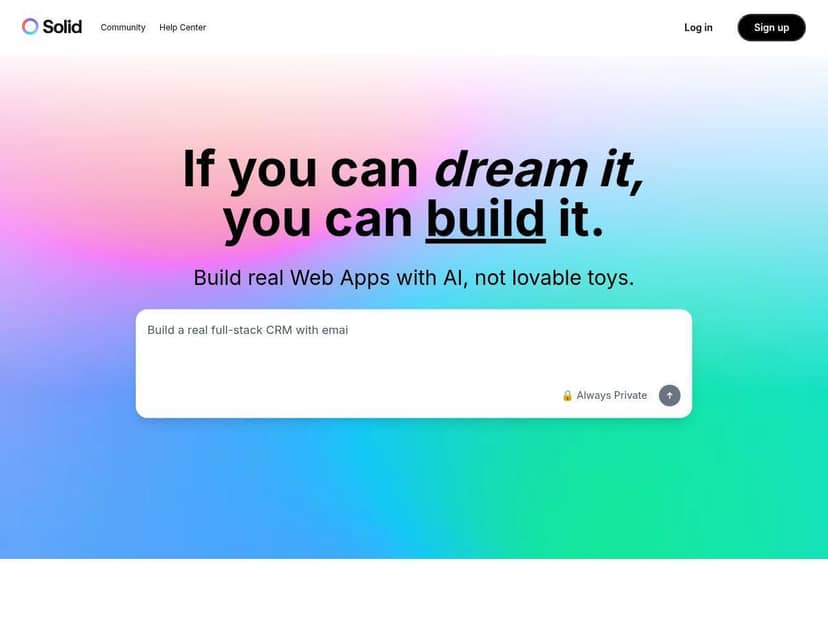
Solid Review
I decided to give Solid a try after hearing many good things about its ability to build full-stack applications quickly. The setup was straightforward—sign in, select your app type, and let the AI guide you through creating features step-by-step. I appreciated how the interface was clean and intuitive, even for someone with minimal coding knowledge. The code generated felt professional, based on popular frameworks like React, Node.js, and TypeScript, which I could easily customize or extend later. It’s a powerful tool that bridges the gap between no-code and traditional development, really pushing the idea that you don't need to be a coder to build something meaningful.
Throughout the process, I noticed how much faster my project moved compared to traditional methods. Things like backend setup and front-end design felt almost automatic, thanks to the AI suggestions. Plus, I could check and tweak the generated code directly, giving me control without heavy coding. Deployment was smooth, and I felt confident that the final product was secure and ready for real users. While the learning curve wasn't huge, some non-tech users might need a bit more time to get fully comfortable. Still, the overall experience was impressive for a tool that delivers production-ready apps.
Key Features
- Full-Stack App Development with Frontend and Backend
- AI-Powered App Building Tools
- Customizable, Production-Grade Code (Node.js, React, TypeScript)
- Easy Integration with Other Tools and Platforms
- Built-In Security Features for Safe Deployment
- Community Support and Resources
Pros and Cons
Pros
- Very accessible for non-technical users
- Speeds up the app creation process significantly
- Produces real, scalable, high-quality code
- Flexible for various types of applications
- User-friendly interface with guided steps
Cons
- Some non-tech users might find certain concepts tricky
- Pricing may be a concern for budget-conscious users
- Limited customization options for very complex projects compared to traditional coding
Pricing Plans
Specific pricing details are not listed publicly. It's best to visit the official Solid website or contact their support for current plans and options tailored to your needs.
Wrap up
Overall, Solid stands out as a powerful tool that bridges the gap between no-code simplicity and full-stack development. Whether you’re a beginner wanting to launch an app quickly or a developer seeking efficiency, Solid offers a robust solution. With its ability to generate real, scalable code and its user-friendly approach, it’s definitely worth exploring for your next project. Just keep in mind the potential limits on very advanced customization, but for most uses, it packs a punch.