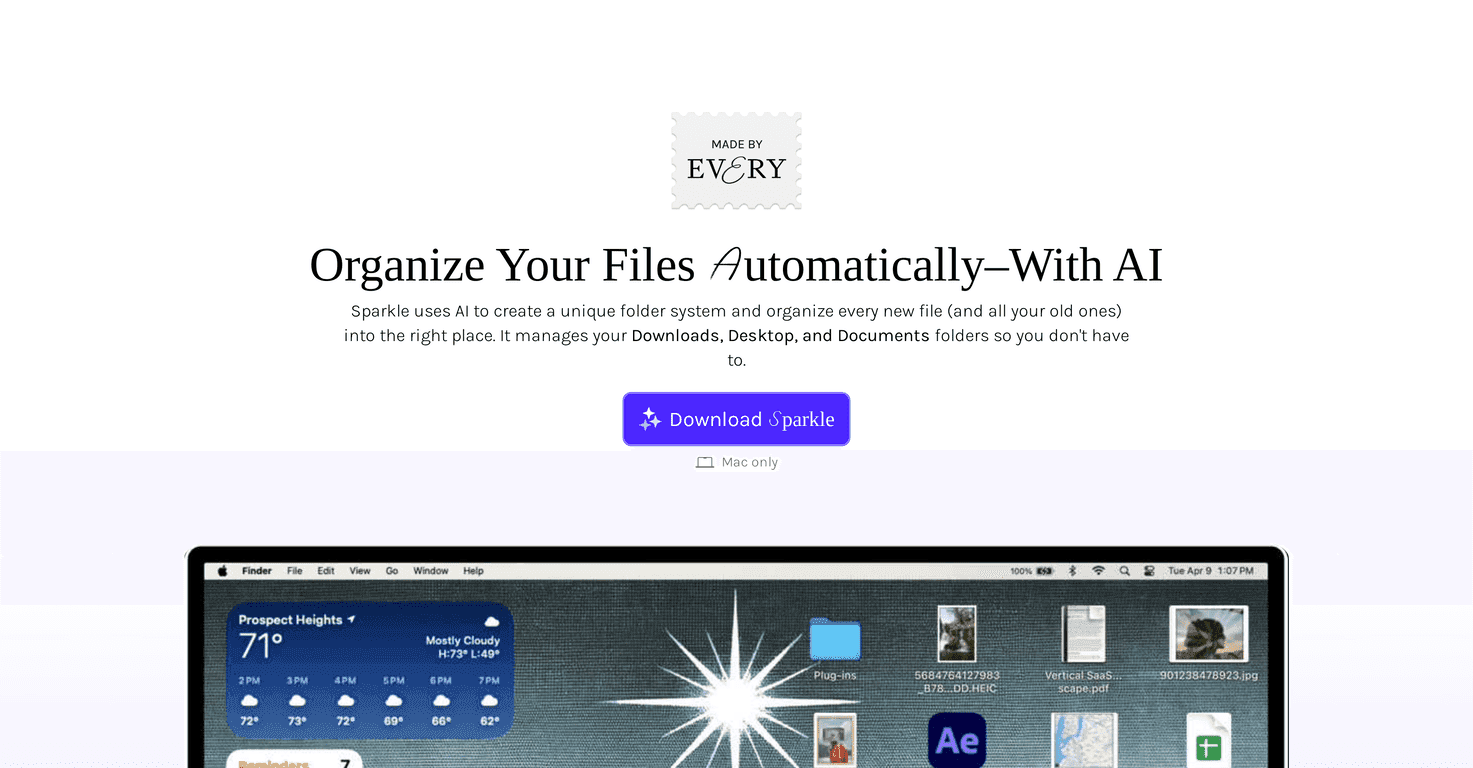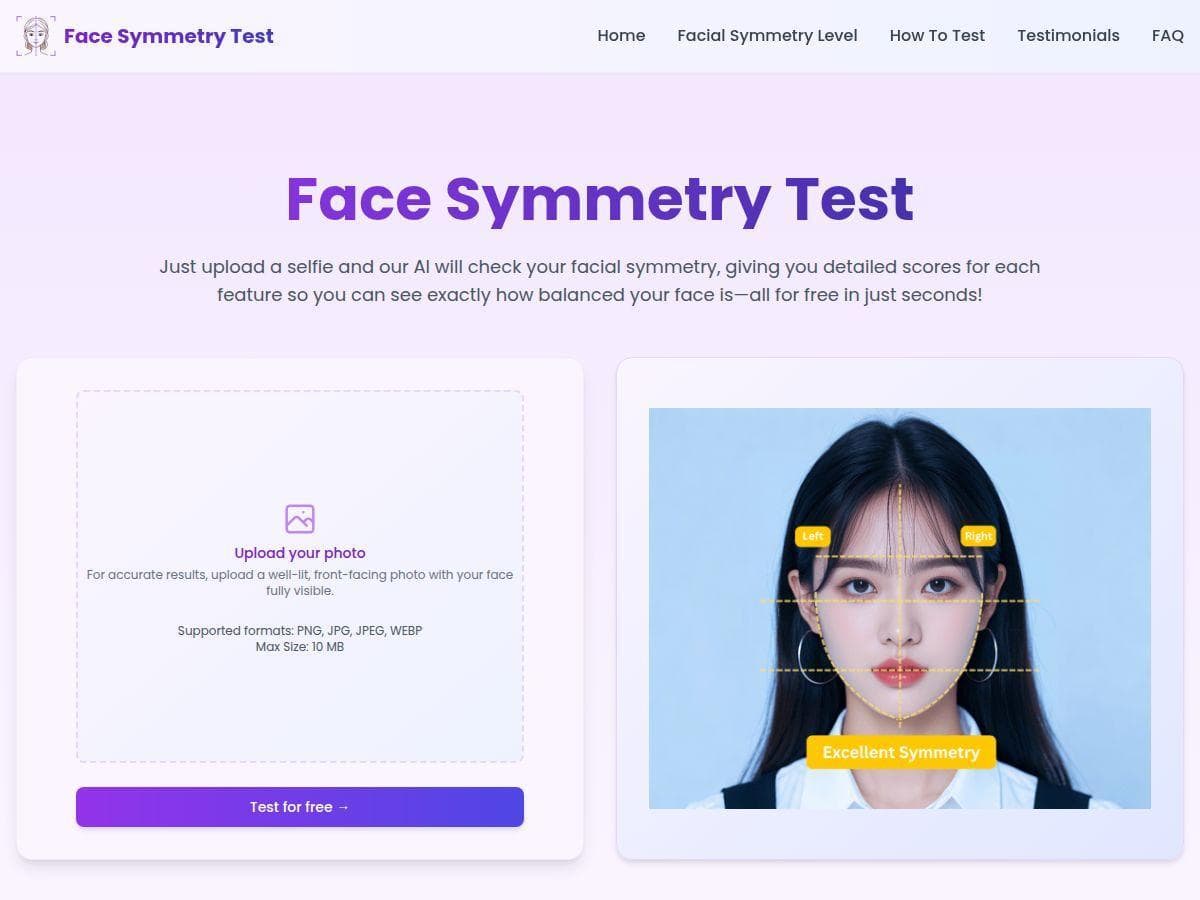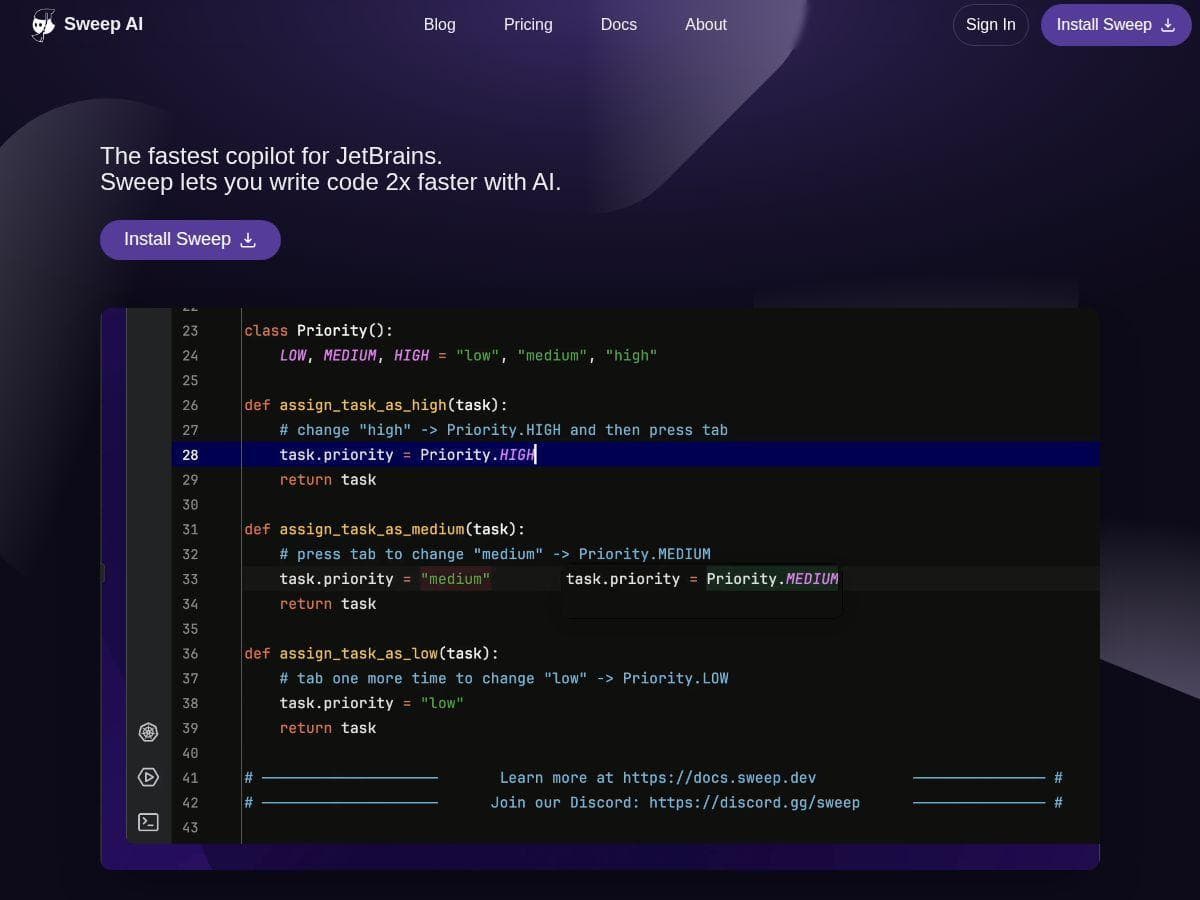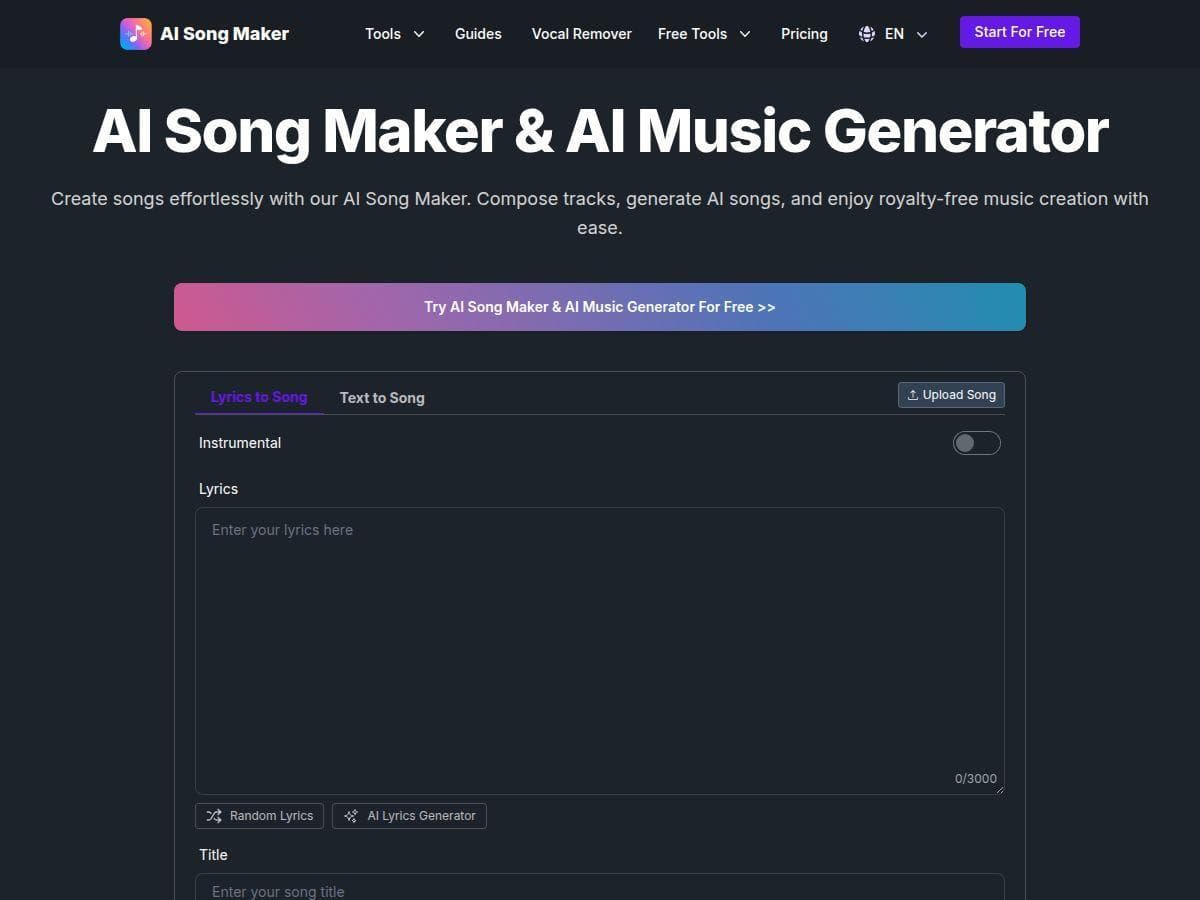Table of Contents
Tired of a cluttered desktop filled with files? You’re not alone! Many of us struggle to maintain an organized digital workspace. But what if there was an easy solution?
Sparkle promises to revolutionize the way we manage files by harnessing the power of AI. In this Sparkle review, we’ll explore how this tool can simplify your life.
From creating unique folder structures to automatically organizing your files, Sparkle is designed to tackle your organization challenges head-on.

Sparkle Review
In this Sparkle review, I want to share how this innovative tool stands out in the crowded market of file management software. Sparkle is built specifically for Mac users looking to streamline their file organization. By using artificial intelligence, it intelligently categorizes your files into a personalized folder system.
With Sparkle, the app automatically creates three specific subfolders: ‘Recents’ for temporary file storage, ‘Manual Library’ for your untouched folders, and ‘AI Library’ for newly organized files. It’s designed to cater to your needs, whether you’re managing files locally or in the cloud. However, it’s important to note that Sparkle only organizes files based on their names, ensuring your privacy by not accessing any personal data.
The experience is seamless, as Sparkle organizes both new and existing files, targeting messy folders like Downloads and Desktop. While some users may find a need for manual adjustments after Sparkle does its magic, the convenience of having a well-structured file system is hard to overlook.
All in all, if you love having an organized digital workspace with minimal effort, Sparkle could be the right tool for you.
Key Features
- Uses AI to create a personalized folder system
- Automatically organizes files into designated folders
- Creates three subfolders: Recents, Manual Library, and AI Library
- Works with both local and cloud storage folders
- No access to read or download files; organizes solely based on file names
Pros and Cons
Pros
- Simplifies file organization by managing important folders automatically
- Customizable to include additional folders beyond the default ones
- Allows users to maintain control over file organization with easy manual adjustments
- Data privacy-focused; file names are anonymized and not stored longer than 30 days
Cons
- Currently only available for Mac users
- Some users may find the automated organization doesn’t fully align with their preferred system, requiring manual adjustments afterwards
Pricing Plans
Sparkle offers unlimited access for subscribers via Every, with a 7-day free trial available for new users before committing to a subscription. This makes it easy to test out all the features to see if it suits your needs.
Wrap up
In conclusion, Sparkle is an innovative file organization tool designed to bring order to your digital chaos with the help of AI. Its unique features and user-centric approach make it a great choice for Mac users. However, it’s essential to consider the minor limitations, like the need for manual adjustments. If you’re ready to try Sparkle, take advantage of the free trial and see how it can transform your file management!