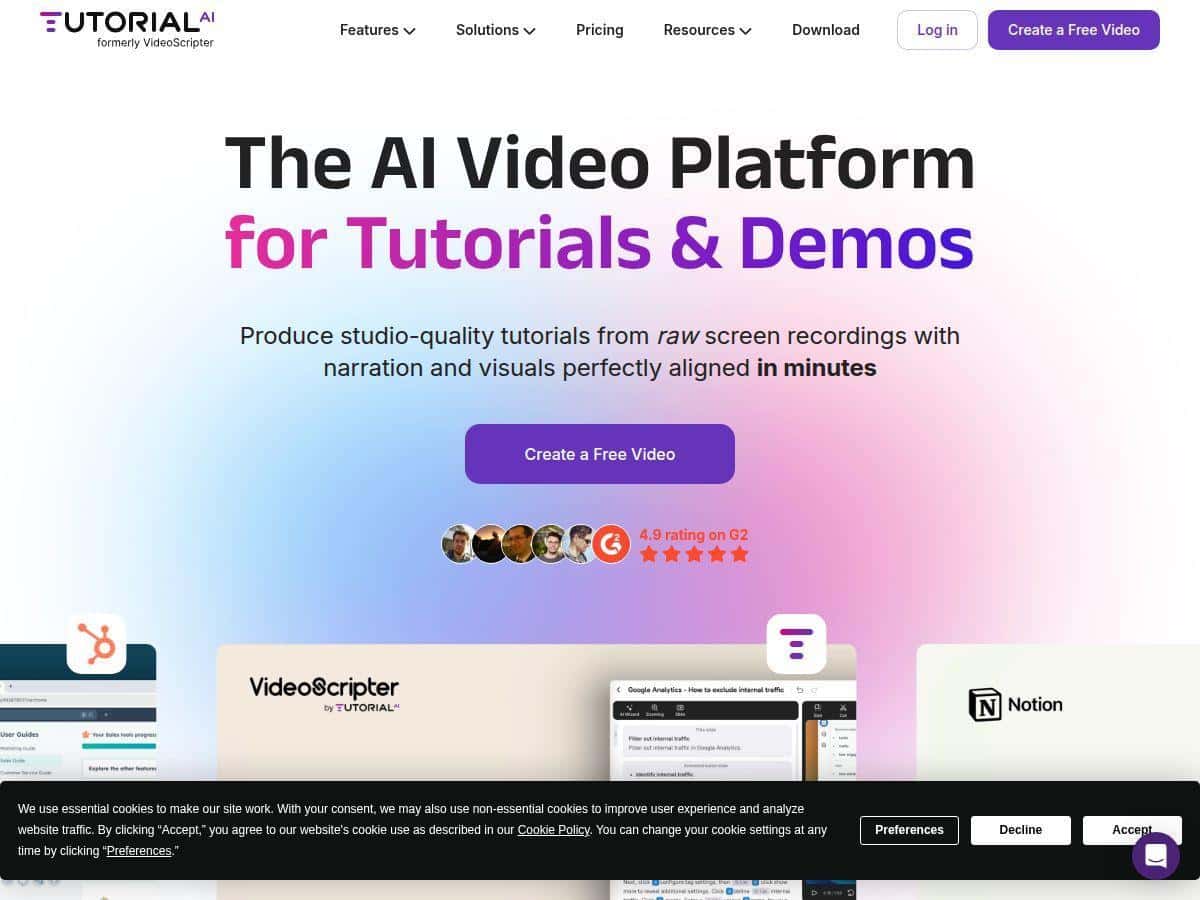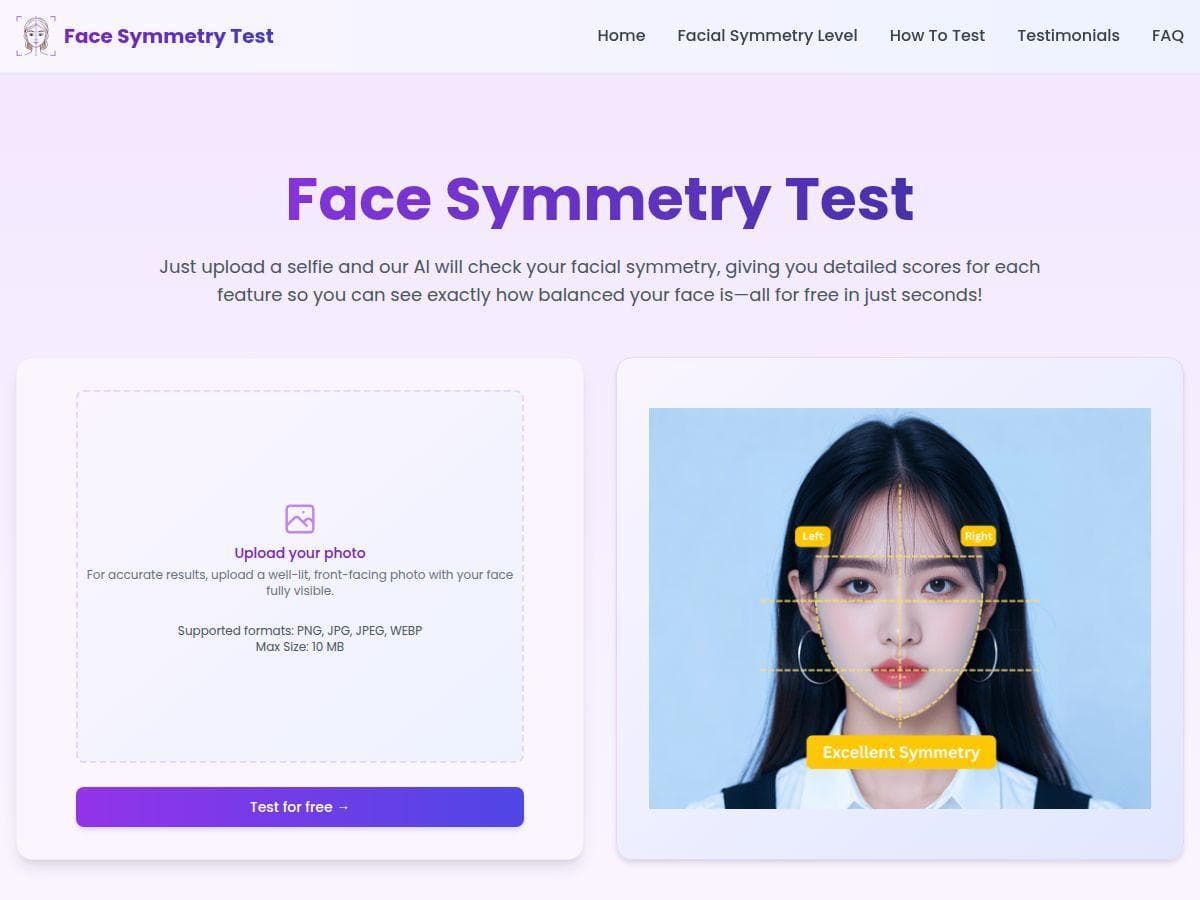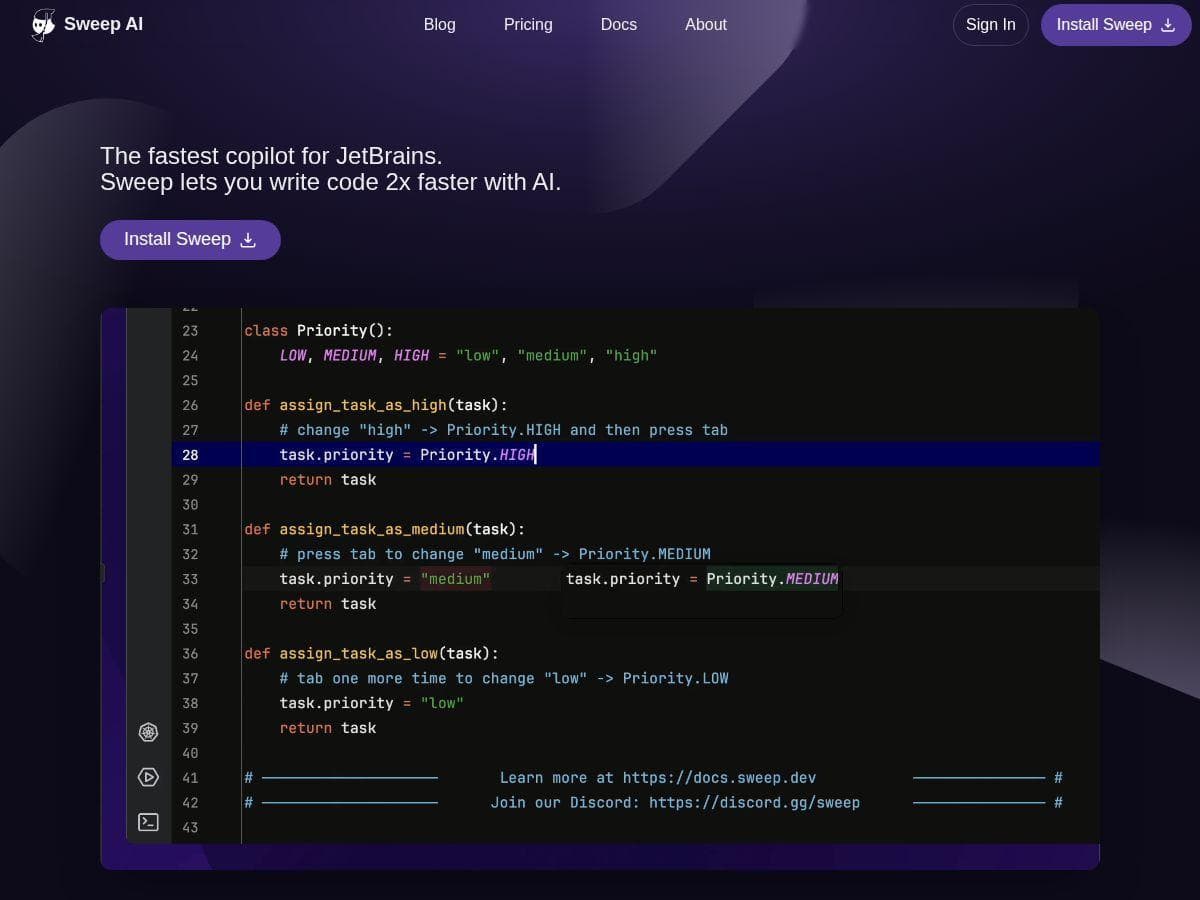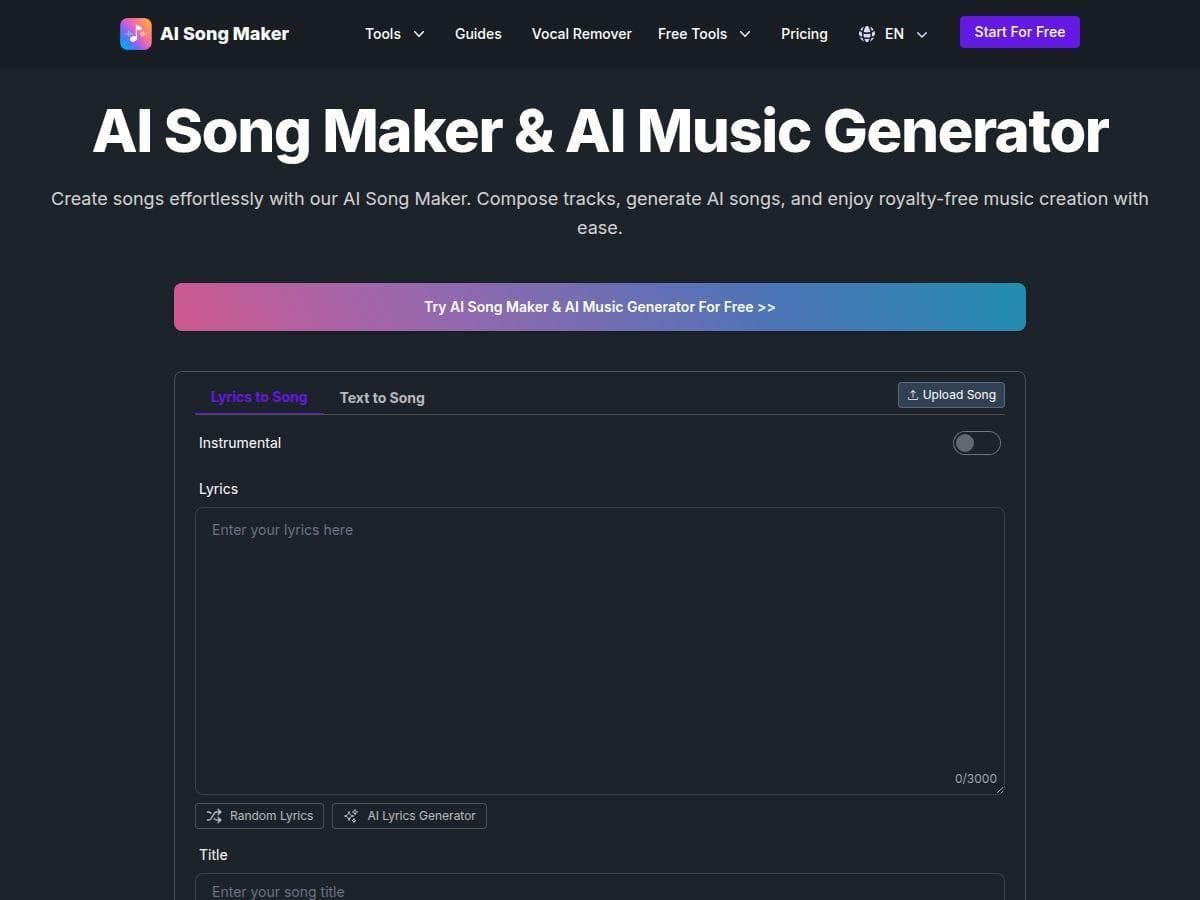Table of Contents
Looking for an easier way to create professional tutorials and demo videos? TutorialAI promises to simplify the video production process with powerful AI tools. In this review, I’ll share my hands-on experience testing it out. Whether you’re a beginner or a pro, you'll discover how this platform can transform your content creation. Stay tuned for an honest look at what TutorialAI offers and whether it’s worth your time.

TutorialAI Review
I’ve spent some time exploring TutorialAI, and it genuinely stands out among AI-powered screen recording tools. Setting up was straightforward, and I immediately appreciated how intuitive the interface felt—like editing a document rather than wrestling with complex video timelines. The AI features, especially script generation and narration, worked seamlessly, producing natural voiceovers in multiple languages. Creating a tutorial video took a fraction of the usual time, thanks to automatic editing and background effects. It’s a game-changing tool for anyone aiming for quick, polished results without sacrificing quality.
Key Features
- AI Narration with lifelike voices in over 30 languages
- Automatic script generation based on screen recordings
- AI-powered transcription for easy editing
- Edit videos like editing text documents
- Studio effects including cursor adjustments, zoom, and backgrounds
- AutoRetime™ Translations for multilingual videos
- Seamless recording from iPhone and iPad screens
- Background music integration
- Brand kits for branding consistency
- Collaboration tools for team projects
Pros and Cons
Pros
- Makes video creation fast and simple with AI automation
- Produces high-quality output suitable for professional use
- User-friendly interface that feels familiar and easy to learn
- Supports multiple languages for narration and translation
- Great for teams with collaboration and sharing features
Cons
- Some features might be limited in the free plan
- Learning curve for those new to AI editing tools
- Requires internet connection for full functionality
- Advanced features may need a higher-tier plan
Pricing Plans
The free trial offers basic tools with limited projects and HD quality. The Solo plan at $29/month (billed annually) expands on that with unlimited projects, 4K export, and transcription. The Growth plan at $89/month adds guest seats, translation, and more AI voices, perfect for growing teams. Enterprise pricing is customizable for larger organizations needing extensive features and priority support.
Wrap up
Overall, TutorialAI is a solid choice for anyone wanting professional-looking videos without the typical hassle. Its AI-driven features cut down production time and make editing easy, even for beginners. While some features require a paid plan, the value for quick, quality videos is impressive. If you’re ready to upgrade your content game, TutorialAI could be just what you need to create impactful tutorials effortlessly.