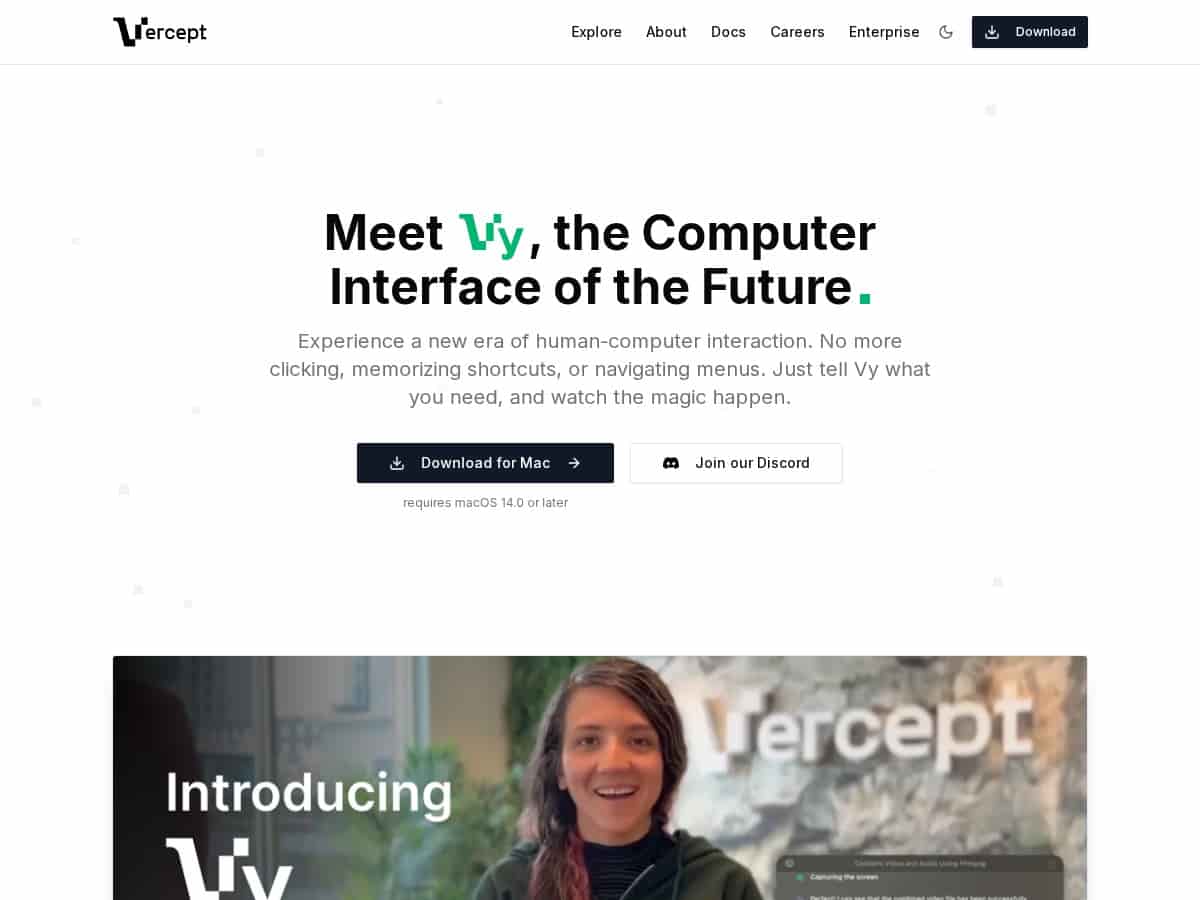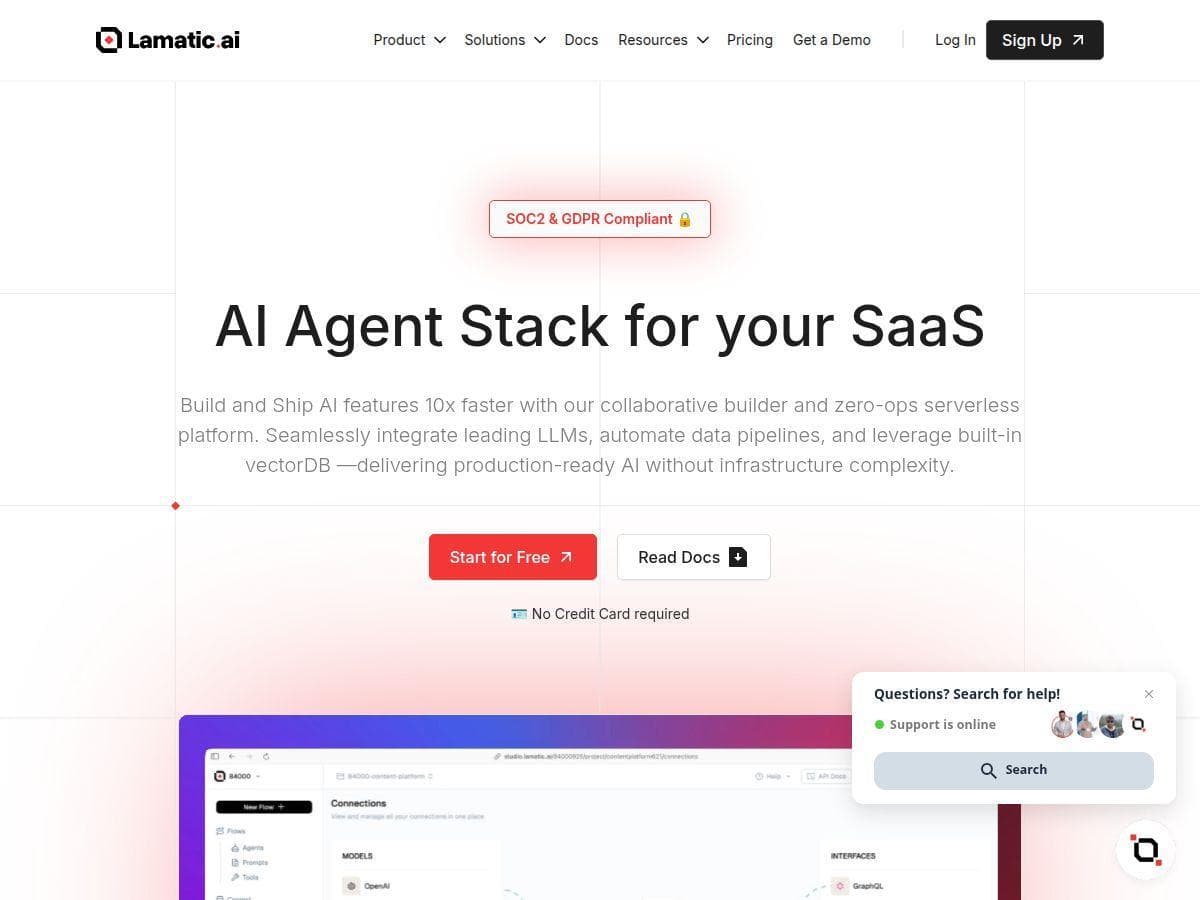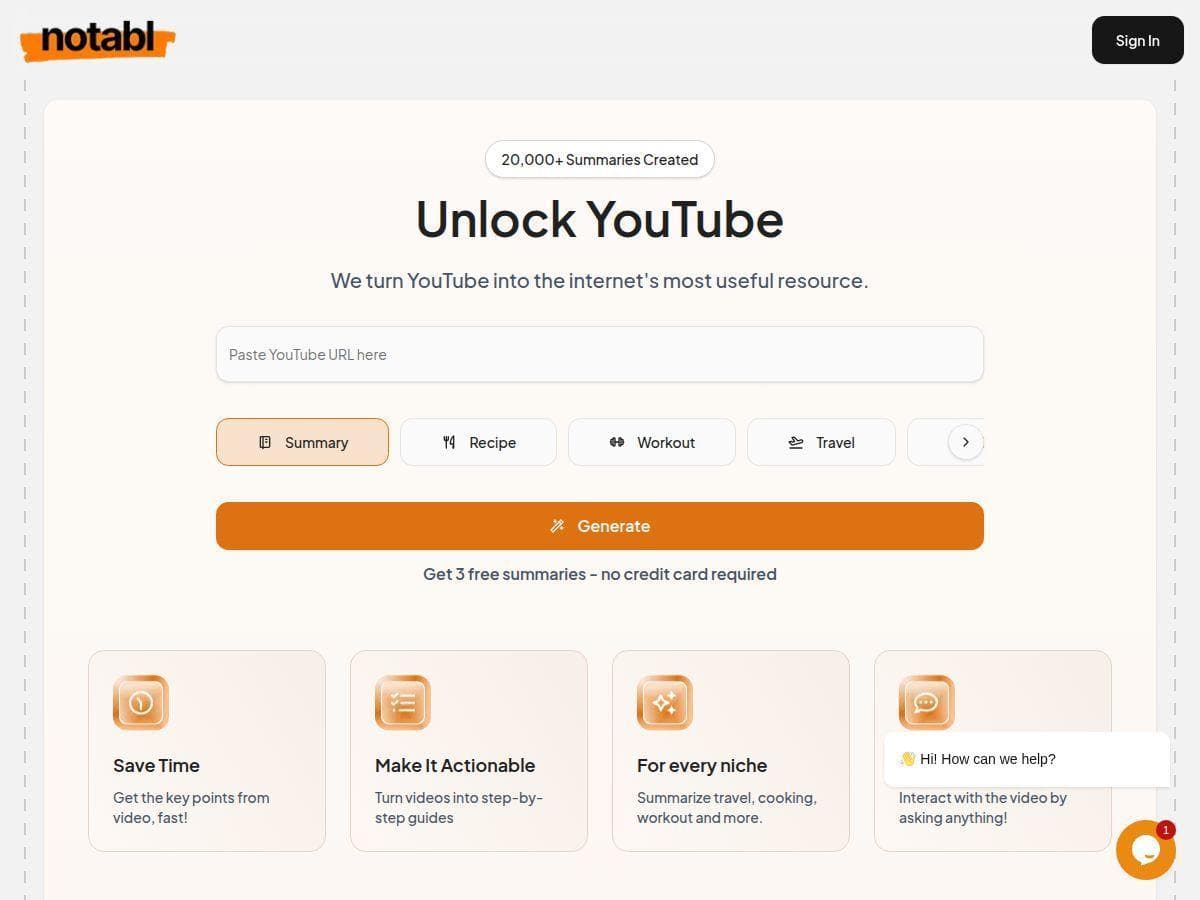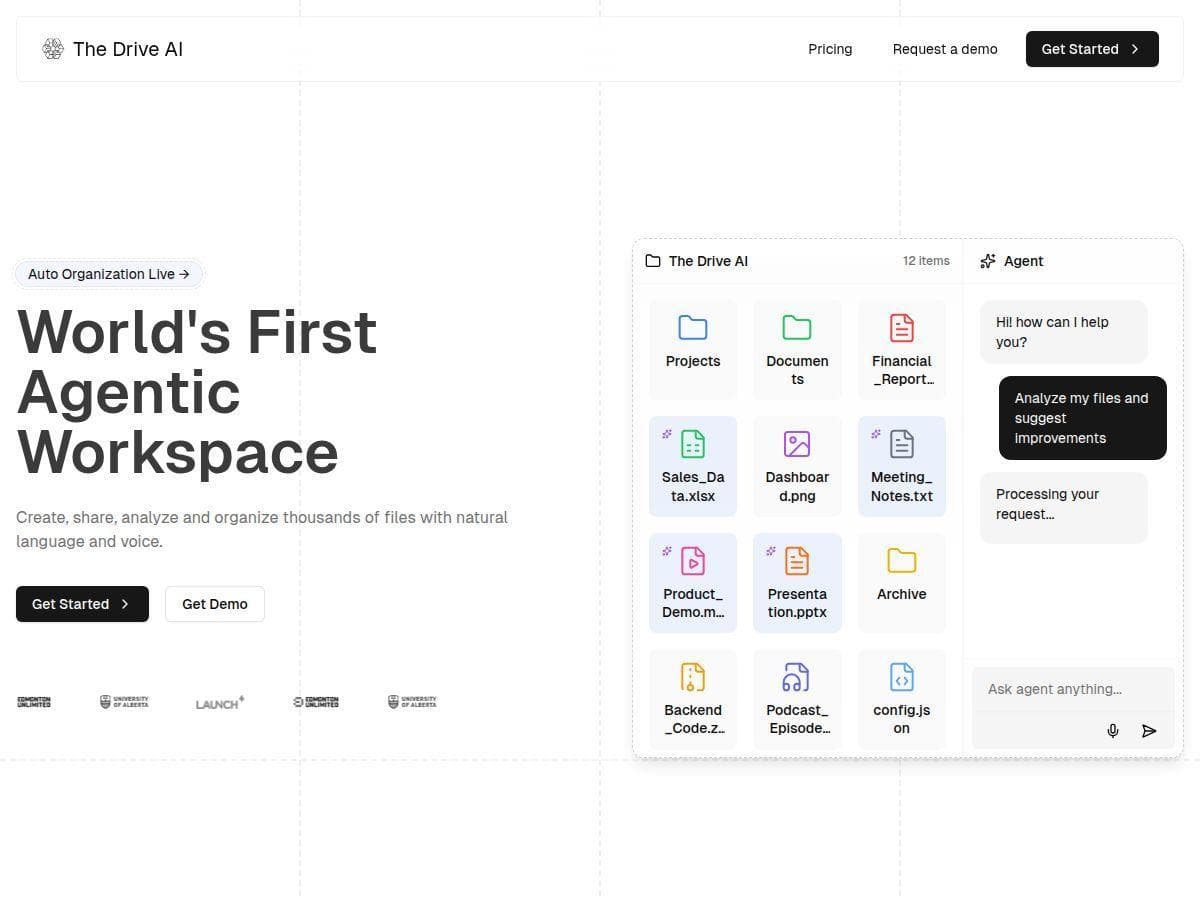Table of Contents
In today's fast-paced digital world, staying productive can be a challenge. Vercept’s Vy promises to change that by making computer control simpler and smarter. I was curious to see if this AI-powered interface lives up to the hype. So, I tested it out myself. Here's what I found and whether it’s worth your attention.

Vercept Review
From the moment I started using Vy, I was impressed by how natural and intuitive the experience felt. Instead of clicking around or memorizing shortcuts, I simply spoke my commands, and Vy took care of the rest. It seamlessly interacted with my applications, automating tasks I’d normally spend time on. Setting up workflows was straightforward, even for someone with limited tech experience. I appreciated how Vy remembered details I requested, like filling out forms, saving me effort in repetitive tasks. As someone who values privacy, I also liked that Vy operated within my existing sessions without requiring extra logins or passwords. Overall, Vy genuinely streamlined my daily tasks and felt like having a virtual assistant right on my Mac.
Key Features
- Cross-Application Integration lets Vy work across browsers, documents, and apps without extra setup.
- Automated workflows allow creating and scheduling repetitive tasks, saving time.
- AI Assistance helps handle complex commands and remembers details for a personalized experience.
- User Memory ensures Vy retains necessary info (with your permission) for smoother task execution.
- High accuracy in automating repetitive tasks ensures consistent performance.
Pros and Cons
Pros
- Modern voice-controlled interface reduces reliance on traditional inputs.
- Easy integration with existing apps saves setup time.
- Automation boosts productivity and reduces manual effort.
- AI assistance handles complex tasks efficiently.
- Remembers details to make repetitive tasks easier.
Cons
- Only available for macOS 14.0 or later, limiting users on other systems.
- Some may need time to adjust to voice and AI-based controls.
- Data privacy concerns with AI handling sensitive information, though designed with privacy in mind.
Pricing Plans
Vy is available for download on Mac, with no detailed pricing information disclosed yet. Interested users can join the Vercept Discord community for updates and early access opportunities. As the product is still in its early phases, more pricing tiers and plans may be announced soon.
Wrap up
Overall, Vercept’s Vy feels like a glimpse into the future of human-computer interaction. It simplifies how we control our devices and automates tedious tasks effortlessly. If you’re a Mac user eager to explore AI-powered productivity tools, Vy is worth trying out. Keep an eye on updates, as this innovative interface is set to evolve further and could redefine the way we work with computers.