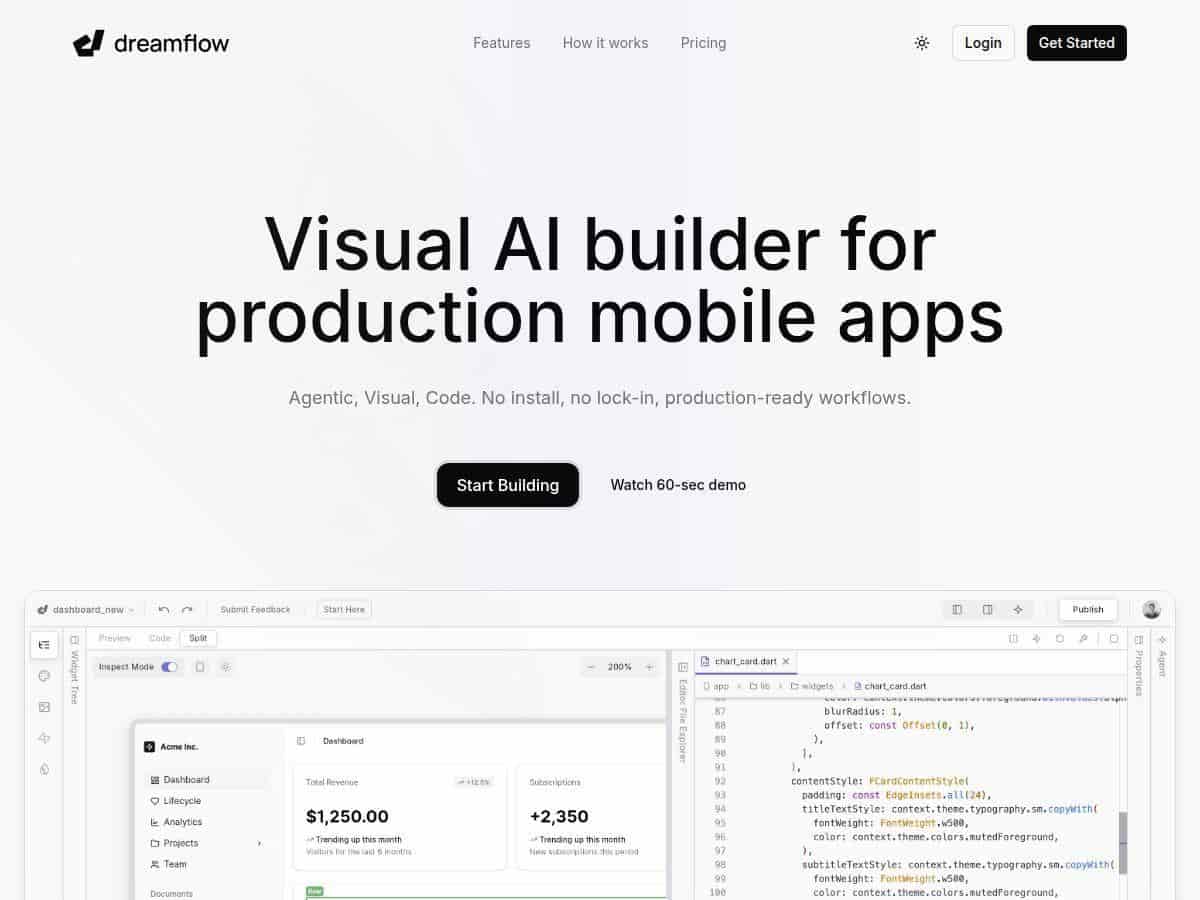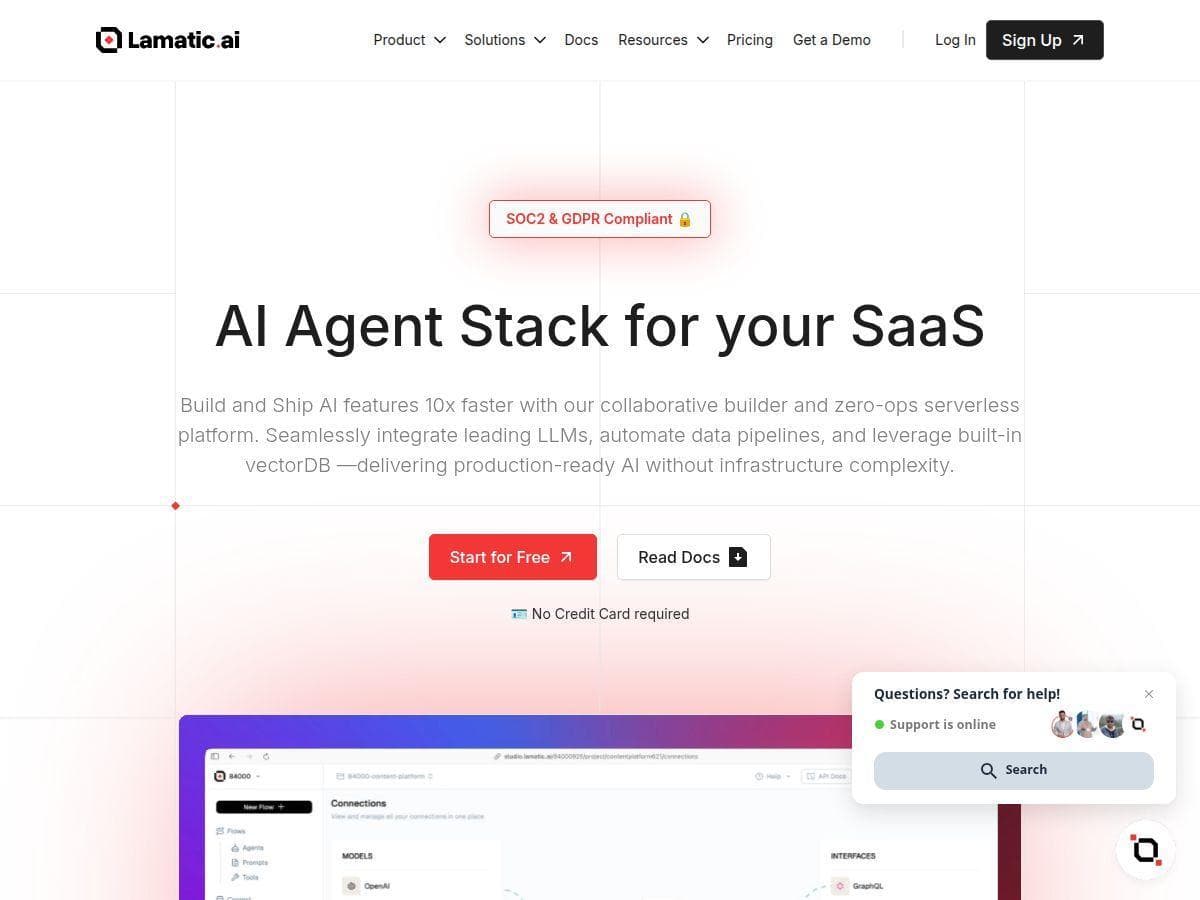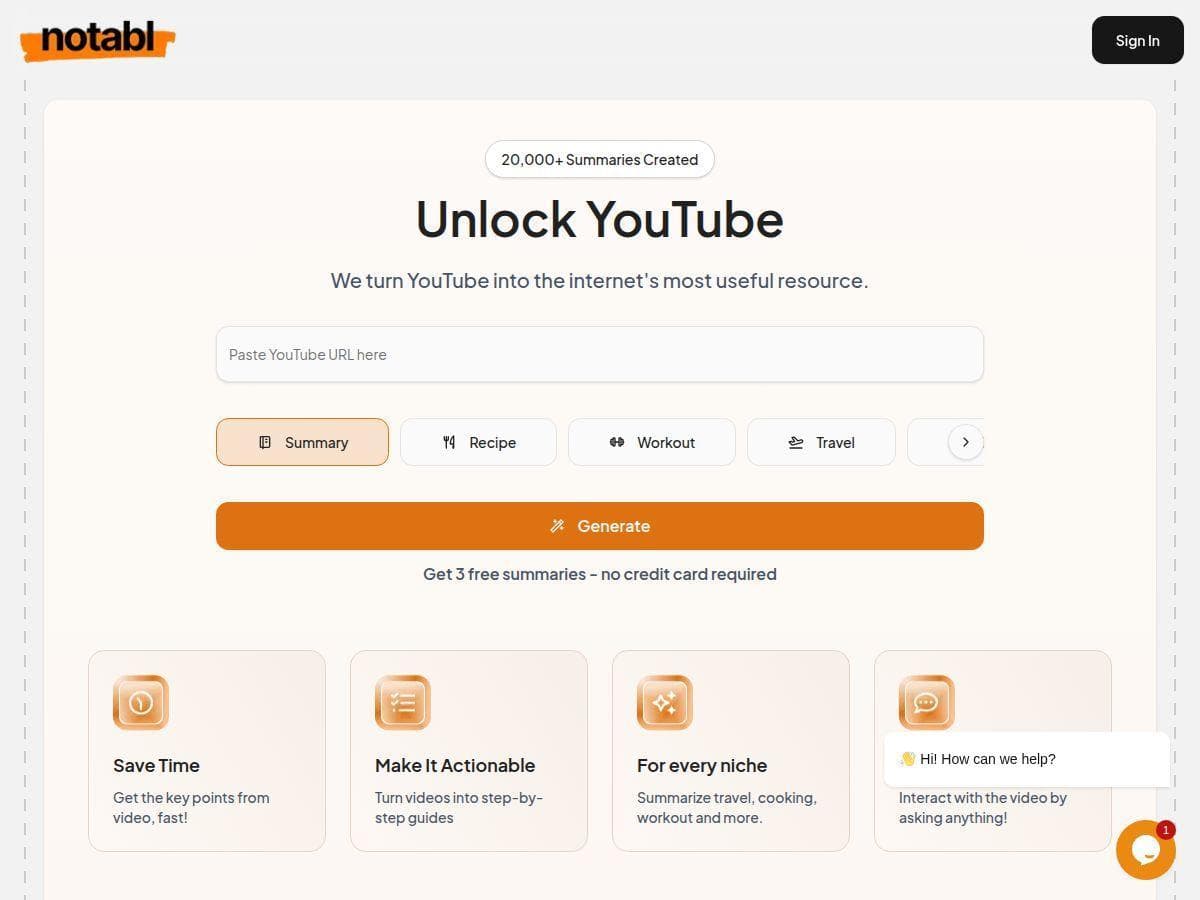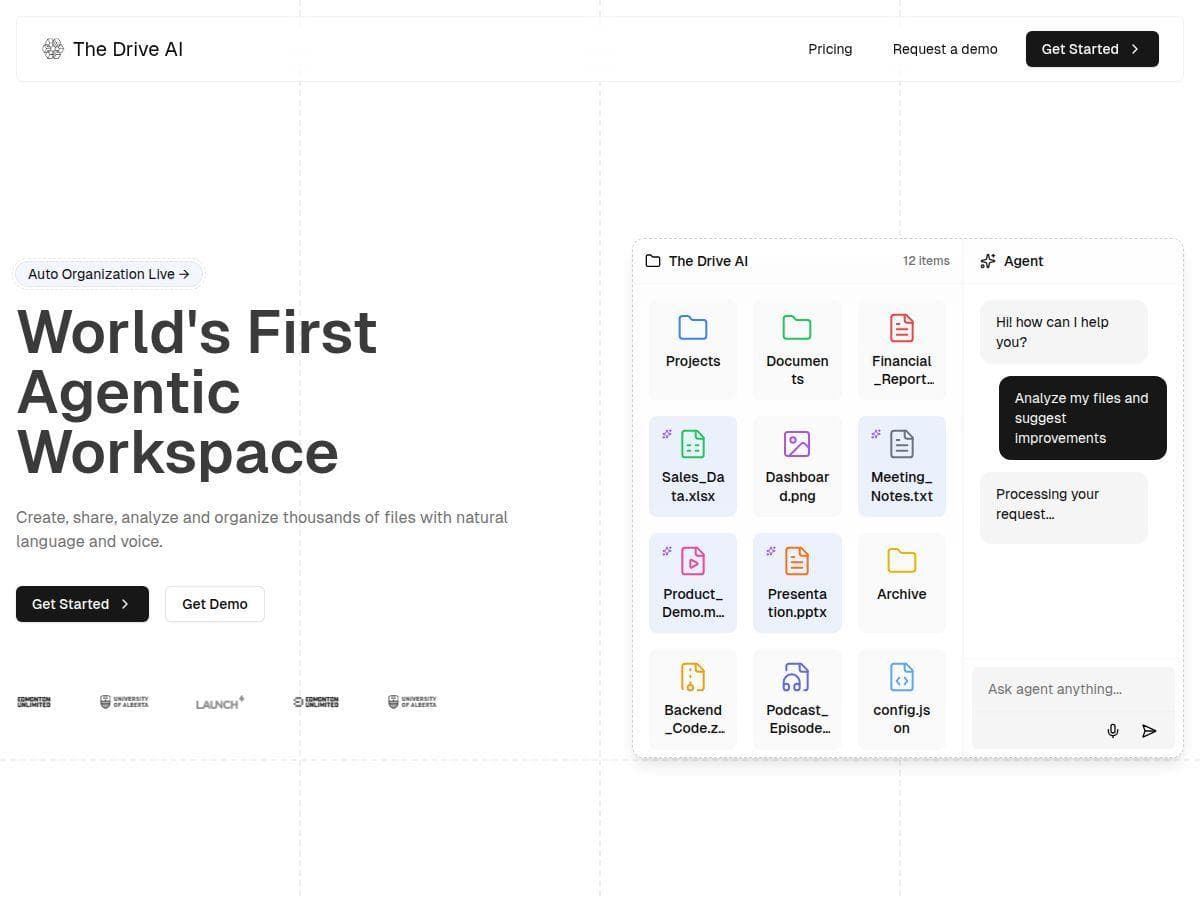Table of Contents
Dreamflow Review — If you're looking to build apps without coding headaches, you're in the right place. This innovative platform promises fast, cross-platform app creation with AI support. I tried it myself and was impressed with its ease and speed. Curious to see if it lives up to the hype? Let's dive right in to find out what makes Dreamflow stand out.

Dreamflow Review
As someone who has dabbled in app development, I was excited to test Dreamflow. The setup was straightforward—you choose a template or start from scratch and then use the three-panel editor to design, add features, or check the code. The visual canvas lets you see your app come to life, while the AI suggestions help refine ideas effortlessly. I especially appreciated how quickly I could create a responsive app compatible across devices. Exporting the final build was seamless, and since it uses Flutter, I could customize the code further if needed. Overall, Dreamflow made app building accessible and fun, even for beginners.
Key Features
- Tri-surface editing for seamless switching between AI prompts, visual design, and code.
- AI-powered suggestions that understand common patterns and best practices.
- Build for any screen with responsive layouts for phones, tablets, and desktops.
- Built-in backend integrations with Firebase and Supabase for full-stack development.
Pros and Cons
Pros
- Fast and efficient app creation with AI assistance.
- Intuitive visual and code editing in one workspace.
- Supports cross-platform deployment to Web, iOS, and Android.
- Built-in backend options for scalable apps.
- Generates clean, export-ready Flutter code.
Cons
- Free plan has limited credits and features.
- Advanced functionalities require upgrading to paid plans.
- Relying on AI might reduce control over detailed design and complex features.
- Some manual adjustments may be needed post-generation.
Pricing Plans
Dreamflow offers a range of flexible plans. The Free Plan provides 10 credits, app generation, and web deployment at no cost. The Hobby Plan costs $20/month and unlocks 100 credits with support for web, iOS, Android, and unlimited private projects. The Pro Plan at $50/month is the most popular, including 260 credits, priority access to premium models, and unlimited private projects. For larger teams or enterprises, a custom plan with dedicated support, onboarding, and private cloud options is available.
Wrap up
Overall, Dreamflow is a promising tool for anyone wanting to build mobile apps quickly and easily. Its AI-powered features, combined with visual and code editing, make app creation accessible to beginners and efficient for pros. While it has some limitations in the free version, the paid plans provide great value for serious development. If you're ready to turn your app ideas into reality without coding headaches, Dreamflow is worth a try.