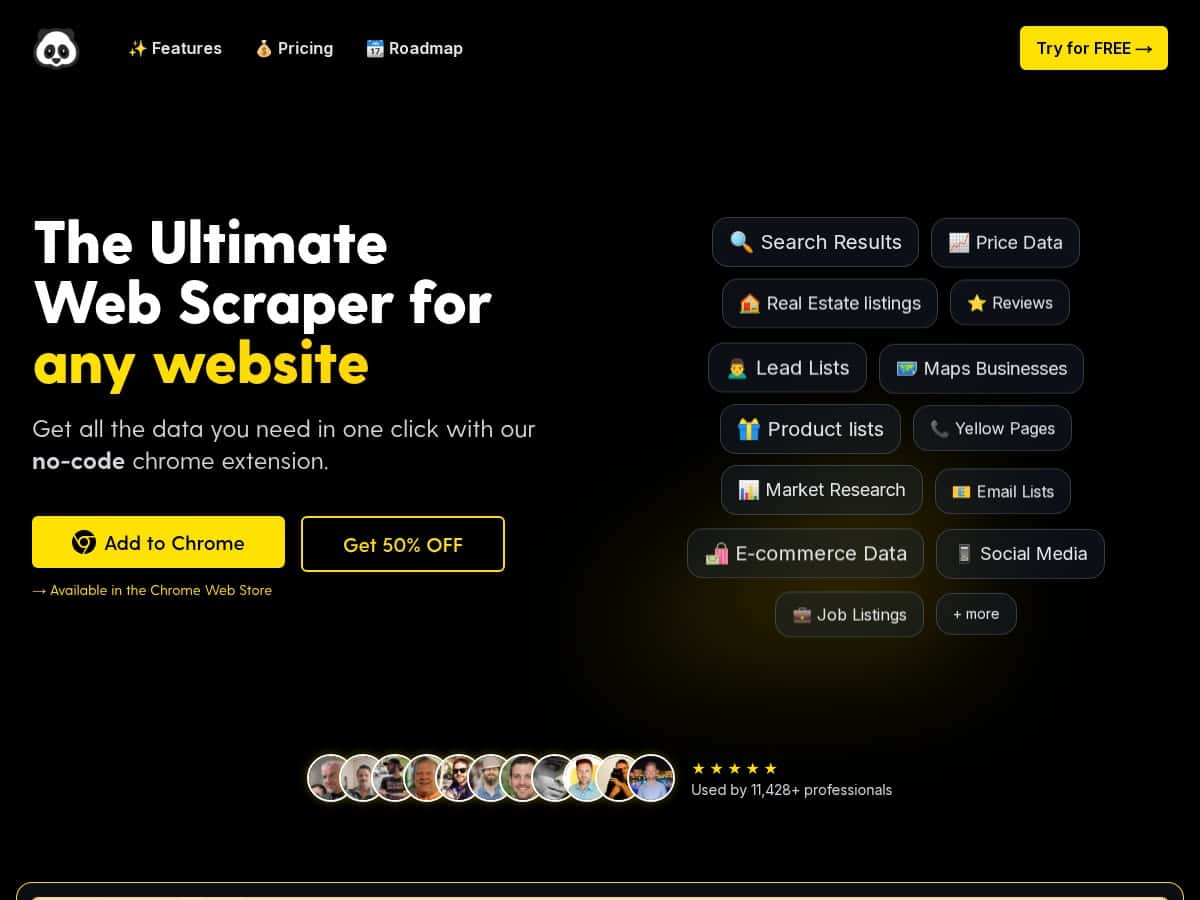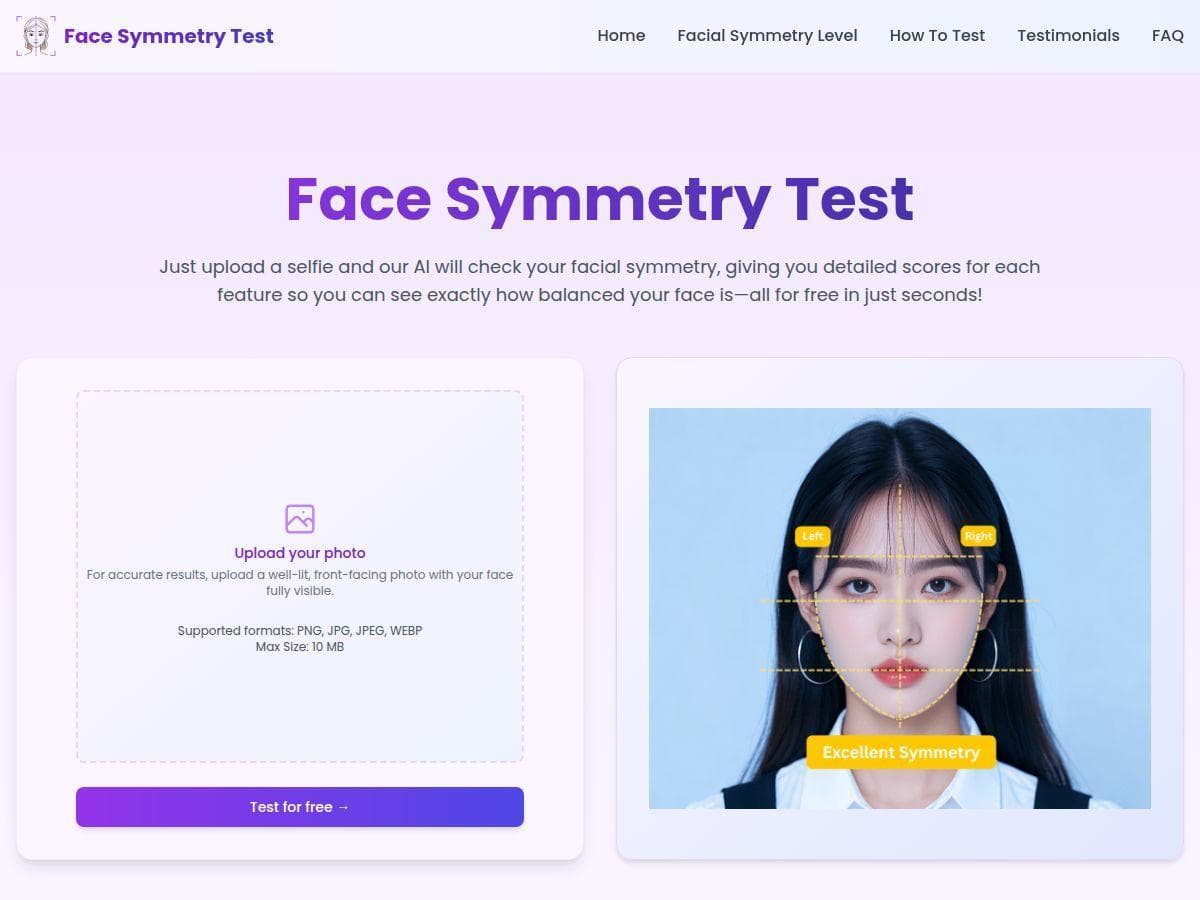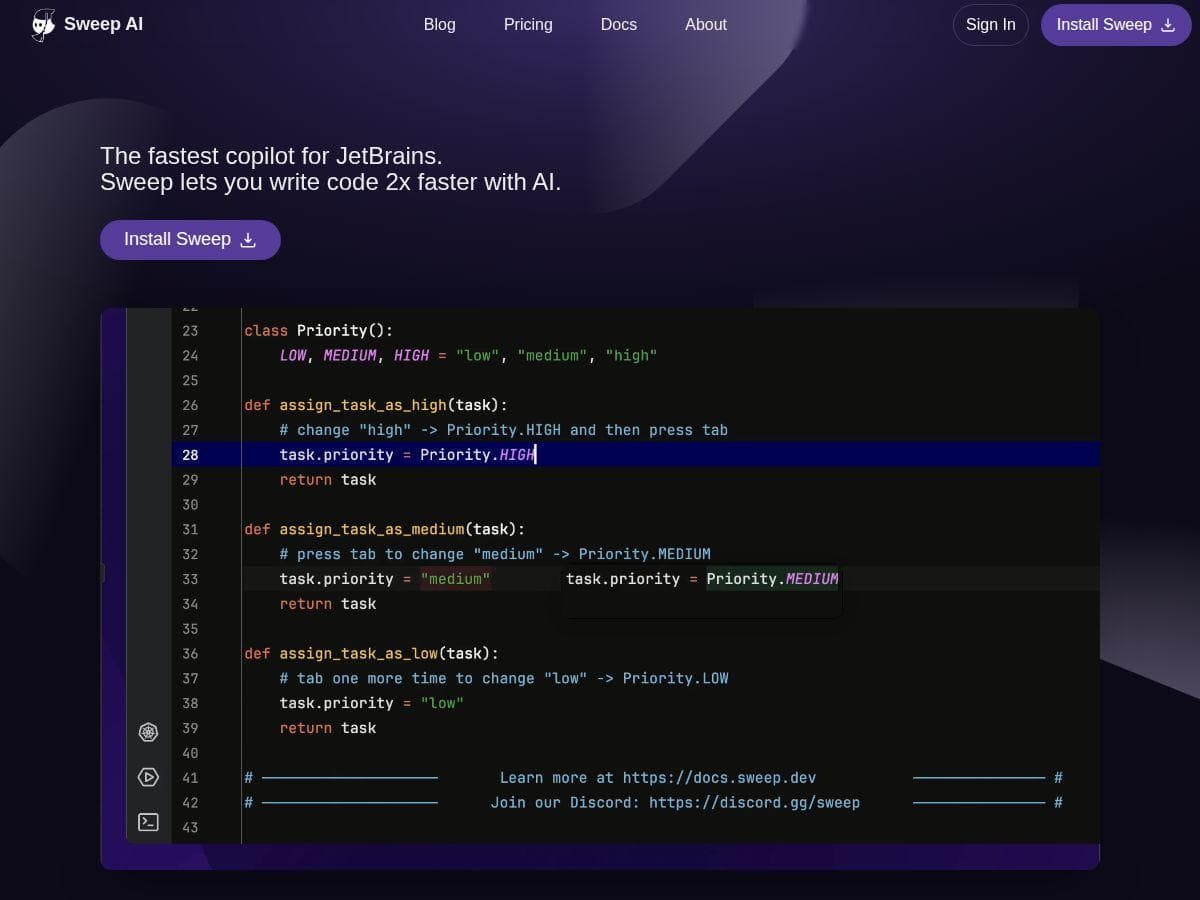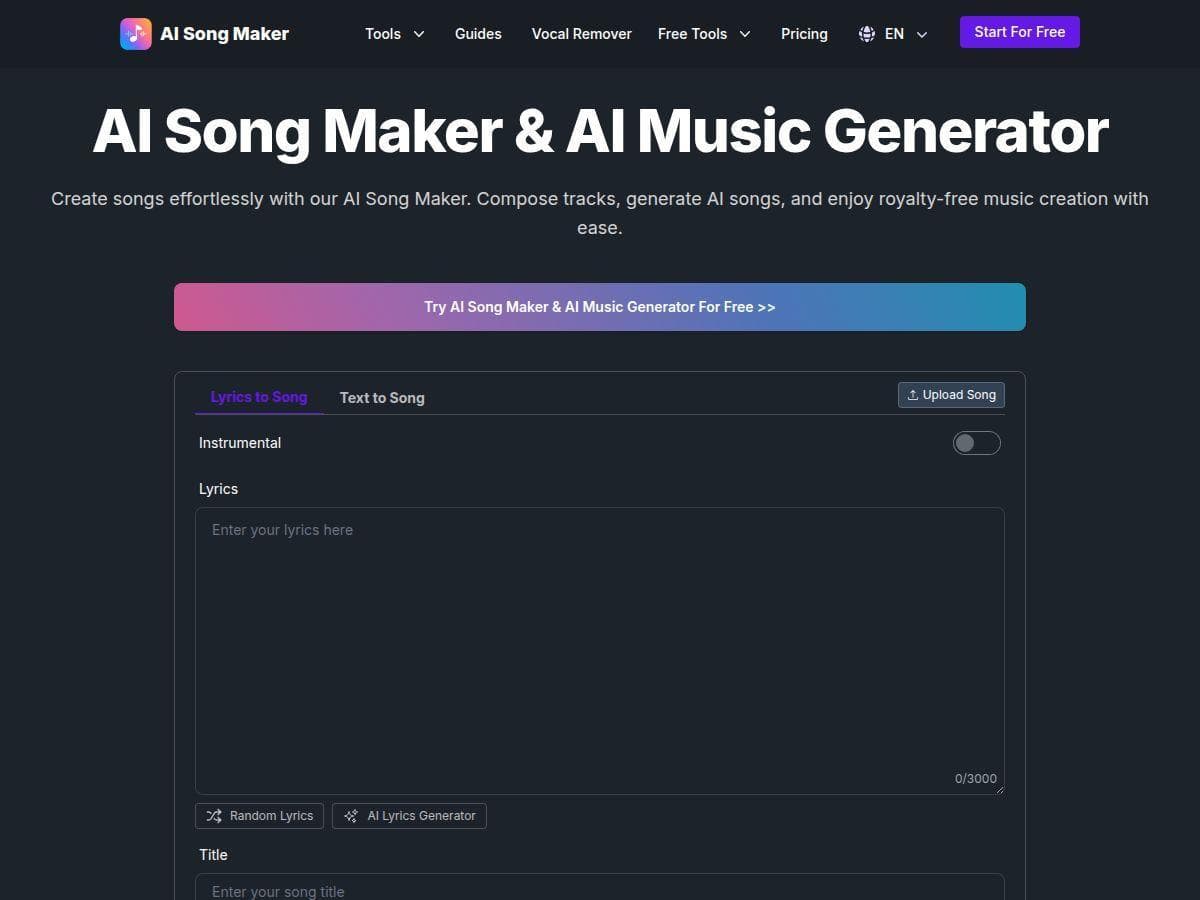Table of Contents
Looking for an easy way to gather data from websites? PandaExtract promises to simplify web scraping without coding skills. I tested this tool to see if it lives up to the hype. Stick around for an honest review of what it offers and if it’s worth your time. In this post, I’ll share my experience, highlight its key features, and give you all the details you need to decide.

PandaExtract Review
After trying PandaExtract extensively, I can confidently say it’s a game-changer for those needing quick and structured web data. Installing the Chrome extension was straightforward, and the user interface felt inviting even for beginners. My first test involved extracting contact info from a marketing site — all it took was a few clicks, and I had organized contacts in a familiar spreadsheet. The tool efficiently handled multiple pages and even scanned entire websites, saving hours of manual copying. It’s perfect for market research, lead lists, or competitive analysis. That said, occasional issues surfaced when site layouts changed unexpectedly, requiring quick tweaks. Overall, my experience was smooth, and I appreciated how powerful and accessible PandaExtract is.
Key Features
- Smart selection tools that automatically identify lists, tables, and key data blocks
- One-click hover and click data extraction for text, images, emails, and links
- Multi-page and bulk URL scraping for large projects
- Email and lead extraction capabilities
- Image downloading and organization
- Clean text and metadata extraction
- Data can be exported to CSV, Excel, JSON, and Google Sheets
- Automation features like pattern detection and pagination handling
Pros and Cons
Pros
- Easy to use with no coding needed, perfect for beginners
- Supports various data types like images, emails, links, and text
- Allows bulk and multi-page scraping, saving time
- Good for lead generation with email and contact extraction
- Frequent updates and new features planned
Cons
- Limited to Chrome only, no other browser support
- Some learning curve if unfamiliar with web scraping basics
- Website layout changes can disrupt data extraction
- Large-scale or complex scraping might require advanced tools
Pricing Plans
PandaExtract offers a free trial, and new users can get 50% off their first subscription. Exact pricing tiers aren’t listed publicly, but it’s affordable and flexible enough for most needs. After the trial, you can choose the plan that suits your scraping volume, with the option to upgrade for more features.
Wrap up
Overall, PandaExtract stands out as a powerful yet user-friendly web scraper. It’s ideal for professionals and marketers who want quick access to structured data without the fuss of coding. While some limitations exist, particularly around browser support and site structure changes, its ease of use and versatile features make it a top choice for many. If you’re looking for a no-code solution to streamline your data collection, PandaExtract is worth trying out.