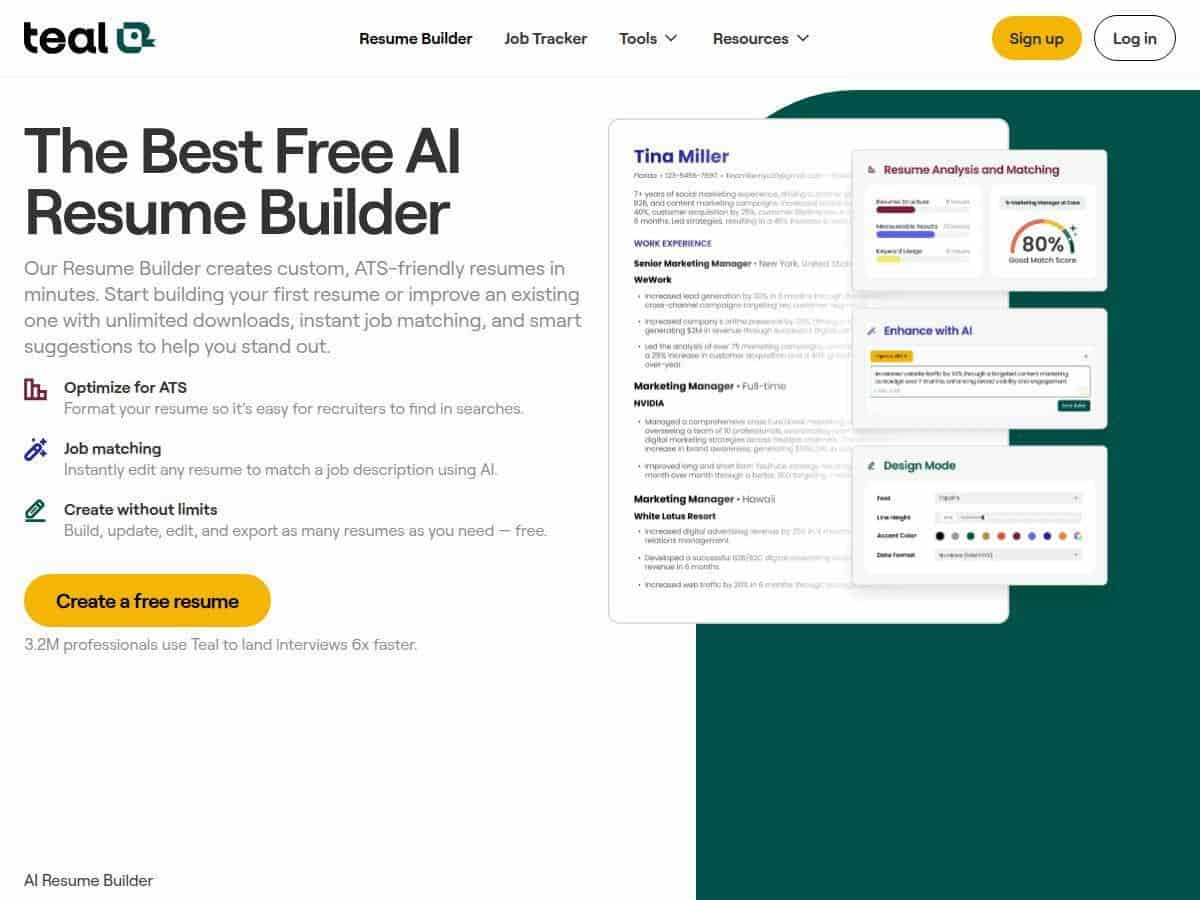Table of Contents
Looking for an easy way to craft standout resumes? This Teal review promises to give you an honest look at a popular AI-powered tool. If you're tired of complicated resume makers, Teal aims to simplify the process. I'll share my experience using the platform and explore if it's worth your time. Stick around for an in-depth look at how Teal can help boost your job search efforts.

Teal Review
I took Teal for a test drive and was pleasantly surprised by how user-friendly it is. First, the interface feels intuitive, even for beginners. I found creating a resume straightforward—just select a template, input your info, and let the AI assist with keyword optimization. The job matching feature is a game-changer, allowing me to tailor my resume seamlessly to specific roles. Though some formatting issues with ATS compatibility popped up occasionally, overall, it felt like a handy tool for job seekers. The free version offers plenty, making it accessible for most users. Upgrading unlocks deeper analytics and advanced tools if you need more customization.
Key Features
- ATS Optimization for seamless applicant tracking system compatibility
- AI-powered job matching to quickly tailor resumes to specific roles
- Unlimited resume creation, editing, and downloads without restrictions
- Resume analysis with ATS scoring to boost effectiveness
- Tailored content generation for bullet points and summaries
- A variety of professional, ATS-friendly templates
- Import options from LinkedIn and existing resumes
- Cover letter generation compatible with resumes
Pros and Cons
Pros
- Easy-to-use, friendly interface suitable for all skill levels
- Powerful AI features for quick customization and keyword optimization
- Unlimited resumes and downloads in the free plan
- Includes additional job application tools and career support
Cons
- Some premium features can be pricey for budget-conscious users
- Limited template variety unless you upgrade
- Occasional formatting hiccups with ATS systems
- AI-generated content might need some personal touches for better relevance
Pricing Plans
The free plan allows unlimited resumes, edits, and basic features, making it a great starting point. For those needing more, Teal+ costs around $9 per week or about $29 monthly, offering enhanced analytics, premium templates, and unlimited keyword matching. It’s a worthwhile upgrade if you’re serious about optimizing your job applications.
Wrap up
In summary, Teal stands out as a versatile, user-friendly tool that combines resume building with job search management. Its AI-driven features help craft tailored resumes that can give you an edge in the competitive job market. If you're new to resume writing or want an all-in-one platform, Teal's free version is a solid choice. Consider upgrading for in-depth analysis and premium tools—it's a smart move for those actively hunting jobs.