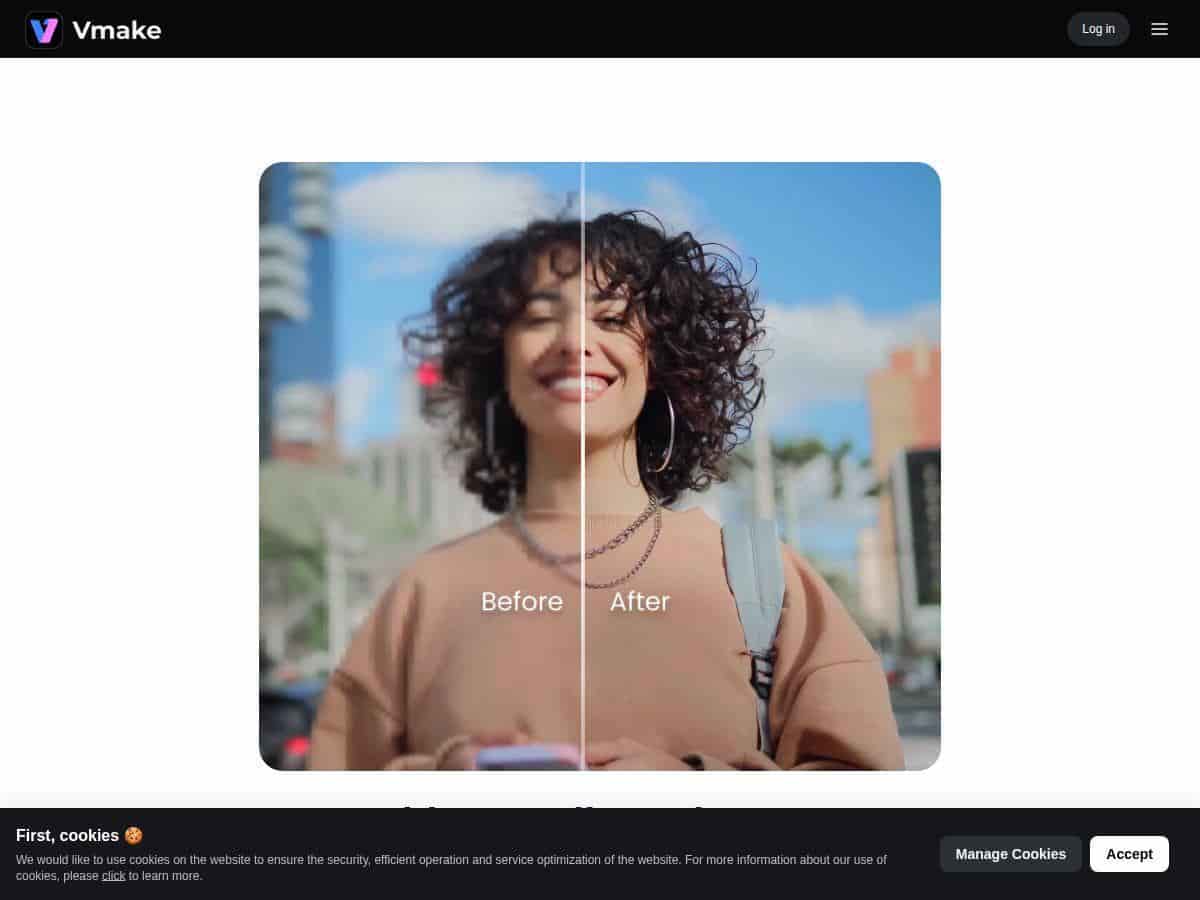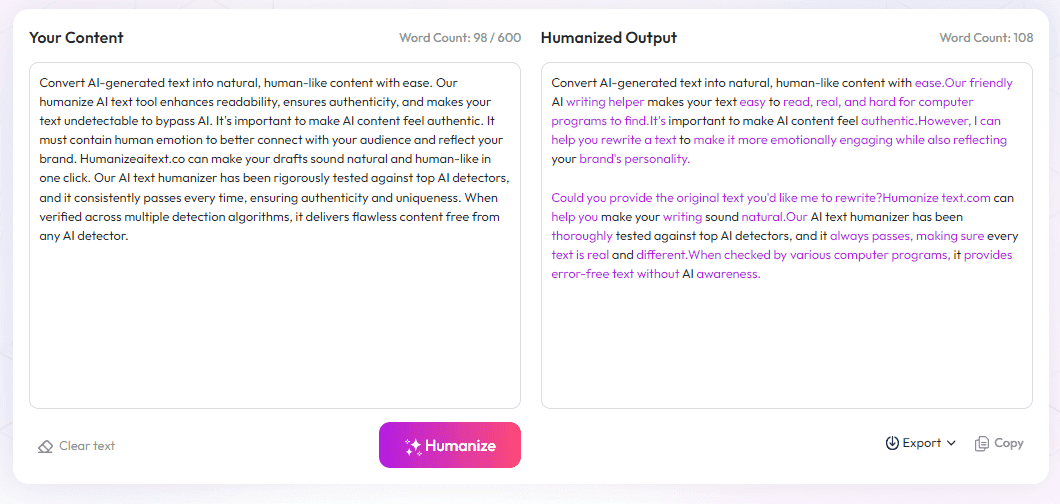Table of Contents
Looking to boost your videos effortlessly? Vmake promises quick, AI-powered enhancement without any hassle. Curious if it lives up to the hype? Stick around for an honest, in-depth Vmake review that reveals what this tool can do for you.

Vmake Review
As someone who frequently works with videos, I decided to try Vmake AI Video Enhancer to see if it could improve my low-quality clips. Uploading my footage was seamless—no need to sign up for the free version. The AI did a fantastic job upscaling my videos to 4K, sharpening details, and reducing noise. The process was straightforward: upload, wait a few moments, and download the upgraded video. Overall, I was impressed with how easy it was to get professional-looking results without any technical skills. It’s a real-time saver and a handy tool for content creators and marketers alike.
Key Features
- AI Video Enhancement that upscales videos to 4K with improved sharpness and clarity
- Automatic noise reduction and color balancing for a more professional look
- Tools to remove watermarks, subtitles, and text from videos
- Support for multiple formats and quick editing process
- Additional features like background removal and video generation for content creation
- Mobile apps with AI talking video capabilities and social media hooks
Pros and Cons
Pros
- Free to use with no sign-up needed for basic features
- Fast AI-driven upscaling and quality improvements
- Supports a variety of formats and device compatibility
- Easy three-step process: upload, enhance, export
- Additional tools like watermark removal and background editing
Cons
- Limited resolution options on the free version (up to 720p)
- High-quality 4K exports may require a paid plan
- No offline desktop option—requires internet connection
- Results depend on original video quality; very poor clips may not upscale well
Pricing Plans
Vmake offers a free tier with basic features and limited resolution. For higher resolutions, watermark removal, and faster processing, paid plans start at around $9.99 per month. Subscription options include pay-per-use credits and flexible monthly plans, accommodating casual and professional users alike.
Wrap up
In summary, Vmake AI Video Enhancer is a powerful, easy-to-use tool perfect for anyone needing quick video upgrades. Whether you're a content creator, marketer, or just want cleaner videos, it offers great value—and the best part? You can try it for free! Just keep in mind that the more advanced features come with a price, but overall, it’s a worthy investment for elevating your videos with minimal effort.