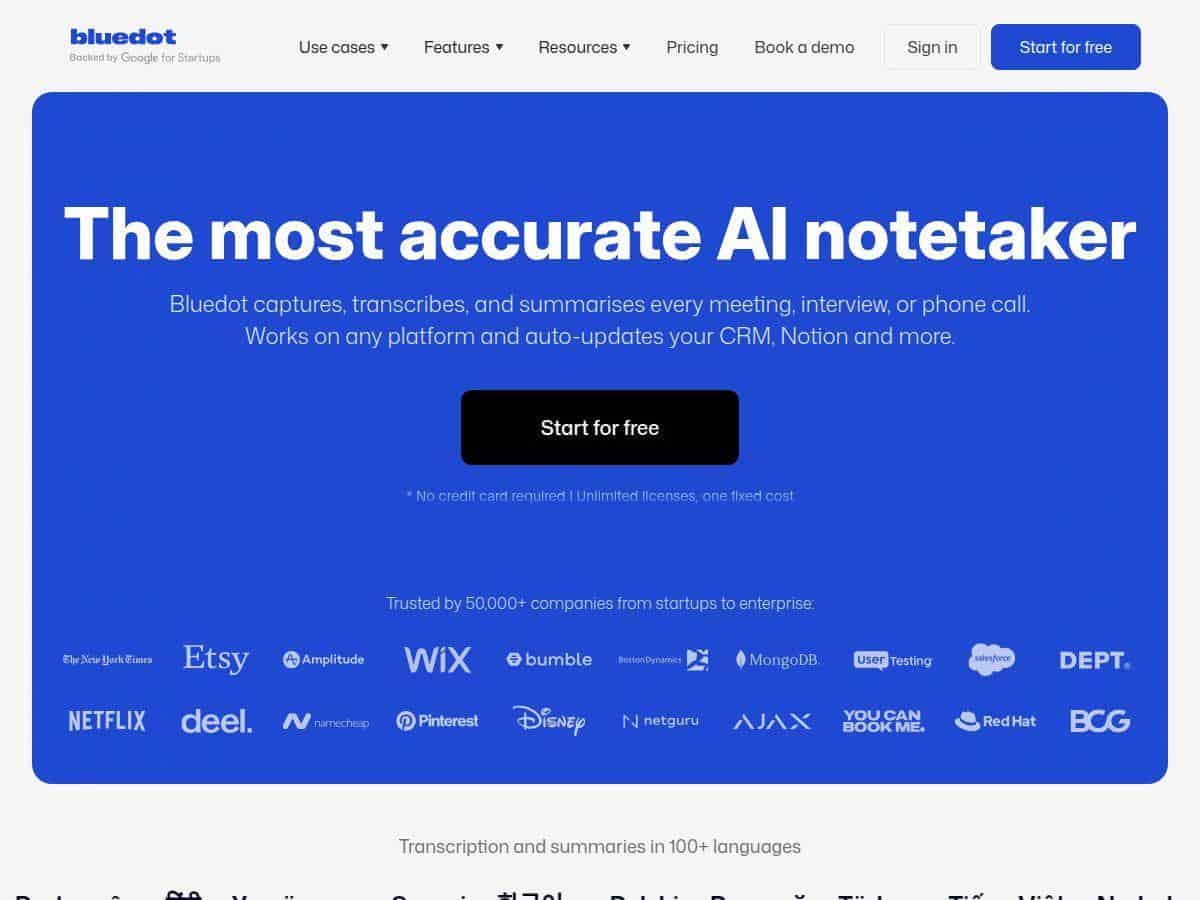Table of Contents
Looking for a smarter way to handle meeting notes? With so many platforms and busy schedules, manual note-taking can slow you down. That’s where **Bluedot** promises to make your life easier. It automatically captures, transcribes, and summarizes your meetings without interrupting the flow. In this review, I’ll share my hands-on experience and insights about whether it truly lives up to the hype. Let’s dive into what makes Bluedot a game-changer for busy professionals.

Bluedot Review
I’ve been testing Bluedot for a few weeks now, and I have to say, it’s quite impressive. Setting it up was straightforward—simply install the Chrome extension or mobile app, and you’re ready to go. During meetings, it records in the background without disrupting conversations, which makes for a natural experience. Afterward, the app produces clear, accurate transcripts and concise summaries. I particularly liked how it automatically updates my CRM with key notes, saving me tons of time. It’s seamless, efficient, and better yet, doesn’t feel intrusive. It’s like having a dedicated assistant that works silently in the background.
Key Features
- Bot-Free Meeting Capture
- Real-Time Transcription & Summaries
- Compatibility with Google Meet, Zoom, Microsoft Teams, and more
- CRM Integration with HubSpot, Salesforce
- Customizable Notes & Templates
- Supports Over 100 Languages
- Follow-Up Email Drafts
- In-Person Meeting Recording via Mobile App
- Searchable Meeting Archives
- Secure and Privacy-Focused
Pros and Cons
Pros
- Natural, non-intrusive recording without bots
- Highly accurate transcriptions, even with technical terms
- Supports multiple platforms and languages
- Easy CRM integration for automatic updates
- Customizable notes and templates
- Privacy-conscious with secure data handling
Cons
- Free plan limited to 5 meetings per month
- Some learning curve for new users unfamiliar with AI tools
- Setup for integrations can take a bit of time
- Mobile app features may be less robust than desktop
Pricing Plans
The free plan allows up to 5 transcriptions monthly, perfect for casual users. For more features and unlimited recordings, Bluedot offers paid plans. Exact pricing isn’t publicly listed, but plans include unlimited meetings, advanced AI customization, and CRM syncing—ideal for businesses needing more power. You can start with a free trial without providing credit card details.
Wrap up
Overall, Bluedot stands out as a reliable, privacy-focused AI tool that truly eases meeting management. It’s perfect for busy teams looking to save time on note-taking, with seamless integrations making everything smoother. While its free version is limited, the paid options are worth considering if you want full automation and flexibility. If you’re tired of manual notes or disruptive bots, Bluedot might just be the assistant you need to boost your productivity.